2012 Hyundai Sonata AUX
[x] Cancel search: AUXPage 15 of 363
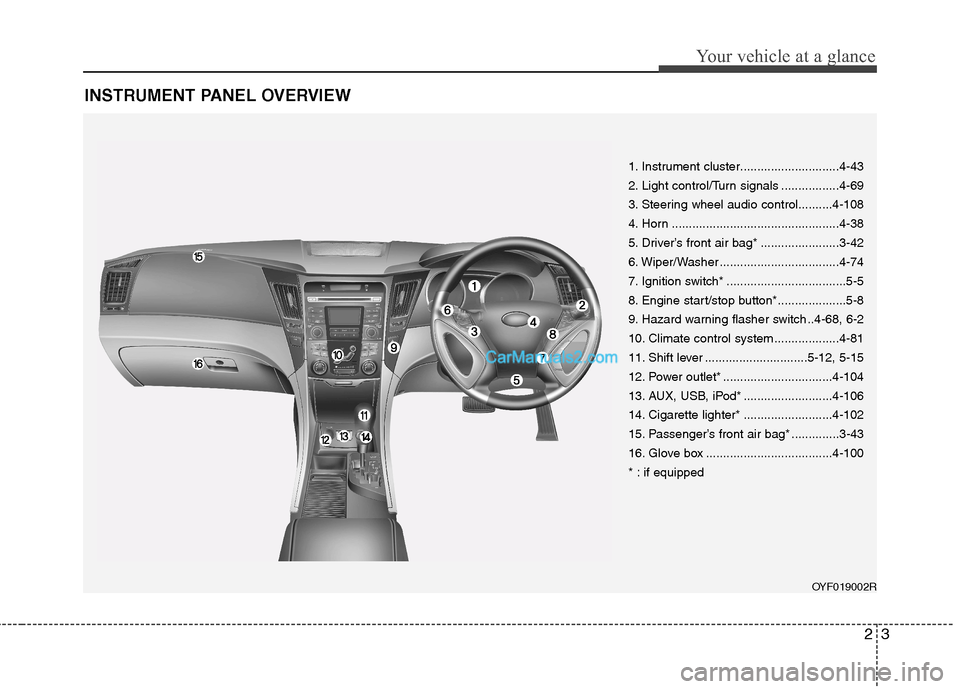
23
Your vehicle at a glance
INSTRUMENT PANEL OVERVIEW
1. Instrument cluster.............................4-43
2. Light control/Turn signals .................4-69
3. Steering wheel audio control..........4-108
4. Horn .................................................4-38
5. Driver’s front air bag* .......................3-42
6. Wiper/Washer ...................................4-74
7. Ignition switch* ...................................5-5
8. Engine start/stop button*....................5-8
9. Hazard warning flasher switch ..4-68, 6-2
10. Climate control system ...................4-81
11. Shift lever ..............................5-12, 5-15
12. Power outlet* ................................4-104
13. AUX, USB, iPod* ..........................4-106
14. Cigarette lighter* ..........................4-102
15. Passenger’s front air bag* ..............3-43
16. Glove box .....................................4-100
* : if equippedOYF019002R
Page 178 of 363
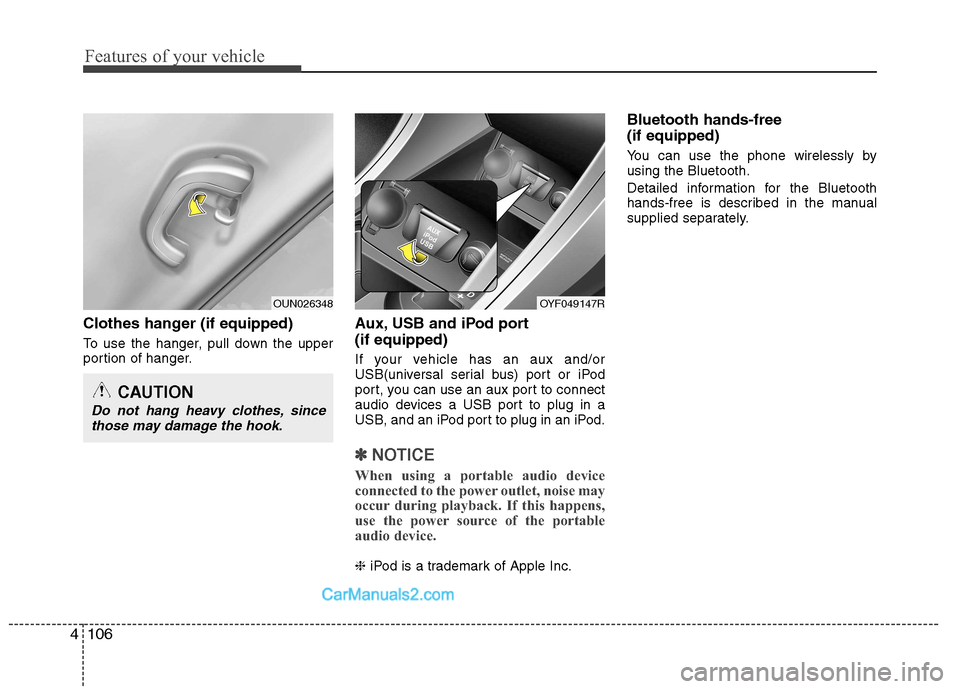
Features of your vehicle
106
4
Clothes hanger (if equipped)
To use the hanger, pull down the upper
portion of hanger. Aux, USB and iPod port (if equipped)
If your vehicle has an aux and/or
USB(universal serial bus) port or iPod
port, you can use an aux port to connect
audio devices a USB port to plug in a
USB, and an iPod port to plug in an iPod.
✽✽
NOTICE
When using a portable audio device
connected to the power outlet, noise may
occur during playback. If this happens,
use the power source of the portable
audio device.
❈ iPod is a trademark of Apple Inc. Bluetooth hands-free (if equipped)
You can use the phone wirelessly by using the Bluetooth.
Detailed information for the Bluetooth
hands-free is described in the manual
supplied separately.
CAUTION
Do not hang heavy clothes, since
those may damage the hook.
OUN026348OYF049147R
Page 194 of 363
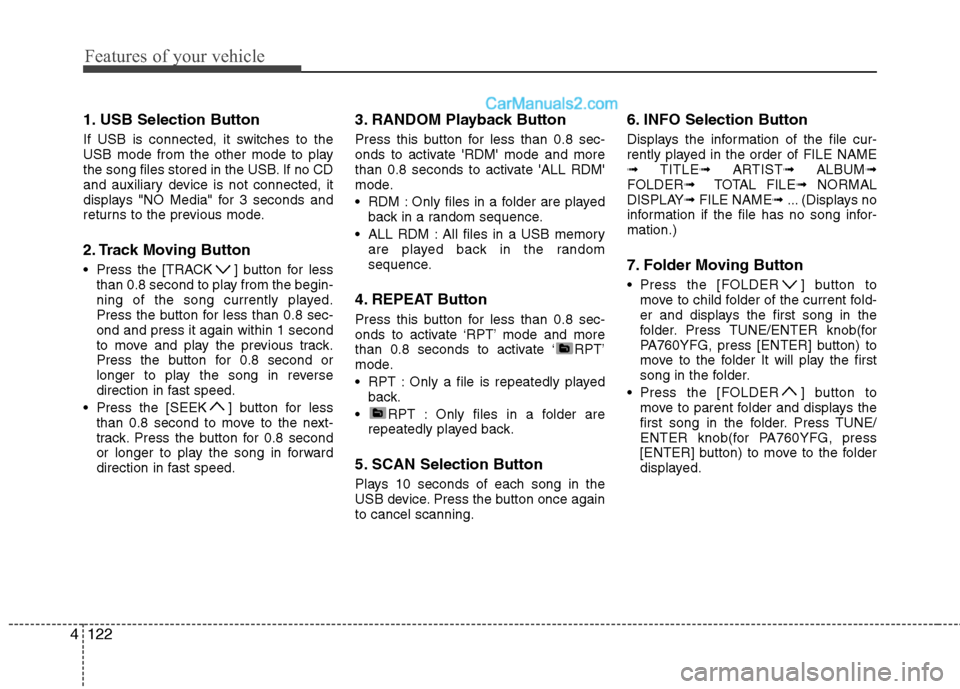
Features of your vehicle
122
4
1. USB Selection Button
If USB is connected, it switches to the
USB mode from the other mode to play
the song files stored in the USB. If no CD
and auxiliary device is not connected, it
displays "NO Media" for 3 seconds and
returns to the previous mode.
2. Track Moving Button
Press the [TRACK ] button for less
than 0.8 second to play from the begin-
ning of the song currently played.
Press the button for less than 0.8 sec-ond and press it again within 1 second
to move and play the previous track.
Press the button for 0.8 second or
longer to play the song in reverse
direction in fast speed.
Press the [SEEK ] button for less than 0.8 second to move to the next-
track. Press the button for 0.8 second
or longer to play the song in forward
direction in fast speed. 3. RANDOM Playback Button
Press this button for less than 0.8 sec-
onds to activate 'RDM' mode and more
than 0.8 seconds to activate 'ALL RDM'
mode.
RDM : Only files in a folder are played
back in a random sequence.
ALL RDM : All files in a USB memory are played back in the random
sequence.
4. REPEAT Button
Press this button for less than 0.8 sec-
onds to activate ‘RPT’ mode and more
than 0.8 seconds to activate ‘ RPT’
mode.
RPT : Only a file is repeatedly played back.
RPT : Only files in a folder are repeatedly played back.
5. SCAN Selection Button
Plays 10 seconds of each song in the
USB device. Press the button once againto cancel scanning. 6. INFO Selection Button
Displays the information of the file cur-
rently played in the order of FILE NAME➟
TITLE ➟ ARTIST ➟ ALBUM ➟
FOLDER ➟ TOTAL FILE ➟ NORMAL
DISPLAY ➟ FILE NAME ➟ ... (Displays no
information if the file has no song infor-mation.)
7. Folder Moving Button
Press the [FOLDER ] button to move to child folder of the current fold-
er and displays the first song in the
folder. Press TUNE/ENTER knob(for
PA760YFG, press [ENTER] button) to
move to the folder It will play the first
song in the folder.
Press the [FOLDER ] button to move to parent folder and displays the
first song in the folder. Press TUNE/
ENTER knob(for PA760YFG, press
[ENTER] button) to move to the folder
displayed.
Page 197 of 363
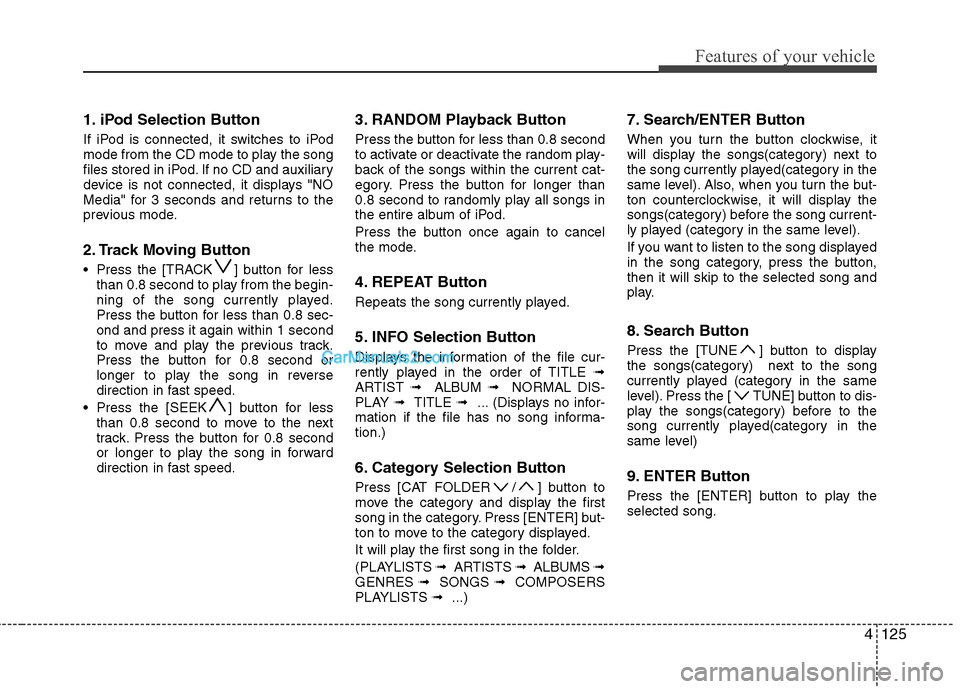
4125
Features of your vehicle
1. iPod Selection Button
If iPod is connected, it switches to iPod
mode from the CD mode to play the song
files stored in iPod. If no CD and auxiliary
device is not connected, it displays "NO
Media" for 3 seconds and returns to the
previous mode.
2. Track Moving Button
Press the [TRACK ] button for lessthan 0.8 second to play from the begin-
ning of the song currently played.
Press the button for less than 0.8 sec-ond and press it again within 1 second
to move and play the previous track.
Press the button for 0.8 second or
longer to play the song in reverse
direction in fast speed.
Press the [SEEK ] button for less than 0.8 second to move to the next
track. Press the button for 0.8 second
or longer to play the song in forward
direction in fast speed. 3. RANDOM Playback Button
Press the button for less than 0.8 second
to activate or deactivate the random play-
back of the songs within the current cat-
egory. Press the button for longer than
0.8 second to randomly play all songs in
the entire album of iPod.
Press the button once again to cancel
the mode.
4. REPEAT Button
Repeats the song currently played.
5. INFO Selection Button
Displays the information of the file cur-
rently played in the order of TITLE
➟
ARTIST ➟ ALBUM ➟ NORMAL DIS-
PLAY ➟ TITLE ➟ ... (Displays no infor-
mation if the file has no song informa-tion.)
6. Category Selection Button
Press [CAT FOLDER / ] button to
move the category and display the first
song in the category. Press [ENTER] but-
ton to move to the category displayed.
It will play the first song in the folder.
(PLAYLISTS ➟ ARTISTS ➟ ALBUMS ➟
GENRES ➟ SONGS ➟ COMPOSERS
PLAYLISTS ➟ ...) 7. Search/ENTER Button
When you turn the button clockwise, it
will display the songs(category) next to
the song currently played(category in the
same level). Also, when you turn the but-
ton counterclockwise, it will display the
songs(category) before the song current-
ly played (category in the same level).
If you want to listen to the song displayed
in the song category, press the button,then it will skip to the selected song and
play.
8. Search Button
Press the [TUNE ] button to display
the songs(category) next to the song
currently played (category in the same
level). Press the [ TUNE] button to dis-
play the songs(category) before to the
song currently played(category in the
same level)
9. ENTER Button
Press the [ENTER] button to play the selected song.
Page 198 of 363
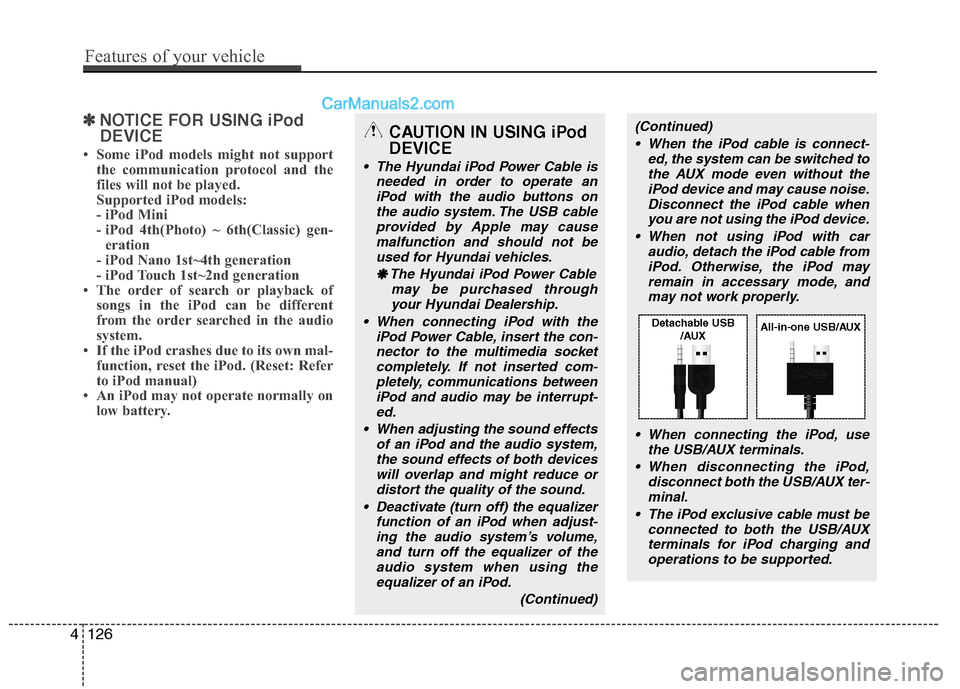
✽✽NOTICE FOR USING iPod DEVICE
Some iPod models might not support the communication protocol and the
files will not be played.
Supported iPod models:
- iPod Mini
- iPod 4th(Photo) ~ 6th(Classic) gen-eration
- iPod Nano 1st~4th generation
- iPod Touch 1st~2nd generation
The order of search or playback of songs in the iPod can be different
from the order searched in the audio
system.
If the iPod crashes due to its own mal- function, reset the iPod. (Reset: Refer
to iPod manual)
An iPod may not operate normally on
low battery.(Continued)
When the iPod cable is connect- ed, the system can be switched tothe AUX mode even without theiPod device and may cause noise.
Disconnect the iPod cable whenyou are not using the iPod device.
When not using iPod with car audio, detach the iPod cable from
iPod. Otherwise, the iPod mayremain in accessary mode, andmay not work properly.
When connecting the iPod, use the USB/AUX terminals.
When disconnecting the iPod, disconnect both the USB/AUX ter-minal.
The iPod exclusive cable must be connected to both the USB/AUXterminals for iPod charging and
operations to be supported.CAUTION IN USING iPod DEVICE
The Hyundai iPod Power Cable is needed in order to operate an
iPod with the audio buttons onthe audio system. The USB cableprovided by Apple may cause malfunction and should not be
used for Hyundai vehicles.
❋
❋ The Hyundai iPod Power Cable
may be purchased throughyour Hyundai Dealership.
When connecting iPod with the iPod Power Cable, insert the con-nector to the multimedia socketcompletely. If not inserted com- pletely, communications between
iPod and audio may be interrupt-ed.
When adjusting the sound effects of an iPod and the audio system,the sound effects of both devices
will overlap and might reduce or distort the quality of the sound.
Deactivate (turn off) the equalizer function of an iPod when adjust-
ing the audio system’s volume,and turn off the equalizer of theaudio system when using theequalizer of an iPod.
(Continued)
4126
Features of your vehicle
Detachable USB/AUXAll-in-one USB/AUX
Page 358 of 363
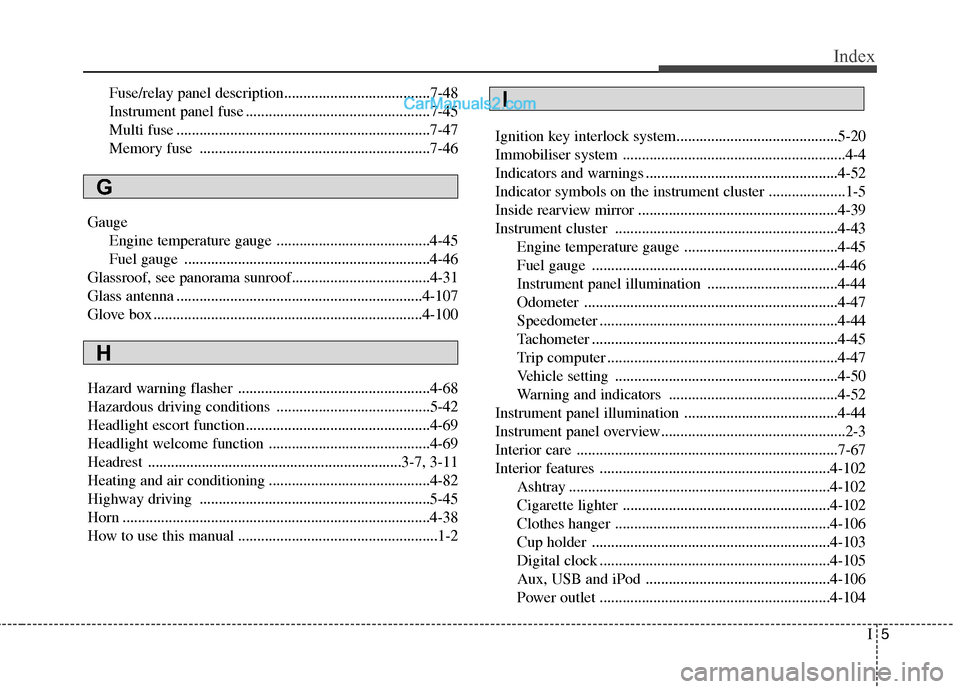
I5
Index
Fuse/relay panel description......................................7-48
Instrument panel fuse ................................................7-45
Multi fuse ..................................................................7-47
Memory fuse ............................................................7-46
Gauge Engine temperature gauge ........................................4-45
Fuel gauge ................................................................4-46
Glassroof, see panorama sunroof....................................4-31
Glass antenna ................................................................4-107
Glove box ......................................................................4-100
Hazard warning flasher ..................................................4-68
Hazardous driving conditions ........................................5-42
Headlight escort function................................................4-69
Headlight welcome function ..........................................4-69
Headrest ..................................................................3-7, 3-11
Heating and air conditioning ..........................................4-82
Highway driving ............................................................5-45
Horn ................................................................................4-38
How to use this manual ....................................................1-2 Ignition key interlock system..........................................5-20
Immobiliser system ..........................................................4-4
Indicators and warnings ..................................................4-52
Indicator symbols on the instrument cluster ....................1-5
Inside rearview mirror ....................................................4-39
Instrument cluster ..........................................................4-43
Engine temperature gauge ........................................4-45
Fuel gauge ................................................................4-46
Instrument panel illumination ..................................4-44
Odometer ..................................................................4-47
Speedometer ..............................................................4-44
Tachometer ................................................................4-45
Trip computer ............................................................4-47
Vehicle setting ..........................................................4-50
Warning and indicators ............................................4-52
Instrument panel illumination ........................................4-44
Instrument panel overview................................................2-3
Interior care ....................................................................7-67
Interior features ............................................................4-102 Ashtray ....................................................................4-102
Cigarette lighter ......................................................4-102
Clothes hanger ........................................................4-106
Cup holder ..............................................................4-103
Digital clock ............................................................4-105
Aux, USB and iPod ................................................4-106
Power outlet ............................................................4-104
G
H
I