Page 14 of 403
17
Introduction
INDICATOR SYMBOLS ON THE INSTRUMENT CLUSTER
Seat belt warning light
High beam indicator
Turn signal indicator
ABS warning light
Brake system & Parking brake &
Brake fluid warning light
Engine oil pressure warning light
Malfunction indicator light
Air bag warning light
Cruise indicator
Cruise SET indicator
Immobilizer indicator
(if equipped)
Low fuel level warning light* For more detailed explanations, referto “Instrument cluster” in section 4.
Charging system warning lightTail light indicator
Trunk ajar warning light
Front fog light indicator
(if equipped)
Door open position indicator Low tire pressure telltale
(TPMS malfunction indicator)
ECO Guide
Electric power steering (EPS)
system warning light
EPS
ESC indicator
(ESC malfunction indicator)
ESC OFF indicator
Vehicle ready indicator EV (Electronic Vehicle) MODE
Service indicator
Page 15 of 403
2
Interior overview / 2-2
Instrument panel overview / 2-3
Engine compartment / 2-4
Trunk overview / 2-5
Your vehicle at a glance
Page 16 of 403

Your vehicle at a glance
22
INTERIOR OVERVIEW
OYFH019001N
1. Door lock/unlock button ....................4-12
2. Outside rearview mirror control switch...................................................4-38
3. Central door lock switch....................4-12
4. Power window lock switch.................4-20
5. Power window switches ....................4-17
6. Hood release lever ............................4-21
7. Parking brake ....................................5-16
8. Instrument panel illumination control switch ................................................4-41
9. ESC OFF button ...............................5-19
10. Fuel filler lid release button.............4-22
11. Trunk lid release switch ...................4-15
12. Fuse box .........................................7-50
13. Brake pedal .....................................5-14
14. Accelerator pedal .............................5-6
15. Steering wheel ................................4-29
16. Steering wheel manual tilt control* ...4-30
17. Air intake ............................................H12
* : if equipped
Page 19 of 403
25
Your vehicle at a glance
TRUNK OVERVIEW
OYFH021007N
1. Service plug.......................................H10
2. Battery cover.....................................7-34
3. Cooling duct ......................................H12
4. High voltage battery ............................H9
Page 33 of 403

Safety features of your vehicle
14
3
Carrying long/narrow cargo (if equipped)
Pull the armrest down using the strap
provided on the armrest. Pull the cover
down while pushing the release lever
down. Additional cargo space is provided
to accommodate long/narrow cargo
(skis, poles, lumber, etc.) not able to fit
properly in the trunk when closed.
OYFH031020N
CAUTION
Make sure the engine is off, the
shift lever is in P and the parkingbrake is applied whenever load-ing or unloading cargo. The vehi-cle may move if the shift lever isinadvertently moved to anotherposition.
(Continued)
(Continued) Be careful when loading cargo through the rear passenger seatsto prevent damage to the vehicleinterior.
When cargo is loaded through the rear passenger seats, ensure thecargo is properly secured to pre-vent it from moving while driving.Unsecured cargo in the passen-ger compartment can cause dam-age to the vehicle or injury to it’s occupants.WARNING- Cargo
Cargo should always be secured to
prevent it from being thrown about
the vehicle in a collision and caus-
ing injury to the vehicle occupants.
Do not place objects on the rear
seats, since they cannot be proper-
ly secured and may hit the front
seat occupants in a collision.
WARNING - Cargo loading
Make sure the engine is off, the
shift lever is in P (Park) and the
parking brake is securely applied
whenever loading or unloading
cargo. Failure to take these steps
may allow the vehicle to move if the
shift lever is inadvertently moved to
another position.
WARNING
When you use the strap provided on
the armrest. Be careful not to dam-
age to the high voltage battery. Do
not take off the trim for the high
voltage battery when using the
strap. If not, the high voltage battery
is damaged. Further it may cause
electric shock or burns that can
result in a death or serious injury.
Page 82 of 403
4
Smart key / 4-3
Theft-alarm system / 4-9
Door locks / 4-11
Trunk / 4-15
Windows / 4-17
Hood / 4-21
Fuel filler lid / 4-22
Panorama sunroof / 4-25
Steering wheel / 4-29
Mirrors / 4-31
Instrument cluster / 4-40
Hybrid electric vehicle / 4-47
Rear view camera / 4-68
Hazard warning flasher / 4-68
Lighting / 4-69
Wipers and washers / 4-74
Interior light / 4-76
Defroster / 4-79
Automatic climate control system (Type A) / 4-80
Automatic climate control system (Type B) / 4-91
Windshield defrosting and defogging / 4-102
Features of your vehicle
Page 84 of 403
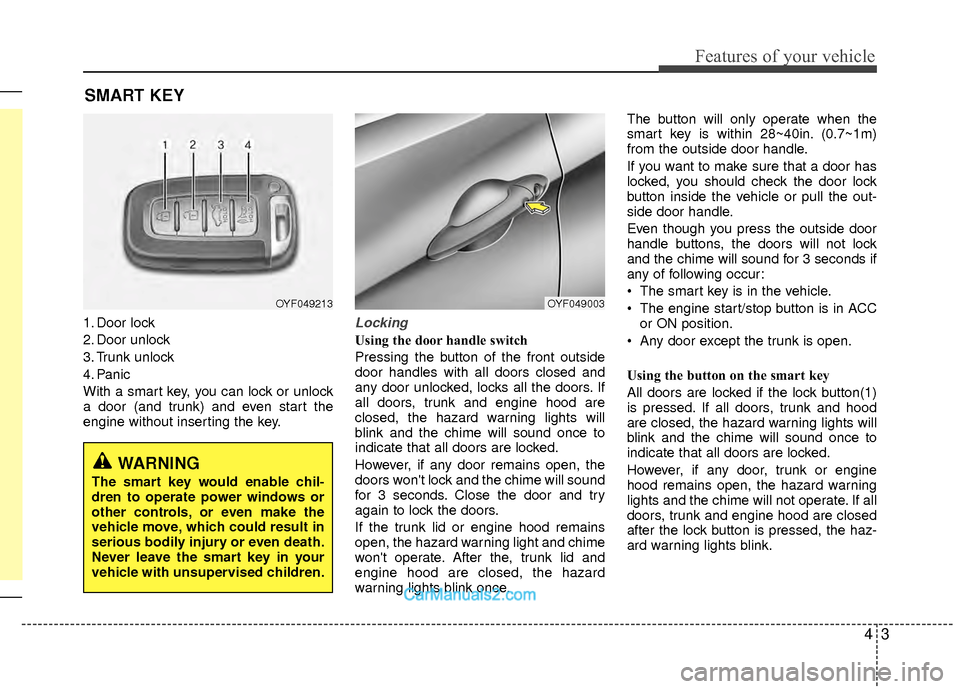
43
Features of your vehicle
SMART KEY
1. Door lock
2. Door unlock
3. Trunk unlock
4. Panic
With a smart key, you can lock or unlock
a door (and trunk) and even start the
engine without inserting the key.Locking
Using the door handle switch
Pressing the button of the front outside
door handles with all doors closed and
any door unlocked, locks all the doors. If
all doors, trunk and engine hood are
closed, the hazard warning lights will
blink and the chime will sound once to
indicate that all doors are locked.
However, if any door remains open, the
doors won't lock and the chime will sound
for 3 seconds. Close the door and try
again to lock the doors.
If the trunk lid or engine hood remains
open, the hazard warning light and chime
won't operate. After the, trunk lid and
engine hood are closed, the hazard
warning lights blink once.The button will only operate when the
smart key is within 28~40in. (0.7~1m)
from the outside door handle.
If you want to make sure that a door has
locked, you should check the door lock
button inside the vehicle or pull the out-
side door handle.
Even though you press the outside door
handle buttons, the doors will not lock
and the chime will sound for 3 seconds if
any of following occur:
• The smart key is in the vehicle.
The engine start/stop button is in ACC
or ON position.
Any door except the trunk is open.
Using the button on the smart key
All doors are locked if the lock button(1)
is pressed. If all doors, trunk and hood
are closed, the hazard warning lights will
blink and the chime will sound once to
indicate that all doors are locked.
However, if any door, trunk or engine
hood remains open, the hazard warning
lights and the chime will not operate. If all
doors, trunk and engine hood are closed
after the lock button is pressed, the haz-
ard warning lights blink.
OYF049213OYF049003
WARNING
The smart key would enable chil-
dren to operate power windows or
other controls, or even make the
vehicle move, which could result in
serious bodily injury or even death.
Never leave the smart key in your
vehicle with unsupervised children.
Page 85 of 403
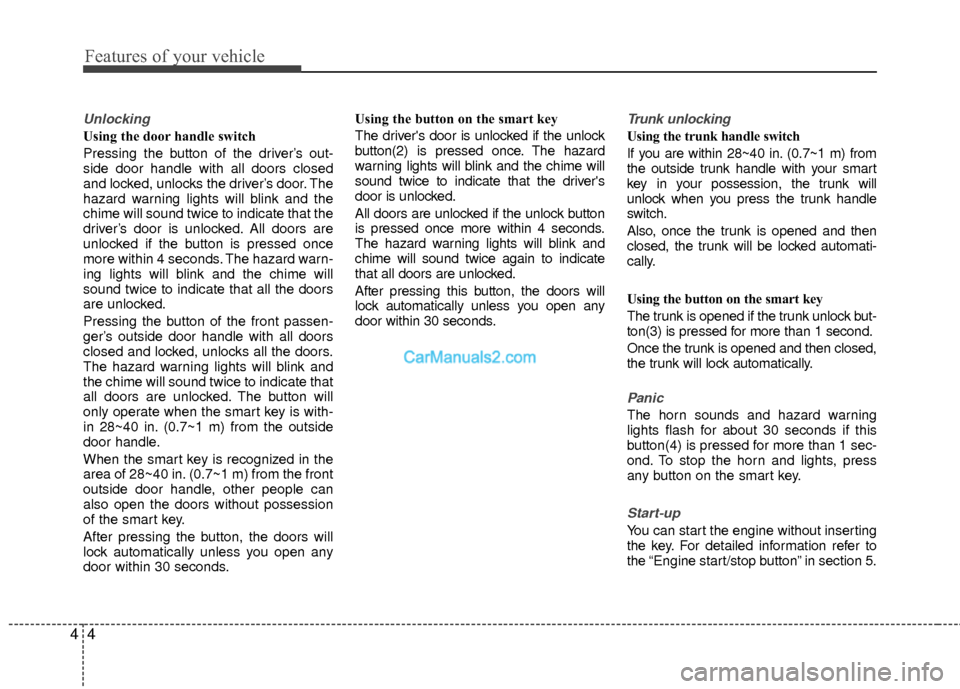
Features of your vehicle
44
Unlocking
Using the door handle switch
Pressing the button of the driver’s out-
side door handle with all doors closed
and locked, unlocks the driver’s door. The
hazard warning lights will blink and the
chime will sound twice to indicate that the
driver’s door is unlocked. All doors are
unlocked if the button is pressed once
more within 4 seconds. The hazard warn-
ing lights will blink and the chime will
sound twice to indicate that all the doors
are unlocked.
Pressing the button of the front passen-
ger’s outside door handle with all doors
closed and locked, unlocks all the doors.
The hazard warning lights will blink and
the chime will sound twice to indicate that
all doors are unlocked. The button will
only operate when the smart key is with-
in 28~40 in. (0.7~1 m) from the outside
door handle.
When the smart key is recognized in the
area of 28~40 in. (0.7~1 m) from the front
outside door handle, other people can
also open the doors without possession
of the smart key.
After pressing the button, the doors will
lock automatically unless you open any
door within 30 seconds.Using the button on the smart key
The driver's door is unlocked if the unlock
button(2) is pressed once. The hazard
warning lights will blink and the chime will
sound twice to indicate that the driver's
door is unlocked.
All doors are unlocked if the unlock button
is pressed once more within 4 seconds.
The hazard warning lights will blink and
chime will sound twice again to indicate
that all doors are unlocked.
After pressing this button, the doors will
lock automatically unless you open any
door within 30 seconds.
Trunk unlocking
Using the trunk handle switch
If you are within 28~40 in. (0.7~1 m) from
the outside trunk handle with your smart
key in your possession, the trunk will
unlock when you press the trunk handle
switch.
Also, once the trunk is opened and then
closed, the trunk will be locked automati-
cally.
Using the button on the smart key
The trunk is opened if the trunk unlock but-
ton(3) is pressed for more than 1 second.
Once the trunk is opened and then closed,
the trunk will lock automatically.
Panic
The horn sounds and hazard warning
lights flash for about 30 seconds if this
button(4) is pressed for more than 1 sec-
ond. To stop the horn and lights, press
any button on the smart key.
Start-up
You can start the engine without inserting
the key. For detailed information refer to
the “Engine start/stop button” in section 5.