Page 177 of 635
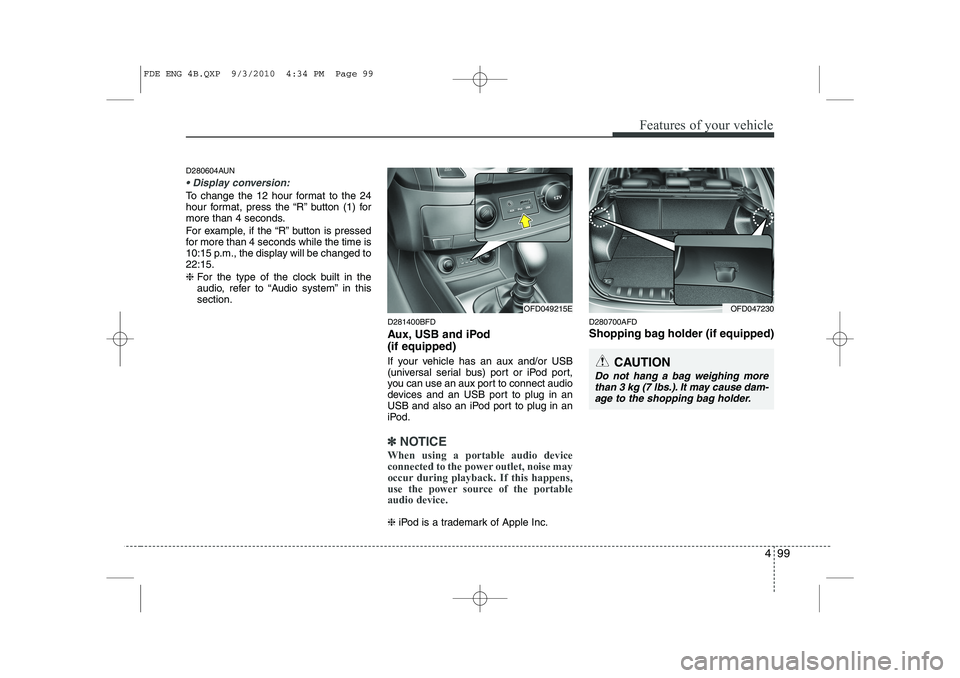
499
Features of your vehicle
D280604AUN
Display conversion:
To change the 12 hour format to the 24
hour format, press the “R” button (1) for
more than 4 seconds.
For example, if the “R” button is pressed
for more than 4 seconds while the time is
10:15 p.m., the display will be changed to22:15. ❈For the type of the clock built in the
audio, refer to “Audio system” in thissection.
D281400BFD
Aux, USB and iPod (if equipped)
If your vehicle has an aux and/or USB
(universal serial bus) port or iPod port,
you can use an aux port to connect audio
devices and an USB port to plug in an
USB and also an iPod port to plug in an
iPod.
✽✽NOTICE
When using a portable audio device
connected to the power outlet, noise may
occur during playback. If this happens,
use the power source of the portableaudio device.
❈ iPod is a trademark of Apple Inc. D280700AFD
Shopping bag holder (if equipped)
OFD049215EOFD047230
CAUTION
Do not hang a bag weighing more
than 3 kg (7 lbs.). It may cause dam-age to the shopping bag holder.
FDE ENG 4B.QXP 9/3/2010 4:34 PM Page 99
Page 409 of 635

Index
6
I
Ashtray ·····································································4-92
Aux, USB and iPod ··················································4-95
Barrier net··································································4-98
Cargo security screen ·············································4-100
Cigarette lighter ························································4-92
Clothes hanger···························································4-96
Cup holder ································································4-93
Digital clock ······································4-94, 4-114, 4-127
Floor mat anchor(s) ··················································4-96
Luggage net (holder) ················································4-97
Power outlet ·····························································4-94
Shopping bag holder ·················································4-96
Sunvisor ····································································4-93
Interior light ···································································4-64
Interior light bulb replacement ······································7-67
Interior overview ······························································2-2
Interlock system ·····························································5-15
ISOFIX system ·······························································3-34
Jack and tools ·································································6-12
Jump starting ····································································6-4
Key positions ···································································5-4
Keys ·················································································4-2 Label
Air bag warning label ···············································3-59
Tire sidewall labeling ···············································7-49
Tire specification and pressure label ··························8-3
Vehicle certification label ···········································8-3
Latch system, see ISOFIX system ·································3-34
License plate light bulb replacement ·····························7-66
Light bulbs ·····································································7-62 Front fog light bulb replacement·······························7-64
Headlight bulb replacement ······································7-63
High mounted stop light replacement ·······················7-66
Interior light bulb replacement··································7-67
License plate light bulb replacement ························7-66
Position light bulb replacement·································7-64
Rear combination light bulb replacement ·················7-65
Side repeater light bulb replacement·························7-64
Turn signal light bulb replacement ···························7-64
Lighting ··········································································4-54 Battery saver function ··············································4-54
Headlight escort function ·········································4-54
Headlight welcome function ····································4-55
Lubricants and capacities ·················································9-4
Luggage box ···································································4-90Luggage net (holder) ······················································4-97
Luggage rack, see roof rack ·········································4-102
Lumbar support ································································3-7L
K
J
Page 567 of 635
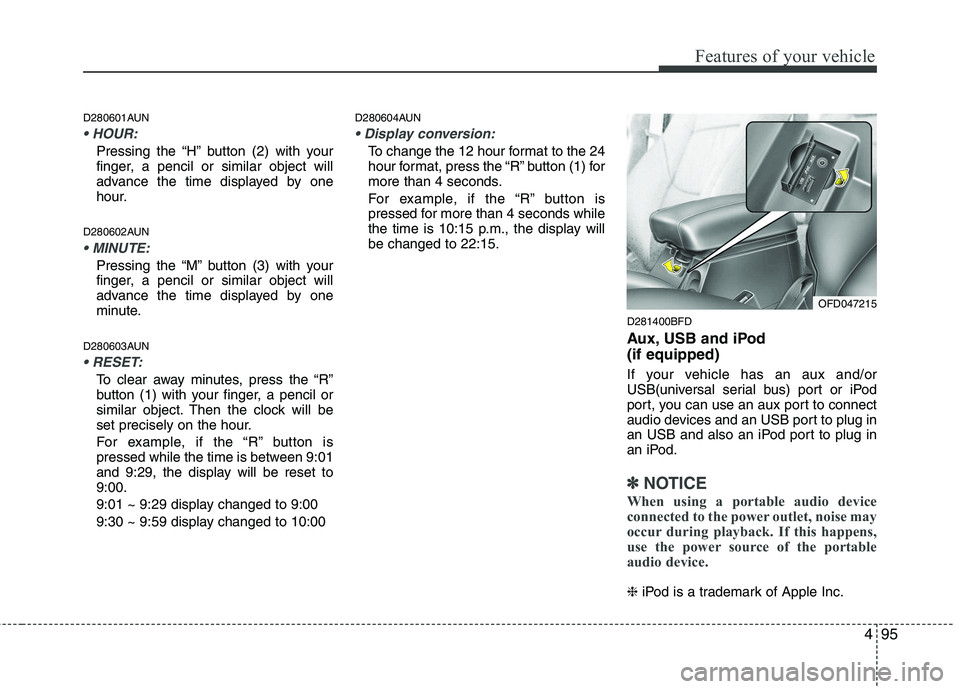
495
Features of your vehicle
D280601AUN
Pressing the “H” button (2) with your
finger, a pencil or similar object will
advance the time displayed by one
hour.
D280602AUN
Pressing the “M” button (3) with your
finger, a pencil or similar object will
advance the time displayed by one
minute.
D280603AUN
To clear away minutes, press the “R”
button (1) with your finger, a pencil or
similar object. Then the clock will be
set precisely on the hour.
For example, if the “R” button is
pressed while the time is between 9:01
and 9:29, the display will be reset to9:00.
9:01 ~ 9:29 display changed to 9:00
9:30 ~ 9:59 display changed to 10:00 D280604AUN
To change the 12 hour format to the 24
hour format, press the “R” button (1) for
more than 4 seconds.
For example, if the “R” button is
pressed for more than 4 seconds while
the time is 10:15 p.m., the display willbe changed to 22:15.
D281400BFD
Aux, USB and iPod (if equipped)
If your vehicle has an aux and/or
USB(universal serial bus) port or iPod
port, you can use an aux port to connect
audio devices and an USB port to plug in
an USB and also an iPod port to plug in
an iPod.
✽✽NOTICE
When using a portable audio device
connected to the power outlet, noise may
occur during playback. If this happens,
use the power source of the portable
audio device.
❈ iPod is a trademark of Apple Inc.
OFD047215