Page 78 of 217

1FEATURES OF YOUR HYUNDAI
66
Care of discs
o When the temperature inside yourcar is high, open the window for ventilation, and then operate the unit.
o Be sure to use only the disc with the mark shown below. Depending onthe type of CD-R/RW CD, surfavecondition of the disc, as well as the performance and condition of the CD writer, certain CD-R/RW CD may notoperate normally on this unit.
o Take care not to cause any damage
to the surface of the disc when han-dling it. Hold the both ends of the disc or the disc hole and edge of the disc with your hand as shown in the fig-ure.
o Take care not to damage the surface
of the disc attached with the label.Do not attach any tape or paper to it. Keep in a case the discs which are not used.
o Wipe of f any dust or fingerprint on the playing face of the disc with asoft cloth before playback. (The wip-ing direction should be from the cen- ter to the outer sides as shown in the figure.) o Do not use any gasoline, thinner,
benzene or any other organic sol-vents to clean the unit. Use a dry cloth to clean the unit.
o Take care not to let any other objects than the CD player enter the CDloading slot. Do not load more than one CD at the same time.
NOTE - Playing a “copy pro- tected” non-conform- ing audio CD
Due to use of copy protection schemes of some audio CDs which are non conformance to international audio CDs standards(Red Book),these type of copy protected disc(s) may not play on this unit. In this case, please change the CDs be-cause the copy protected technol- ogy might be the reason for the re- sult above instead of audio malfunc-tion.
Page 80 of 217

1FEATURES OF YOUR HYUNDAI
68
1. Power/Volume This electronic encoder type button is used for power on/off, and controllingthe designations of the MODE button. You can always adjust the volume when the audio is turned on for the first timeor unless the MODE button is pressed separately. 2. Display (LCD) The LCD shows the radio reception information such as the AM, FM, ste- reo, CH No., reception frequency, vol- ume. 3. RADIO (FM/AM) Button Press this button to select FM1, FM2, AM. Press this button when using theCompact disc player to switch to radio operation. FM1 ➟ FM2 ➟ AM... 4. MODE Button
1) This button controls all the functions
related to the sound quality of the AUDIO.
2) When you press this button during operation of the audio, you can se-lect the functions in the followingorder. BAS ➟ TRE ➟ FAD ➟ BALL ➟
VOL...
❋ FAD function doesn't work becauseof no rear Speaker.
3) You can always control the volume when you turn on the audio for thefirst time or you do not press the MODE button separately.If you don’t change the selected function within 5 seconds, the func- tion becomes the volume function. 5. SCAN Button When you press the button, the fre- quency is changed and the next station is received automatically for 5 sec-onds. When you press this button again at this moment, you can receive the broad-casting that you choose. (If you don’t press this button, Auto scanning is continued.) 6. PRESET MEMORY Button The buttons labeled 1-6 can be preset for 12 FM and 6 AM stations. (12 FMand 6MW, 6LW stations available in Europe)
1) Select the desired band by pressing
the FM/AM button.
2) Select the station you want preset.
3) Press and hold one of the preset
buttons for at least 2 seconds.
4) When the channel number, such as
CH2, appears in the display, releasethe button.
5) Repeat steps 1) - 4) for each preset
button.
Page 82 of 217
1FEATURES OF YOUR HYUNDAI
70
COMPACT DISC PLAYER UNIT (HR K260) (If Installed)
13
4
6
5
8
1. DISPLAY (LCD) 2. DISC LOADING SLOT 3. CD IN LED 4. CD Button5. SCAN Button 6. REPEAT Button 7. FAST UP/DOWN Button8. TRACK UP/DOWN Button 9. Eject Button2
9
7
Page 88 of 217
1FEATURES OF YOUR HYUNDAI
76
K220C01HR-GAT CASSETTE TAPE PLAYER OPERATION (K220) (If Installed)
2. Tape slot
K220C01HR
3. FF/REW/PROGRAM Button
1. EJECT Button
4 . LCD
Page 89 of 217
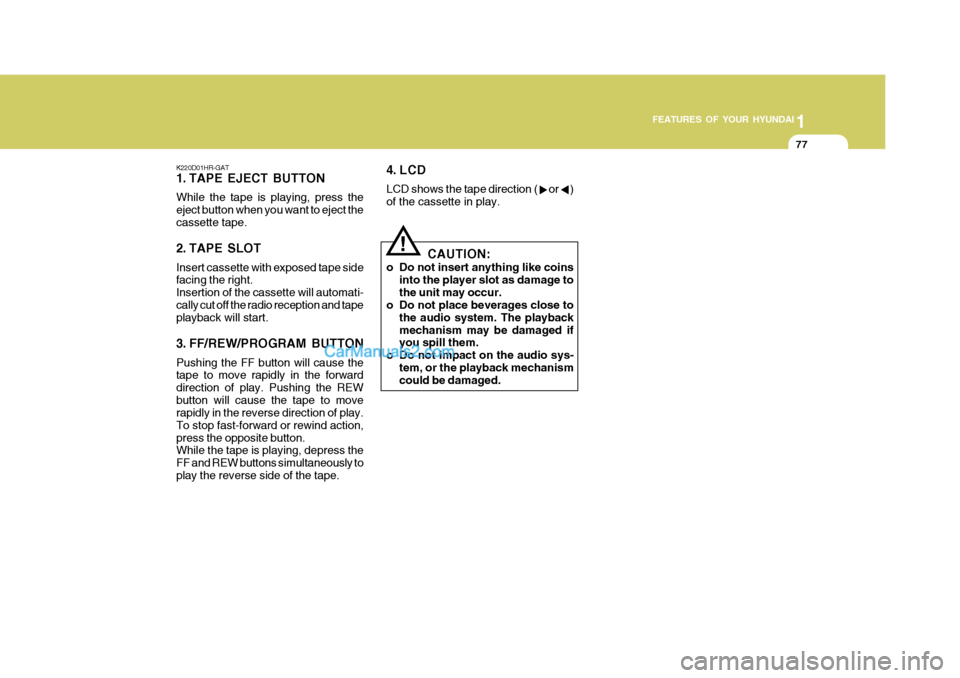
1
FEATURES OF YOUR HYUNDAI
77
K220D01HR-GAT
1. TAPE EJECT BUTTON While the tape is playing, press the eject button when you want to eject thecassette tape.
2. TAPE SLOT Insert cassette with exposed tape side facing the right. Insertion of the cassette will automati-cally cut off the radio reception and tape playback will start.
3. FF/REW/PROGRAM BUTTON Pushing the FF button will cause the tape to move rapidly in the forward direction of play. Pushing the REWbutton will cause the tape to move rapidly in the reverse direction of play. To stop fast-forward or rewind action,press the opposite button. While the tape is playing, depress the FF and REW buttons simultaneously toplay the reverse side of the tape.
!
4. LCD LCD shows the tape direction ( or ) of the cassette in play.CAUTION:
o Do not insert anything like coins into the player slot as damage to the unit may occur.
o Do not place beverages close to
the audio system. The playbackmechanism may be damaged if you spill them.
o Do not impact on the audio sys-
tem, or the playback mechanismcould be damaged.
Page 93 of 217
1
FEATURES OF YOUR HYUNDAI
81
K240C01HR-GAT CASSETTE TAPE PLAYER OPERATION (K240) (If Installed)
K240C01HR
7. FF/REW Button
3. AUTO MUSIC SELECT Button
1. TAPE PROGRAM Button
4. EJECT Button
6. DOLBY SELECT Button 2. TAPE SLOT
5 . LCD
Page 94 of 217

1FEATURES OF YOUR HYUNDAI
82
K240A01HR-GAT 1. TAPE PROGRAM Button This allows you to play the reverse side of the tape by merely depressing theprogram button. An arrow ( or ) will appear in the display to show tape direction.
2. TAPE SLOT Insert cassette with exposed tape side facing the right. Insertion of the cassette will automati- cally cut off the radio reception and tapeplayback will start. 3. AUTO MUSIC SELECT Button Press the button to find the starting point of each song in a prerecorded music tape. The quiet space between songs (musthave at least a 4 sec. gap) can be identified by the AUTO MUSIC SE- LECT button. o Pressing the button will play the
beginning of the next music seg-ment.
o Pressing the button will start
replay at the beginning of the musicjust listened to.
4. EJECT Button
o When the EJECT button is pressed with the cassette loaded, the cas- sette is ejected.
o When the EJECT button is pressed during the FF/REW, the cassette isejected.
5. LCD LCD shows the following information; Playing status, tape direction, FF orREW, MTL in metallic tape use, and Dolby etc. 6. DOLBY SELECT Button If you get background noise during PLAY, you can reduce this consider- ably by merely pressing DOLBY SE-LECT button. If you want to release, press the button again.
!
7. FF/REW Button
o The FF (fast forward tape winding)
starts when the button is pressed during the PLAY or REW.
o The play starts when the button
is pressed again during the FF.
o The REW (rewinding) starts when the button is pressed during thePLAY or FF.
o The play starts when the button is pressed again during the REW.CAUTION:
o Do not insert anything like coins into the player slot as damage to the unit may occur.
o Do not place beverages close to the audio system. The playbackmechanism may be damaged if you spill them.
o Do not impact on the audio sys- tem, or the playback mechanismcould be damaged.
Page 95 of 217
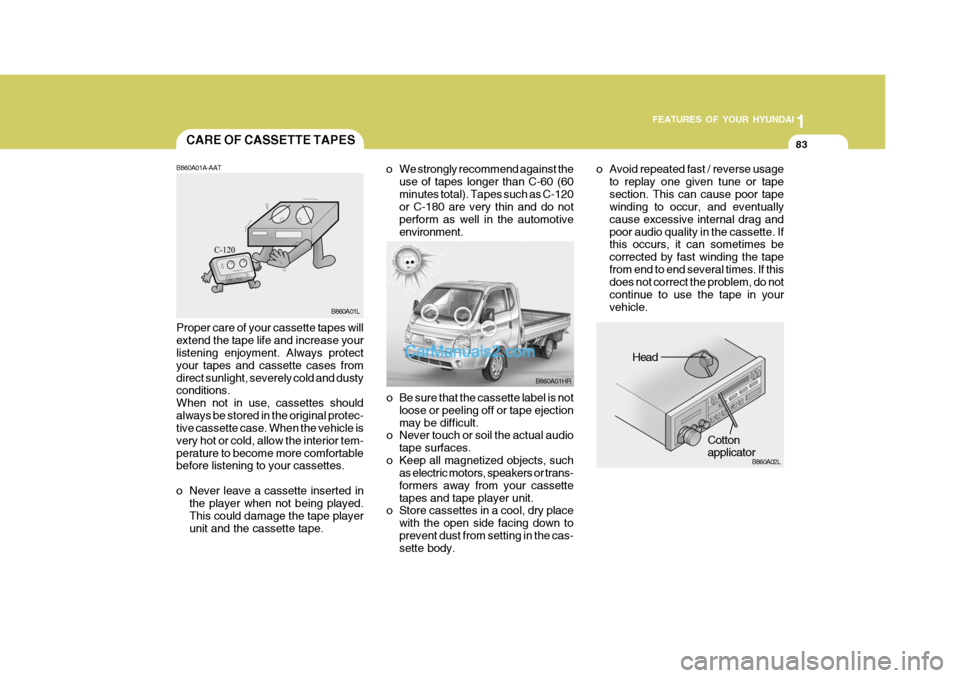
1
FEATURES OF YOUR HYUNDAI
83
o Be sure that the cassette label is not
loose or peeling off or tape ejection may be difficult.
o Never touch or soil the actual audio
tape surfaces.
o Keep all magnetized objects, such as electric motors, speakers or trans-formers away from your cassettetapes and tape player unit.
o Store cassettes in a cool, dry place
with the open side facing down toprevent dust from setting in the cas- sette body.
o We strongly recommend against the
use of tapes longer than C-60 (60 minutes total). Tapes such as C-120 or C-180 are very thin and do not perform as well in the automotiveenvironment. o Avoid repeated fast / reverse usage
to replay one given tune or tapesection. This can cause poor tape winding to occur, and eventually cause excessive internal drag andpoor audio quality in the cassette. If this occurs, it can sometimes be corrected by fast winding the tapefrom end to end several times. If this does not correct the problem, do not continue to use the tape in yourvehicle.
Head
Cotton applicator
B860A01HR
B860A02L
CARE OF CASSETTE TAPES
B860A01A-AAT Proper care of your cassette tapes will extend the tape life and increase your listening enjoyment. Always protect your tapes and cassette cases fromdirect sunlight, severely cold and dusty conditions. When not in use, cassettes shouldalways be stored in the original protec- tive cassette case. When the vehicle is very hot or cold, allow the interior tem-perature to become more comfortable before listening to your cassettes.
o Never leave a cassette inserted in the player when not being played. This could damage the tape playerunit and the cassette tape. B860A01L