2012 Hyundai H-100 Truck display
[x] Cancel search: displayPage 79 of 217
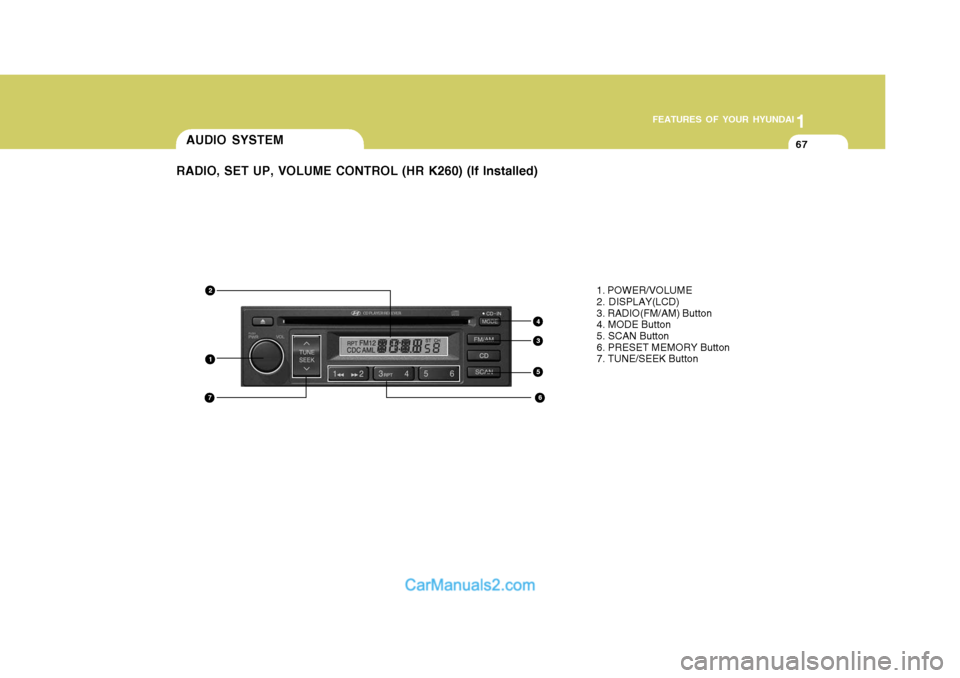
1
FEATURES OF YOUR HYUNDAI
67
1. POWER/VOLUME 2. DISPLAY(LCD) 3. RADIO(FM/AM) Button4. MODE Button5. SCAN Button 6. PRESET MEMORY Button 7. TUNE/SEEK Button
1
2
4
3
6
5
7
AUDIO SYSTEM
RADIO, SET UP, VOLUME CONTROL (HR K260) (If Installed)
Page 80 of 217

1FEATURES OF YOUR HYUNDAI
68
1. Power/Volume This electronic encoder type button is used for power on/off, and controllingthe designations of the MODE button. You can always adjust the volume when the audio is turned on for the first timeor unless the MODE button is pressed separately. 2. Display (LCD) The LCD shows the radio reception information such as the AM, FM, ste- reo, CH No., reception frequency, vol- ume. 3. RADIO (FM/AM) Button Press this button to select FM1, FM2, AM. Press this button when using theCompact disc player to switch to radio operation. FM1 ➟ FM2 ➟ AM... 4. MODE Button
1) This button controls all the functions
related to the sound quality of the AUDIO.
2) When you press this button during operation of the audio, you can se-lect the functions in the followingorder. BAS ➟ TRE ➟ FAD ➟ BALL ➟
VOL...
❋ FAD function doesn't work becauseof no rear Speaker.
3) You can always control the volume when you turn on the audio for thefirst time or you do not press the MODE button separately.If you don’t change the selected function within 5 seconds, the func- tion becomes the volume function. 5. SCAN Button When you press the button, the fre- quency is changed and the next station is received automatically for 5 sec-onds. When you press this button again at this moment, you can receive the broad-casting that you choose. (If you don’t press this button, Auto scanning is continued.) 6. PRESET MEMORY Button The buttons labeled 1-6 can be preset for 12 FM and 6 AM stations. (12 FMand 6MW, 6LW stations available in Europe)
1) Select the desired band by pressing
the FM/AM button.
2) Select the station you want preset.
3) Press and hold one of the preset
buttons for at least 2 seconds.
4) When the channel number, such as
CH2, appears in the display, releasethe button.
5) Repeat steps 1) - 4) for each preset
button.
Page 82 of 217
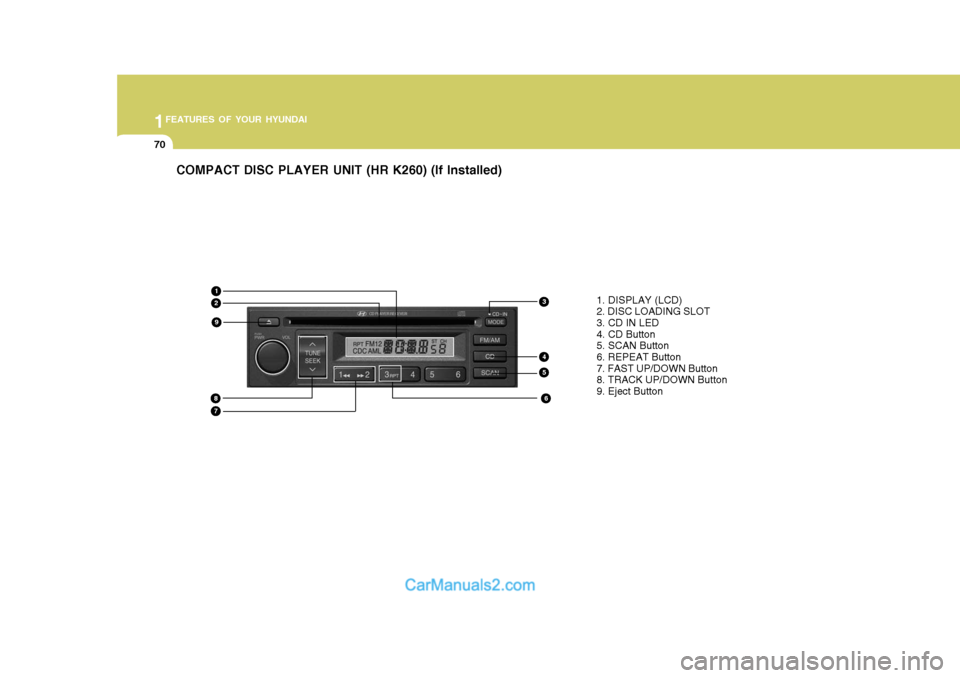
1FEATURES OF YOUR HYUNDAI
70
COMPACT DISC PLAYER UNIT (HR K260) (If Installed)
13
4
6
5
8
1. DISPLAY (LCD) 2. DISC LOADING SLOT 3. CD IN LED 4. CD Button5. SCAN Button 6. REPEAT Button 7. FAST UP/DOWN Button8. TRACK UP/DOWN Button 9. Eject Button2
9
7
Page 83 of 217

1
FEATURES OF YOUR HYUNDAI
71
1. DISPLAY (LCD) The LCD shows the state of the track currently playing and informations onthe disc (track number, Repeat, Vol- ume). 2. DISC LOADING SLOT This slot is used to insert and eject the CD disc. (When the disc is inserted to the slot while the unit is turned off the disc is played back automatically.) 3. CD IN LED If there's a disc in slot, the LED turns on, or turns off. 4. CD Button When you press this button while listen- ing to the radio the mode is switched to the CD mode (the disc should be in-serted). If the button is pressed while the unit is turned off, the disc is played backautomatically (the disc should be in- serted). 5. CD SCAN Button Press this button to listen to the music on each track for 10 seconds. (In this case, the track number on the displaybecomes on and off repeatedly.) To cancel this operation mode press the button one more time. 6. RPT (repeat) Button Press this button to repeatedly listen to the track currently playing.("RPT" appears on the display) 7. FAST Up/Down Button When you keep pressing the " " button during the CD operation, thepreceding portions of the track are searched fast. When the button is released, the musicon the current track position is played back. When you keep pressing the " "button the back warding positions of the track are searched fast. When the but- ton is released, the music or the currenttrack position is played back.8. TRACK UP/DOWN Button Each time the " " button is pressed during disc playback, it moves to the forward track, and then starts playingthe track. Each time the " " button is pressed during disc playback, it moves back bythe track currently playing and then starts playing the track. 9. DISC EJECT Button Press this button to eject the disc in the unit.
Page 86 of 217

1FEATURES OF YOUR HYUNDAI
74
K220B01HR-GAT
1. POWER ON-OFF/VOLUMEControl Knob
The radio unit may be operated when the ignition key is in the "ACC" or "ON"position. Rotate the knob clockwise to switch the radio unit on and to increase the volume.The LCD shows the radio frequency in the radio mode. Turn the knob counter- clockwise to reduce the volume and toswitch the radio unit off. BAL (Balance) Control Knob Pull and turn the control knob clockwise to emphasize right speaker sound (left speaker sound will be attenuated). When the control knob is turned counterclock-wise, left speaker sound will be empha- sized (right speaker sound will be at- tenuated).After adjusting the balance, push the knob again to use the other function. SCAN Knob When the scan knob is pressed, the frequency will increase and the receiv-able stations will be tuned in one after another, receiving each station for 5 seconds. To stop scanning, press thescan knob again.
2. TUNE (manual) Select Button Press the ( ) side or ( ) side to increase or to decrease the frequency. With the button held down for 1 secondor more, the stop signal (broadcasting radio wave) is ignored and channel selection continues. SEEK Operation (Automatic Channel Selection) Press the TUNE select button for 1 second or more. When the ( ) side ispressed, the unit will automatically tune to the next higher frequency and when the ( ) side is pressed, it will automati-cally tune to the next lower frequency. 3. BAND Selector Pressing the button changes the AM, FM1 and FM2 bands. The modeselected is displayed on LCD. Each press of the button changes the display as follows;
FM1 � FM2 � AM � FM1
4. BASS Control Knob Press to pop the knob out and turn to the left or right for the desired bass tone. TREBLE Control Knob Pull the bass control knob further out. Turn to the left or right for the desiredtreble tone.
5. PRESET STATION Select But- tons
Six (6) stations for AM, FM1 and FM2 respectively can be preset in the elec- tronic memory circuit on this unit.
FM AM
Page 91 of 217

1
FEATURES OF YOUR HYUNDAI
79
FM/AM
K240B01HR-GAT
1. POWER ON-OFF Control
Knob
The radio unit may be operated when the ignition key is in the "ACC" or "ON"position. Press the knob to switch the power on. The LCD shows the radio frequency in the radio mode or the tapedirection indicator in the tape mode. To switch the power off, press the knob again. VOLUME Control Rotate the knob clockwise to increase the volume and turn the knob counter-clockwise to reduce the volume. 2. BAND Selector Pressing the button changes the AM, FM1 and FM2 bands. The mode selected is displayed on LCD.Each press of button changes the dis- play as follows; FM1 � FM2 � AM � FM1 3. LCD LCD shows the following informations; Band of FM1/FM2/AM frequency, pre-set channel number, ST in case of FM stereo. 4. TREB (Treble) Control Knob Press to pop the knob out and turn to the left or right for the desired trebletone. 5. TUNE (Manual) Select Button Press the ( ) side or ( ) side to increase or to decrease the frequency. Press either button and hold down to continu- ously scroll. Release button once thedesired station is reached. SEEK Operation (Automatic Channel Selection) Press the TUNE select button 0.5 sec or more. Releasing it will automatically tune to the next available station with a beep sound. When the ( ) side is pressed longer than0.5 second, releasing will automaticallytune to the next higher frequency and when the ( ) side is pressed longer than 0.5 second and releasing will automati-cally tune to the next lower frequency.
6. PRESET STATION Select But-
tons
Six (6) stations for AM, FM1 and FM2 respectively can be preset in the elec- tronic memory circuit on this unit. HOW TO PRESET STATIONS Six AM and twelve FM stations may be programmed into the memory of the radio. Then, by simply pressing theband select button and/or one of the six station select buttons, you may recall any of these stations instantly. To pro-gram the stations, follow these steps:
o Press band selector to set the band for AM, FM1, or FM2.
o Select the desired station to be stored
by seek or manual tuning.
o Determine the preset station select button you wish to use to access that station.
Page 92 of 217
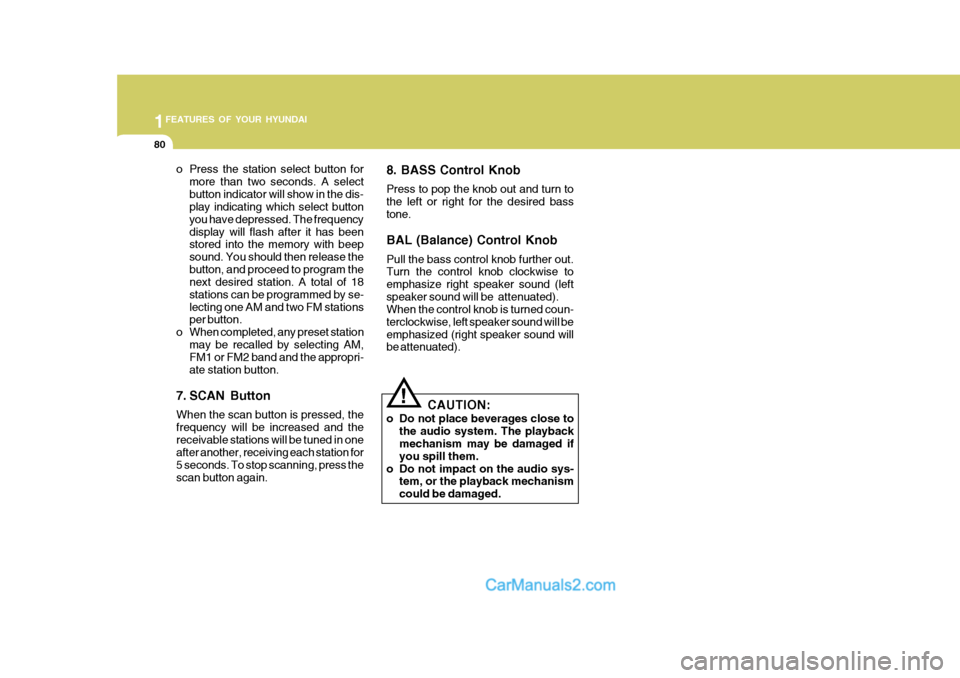
1FEATURES OF YOUR HYUNDAI
80
o Press the station select button formore than two seconds. A select button indicator will show in the dis- play indicating which select button you have depressed. The frequencydisplay will flash after it has been stored into the memory with beep sound. You should then release thebutton, and proceed to program the next desired station. A total of 18 stations can be programmed by se-lecting one AM and two FM stations per button.
o When completed, any preset station may be recalled by selecting AM,FM1 or FM2 band and the appropri- ate station button.
7. SCAN Button When the scan button is pressed, the frequency will be increased and thereceivable stations will be tuned in one after another, receiving each station for 5 seconds. To stop scanning, press thescan button again. 8. BASS Control Knob Press to pop the knob out and turn to the left or right for the desired basstone. BAL (Balance) Control Knob Pull the bass control knob further out. Turn the control knob clockwise to emphasize right speaker sound (leftspeaker sound will be attenuated). When the control knob is turned coun- terclockwise, left speaker sound will beemphasized (right speaker sound will be attenuated).
!
CAUTION:
o Do not place beverages close to the audio system. The playback mechanism may be damaged if you spill them.
o Do not impact on the audio sys- tem, or the playback mechanismcould be damaged.
Page 94 of 217

1FEATURES OF YOUR HYUNDAI
82
K240A01HR-GAT 1. TAPE PROGRAM Button This allows you to play the reverse side of the tape by merely depressing theprogram button. An arrow ( or ) will appear in the display to show tape direction.
2. TAPE SLOT Insert cassette with exposed tape side facing the right. Insertion of the cassette will automati- cally cut off the radio reception and tapeplayback will start. 3. AUTO MUSIC SELECT Button Press the button to find the starting point of each song in a prerecorded music tape. The quiet space between songs (musthave at least a 4 sec. gap) can be identified by the AUTO MUSIC SE- LECT button. o Pressing the button will play the
beginning of the next music seg-ment.
o Pressing the button will start
replay at the beginning of the musicjust listened to.
4. EJECT Button
o When the EJECT button is pressed with the cassette loaded, the cas- sette is ejected.
o When the EJECT button is pressed during the FF/REW, the cassette isejected.
5. LCD LCD shows the following information; Playing status, tape direction, FF orREW, MTL in metallic tape use, and Dolby etc. 6. DOLBY SELECT Button If you get background noise during PLAY, you can reduce this consider- ably by merely pressing DOLBY SE-LECT button. If you want to release, press the button again.
!
7. FF/REW Button
o The FF (fast forward tape winding)
starts when the button is pressed during the PLAY or REW.
o The play starts when the button
is pressed again during the FF.
o The REW (rewinding) starts when the button is pressed during thePLAY or FF.
o The play starts when the button is pressed again during the REW.CAUTION:
o Do not insert anything like coins into the player slot as damage to the unit may occur.
o Do not place beverages close to the audio system. The playbackmechanism may be damaged if you spill them.
o Do not impact on the audio sys- tem, or the playback mechanismcould be damaged.