Page 234 of 681

To select any setting such as the
clock or sound adjustment, press the
SETUP button. To use any audio
system f unction, the ignition switch
must be in the ACCESSORY (I) or
ON (II) position. You can select the
item by turning the selector knob.
To go back to the previous display,
press the RETURN button.
Pressing the SETUP button again
will also cancel the setup display
mode.
The knob turns lef t and right. Use it
to scroll through lists, or to make
selections or adjustments to a list or
menu item on the display. When you
make a selection, push the center of
the selector to go to that selection.
When the audio system is in XM
Radio mode or playing discs, pushing
the selector knob switches the
display between the normal display
andtheextendeddisplay.
Most audio system f unctions can be
controlled by standard buttons, bars,
and knobs. In addition, you can
access some f unctions by using the
selector knob on the audio system.
Selector K nob
SET UP Display
Audio System (EX, EX-L, and Canadian LX models without navigation s ystem)
Features
227
Without rear entertainment system
SETUP
BUTTON
SELECTOR KNOB SETUP
BUTTON
RETURN BUTTON
With rear entertainment system
RETURN BUTTON
SELECTOR KNOB
Main MenuTable of Contents
Page 237 of 681

�µ
�µ
You can use any of f ive methods to
f ind radio stations on the selected
band: tune, seek, scan, the preset
buttons, and auto select.
On the AM band, AM noise
reduction turns on automatically.
The band and f requency that the
radio was last tuned to are displayed.
To change bands, press the AM or
FM button, or AM/FM button. On
the FM band, ST will be displayed if
the station is broadcasting in stereo.
Stereo reproduction in AM is not
available.
On the FM band, you can also use
the f eatures provided by the radio
data system (RDS). For more
inf ormation on the RDS, see page
. The skip f unction searches
up and down f rom the current
f requency to f ind a station with a
strong signal. To activate it, press
and hold the or side of the
SKIP bar until you hear a beep, then
release it.
Use the selector knob to
tune the radio to a desired f requency.
Turn the knob right to tune to a
higher f requency, or lef t to tune to a
lower f requency.
The ignition switch must be in the
ACCESSORY (I) or ON (II) position.
Turn the system on by pushing the
power/volume knob. Adjust the
volume by turning the same knob.
232
To Select a Station
To Play the Radio SK IP
TUNE
Playing the FM/AM Radio (EX, EX-L , and Canadian L X models without navigation system)
230
Main MenuTable of Contents
Page 238 of 681

�µ
�µ �µ
Each preset button can
store one f requency on AM and two
f requencies on FM.
Select the desired band, AM or
FM. You can store one f requency
on FM1, and one f requency on
FM2witheachpresetbutton.
Usethetune,skip,scan,orRDS
function to tune the radio to a
desired station.
Repeat steps 1 through 3 to store a
total of six stations on AM and
twelve stations on FM.
The scan f unction samples
all stations with strong signals on the
selected band. To activate it, press
the SCAN button, then release it.
You will see SCAN in the display.
When the system finds a strong
signal, it will stop and play that
station f or about 10 seconds.
If you do nothing, the system will
scan f or the next strong station and
play it f or 10 seconds. When it plays
a station that you want to listen to,
press the SCAN button again. If you are
traveling and can no longer receive
your preset stations, you can use the
auto select feature to find stations in
the local area.
Pick a preset button, then press
and hold it until you hear a beep. Push the SETUP button to display
the setup MENU. Turn the selector
knob to select Auto Select, then
press the selector knob. The display
changes to the auto select mode.
Select ‘‘ON,
Page 239 of 681
On the FM band, you can select a
favorite station and display the
program service name provided by
the radio data system (RDS).
You will see ‘‘0
Page 240 of 681

�µ�´
If the station you are listening to is
not an RDS station, the display
continues to show the f requency
with the PS name display function on.
CLASSIC: Classical music
JAZZ: Jazz
INFO: News, inf ormation, sports,
talk shows, f oreign language,
personality, public, college, and
weather
TRAFFIC: Traffic information
On the FM band selected, you can
select the program category
provided by the RDS. Press either
side ( or ) of the FOLDER bar
or the CATEGORY bar to display
and select an RDS category. The
principal RDS categories are shown
as f ollows:
RELIGION: Programs concerned
with religion
R & B: Rhythm and blues, and sof t
rhythm and blues
OLDIES: Nostalgia music and oldies
TOP 40: Top 40 hits
SOFT: Adult hits and sof t music
COUNTRY: Country music
ROCK: Rock, classic rock and sof t
rock music
ALL: All RDS category stations Press either side of the FOLDER bar
or the CATEGORY bar to select an
RDS category. The display shows
the selected RDS category name for
about 10 seconds. You can use the
search or scan f unction to f ind radio
stations on the selected RDS
category. If you do nothing while the
RDS category name is displayed, the
selected category is canceled.
When you turn of f this f unction by
pressing the TITLE button, the
display briefly shows ‘‘RDS Info Off.
Page 241 of 681
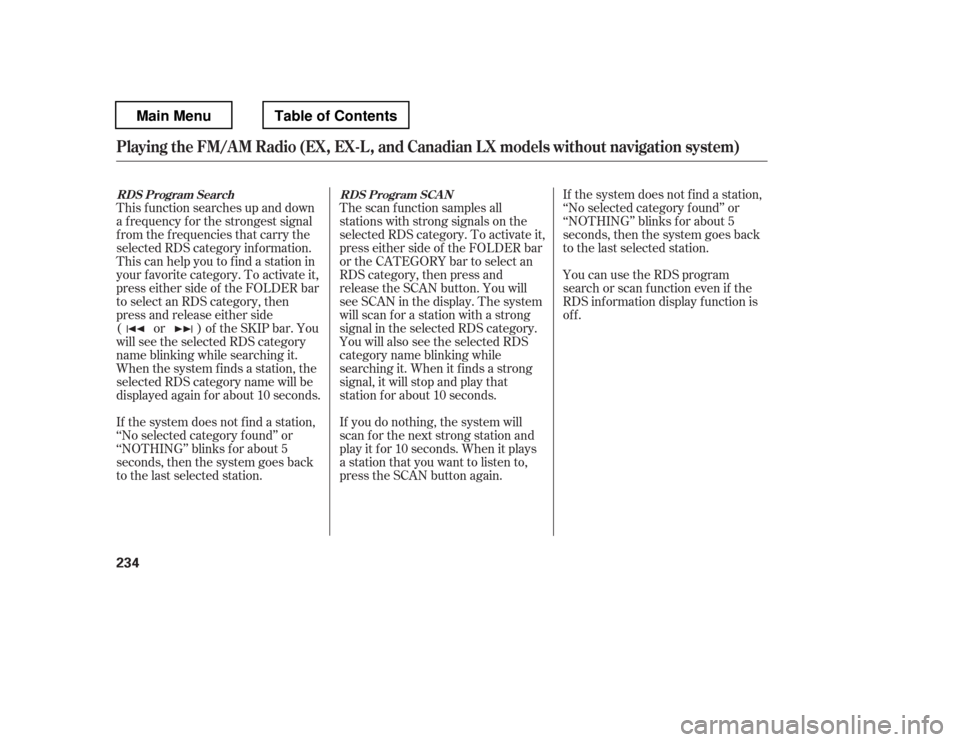
This f unction searches up and down
a f requency f or the strongest signal
f rom the f requencies that carry the
selected RDS category inf ormation.
This can help you to find a station in
your favorite category. To activate it,
press either side of the FOLDER bar
to select an RDS category, then
press and release either side
( or ) of the SKIP bar. You
will see the selected RDS category
name blinking while searching it.
When the system finds a station, the
selected RDS category name will be
displayed again for about 10 seconds.The scan f unction samples all
stations with strong signals on the
selected RDS category. To activate it,
press either side of the FOLDER bar
or the CATEGORY bar to select an
RDS category, then press and
release the SCAN button. You will
see SCAN in the display. The system
will scan f or a station with a strong
signal in the selected RDS category.
You will also see the selected RDS
category name blinking while
searching it. When it f inds a strong
signal, it will stop and play that
station f or about 10 seconds.
If you do nothing, the system will
scan f or the next strong station and
play it f or 10 seconds. When it plays
a station that you want to listen to,
press the SCAN button again.
If the system does not find a station,
‘‘No selected category f ound
Page 242 of 681

�µ�µ
�µ
�µ
�µ
�µ
Press the SETUP button to display
the Setup menu. Turn the selector
knob to select Sound Settings, then
press the selector knob. Turn the
selector knob to select an
appropriate setting: Bass, Treble,
Fader, Balance, Subwoof er, and SVC
(speed-sensitive volume
compensation). Press the selector
knob to enter the setting, then turn
the selector knob to adjust the setting. Press the selector knob
again to set your setting.
Adjusts the volume level
basedonthevehiclespeed. Adjusts
the strength of sound from the
subwoof er speaker. Adjusts the side-to-
side strength of the sound. Adjusts the front-to-back
strength of the sound. Adjusts the treble.
Adjusts the bass.
Press the SETUP button to display
the sound settings. Turn the selector
knob to select an appropriate setting:
BASS, TREBLE, FADER,
BALANCE, SUBW (subwoof er), and
SVC (speed-sensitive volume
compensation). Press the selector
knob to enter the setting, then turn
the selector knob to adjust the
setting.
CONT INUED
On EX-L and Canadian EX models
On U.S. EX and Canadian LX models
Adjusting the Sound
SVC
SUBW (SUBWOOFER)
BAL ANCE
FADER
TREBLE
BASS
Playing the FM/AM Radio (EX, EX-L , and Canadian L X models without navigation system)
Features
235
Main MenuTable of Contents
Page 243 of 681
Eachmodeisshowninthedisplayas
it changes. Turn the selector knob to
adjust the setting to your liking. The SVC mode controls the volumebased on vehicle speed. The f aster
you go, the louder the audio volume
becomes. As you slow down, the
audio volume decreases.
The SVC has f our modes: SVC OFF,
SVC LOW, SVC MID, and SVC
HIGH. Turn the selector knob to
adjust the setting to your liking. If
you f eel the sound is too loud,
choose low. If you f eel the sound is
too quiet, choose high. You can use the instrument panel
brightness control knob to adjust the
illumination of the audio system (see
page ). The audio system
illuminates when the parking lights
are on, even if the radio is turned of f .
Wait a f ew seconds and the display
returns to normal or press the
RETURN or MENU button. 130Speed-sensit ive Volume
Compensat ion (SVC)A udio System L ighting
Playing the FM/AM Radio (EX, EX-L , and Canadian L X models without navigation system)
236
Main MenuTable of Contents