2012 HONDA ODYSSEY USB
[x] Cancel search: USBPage 232 of 441
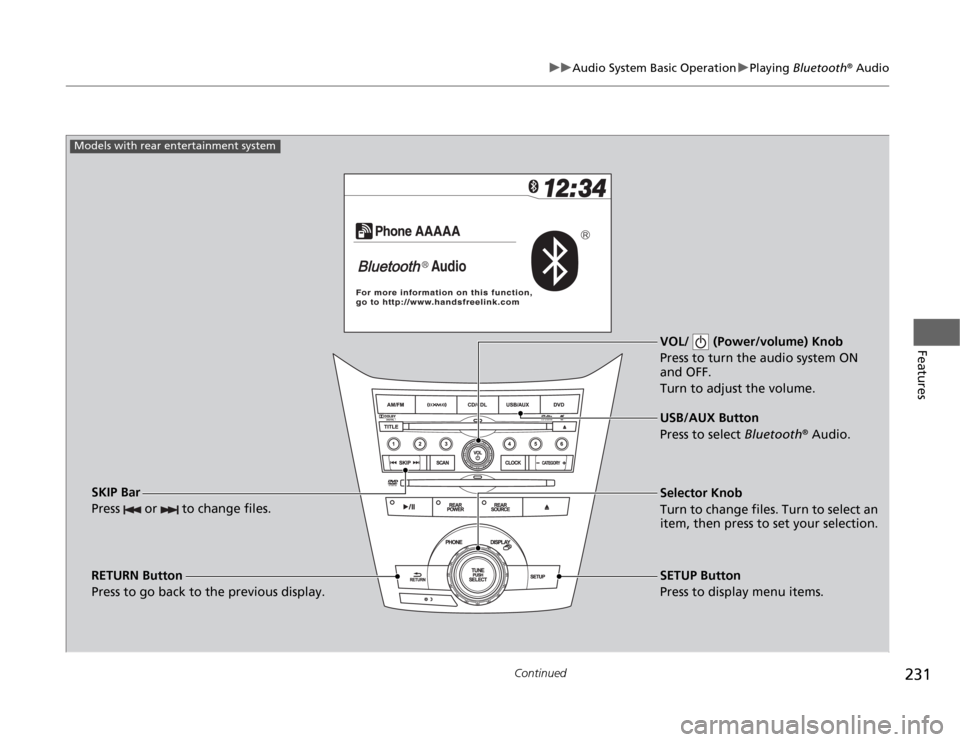
231
uuAudio System Basic OperationuPlaying Bluetooth
® Audio
Continued
Features
VOL/ (Power/volume) Knob
Press to turn the audio system ON
and OFF.
Turn to adjust the volume.
RETURN Button
Press to go back to the previous display.Selector Knob
Turn to change files. Turn to select an
item, then press to set your selection.
SETUP Button
Press to display menu items. USB/AUX Button
Press to select Bluetooth
® Audio.
SKIP Bar
Press or to change files.
Models with rear entertainment system
Page 237 of 441
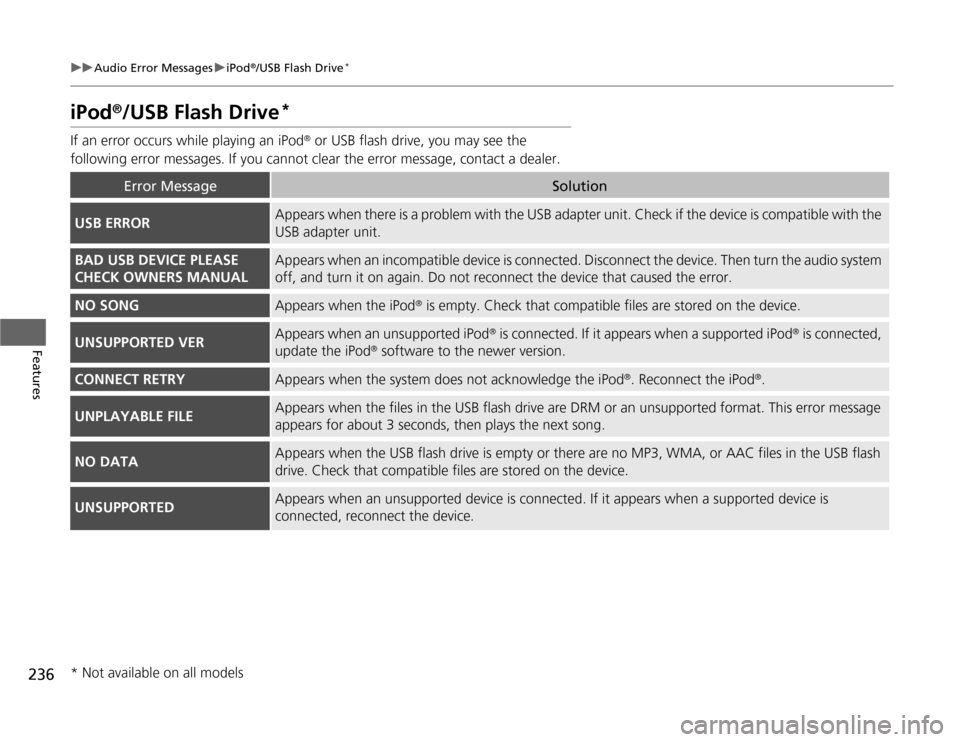
236
uuAudio Error MessagesuiPod
®/USB Flash Drive
*
Features
iPod
®/USB Flash Drive
*
If an error occurs while playing an iPod
® or USB flash drive, you may see the
following error messages. If you cannot clear the error message, contact a dealer.
Error Message
Solution
USB ERROR
Appears when there is a problem with the USB adapter unit. Check if the device is compatible with the
USB adapter unit.
BAD USB DEVICE PLEASE
CHECK OWNERS MANUAL
Appears when an incompatible device is connected. Disconnect the device. Then turn the audio system
off, and turn it on again. Do not reconnect the device that caused the error.
NO SONG
Appears when the iPod
® is empty. Check that compatible files are stored on the device.
UNSUPPORTED VER
Appears when an unsupported iPod
® is connected. If it appears when a supported iPod
® is connected,
update the iPod
® software to the newer version.
CONNECT RETRY
Appears when the system does not acknowledge the iPod
®. Reconnect the iPod
®.
UNPLAYABLE FILE
Appears when the files in the USB flash drive are DRM or an unsupported format. This error message
appears for about 3 seconds, then plays the next song.
NO DATA
Appears when the USB flash drive is empty or there are no MP3, WMA, or AAC files in the USB flash
drive. Check that compatible files are stored on the device.
UNSUPPORTED
Appears when an unsupported device is connected. If it appears when a supported device is
connected, reconnect the device.
* Not available on all models
Page 241 of 441
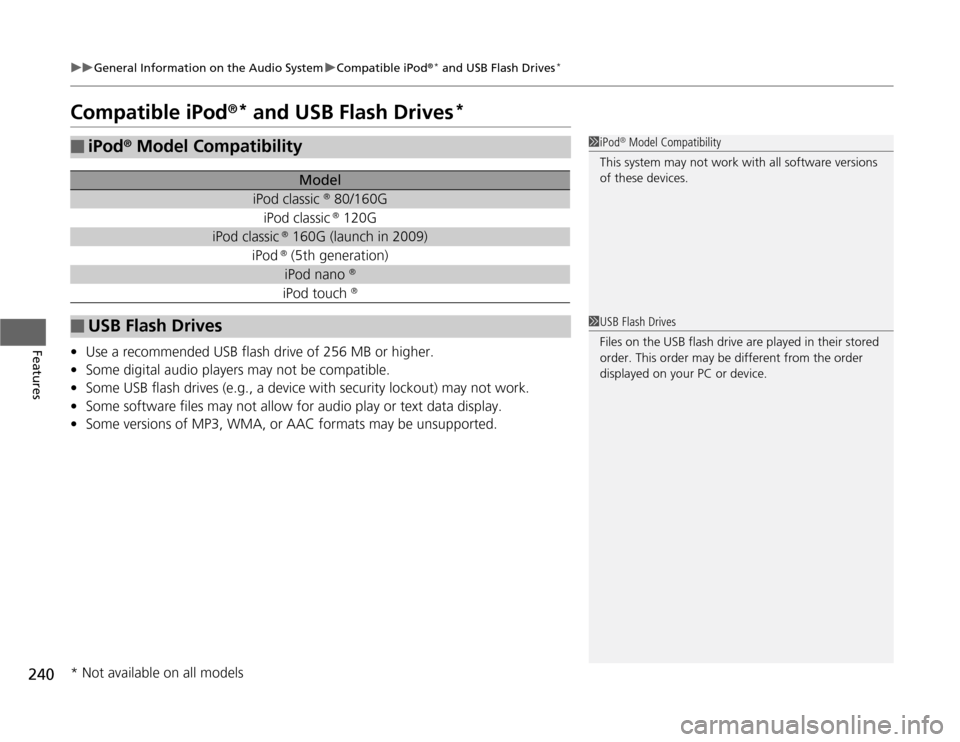
240
uuGeneral Information on the Audio SystemuCompatible iPod
®* and USB Flash Drives
*
Features
Compatible iPod
®* and USB Flash Drives
*
•Use a recommended USB flash drive of 256 MB or higher.
•Some digital audio players may not be compatible.
•Some USB flash drives (e.g., a device with security lockout) may not work.
•Some software files may not allow for audio play or text data display.
•Some versions of MP3, WMA, or AAC formats may be unsupported.■
iPod
® Model Compatibility
Model
iPod classic
® 80/160G
iPod classic
® 120G
iPod classic
® 160G (launch in 2009)
iPod
® (5th generation)iPod nano
®
iPod touch
®
■
USB Flash Drives
1iPod
® Model Compatibility
This system may not work with all software versions
of these devices.
1USB Flash Drives
Files on the USB flash drive are played in their stored
order. This order may be different from the order
displayed on your PC or device.
* Not available on all models
Page 252 of 441
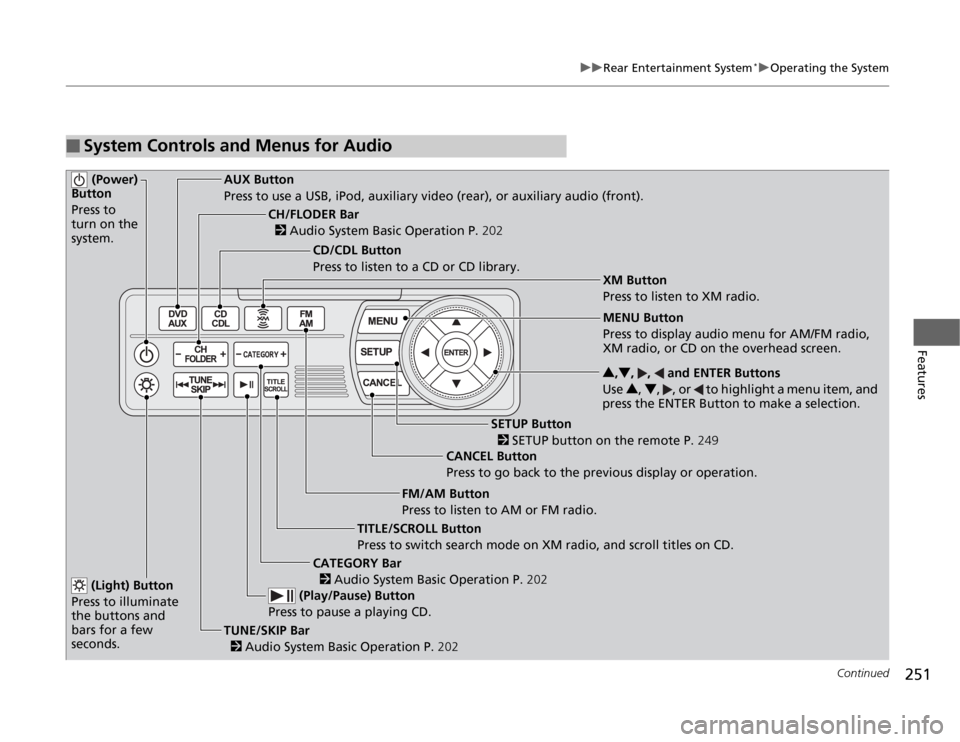
251
uuRear Entertainment System
*uOperating the System
Continued
Features
■
System Controls and Menus for Audio (Power)
Button
Press to
turn on the
system.
AUX Button
Press to use a USB, iPod, auxiliary video (rear), or auxiliary audio (front).
(Light) Button
Press to illuminate
the buttons and
bars for a few
seconds.TUNE/SKIP Bar
2 Audio System Basic Operation P.202 (Play/Pause) Button
Press to pause a playing CD.
TITLE/SCROLL Button
Press to switch search mode on XM radio, and scroll titles on CD.CANCEL Button
Press to go back to the previous display or operation.3,4, , and ENTER Buttons
Use 3, 4, , or to highlight a menu item, and
press the ENTER Button to make a selection.
CATEGORY Bar
2 Audio System Basic Operation P.202
CH/FLODER Bar
2 Audio System Basic Operation P.202
CD/CDL Button
Press to listen to a CD or CD library.
FM/AM Button
Press to listen to AM or FM radio.
SETUP Button
2 SETUP button on the remote P.249 XM Button
Press to listen to XM radio.
MENU Button
Press to display audio menu for AM/FM radio,
XM radio, or CD on the overhead screen.
Page 254 of 441
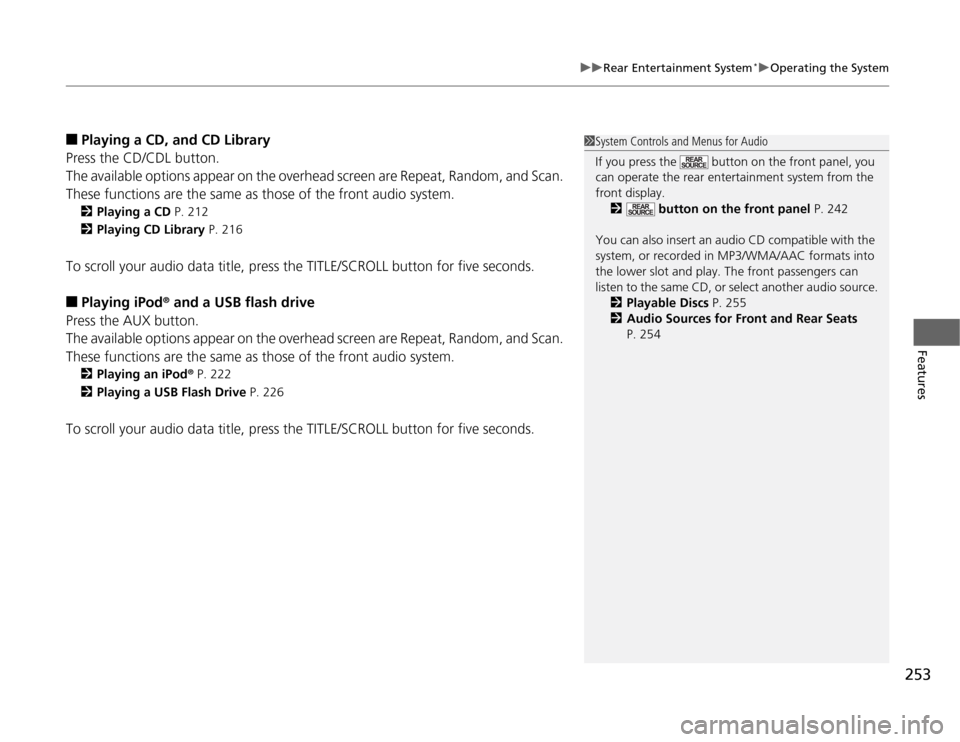
253
uuRear Entertainment System
*uOperating the System
Features
■
Playing a CD, and CD Library
Press the CD/CDL button.
The available options appear on the overhead screen are Repeat, Random, and Scan.
These functions are the same as those of the front audio system.2Playing a CD P. 212
2Playing CD Library P. 216
To scroll your audio data title, press the TITLE/SCROLL button for five seconds.■
Playing iPod
® and a USB flash drive
Press the AUX button.
The available options appear on the overhead screen are Repeat, Random, and Scan.
These functions are the same as those of the front audio system.
2Playing an iPod
® P. 222
2Playing a USB Flash Drive P. 226
To scroll your audio data title, press the TITLE/SCROLL button for five seconds.
1System Controls and Menus for Audio
If you press the button on the front panel, you
can operate the rear entertainment system from the
front display.
2 button on the front panel P. 242
You can also insert an audio CD compatible with the
system, or recorded in MP3/WMA/AAC formats into
the lower slot and play. The front passengers can
listen to the same CD, or select another audio source.
2Playable Discs P. 255
2Audio Sources for Front and Rear Seats
P. 254
Page 255 of 441
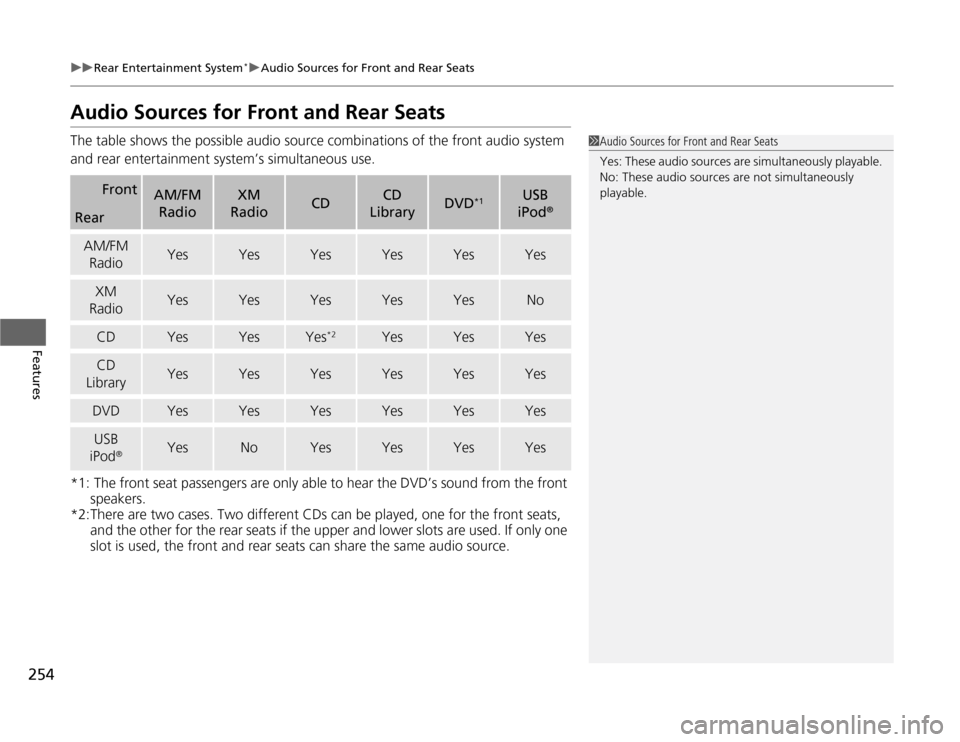
254
uuRear Entertainment System
*uAudio Sources for Front and Rear Seats
Features
Audio Sources for Front and Rear SeatsThe table shows the possible audio source combinations of the front audio system
and rear entertainment system’s simultaneous use.
*1: The front seat passengers are only able to hear the DVD’s sound from the front
speakers.
*2:There are two cases. Two different CDs can be played, one for the front seats,
and the other for the rear seats if the upper and lower slots are used. If only one
slot is used, the front and rear seats can share the same audio source.
Front
AM/FM
Radio
XM
Radio
CD
CD
Library
DVD
*1
USB
iPod
®
RearAM/FM
Radio
Yes
Yes
Yes
Yes
Yes
Yes
XM
Radio
Yes
Yes
Yes
Yes
Yes
No
CD
Yes
Yes
Yes
*2
Yes
Yes
Yes
CD
Library
Yes
Yes
Yes
Yes
Yes
Yes
DVD
Yes
Yes
Yes
Yes
Yes
Yes
USB
iPod
®
Yes
No
Yes
Yes
Yes
Yes
1Audio Sources for Front and Rear Seats
Yes: These audio sources are simultaneously playable.
No: These audio sources are not simultaneously
playable.
Page 434 of 441

Index
433
Index
Index
AABS (Anti-lock Brake System).................. 316
AC Power Outlet...................................... 177
Accessories and Modifications................ 329
Accessory Power Sockets......................... 176
Additives
Coolant .................................................. 350
Engine Oil ............................................... 345
Washer ................................................... 354
Additives, Engine Oil............................... 345
Adjusting
Armrest .................................................. 168
Front Seats.............................................. 154
Head Restraints ....................................... 157
Mirrors.................................................... 152
Rear Seats ............................................... 162
Steering Wheel ....................................... 151
Temperature ........................................... 100
Air Conditioning System
(Climate Control System)....................... 187
Changing the Mode................................ 187
Defrosting the Windshield
and Windows........................................ 188
Dust and Pollen Filter .............................. 384
Recirculation/Fresh Air Mode................... 187
Sensors ................................................... 192
Using Automatic Climate Control............ 187
Air Conditioning System (Heating and
Cooling System)...................................... 183
Cooling................................................... 185Defrosting the Windshield
and Windows ........................................ 185
Dust and Pollen Filter ............................... 384
Heating ................................................... 184
Air Pressure....................................... 371, 421
Airbags........................................................ 39
Advanced Airbags ..................................... 45
After a Collision ......................................... 43
Airbag Care ............................................... 53
Event Data Recorder .................................. 23
Front Airbags (SRS) .................................... 42
Indicator ........................................ 50, 76, 80
Passenger Airbag Off Indicator .................. 51
Sensors ...................................................... 39
Side Airbag Cutoff System ......................... 48
Side Airbag Off Indicator ........................... 52
Side Airbags .............................................. 46
Side Curtain Airbags .................................. 49
AM/FM Radio.................................... 198, 205
Anti-lock Brake System (ABS).................. 316
Indicator .................................................... 75
Armrest..................................................... 168
Audio Remote Controls............................ 203
Audio System............................................ 194
Adjusting the Sound ........................ 197, 204
Auxiliary Input Jack .................................. 195
Error Messages ........................................ 235
General Information ................................ 237
MP3/WMA/AAC ...................................... 226
Reactivating ............................................. 196
Recommended CDs ................................. 238Recommended Devices............................ 240
Remote Controls ..................................... 203
Security Code .......................................... 196
Theft Protection ...................................... 196
USB Adapter Cable.................................. 195
USB Flash Drives ...................................... 240
Audio/Information Display........................ 91
Authorized Manuals................................ 429
Auto Door Locking/Unlocking................. 116
Customize ............................................... 117
Automatic Lighting.................................. 143
Automatic Transmission........................... 300
Creeping ................................................. 300
Fluid ........................................................ 352
Kickdown ................................................ 300
Operating the Shift Lever................... 17, 302
Shift Lever Does Not Move ...................... 403
Shifting ................................................... 301
Auxiliary Input Jack.................................. 195
Average Fuel Economy.................. 88, 92, 99
Average Speed................................... 92, 100
BBattery...................................................... 379
Charging System Indicator................. 73, 406
Jump Starting .......................................... 401
Maintenance (Checking the Battery) ........ 379
Maintenance (Replacing) ................. 380, 382
Belts (Seat).................................................. 30
Beverage Holders..................................... 174
Page 441 of 441

440Index
Engine Won’t Start .................................. 400
Noise When Braking .................................. 22
Overheating............................................. 404
Puncture/Flat Tire ..................................... 391
Select Lever Won’t Move ......................... 403
Sliding Door Won’t Open................... 21, 115
Warning Indicators .................................... 72
Tucking away the One-Motion Third row
magic Seat............................................... 166
Turn Signals............................................... 142
Indicators (Instrument Panel) ...................... 79
UUnlocking the Doors................................. 112
Unlocking the Front Doors
from the Inside........................................ 114
USB Adapter Cable........................... 194, 195
USB Flash Drives........................................ 240VValet Key................................................... 111
Vanity Mirrors............................................... 5
Vehicle Identification Number................. 422
Vehicle Stability Assist (VSA
®).................. 306
Vehicle Stability Assist (VSA®)
Off Button ............................................... 307
Off Indicator .............................................. 76
System Indicator ........................................ 76
Ventilation........................................ 183, 187Viscosity (Oil).................................... 345, 421
VSA
® (Vehicle Stability Assist).................. 306
WWallpaper................................................... 94
Warning and Information Messages......... 84
Warning Indicator On/Blinking............... 406
Warning Labels........................................... 69
Warranties (Warranty Manual provided
separately).............................................. 427
Watts......................................................... 420
Wear Indicators (Tire).............................. 375
Wheel Cover............................................. 395
Wheel Nut Wrench (Jack Handle)........... 394
Window Washers..................................... 145
Adding/Refilling Fluid .............................. 354
Switch ..................................................... 145
Windows (Opening and Closing)............ 137
Windshield................................................ 145
Cleaning ................................................. 388
Defrosting ....................................... 185, 188
Washer Fluid ........................................... 354
Wiper Blades ........................................... 366
Wipers and Washers................................ 145
Winter Tires.............................................. 378
Snow Tires .............................................. 378
Tire Chains .............................................. 378
Wipers and Washers................................. 145
Checking and Replacing Wiper Blades ..... 366
WMA......................................... 200, 212, 226Worn Tires................................................ 370