Page 224 of 435

�Î
�ΠThis audio system can operate the
audio f iles on a USB f lash memory
device with the same controls used
f or the in-dash disc changer. To play
a USB f lash memory device, connect
it to the USB adapter cable in the
console compartment, then press the
AUX button. The ignition switch
must be in the ACCESSORY (I) or
ON (II) position.The recommended USB f lash
memory devices are 256 MB or
higher, and f ormatted with the FAT
f ile system. Some digital audio
players may be compatible as well.
The audio system reads and plays
the audio f iles on the USB f lash
memory device in MP3, WMA or
AAC f ormats. Depending on the
f ormat, the display shows MP3,
WMA or AAC when a USB flash
memory device is playing. Depending on the type and
number of f iles, it may take some
time bef ore they begin to play. We recommend backing up your
data bef ore playing a USB f lash
memory device. Do not use a device such as a card
reader or hard drive as the device
or your f iles may be damaged.
Do not connect your USB f lash
memory device using a hub.
Do not use an extension cable to
the USB adapter cable equipped
with your vehicle.
Do not keep a USB f lash memory
device in the vehicle. Direct
sunlight and high heat will damage
it.
Some USB f lash memory devices
(such as devices with security lock-
out f eatures, etc.) will not work in
this audio unit.
Only AAC f ormat f iles recorded
with iTunes are playable on this
audio unit.
:
To Play a USB
Flash Memory Device
Playing a USB Flash Memory Device
(Models with navigation system)
220
NOTE:
Features
2012 Crosstour
Page 242 of 435

To set the time, press the CLOCK
button until you hear a beep. The
displayed time begins to blink.
Change the hours by pressing the H
(hour) button until the numbers
advance to the desired time. Change
the minutes by pressing the M
(minute) button until the numbers
advance to the desired time.
Press the CLOCK button again to
enter the set time.
You can quickly set the time to the
nearest hour. If the displayed time is
bef ore the half hour, press and hold
the CLOCK button, then press the R
(reset) button to set the time back to
the previous hour. If the displayed
time is af ter the half hour, the same
procedure sets the time f orward to
the beginning of the next hour.The navigation system receives
signals f rom the global positioning
system (GPS), and the displayed
time is updated automatically by the
GPS. Ref er to the navigation system
manual f or how to adjust the time.
1:06 would RESET to 1:00.
1:52 would RESET to 2:00.
For example:
On models with navigation system
On models without navigation system
Setting the Clock
238
On models without navigation system
CLOCK BUTTON
U.S. model is shown. R (RESET)
BUTTON
H (HOUR) BUTTON M (MINUTE) BUTTON
Features
2012 Crosstour
Page 243 of 435
�Ú
Turn the selector knob to select
‘‘CLOCK ADJUST.’’
Press the selector knob (ENTER)
to enter your selection. The
display changes to the clock
adjusting display. Turn the selector knob to select
the item which you want to adjust.
Turning the selector knob will
change the selected item between
the clock display setting, hours,
minutes, and SET. The selected
item is indicated with in the
display.
You can also adjust the clock and
switch the clock display between
24-hours and 12-hours in the menu
mode.
To adjust the clock setting:
Press and release the MENU
button. The display shows you the
menu items.
You can adjust the clock setting
with the ignition switch in the
ACCESSORY (I) or ON (II)
position.
1.
2.
3.4.
CONT INUED
On models without navigation system
Setting the Clock
Adjusting the Clock
with MENU Button
239
Features
2012 Crosstour
Page 244 of 435
To set the time, turn the selector
knob and select the hours or the
minutes, then press the knob to
enter your selection. The display
changes to the setting display.
Turn the selector knob to count
the numbers up or down.
Press the selector knob (ENTER)
to enter your selection. The
display will return to the clock
adjusting display.While setting the clock, pressing
the RETURN button will go back
to the previous display.
Pressing the MENU button again
will cancel this setting mode.
Turn the selector knob to change
the setting between 12H and 24H.
Press the selector knob (ENTER)
to enter your selection. The
display will return to the clock
adjusting display. To enter the clock setting, turn
the selector knob to select ‘‘SET,’’
then press the knob. The display
will return to the menu item
display.
Press either the RETURN or
MENUbuttontogobacktothe
normal display.
5.
6.
7.
8.
9.10.
11.
Setting the Clock
240
MINUTE SETTING
Features
2012 Crosstour
Page 245 of 435
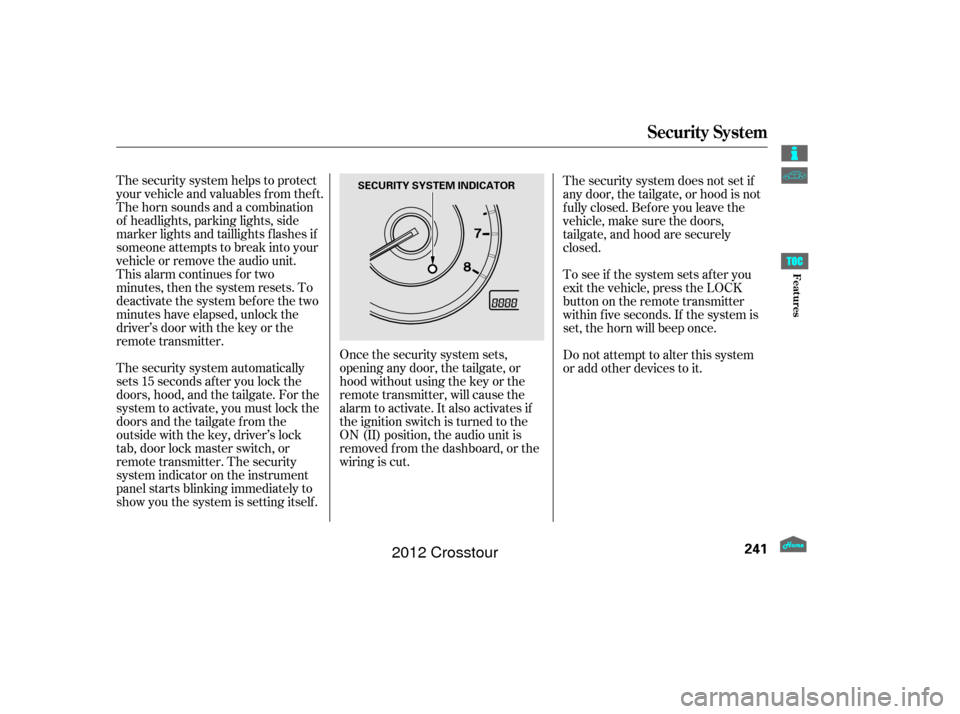
The security system helps to protect
your vehicle and valuables f rom thef t.
The horn sounds and a combination
of headlights, parking lights, side
marker lights and taillights f lashes if
someone attempts to break into your
vehicle or remove the audio unit.
This alarm continues for two
minutes, then the system resets. To
deactivate the system before the two
minutes have elapsed, unlock the
driver’s door with the key or the
remote transmitter.
The security system automatically
sets 15 seconds after you lock the
doors, hood, and the tailgate. For the
system to activate, you must lock the
doorsandthetailgatefromthe
outside with the key, driver’s lock
tab, door lock master switch, or
remote transmitter. The security
system indicator on the instrument
panel starts blinking immediately to
show you the system is setting itself .Once the security system sets,
opening any door, the tailgate, or
hood without using the key or the
remote transmitter, will cause the
alarm to activate. It also activates if
the ignition switch is turned to the
ON (II) position, the audio unit is
removed f rom the dashboard, or the
wiring is cut.The security system does not set if
any door, the tailgate, or hood is not
f ully closed. Bef ore you leave the
vehicle, make sure the doors,
tailgate, and hood are securely
closed.
To see if the system sets af ter you
exit the vehicle, press the LOCK
button on the remote transmitter
within f ive seconds. If the system is
set, the horn will beep once.
Do not attempt to alter this system
or add other devices to it.
Security System
241
SECURITY SYSTEM INDICATOR
Features
2012 Crosstour
Page 278 of 435
This command group allows you to
change or customize HFL basic
settings.Press and release the HFL Talk
button bef ore a command.
Say ‘‘ .’’ Once a passcode is set, you
will need to enter it to use HFL each
time you start the vehicle. If you
forget the code, your dealer will have
to reset it for you, or you will have to
clear the entire system (see page ).
Follow the HFL prompts and say
the 4-digit passcode you want to
set. Say‘‘ ’’aftertheprompts.
Follow the HFL prompts to
conf irm the number.
1.
2.
3.
4.
279
System Setup
System setup
Security
T o set a 4-digit passcode t o lock t heHFL system f or security purposes:
BluetoothHandsFreeL ink
274
NOTE:
Features
2012 Crosstour
Page 288 of 435
Park with the driver’s side closest
to the service station pump.
Make sure the driver’s door is
unlocked. The f uel f ill door always
locks or unlocks in conjunction
with the driver’s door.The vehicle doors and the f uel f ill
door will automatically relock if
the remote transmitter unlock
f unction is used. In this instance,
the security relock f unction can be
deactivated by brief ly opening
then closing the driver’s door.
Outside of the vehicle, push on the
right side edge of the f uel f ill door
in the middle. The f uel f ill door
will pop up slightly. Pull it outward
to open it.
1.
2. 3.
Service Station Procedures
Ref ueling
284
Pull out
Push
FUEL FILL DOOR
Gasoline is highly flammable
and explosive. You can be
burned or seriously injured
when handling fuel.
Stop the engine, and keep
heat, sparks, and flame away.
Handle fuel only outdoors.
Wipe up spills immediately.
Bef ore Driving
2012 Crosstour
Page 289 of 435

CONT INUED
Screw the f uel f ill cap back on
until it clicks at least once. If you
do not properly tighten the cap,
you will see a ‘‘CHECK FUEL
CAP’’ message on the inf ormation
display. If the system still detects
an evaporative system leak af ter
retightening the cap, the
malf unction indicator lamp may
come on (see page ).
Push the f uel f ill door closed until
it latches. If the door won’t close
f ully, do not f orce it. Unlock the
drivers door f irst.
Remove the f uel f ill cap slowly.
You may hear a hissing sound as
pressure inside the tank equalizes.
The fuel fill cap is attached to the
f uel f iller with a tether. Place the
cap in the holder on the f uel f ill
door. Stop f illing the tank af ter the f uel
nozzle automatically clicks of f . Do
not try to ‘‘top off’’ the tank. This
leaves some room in the f uel tank
for the fuel to expand with
temperature changes.
If thefuelnozzlekeepsclickingoff
even though the tank is not f ull,
there may be a problem with your
vehicle’s fuel vapor recovery
system. The system helps keep
f uel vapor f rom going into the
atmosphere. Try f illing at another
pump. If this does not f ix the
problem, consult your dealer.
6.
7.
387
4. 5.
Service Station Procedures
285
TETHER
HOLDER FUEL FILL CAP
The f uel door and its latching
mechanism can be permanently
damaged if the f uel door is f orced
closed when the driver’s door is locked.
Bef ore Driving
2012 Crosstour