2012 HONDA CR-Z navigation
[x] Cancel search: navigationPage 167 of 333

uuAudio with Navigation System*uPlaying a USB Flash Drive
166
Features
1. Touch Track List.
2. Touch / to scroll through the list, and
touch an icon to select a folder.
3. Scroll through the list and touch an icon to
select a file.
uTouch Return to go back to the previous screen.
uTouch the folder icon on the upper left to
move to the parent folder.
• If a song is not in a folder, it automatically goes to a “Root” folder, which is at the
top of the Folder List.
• If the root folder has additional folders in the lower layer, they will be listed on the screen.
• To exit the list, press the AUDIO button.
■How to Select a File from a List1Playing a USB Flash Drive
Use the recommended USB flash memory devices.
2 USB Flash Drives P. 171
Files in WMA format protected by digital rights
management (DRM) are not played.
The audio system displays UNPLAYABLE FILE, and
then skips to the next file.
If there is a problem, you may see an error message
on the display. 2 iPod ®/USB Flash Drive P. 168
Track List Icon
Folder List
Folder List
Return Icon
34
Page 174 of 333

173
Continued
Features
Bluetooth
® HandsFreeLink ®*
Bluetooth
® HandsFreeLink ® (HFL) allows you to place and receive phone calls using
your vehicle's audio system, without handling your cell phone.
Using HFL
Button: Press to give a command or answer a call.
Button: Press to end a call, go back to the previous command, or cancel a
command.
■HFL Buttons
1Bluetooth ® HandsFreeLink ®*
To use HFL, you need a Bluetooth-compatible cell
phone. For a list of compatible phones, pairing
procedures, and special feature capabilities: • U.S.: Visit www.handsfreelink.honda.com , or call
(888) 528-7876.
• Canada: Visit www.handsfreelink.ca, or call (888)
9-HONDA-9.
Voice control tips • Adjust or close the vents and all windows, as noise
coming from them may in terfere with the
microphone.
• Press and release the button before giving a
command. Speak clearly and naturally after a beep.
• If the microphone picks up voices other than yours,
the command may be misinterpreted.
• A command that consists of several words can be
spoken together. For example, say "Call 123-456-
7890" at once.
• When HFL is in use, navigation voice commands
cannot be recognized.
• To change the volume level, use the audio system's
volume knob or the remote audio controls on the
steering wheel.
(HFL Talk) Button
Volume up
Microphone
(HFL Back) Button
Volume down
Navi Voice Control Buttons
* Not available on all models
Page 180 of 333

Continued179
uuBluetooth® HandsFreeLink ®*uHFL Menus
Features
You can make calls using any phone number or a name in the HFL phonebook, and
redial the last number called.
You can make calls using the Cellular Phonebook (if your phone is compatible with
this feature), or entering the phone number on the screen. ■
Direct dialing a phone number
1. Say “Call” or “Dial.”
2. Say the number you want to dial after the prompts.
3. Say “Call” or “Dial” after the prompts.
■ From the HFL phonebook
1. Say “Call” or “Dial.”
2. Say the name stored in the HFL phonebook after the prompts.
3. Follow the HFL prompts.
■ To redial the last number called by HFL
Say “Redial.” ■ To end a call
Press the (HFL back) button.
■Making a Call1Making a Call
Press the button and wait for a beep before
giving a command.
HFL uses a Class 2 Bluetooth, with has a maximum range of about 30 feet (10 meters).
HFL allows you to talk up to 30 minutes after you
remove the key from the ignition switch. However,
this may weaken the vehicle's 12 volt battery.
Once a call is connected, you can hear the voice of
the person you are calling through the audio
speakers.
Models with navigation system
Page 182 of 333

Continued181
uuBluetooth® HandsFreeLink ®*uHFL Menus
Features
5.
Select a person from the search result list,
and select the phone number.
uIf you have stored more than one phone
number for that person on your cell
phone, select the phone number you
want to call from the category icons
displayed next to the person’s name.
■ Using a phone number (Navigation screen)
1.Press the INFO button, then select Cellular
Phonebook .
2. Select Dial.
3. Enter a phone number.
4. Select CALL to make the call.
1Making a Call
Once you select the phone number, the system starts
dialing it.
If you choose Store In HandsFreeLink, you can add
the number to the HFL phonebook. The number
stored in HFL can be dialed by a voice tag.
2 Store a number in HFL P. 186
Page 279 of 333
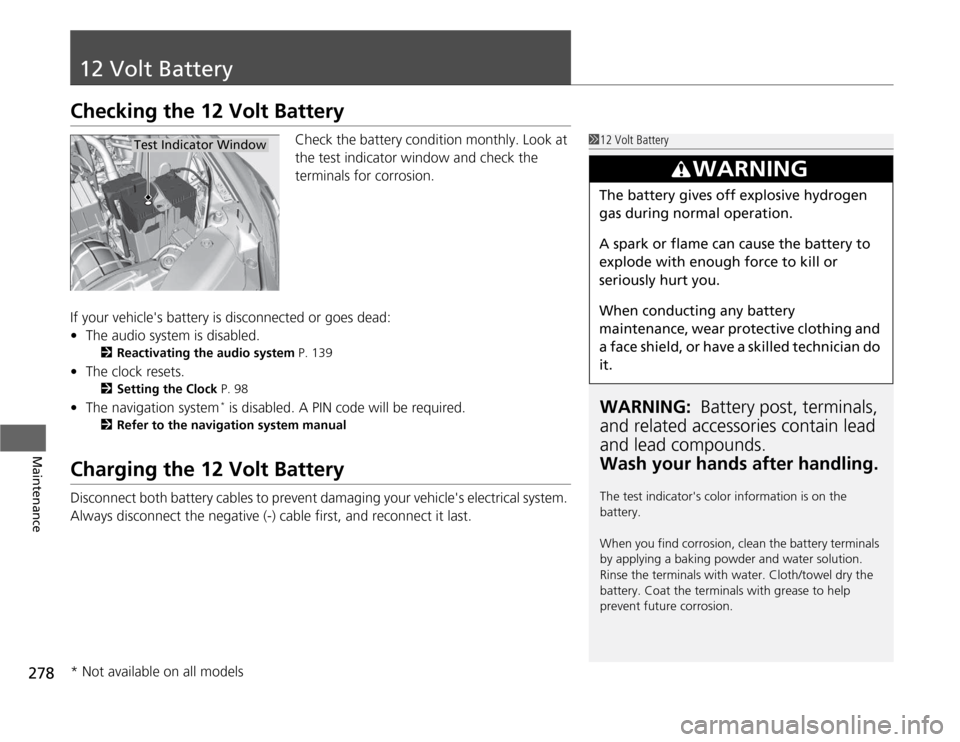
278
Maintenance
12 Volt Battery
Checking the 12 Volt BatteryCheck the battery condition monthly. Look at
the test indicator window and check the
terminals for corrosion.
If your vehicle's battery is disconnected or goes dead: • The audio system is disabled.
2 Reactivating the audio system P. 139
• The clock resets.
2 Setting the Clock P. 98
• The navigation system *
is disabled. A PIN code will be required.
2 Refer to the navigation system manual
Charging the 12 Volt Battery
Disconnect both battery cables to prevent damaging your vehicle's electrical system.
Always disconnect the negative (-) cable first, and reconnect it last.
112 Volt Battery
WARNING: Battery post, terminals,
and related accessori es contain lead
and lead compounds. Wash your hands after handling.
The test indicator's color information is on the
battery.
When you find corrosion, clean the battery terminals
by applying a baking powder and water solution.
Rinse the terminals with water. Cloth/towel dry the
battery. Coat the terminals with grease to help
prevent future corrosion.
3WARNING
The battery gives off explosive hydrogen
gas during normal operation.
A spark or flame can cause the battery to
explode with enough force to kill or seriously hurt you.
When conducting any battery
maintenance, wear protective clothing and
a face shield, or have a skilled technician do
it.
Test Indicator Window
* Not available on all models
Page 322 of 333

321
Information
Authorized Manuals
■Service Express
For electronic copies of service publication s, you can purchase a subscription to
Service Express. Visit techinfo.honda.com for pricing and options.
■ U.S. Owners
The publications listed below can be pu rchased from Helm Incorporated. You can
order a manual by phone at (800) 782-4356 (credi t card orders only), or online at
www.helminc.com .
Make an inquiry to Helm Inc. at (800) 782-4356 if you are interested in ordering
other models' or other years' manuals.
Publication
Form NumberForm Description
61SZT012012 Honda CR-Z Service Manual
61SZT302012 Honda CR-Z Body Repair Manual
31SZT6102012 Honda CR-Z Owner’s Manual
31SZT8102012 Honda CR-Z Navigation System Owner’s Manual
31SZTM102012 Honda CR-Z Service History
31SZTQ102012 Honda CR-Z Technology Reference Guide
HON-ROrder Form for Previous Years-
Indicate Year and Model Desired
1Authorized Manuals Service Manual: Covers maintenance and recommended procedures
for repair to engine and chassis components. It is
written for the journeyman technician, but it is simple
enough for most mechanically inclined owners to understand.
Body Repair Manual:
Describes the procedures involved in the replacement
of damaged body parts.
Page 324 of 333

Index
323
Index
Index
Numbers
7-Speed Manual Shift Mode................... 205
A
ABS (Anti-lock Brake System) .................. 222
Accessories and Modifications ................ 236
Accessory Power Socket ........................... 127
Active Head Restraints ............................. 123
Additives
Coolant .................................................. 252
Engine Oil ............................................... 249
Washer ................................................... 257
Additives, Engine Oil ............................... 247
Adjusting
Head Restraints ....................................... 121
Headlights .............................................. 258
Mirrors.................................................... 118
Seats....................................................... 119
Steering Wheel ....................................... 117
Air Conditioning System
(Climate Control System) ....................... 132
Changing the Mode................................ 132 Defrosting the Windscreen and
Windows .............................................. 133
Dust and Pollen Filter .............................. 280
Recirculation/Fresh Air Mode................... 132
Sensors ................................................... 134
Using Automatic Climate Control............ 132
Air Pressure ...................................... 269, 313
Airbags ....................................................... 41 Advanced Airbags ..................................... 47
After a Collision ......................................... 45
Airbag Care ............................................... 55
Event Data Recorders ................................. 26
Front Airbags (SRS) .................................... 44
Indicator ........................................ 52, 70, 74
Passenger Airbag Off Indicator .................. 53
Sensors ...................................................... 47
Side Airbag Cutoff System ......................... 50
Side Airbag Off Indicator ........................... 50
Side Airbags .............................................. 48
Side Curtain Airbags .................................. 51
AM/FM Audio ................................... 143, 154
Anti-lock Brake System (ABS) .................. 222
Indicator .................................................... 70
ASST Indicator ............................................. 82
Audio Remote Controls .............................. 19
Audio System ............................................ 136
Adjusting the Sound ................................ 142
Auxiliary Input Jack .................................. 138
Error Messages ........................................ 167
General Information ................................ 169
MP3/WMA/AAC ...................................... 149
PC Card ................................................... 172
Radio Data System (RDS) ......................... 144
Reactivating ............................................. 139
Recommended CDs ................................. 169
Recommended Drives .............................. 171
Security Code .......................................... 139
Theft Protection ....................................... 139
USB Adapter Cable .................................. 137 USB Flash Drives ...................................... 171
with Navigation System ........................... 151
without Navigation System ...................... 141
Authorized Manuals ................................ 321
Auto Door Locking/Unlocking ................. 103
Customize ................................................. 90
Auto Idle Stop .......................................... 225
Auto Idle Stop Indicator ............................ 76
Automatic Lighting .................................. 111
Automatic Transmission (CVT) ................. 202
Creeping ................................................. 202
Fluid ........................................................ 254
Kickdown ................................................ 202
Operating the Shift Lever......................... 204
Shift Lever Does Not Move ...................... 296
Shifting ................................................... 203
Auxiliary Input Jack .................................. 138
Average Fuel Economy .............................. 88
Average Fuel Economy Records ................ 88
Average Speed ........................................... 85
B
Back-Up Light ........................................... 263
Battery ...................................................... 278
Charging System Indicator................. 69, 300
Jump Starting .......................................... 294 Maintenance }
(Checking the 12 Volt Battery) ............... 278
Maintenance (Replacing) ......................... 279
Battery Charge in Progress (CHRG) ........... 82