2012 HONDA CR-Z wiper blades
[x] Cancel search: wiper bladesPage 1 of 333

Contents
This owner’s manual should be considered a permanent part of the
vehicle and should remain with the vehicle when it is sold.
This owner’s manual covers all models of your vehicle. You may find
descriptions of equipment and features that are not on your
particular model.
Images throughout this owner’s manual (including the front cover)
represent features and equipment that are available on some, but
not all, models. Your particular model may not have some of these features.
This owner's manual is for vehicles sold in the United States and Canada.
The information and specifications included in this publication were
in effect at the time of approval for printing. Honda Motor Co., Ltd.
reserves the right, however, to discontinue or change specifications
or design at any time without notice and without incurring any
obligation.2 Safe Driving P. 29
For Safe Driving P. 30 Seat Belts P. 34 Airbags P. 41
2Instrument Panel P. 67
Indicators P. 68 Gauges and Multi-Information Display P. 81
2Controls P. 97
Setting the Clock P. 98 Locking and Unlocking the Doors P. 99
Operating the Switches Around the Steering Wheel P. 109
Interior Lights/Interior Convenience Items P. 124
2Features P. 135
Audio System P. 136 Audio without Navigation System P. 141
General Information on the Audio System P. 169
2Driving P. 191
Before Driving P. 192 Towing a Trailer P. 197
Refueling P. 232 Fuel Economy P. 235
2Maintenance P. 237
Before Performing Maintenance P. 238 Maintenance Minder ™
P. 241
Checking and Maintaining Wiper Blades P. 266
Climate Control System Maintenance P. 280
2 Handling the Unexpected P. 285
Tools P. 286 If a Tire Goes Flat P. 287
Overheating P. 297 Indicator, Coming On/Blinking P. 299
2Information P. 311
Specifications P. 312 Identification Numbers P. 314
Emissions Testing P. 317 Warranty Coverages P. 319
Main Menu2012 CR-Z Online Reference Owner's Manual
Page 23 of 333

22
Quick Reference Guide
Maintenance (P237)
Under the Hood (P245)
● Check engine oil, engine coolant, and window washer fluid. Add when necessary.
● Check transmission fluid (CVT).
● Check brake fluid and clutch fluid.
● Check the 12 volt battery regularly.
a Pull the hood release handle under the corner of the
dashboard.
b Locate the hood latch lever, pull the lever up, and lift up
the hood.
c When finished, close the hood and make sure it is firmly
locked in place.
Lights (P258)
● Inspect all lights regularly.
Wiper Blades
(P266)
● Replace blades if they leave streaks
across the windshield.
Tires (P269)
● Inspect tires and wheels regularly.
● Check tire pressures regularly.
● Install snow tires for winter driving.
Page 114 of 333

113
uuOperating the Switches Around the Steering WheeluWipers and Washers
Continued
Controls
Wipers and WashersThe windshield wipers and washers can be
used when the ignition switch is in ON
(w.
■ MIST
The wipers run at high speed until you release
the lever. ■ Wiper switch (OFF, INT, LO, HI)
Change the wiper switch setting according to the amount of rain. ■ Adjusting the delay
Turn the adjustment ring to adjust the wiper delay. ■ Washer
Sprays while you pull the lever toward you.
When you release the lever, the wipers make
two or three more sweeps before stopping.
■Front Wiper/Washer1Wipers and Washers
NOTICE
Do not use the wipers when the windshield is dry.
The windshield will get scratched, or the rubber
blades will get damaged.
NOTICE
In cold weather, the blades may freeze to the
windshield, becoming stuck.
Operating the wipers in this condition may damage the wipers. Use the defroster to warm the
windshield, then turn the wipers on.
If the vehicle speeds up while the wipers are
operating intermitte ntly, the length of the wipe
interval shortens. When the vehicle starts moving, the
wipers make a single sweep.
When the vehicle speeds up, the wiper operation’s
shortest delay setting ( ) and the LO setting become
the same.
Turn the washers off if no washer fluid comes out.
The pump may get damaged.
Intermittent Time
Adjustment Ring
a MIST
b OFF
c INT: Intermittent
d LO: Low speed wipe
e HI: High speed wipe Pull to use washer.
Long delay Short delay
ADJ
Page 239 of 333

238
Maintenance
Before Performing Maintenance
Inspection and Maintenance
For your safety, perform all listed inspections and maintenance to keep your vehicle
in good condition. If you become aware of any abnormality (noise, smell, insufficient
brake fluid, oil residue on the ground, etc.), have your vehicle inspected by a dealer.
(Note, however, that service at a dealer is not mandatory to keep your warranties in
effect.) Refer to the separate maintenance booklet for detailed maintenance and
inspection information. ■ Daily inspections
Perform inspections before long distance trips, when washing the vehicle, or when refueling. ■ Periodic inspections
• Check the automatic transmission fluid level monthly.
2 Automatic Transmission Fluid P. 254
• Check the brake fluid level monthly.
2 Brake/Clutch Fluid P. 256
• Check the tire pressure monthly. Examine the tread for wear and foreign objects.
2 Checking and Maintaining Tires P. 269
• Check the operation of the exterior lights monthly.
2 Replacing Light Bulbs P. 258
• Check the condition of the wiper blades at least every six months.
2 Checking and Mainta ining Wiper Blades P. 266
■Types of Inspection and Maintenance
1Inspection and Maintenance
Maintenance, replacement, or repair of
emissions control devices and systems may be
done by any automotive repair establishment or
individuals using parts that are “certified” to EPA standards.
According to state and federal regulations, failure to
perform maintenance on the maintenance main
items marked with # will not void your emissions
warranties. However, all maintenance services should
be performed in accordance with the intervals
indicated by the multi-information display. 2 Maintenance Service Items P. 243
If you want to perform complex maintenance tasks
that require more skills and tools, you can purchase a
subscription to the Service Express website at
www.techinfo.honda.com .
2 Authorized Manuals P. 321
If you want to perform maintenance yourself, make
sure that you have the necessary tools and skills first.
After performing maintenance, update the records in
the separate maintenance booklet.
U.S. models
Page 267 of 333

266
Maintenance
Checking and Maintaining Wiper Blades
Checking Wiper Blades
If the wiper blade rubber has deteriorated, it will leave streaks and the metal wiper
arm may scratch the window glass.
Changing the Front Wiper Blade Rubber1.Lift the driver side wiper arm first, then the
passenger side.
2. Push the lock tab up.
3. Slide the blade from the wiper arm.1Changing the Front Wiper Blade Rubber
NOTICE
Avoid dropping the wiper arm; it may damage the windshield.
Lock Tab
Page 268 of 333
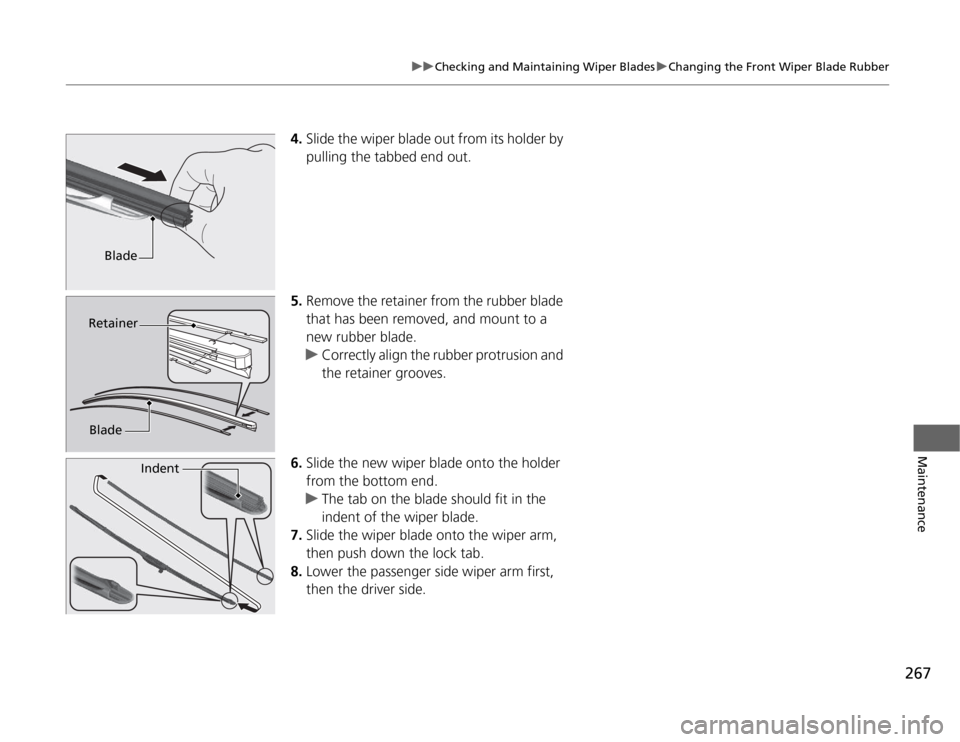
267
uuChecking and Maintaining Wiper BladesuChanging the Front Wiper Blade Rubber
Maintenance
4.Slide the wiper blade out from its holder by
pulling the tabbed end out.
5. Remove the retainer from the rubber blade that has been removed, and mount to a
new rubber blade.
uCorrectly align the rubber protrusion and
the retainer grooves.
6. Slide the new wiper blade onto the holder from the bottom end.
uThe tab on the blade should fit in the
indent of the wiper blade.
7. Slide the wiper blade onto the wiper arm,
then push down the lock tab.
8. Lower the passenger side wiper arm first,
then the driver side.
Blade
Retainer
Blade
Indent
Page 269 of 333

268
uuChecking and Maintaining Wiper BladesuChanging the Rear Wiper Blade Rubber
Maintenance
Changing the Rear Wiper Blade Rubber1.Raise the wiper arm off.
2. Slide the wiper blade out from the wiper
arm while pushing the lock tab.
3. Slide the wiper blade out from its holder by
pulling the tabbed end out.
4. Remove the retainer from wiper blade and
mount it to a new rubber blade.
5. Slide the wiper blade onto the holder.
uMake sure it is engaged correctly, then
install the wiper blade assembly onto the
wiper arm.
1Changing the Rear Wiper Blade Rubber
NOTICE
Avoid dropping the wiper arm; it may damage the rear window.
Tabbed End
Page 331 of 333

330
Index
V
Vanity Mirrors............................................... 5
Vehicle Identification Number ................. 314
Vehicle Stability Assist (VSA ®).................. 215
Off Button ............................................... 216
Off Indicator .............................................. 71
System Indicator ........................................ 71
Ventilation ................................................ 132
Viscosity (Oil) ..................................... 247, 313
VSA ® (Vehicle Stability Assist) .................. 215W
Warning and Information Messages
......... 78
Warning Indicator On/Blinking ............... 299
Warning Labels ........................................... 65
Warranties (Warranty Manual provided
separately) .............................................. 319
Watts ......................................................... 312
Wear Indicators (Tire) .............................. 274
Wheel Nut Wrench (Jack Handle) ........... 290
Window Washers ..................................... 113
Adding/Refilling Fluid .............................. 257
Switch ..................................................... 113
Windows (Opening and Closing) ............ 107
Windshield ................................................ 113
Cleaning ................................................. 284
Defrosting/Defogging .............................. 133
Washer Fluid ........................................... 257
Wiper Blades ................................... 266, 268
Wipers and Washers................................ 113
Winter Tires .............................................. 277
Snow Tires .............................................. 277
Tire Chains .............................................. 277
Wipers and Washers ................................. 113
Checking and Maintaining Wiper Blades ................................................... 266
WMA ................. 145, 149, 156, 158, 162, 165