2012 HONDA CIVIC SEDAN buttons
[x] Cancel search: buttonsPage 171 of 345

170
uuAudio System Basic Operation*uPlaying Bluetooth® Audio
Features
Playing Bluetooth® Audio
Your audio system allows you to listen to music from your Bluetooth®-compatible
phone.
This function is available when the phone is paired and linked to the vehicle's
Bluetooth
® HandsFreeLink® (HFL) system.
2 Phone Setup P. 183
Models with Bluetooth®HandsFreeLink®
1Playing Bluetooth® Audio
Not all Bluetooth -enabled phones with streaming
audio capabilities are compatible with the system.
You can find an appr oved phone by visiting
www.handsfreelink.honda.com , or by calling the
HandsFreeLink
® consumer support at
(888) 528 -7876.
In Canada, visit www.handsfreelink.ca, or call
(888) 528 -7876.
In some states, it may be illegal to perform some data
device functions while driving.
If more than one phone is paired to the HFL system,
there will be a delay before the system begins to play.
123456
Genre AAA
File AAA
Artist AAA
(Power) Button
Press to turn the
audio system ON
and OFF.
SETUP Button
Press to display
menu items. Selector Knob
Turn to adjust the
volume.
Press to display the
device’s name.
AUX Button
Press to select
Bluetooth
® Audio.
SEEK/SKIP Buttons
Press or to
change files.
Bluetooth Indicator
Comes on when
your phone is
connected to HFL.
CIVIC 4D-31TR3600.book 170 ページ 2011年2月14日 月曜日 午後2時51分
* Not available on all models
TOC
Home
QRG
Index
Page 178 of 345
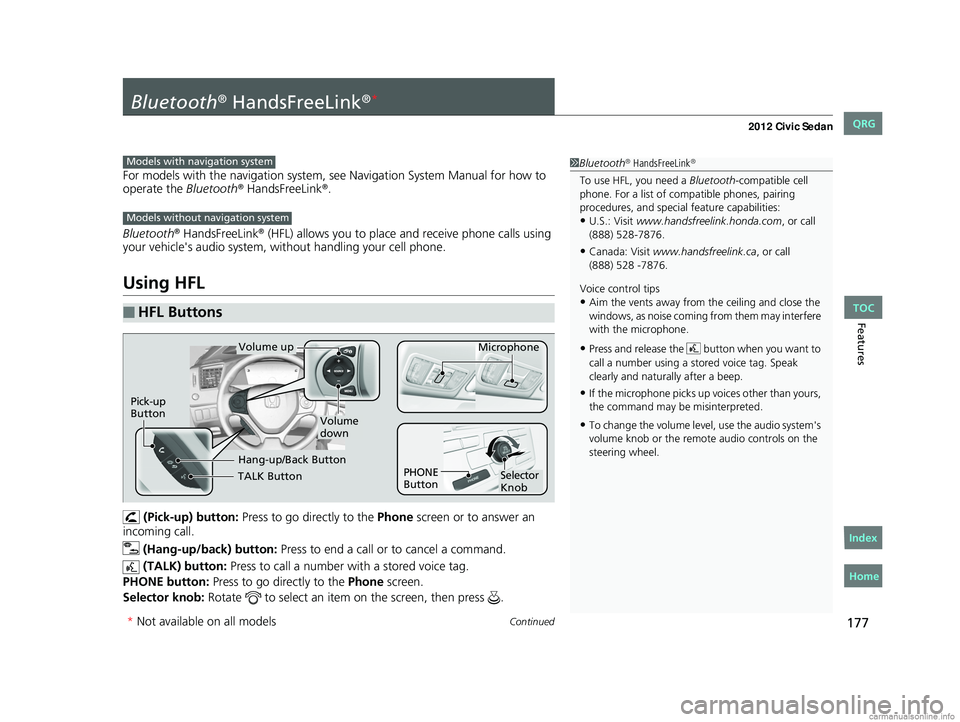
177Continued
Features
Bluetooth® HandsFreeLink®*
For models with the navigation system, see Navigation System Manual for how to
operate the Bluetooth® HandsFreeLink®.
Bluetooth
® HandsFreeLink® (HFL) allows you to place and receive phone calls using
your vehicle's audio system, without handling your cell phone.
Using HFL
(Pick-up) button: Press to go directly to the Phone screen or to answer an
incoming call.
(Hang-up/back) button: Press to end a call or to cancel a command.
(TALK) button: Press to call a number with a stored voice tag.
PHONE button: Press to go directly to the Phone screen.
Selector knob: Rotate to select an item on the screen, then press .
■HFL Buttons
1Bluetooth® HandsFreeLink®
To use HFL, you need a Bluetooth-compatible cell
phone. For a list of compatible phones, pairing
procedures, and special feature capabilities:
•U.S.: Visit www.handsfreelink.honda.com , or call
(888) 528-7876.
•Canada: Visit www.handsfreelink.ca , or call
Voice control tips
•Aim the vents away from the ceiling and close the
windows, as noise coming fr om them may interfere
with the microphone.
•Press and release the button when you want to
call a number using a st ored voice tag. Speak
clearly and naturally after a beep.
•If the microphone picks up vo ices other than yours,
the command may be misinterpreted.
•To change the volume level, use the audio system's
volume knob or the remote audio controls on the
steering wheel.
Models with navigation system
Models without navigation system
TALK Button
Volume up Microphone
Hang-up/Back Button
Pick-up
Button
Volume
down
Selector
Knob
PHONE
Button
* Not available on all models
CIVIC 4D-31TR3600.book 177 ページ 2011年2月14日 月曜日 午後2時51分
TOC
Home
QRG
Index
(888) 528 -7876.
Page 193 of 345
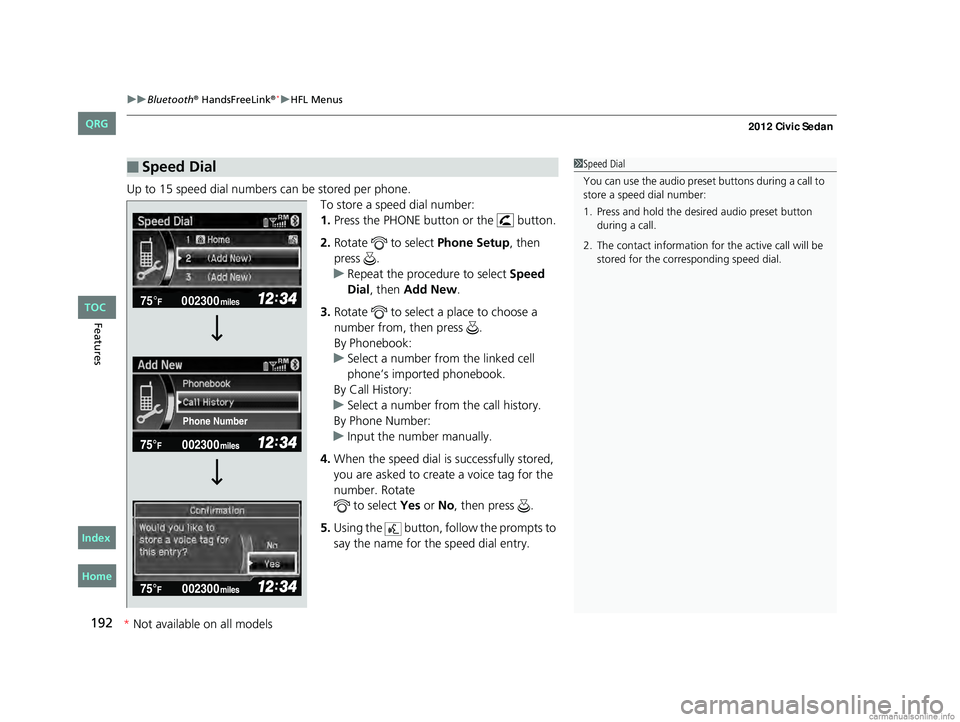
uuBluetooth® HandsFreeLink®*uHFL Menus
192
Features
Up to 15 speed dial numbers can be stored per phone.
To store a speed dial number:
1.Press the PHONE button or the button.
2. Rotate to select Phone Setup, then
press .
u Repeat the procedure to select Speed
Dial, then Add New.
3. Rotate to select a place to choose a
number from, then press .
By Phonebook:
u Select a number from the linked cell
phone’s imported phonebook.
By Call History:
u Select a number from the call history.
By Phone Number:
u Input the number manually.
4. When the speed dial is successfully stored,
you are asked to create a voice tag for the
number. Rotate to select Yes or No, then press .
5. Using the button, fo llow the prompts to
say the name for the speed dial entry.
■Speed Dial1 Speed Dial
You can use the audio preset buttons during a call to
store a speed dial number:
1. Press and hold the desired audio preset button during a call.
2. The contact information for the active call will be stored for the corresponding speed dial.
002300
75°F miles
Phone Number
CIVIC 4D-31TR3600.book 192 ページ 2011年2月14日 月曜日 午後2時51分
*Not available on all models
TOC
Home
QRG
Index
Page 199 of 345

uuBluetooth® HandsFreeLink®*uHFL Menus
198
Features
■To make a call usin g the call history
Call history is stored by Dialed Calls , Received Calls, and Missed Calls .
1. Press the PHONE button or the button.
2. Rotate to select Call History, then
3. Rotate to select Dialed Calls , Received
Calls , or Missed Calls, then press .
4. Rotate to select a number, then
u Dialing starts automatically.
■To make a call using a speed dial entry
1.Press the PHONE button or the button.
2. Rotate to select Speed Dial, then
3. Rotate to select a number, then
u Dialing starts automatically.
1To make a call using the call history
The call history disp lays the last 20 dialed, received, or
missed calls.
(Appears only when a phone is connected to HFL.)
1 To make a call using a speed dial entry
On the Phone screen, the first six speed dials on the
list can be directly selected by pressing the
corresponding audio preset buttons (1-6).
Select More Speed Dial Lists to view another paired
phone’s speed dial list.
CIVIC 4D-31TR3600.book 198 ページ 2011年2月14日 月曜日 午後2時51分
* Not available on all models
TOC
Home
QRG
Index
press
.
press .
press .
press .
Page 223 of 345
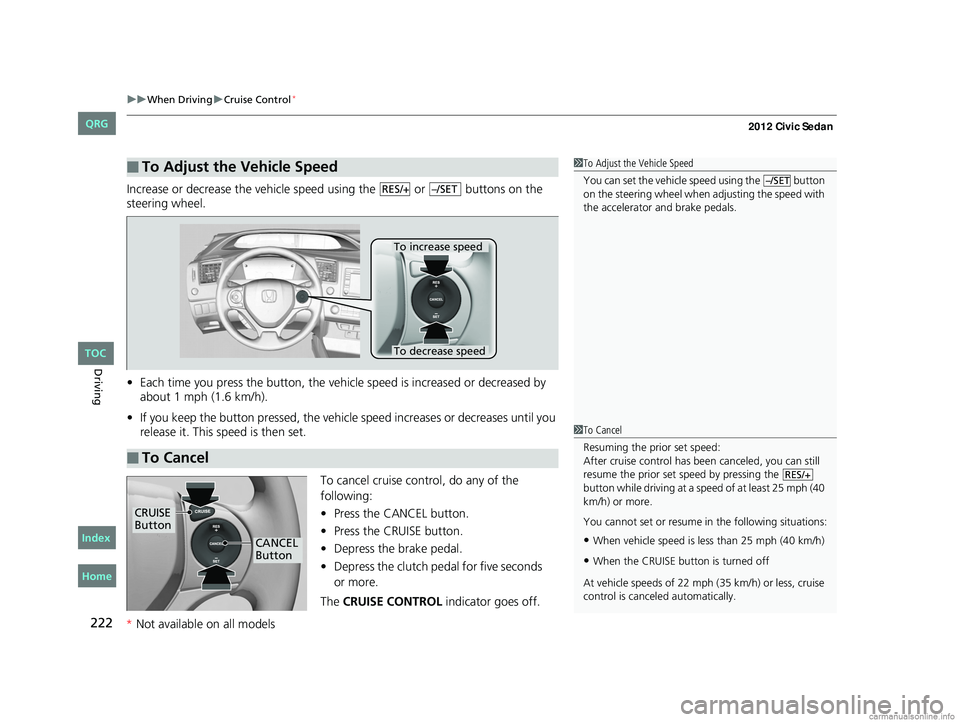
uuWhen Driving uCruise Control*
222
Driving
Increase or decrease the vehicle speed using the or buttons on the
steering wheel.
• Each time you press the button, the vehicl e speed is increased or decreased by
about 1 mph (1.6 km/h).
• If you keep the button pressed, the vehicl e speed increases or decreases until you
release it. This speed is then set.
To cancel cruise control, do any of the
following:
•Press the CANCEL button.
• Press the CRUISE button.
• Depress the brake pedal.
• Depress the clutch pedal for five seconds
The CRUISE CONTROL indicator goes off.
■To Adjust the Vehicle Speed1To Adjust the Vehicle Speed
You can set the vehicle speed using the button
on the steering wheel when adjusting the speed with
the accelerator and brake pedals.
–/SETRES/+–/SET
■To Cancel
To decrease speed
To increase speed
1To Cancel
Resuming the prior set speed:
After cruise control has be en canceled, you can still
resume the prior set speed by pressing the
button while driving at a speed of at least 25 mph (40
km/h) or more.
You cannot set or resume in the following situations:
•When vehicle speed is less than 25 mph (40 km/h)
•When the CRUISE button is turned off
At vehicle speeds of 22 m ph (35 km/h) or less, cruise
control is canceled automatically.
RES/+
CRUISE
Button
CANCEL
Button
CIVIC 4D-31TR3600.book 222 ページ 2011年2月14日 月曜日 午後2時51分
TOC
Home
QRG
Index
* Not available on all models
or more.
Page 340 of 345

339
INDEX
Electric Power Steering System (EPS)
Indicator ........................................... 71, 315
Electronic Stability Control (ESC)............ 223
Emergency................................................ 321
Emergency Trunk Opener....................... 111
Emissions Testing (Readiness Codes)...... 331
Engine....................................................... 328
Coolant .................................................. 261
Jump Starting ......................................... 307
Oil .......................................................... 254
Starting................................................... 211
Switch Buzzer ......................................... 117
Engine Coolant........................................ 261
Adding to the Radiator ........................... 262
Adding to the Reserve Tank .................... 261
High Temperature Indicator ...................... 69
Low Temperature Indicator ....................... 74
Overheating ............................................ 311
Engine Oil................................................. 254
Adding ................................................... 257
Checking ................................................ 255
Displaying Oil Life ........................... 243, 247
Low Oil Pressure Indicator ................. 66, 313
Recommended Engine Oil ....................... 254
EPS (Electric Power Steering
System).............................................. 71, 315
Exhaust Gas Hazard
(Carbon Monoxide).................................. 62
Exterior Care (Cleaning).......................... 294
Exterior Mirrors........................................ 125
F
Features..................................................... 143
Filters
Dust and Pollen ....................................... 291
Oil ........................................................... 258
Flat Tire..................................................... 299
Floor Mats................................................. 293
Fluids
Automatic Transmission ........................... 263
Brake/Clutch ............................................ 266
Engine Coolant ........................................ 261
Manual Transmission ............................... 264
Windshield Washer .................................. 267
Fog Light Indicator..................................... 73
Folding Down the Rear Seats.................. 132
Foot Brake................................................. 230
Front Airbags (SRS)..................................... 38
Front Seats................................................ 126
Adjusting................................................. 126
Fuel...................................................... 16, 234
Economy................................................. 237
Gauge ....................................................... 78
Instant Fuel Economy ........................... 78, 85
Low Fuel Indicator ..................................... 68
Range .................................................. 81, 84
Recommendation .................................... 234
Refueling ................................................. 234
Fuel Economy............................................ 237
Fuel Fill Cap......................................... 16, 236
Message .................................................. 314
Fuel Fill Door....................................... 16, 235
Fuses.......................................................... 318
Inspecting and Changing......................... 320
Locations......................................... 318, 319
G
Gasoline (Fuel)
Economy ................................................. 237
Gauge ....................................................... 78
Information ............................................. 234
Instant Fuel Economy .......................... 78, 85
Low Fuel Indicator ..................................... 68
Refueling................................................. 234
Gauges........................................................ 78
Gear Shift Lever Positions
Automatic Transmission .......................... 215
Manual Transmission ............................... 218
Glass (care)................................................ 295
Glove Box.................................................. 135
H
Halogen Bulbs.................................. 268, 272
Handling the Unexpected........................ 297
HandsFreeLink® (HFL)............................. 177
Automatic Import of Cellular Phonebook
and Call History ..................................... 191
Automatic Transferring............................ 189
Caller’s ID Information............................. 189
HFL Buttons............................................. 177
HFL Menus .............................................. 179
CIVIC 4D-31TR3600.book 339 ページ 2011年2月14日 月曜日 午後2時51分
INDEXA B C D E F G H I J K L M N O P Q R S T U V W X Y Z
Home
QRG