2012 HONDA CIVIC SEDAN remote control
[x] Cancel search: remote controlPage 114 of 345

113
uuSecurity System uSecurity System Alarm*
Controls
■Setting the security system alarm
The security system alarm automatically sets when the following conditions have
been met:
• The ignition switch is in LOCK
(0, and the key has been removed from the
ignition switch.
• The hood and trunk are closed.
• All doors are locked with the key or the remote transmitter.
■When the security system alarm sets
The security system indicator in the in strument panel blinks. When the blinking
interval changes after about 15 seconds, the security system is set.
■To cancel the security system alarm
The security system is canceled when the ve hicle is unlocked using the key or remote
transmitter, or the ignition switch is turned to ON
(w. The security system indicator
goes off at the same time.
■The panic button on the remote
transmitter
If you press the panic button for
approximately one second, the following will
occur for about 30 seconds:
• The horn sounds.
• Some exterior lights flash.
■Canceling panic mode
Press any button on the remote transmitter, or turn the ignition switch to ON
(w.
■Panic Mode
1 Security System Alarm
Do not set the security system alarm when someone
is in the vehicle or a window is open. The system can
accidentally activate when:
•Unlocking the door with th e lock tab or the master
door lock switch.
•Opening the trunk with the trunk release or the
emergency trunk opener.
If the battery goes dead after you have set the
security system alarm, the security alarm may go off
once the battery is re charged or replaced.
If this occurs, deactivate the security system alarm by
unlocking a door using the ke y or remote transmitter.
Do not attempt to alter th is system or add another
device to it.
Panic
Button
CIVIC 4D-31TR3600.book 113 ページ 2011年2月14日 月曜日 午後2時51分
TOC
Home
QRG
Index
* Not av ailable on all mo dels
Page 144 of 345

143
Features
This chapter describes how to operate technology features on models without the navigation system.
Audio System*
About Your Audio System ................144
USB Adapter Cable*........................ 145
Auxiliary Input Jack .......................... 145
Audio System Theft Protection
*....... 146
Audio System Basic Operation
*..... 147
Adjusting the Sound ........................ 148
Playing the AM/FM Radio ................. 149
Playing a CD .................................... 151
Models with information display
Audio System Basic Operation*..... 155
Audio Remote Controls*.................. 156
Adjusting the Sound ........................ 157
Playing the AM/FM Radio ................. 158
Playing a CD .................................... 161
Playing an iPod
®............................... 164
Playing a USB Flash Drive ................. 167
Playing Bluetooth
® Audio................. 170
Models with multi-information displayAudio Error Messages*
CD Player......................................... 172
iPod®/USB Flash Drive ...................... 173
General Information on the Audio System
*
Recommended CDs ......................... 174Compatible iPod® and USB Flash Drives ....176Bluetooth® HandsFreeLink®*
Using HFL ........................................ 177
HFL Menus ...................................... 179
* Not available on all models
CIVIC 4D-31TR3600.book 143 ページ 2011年2月14日 月曜日 午後2時51分
Home
QRG
Index 2012 Civic Sedan
Page 145 of 345

144
Features
Audio System*
About Your Audio System
On models with navigation system, see the Navigation System Manual for operation
of the audio system, Bluetooth®HandsFreeLink®, and voice commands for these
features.
The audio system features AM /FM radio. It can also play CDs and WMA/MP3 files.
You can operate the audio system from the buttons and switches on the panel.
The audio system features AM/FM radio. It can also play audio CDs, WMA/MP3/AAC
files, iPods
®, USB flash drives, and Bluetooth® devices*.
You can operate the audio system from the buttons and switches on the panel, or
the remote controls on the steering wheel.
1About Your Audio System
Video CDs, DVDs, and 3-inch (8-cm) mini CDs are not
supported.
iPod
® is a registered trademark owned by Apple Inc.
MP3 and AAC are standard audio compression
formats. WMA is an audio compression format
developed by Micr osoft Corporation.Models with info rmation display
Models with multi- information display
Remote Control iPod
®
USB Flash
Drive
* Not available on all models
CIVIC 4D-31TR3600.book 144 ページ 2011年2月14日 月曜日 午後2時51分
TOC
Home
QRG
Index
Page 156 of 345
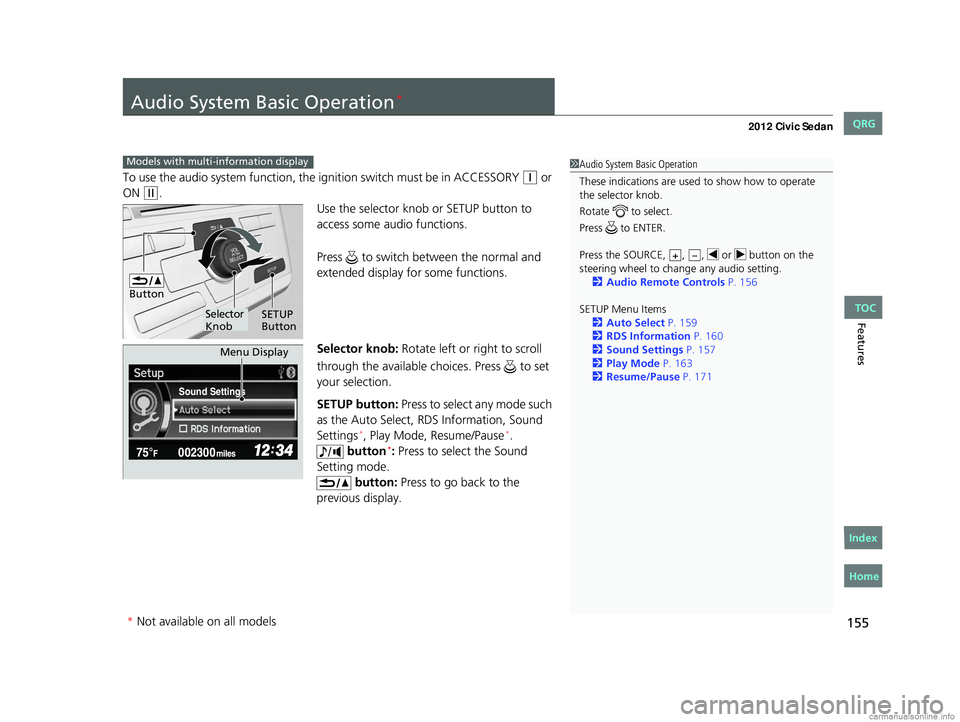
155
Features
Audio System Basic Operation*
To use the audio system function, the ignition swit ch must be in ACCESSORY (q or
ON
(w.
Use the selector knob or SETUP button to
access some audio functions.
Press to switch between the normal and
extended display fo r some functions.
Selector knob: Rotate left or right to scroll
through the available choices. Press to set
your selection.
SETUP button: Press to select any mode such
as the Auto Select, RDS Information, Sound
Settings
*, Play Mode, Resume/Pause*.
button*: Press to select the Sound
Setting mode. button: Press to go back to the
previous display.
Models with multi- information display1Audio System Basic Operation
These indications are used to show how to operate
the selector knob.
Rotate to select.
Press to ENTER.
Press the SOURCE, , , or button on the
steering wheel to cha nge any audio setting.
2 Audio Remote Controls P. 156
SETUP Menu Items 2 Auto Select P. 159
2 RDS Information P. 160
2 Sound Settings P. 157
2 Play Mode P. 163
2 Resume/Pause P. 171
+–
Button
Selector
Knob SETUP
Button
Sound Settings
Menu Display
* Not available on all models
CIVIC 4D-31TR3600.book 155 ページ 2011年2月14日 月曜日 午後2時51分
TOC
Home
QRG
Index
Page 157 of 345
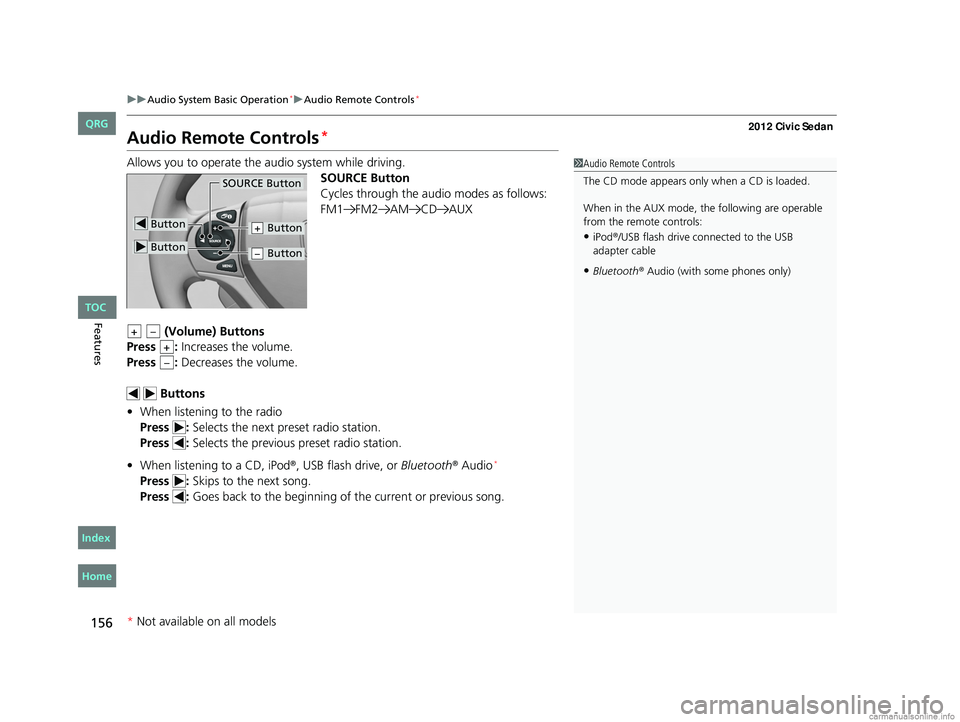
156
uuAudio System Basic Operation*uAudio Remote Controls*
Features
Audio Remote Controls*
Allows you to operate the audio system while driving.
SOURCE Button
Cycles through the audio modes as follows:
FM1 FM2 AM CD AUX
(Volume) Buttons
Press : Increases the volume.
Press : Decreases the volume.
Buttons
• When listening to the radio
Press : Selects the next preset radio station.
Press : Selects the previous preset radio station.
• When listening to a CD, iPod
®, USB flash drive, or Bluetooth® Audio*
Press : Skips to the next song.
Press : Goes back to the beginning of the current or previous song.
1Audio Remote Controls
The CD mode appears only when a CD is loaded.
When in the AUX mode, the following are operable
from the remote controls:
•iPod®/USB flash drive connected to the USB
adapter cable
•Bluetooth® Audio (with some phones only)
Button
SOURCE Button
Button
Button+
Button–
+–
+
–
* Not available on all models
CIVIC 4D-31TR3600.book 156 ページ 2011年2月14日 月曜日 午後2時51分
TOC
Home
QRG
Index
Page 160 of 345

Continued159
uuAudio System Basic Operation*uPlaying the AM/FM Radio
Features
Use the auto select feature to scan both bands and store the strongest station in
each preset. 1.Press the SETUP button.
2. Rotate to select Auto Select, then press
.
To turn off auto select , press again. This
restores the presets you originally set.
■Auto Select1 Playing the AM/FM Radio
The ST indicator appears on the display indicating
stereo FM broadcasts.
Stereo reproduction in AM is not available.
Switching the Audio Mode
Press the SOURCE butt on on the steering wheel.
2 Audio Remote Controls P. 156
You can store six AM stations and twelve FM stations
into the preset button me mory. FM1 and FM2 let you
store six stations each.
Auto Select function scans and stores up to six AM
stations and twelve FM stat ions with a strong signal
into the preset button memory.
If you do not like the stati ons auto select has stored,
you can manually store your preferred frequencies.
Sound Settings
CIVIC 4D-31TR3600.book 159 ページ 2011年2月14日 月曜日 午後2時51分
TOC
* Not av ailable on all mo dels
Home
QRG
Index
Page 178 of 345
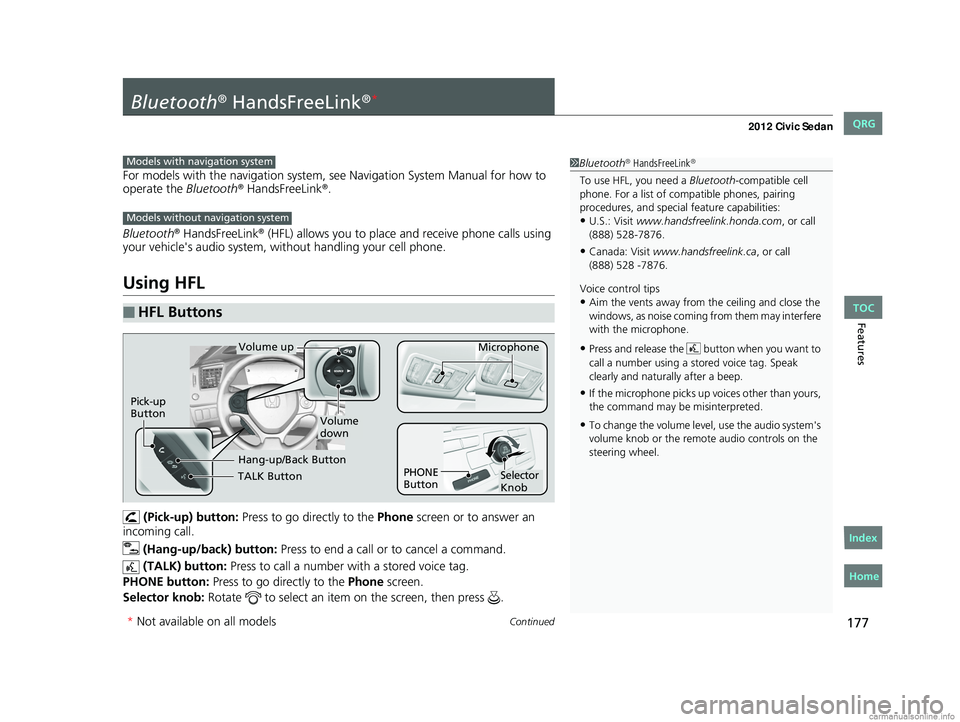
177Continued
Features
Bluetooth® HandsFreeLink®*
For models with the navigation system, see Navigation System Manual for how to
operate the Bluetooth® HandsFreeLink®.
Bluetooth
® HandsFreeLink® (HFL) allows you to place and receive phone calls using
your vehicle's audio system, without handling your cell phone.
Using HFL
(Pick-up) button: Press to go directly to the Phone screen or to answer an
incoming call.
(Hang-up/back) button: Press to end a call or to cancel a command.
(TALK) button: Press to call a number with a stored voice tag.
PHONE button: Press to go directly to the Phone screen.
Selector knob: Rotate to select an item on the screen, then press .
■HFL Buttons
1Bluetooth® HandsFreeLink®
To use HFL, you need a Bluetooth-compatible cell
phone. For a list of compatible phones, pairing
procedures, and special feature capabilities:
•U.S.: Visit www.handsfreelink.honda.com , or call
(888) 528-7876.
•Canada: Visit www.handsfreelink.ca , or call
Voice control tips
•Aim the vents away from the ceiling and close the
windows, as noise coming fr om them may interfere
with the microphone.
•Press and release the button when you want to
call a number using a st ored voice tag. Speak
clearly and naturally after a beep.
•If the microphone picks up vo ices other than yours,
the command may be misinterpreted.
•To change the volume level, use the audio system's
volume knob or the remote audio controls on the
steering wheel.
Models with navigation system
Models without navigation system
TALK Button
Volume up Microphone
Hang-up/Back Button
Pick-up
Button
Volume
down
Selector
Knob
PHONE
Button
* Not available on all models
CIVIC 4D-31TR3600.book 177 ページ 2011年2月14日 月曜日 午後2時51分
TOC
Home
QRG
Index
(888) 528 -7876.
Page 338 of 345

INDEX
337
INDEX
A
ABS (Anti-lock Brake System).................. 231
Accessories and Modifications ................ 238
Accessory Power Sockets ......................... 137
Additives
Coolant .................................................. 261
Engine Oil ............................................... 254
Washer ................................................... 267
Additives, Engine Oil ............................... 254
Adjusting Armrest .................................................. 133
Front Seats.............................................. 126
Head Restraints ....................................... 129
Mirrors.................................................... 125
Rear Seats ............................................... 132
Steering Wheel ....................................... 124
Temperature ............................................. 85
Air Conditioning System (Heating and Cooling System) ...................................... 140
Cooling................................................... 142
Defrosting the Windshield and Windows .............................................. 142
Dust and Pollen Filter .............................. 291
Heating................................................... 141
Air Pressure .............................. 281, 325, 327
Airbags ....................................................... 35
Advanced Airbags ..................................... 41
After a Collision ........................................ 39
Airbag Care .............................................. 49
Event Data Recorder ................................. 21
Front Airbags (SRS) ................................... 38 Indicator ........................................ 46
, 69, 73
Passenger Airbag Off Indicator .................. 47
Sensors ...................................................... 35
Side Airbag Cutoff System ......................... 44
Side Airbag Off Indicator ........................... 48
Side Airbags .............................................. 42
Side Curtain Airbags .................................. 45
AM/FM Radio .................................... 149, 158
Anti-lock Brake System (ABS) .................. 231
Indicator .................................................... 69
Armrest ..................................................... 133
Audio Remote Controls ............................ 156
Audio System ............................................ 144
Adjusting the Sound ........................ 148, 157
Auxiliary Input Jack .................................. 145
Error Messages ........................................ 172
General Information ................................ 174
MP3/WMA/AAC ...................................... 167
Reactivating ............................................. 146
Recommended CDs ................................. 174
Recommended Devices ............................ 176
Remote Controls ..................................... 156
Security Code .......................................... 146
Theft Protection ....................................... 146
USB Adapter Cable .................................. 145
USB Flash Drives ...................................... 176
Authorized Manuals ................................. 335
Auto Door Locking/Unlocking ................. 105
Customize ................................... 88, 92, 106
Automatic Lighting .................................. 119
Automatic Transmission ........................... 214 Creeping ................................................. 214
Fluid ........................................................ 263
Kickdown ................................................ 214
Operating the Shift Lever................... 15, 216
Shift Lever Does Not Move ...................... 310
Shifting ................................................... 215
Auxiliary Input Jack .................................. 145
Average Fuel Economy ........................ 81, 84
Average Speed ........................................... 84
B
Battery...................................................... 289
Charging System Indicator................. 67, 313
Jump Starting .......................................... 307
Maintenance (Checki ng the Battery) ........ 289
Maintenance (Replacing) ......................... 290
Belts (Seat) .................................................. 28
Beverage Holders ..................................... 136
Bluetooth
® Audio ..................................... 170
Bluetooth® HandsFreeLink®..................... 177
Booster Seats (For Children) ...................... 61
Brake System ............................................ 229
Anti-lock Brake System (ABS)................... 231
Brake Assist System ................................. 232
Fluid ........................................................ 266
Foot Brake............................................... 230
Indicator............................................ 66, 315
Parking Brake .......................................... 229
Brightness Control (Instrument Panel) .... 122
CIVIC 4D-31TR3600.book 337 ページ 2011年2月14日 月曜日 午後2時51分
A B C D E F G H I J K L M N O P Q R S T U V W X Y Z
Home
QRG