Page 68 of 345

67
uuIndicatorsu
Continued
Instrument Panel
IndicatorNameOn/BlinkingExplanationMessage*
Malfunction
Indicator Lamp
●
Comes on when you turn the
ignition switch to ON
(w , and goes
off either when the engine starts or
after several seconds if the engine
is not started. If "readiness codes"
have not been set, it blinks five
times before it goes off.
● Comes on if there is a problem
with the emissions control system.
● Blinks when a misfire in the
engine's cylinders is detected.
● Readiness codes are part of the on board
diagnostics for the emissions control
systems.
2Testing of Readiness Codes P. 331
● Comes on while driving - Have the
vehicle checked by a dealer.
● Blinks while driving - Stop in a safe
place where there are no flammable
objects. Stop the engine for 10 minutes
or more, and wait for it to cool down.
Then, take the vehicle to a dealer. 2If the Malfunction Indicator Lamp
Comes On or Blinks P. 314
Charging System
Indicator
●
Comes on when you turn the
ignition switch to ON
(w , and goes
off when the engine starts.
● Comes on when the battery is not charging.
● Comes on while driving - Turn off the
heating and cooling *
system and rear
defogger in order to reduce electricity
consumption. 2If the Charging System Indicator
Comes On P. 313
Shift Position
Indicator*●
Indicates in which position your shift lever is.2 Shifting P. 215—
Indicator
* Not available on all models
Page 83 of 345
82
uuGauges and DisplaysuMulti-Information Display*
Instrument Panel
Multi-Information Display *
The multi-information display shows the odometer, trip meter, outside temperature
indicator *
, and other gauges.
It also displays important messages such as warnings and other helpful information.
Press the (display/information) button or the (SEL/RESET) knob to change the display.
■Switching the Display
123456
Genre AAA
Song AAA
Artist AAA
200
24.0
123456
123456
123456
Display/
Information
Button Fuel consumption
Audio/HFL
*
display Fuel consumption
Black screen
Full size analogue clock/
Wallpaper
2.4 � engine models
Power monitor
1.8 � engine models
2.4 � engine models
* Not available on all models
Page 85 of 345
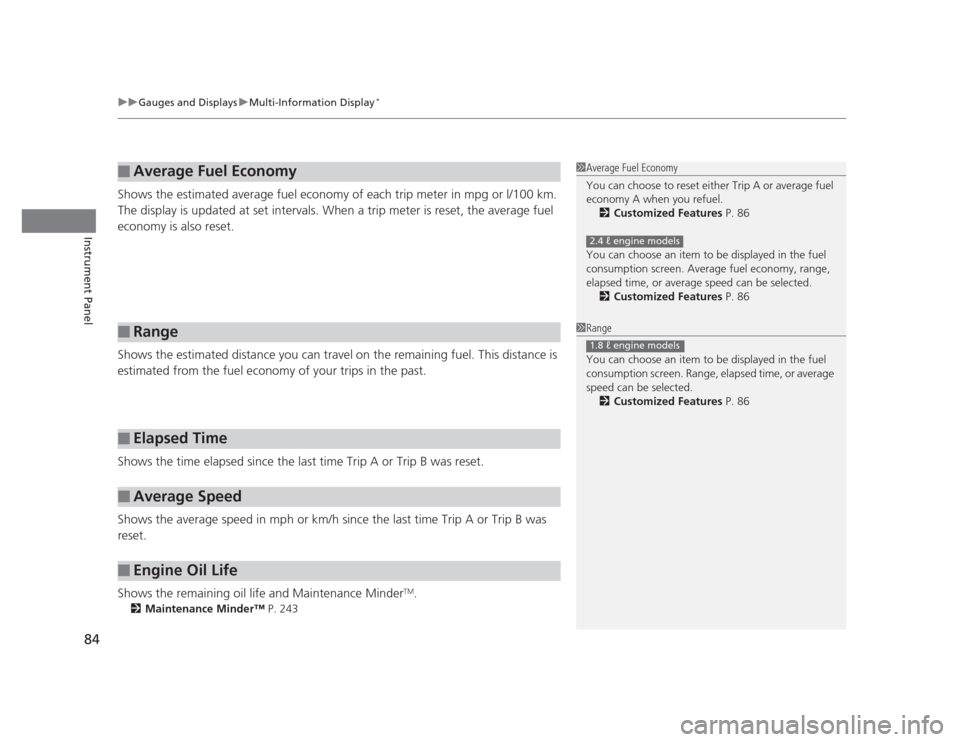
uuGauges and DisplaysuMulti-Information Display*
84
Instrument Panel
Shows the estimated average fuel economy of each trip meter in mpg or l/100 km.
The display is updated at set intervals. When a trip meter is reset, the average fuel
economy is also reset.
Shows the estimated distance you can travel on the remaining fuel. This distance is
estimated from the fuel economy of your trips in the past.
Shows the time elapsed since the last time Trip A or Trip B was reset.
Shows the average speed in mph or km/h since the last time Trip A or Trip B was reset.
Shows the remaining oil life and Maintenance Minder TM
.
2 Maintenance Minder™ P. 243
■Average Fuel Economy
■Range
■Elapsed Time
■Average Speed
■Engine Oil Life
1Average Fuel Economy
You can choose to reset either Trip A or average fuel
economy A when you refuel.
2 Customized Features P. 86
You can choose an item to be displayed in the fuel
consumption screen. Average fuel economy, range,
elapsed time, or average speed can be selected. 2 Customized Features P. 86
2.4 � engine models
1Range
You can choose an item to be displayed in the fuel
consumption screen. Range, elapsed time, or average
speed can be selected.
2 Customized Features P. 86
1.8 � engine models