Page 196 of 345
Continued195
uuBluetooth®
HandsFreeLink ®*uHFL Menus
Features
You can make calls by inputting any phone number, or by using the imported
phonebook, call history, speed dial entries, or redial.
■Making a Call1Making a Call
Any voice-tagged speed dial entry can be dialed by
voice from any screen.
Press the button and wait for a beep before
giving a command.
The maximum range between your phone and
vehicles is 30 feet (10 meters).
Once a call is connected, you can hear the voice of
the person you are calling through the audio
speakers.
Page 197 of 345
196
uuBluetooth®
HandsFreeLink ®*uHFL Menus
Features
■
To make a call using the imported phonebook
When your phone is paired, the contents of its phonebook are automatically
imported to HFL.
1.Press the PHONE button or the button.
2. Rotate to select Phonebook, then press
.
3. The phonebook is stored alphabetically.
Rotate to select the initial, then press
.
4. Rotate to select a name, then press .
5. Rotate to select a number, then press
.
uDialing starts automatically.
222222####
111111 #### 333333####
John
JaneMat
John
Page 198 of 345
197
uuBluetooth®
HandsFreeLink ®*uHFL Menus
Continued
Features
■
To make a call using a phone number
1.Press the PHONE button or the button.
2. Rotate to select Dial, then press .
3. Rotate to select a number, then press
.
4. Rotate to select , then press .
uDialing starts automatically.
■ To make a call using redial
1.Press the PHONE button or the button.
2. Rotate to select Redial, then press .
uDialing starts automatically.
012345####
Page 199 of 345

uuBluetooth®
HandsFreeLink ®*uHFL Menus
198
Features
■ To make a call using the call history
Call history is stored by Dialed Calls, Received Calls , and Missed Calls .
1. Press the PHONE button or the button.
2. Rotate to select Call History, then press
.
3. Rotate to select Dialed Calls, Received
Calls , or Missed Calls , then press .
4. Rotate to select a number, then press
.
uDialing starts automatically.
■ To make a call using a speed dial entry
1.Press the PHONE button or the button.
2. Rotate to select Speed Dial, then press
.
3. Rotate to select a number, then press
.
uDialing starts automatically.
1To make a call using the call history
The call history displays the last 20 dialed, received, or
missed calls.
(Appears only when a phone is connected to HFL.)
1To make a call using a speed dial entry
On the Phone screen, the first six speed dials on the
list can be directly selected by pressing the
corresponding audio preset buttons (1-6).
Select More Speed Dial Lists to view another paired
phone’s speed dial list.
Page 201 of 345
uuBluetooth®
HandsFreeLink ®*uHFL Menus
200
Features
The following options are available during a call.
Mute: Mute your voice.
Transfer: Transfer a call from HFL to your phone.
Touch Tones: Send numbers during a call. This is useful when you call a menu-driven
phone system. 1.To view the available options, press the
PHONE button.
2. Rotate to select the option, then press
.
uThe check box is checked when Mute is
selected. Select Mute again to turn it off.
■Options During a Call1Options During a Call
Touch Tones: Available on some phones.
John 0
Page 336 of 345
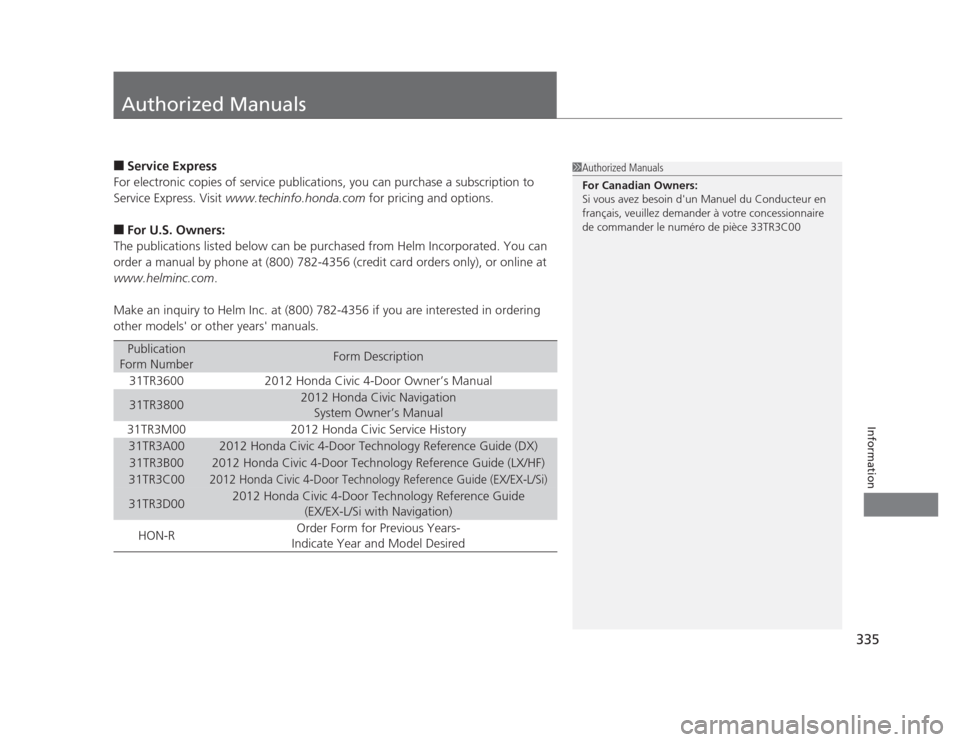
335
Information
Authorized Manuals
■Service Express
For electronic copies of service publications, you can purchase a subscription to
Service Express. Visit www.techinfo.honda.com for pricing and options.
■ For U.S. Owners:
The publications listed below can be purchased from Helm Incorporated. You can
order a manual by phone at (800) 782-4356 (credit card orders only), or online at
www.helminc.com .
Make an inquiry to Helm Inc. at (800) 782-4356 if you are interested in ordering
other models' or other years' manuals.
Publication
Form NumberForm Description
31TR36002012 Honda Civic 4-Door Owner’s Manual
31TR38002012 Honda Civic Navigation System Owner’s Manual
31TR3M002012 Honda Civic Service History
31TR3A002012 Honda Civic 4-Door Technology Reference Guide (DX)
31TR3B002012 Honda Civic 4-Door Technology Reference Guide (LX/HF)
31TR3C002012 Honda Civic 4-Door Technology Reference Guide (EX/EX-L/Si)
31TR3D002012 Honda Civic 4-Door Technology Reference Guide (EX/EX-L/Si with Navigation)
HON-R Order Form for Previous Years-
Indicate Year and Model Desired
1Authorized Manuals
For Canadian Owners:
Si vous avez besoin d'un Manuel du Conducteur en
français, veuillez demander à votre concessionnaire
de commander le numéro de pièce 33TR3C00
Page 337 of 345
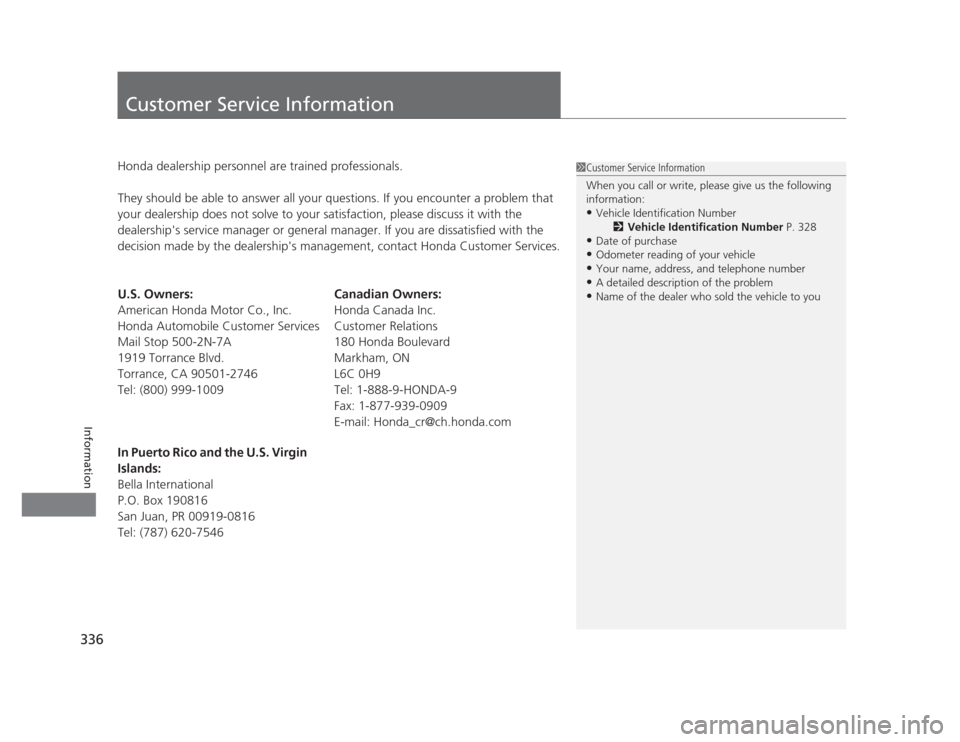
336
Information
Customer Service Information
Honda dealership personnel are trained professionals.
They should be able to answer all your questions. If you encounter a problem that
your dealership does not solve to your satisfaction, please discuss it with the
dealership's service manager or general manager. If you are dissatisfied with the
decision made by the dealership's management, contact Honda Customer Services.
U.S. Owners:
American Honda Motor Co., Inc.
Honda Automobile Customer Services
Mail Stop 500-2N-7A
1919 Torrance Blvd.
Torrance, CA 90501-2746
Tel: (800) 999-1009 Canadian Owners:
Honda Canada Inc.
Customer Relations
180 Honda Boulevard Markham, ON
L6C 0H9 Tel: 1-888-9-HONDA-9
Fax: 1-877-939-0909
E-mail: [email protected]
In Puerto Rico and the U.S. Virgin
Islands:
Bella International
P.O. Box 190816
San Juan, PR 00919-0816
Tel: (787) 620-75461Customer Service Information
When you call or write, please give us the following information: • Vehicle Identification Number
2Vehicle Identification Number P. 328
• Date of purchase
• Odometer reading of your vehicle
• Your name, address, and telephone number
• A detailed description of the problem
• Name of the dealer who sold the vehicle to you
Page 340 of 345

339
INDEX
Electric Power Steering System (EPS)Indicator ........................................... 71, 315
Electronic Stability Control (ESC) ............ 223
Emergency ................................................ 321
Emergency Trunk Opener ....................... 111
Emissions Testing (Readiness Codes) ...... 331
Engine ....................................................... 328
Coolant .................................................. 261
Jump Starting ......................................... 307
Oil .......................................................... 254
Starting................................................... 211
Switch Buzzer ......................................... 117
Engine Coolant ........................................ 261
Adding to the Radiator ........................... 262
Adding to the Reserve Tank .................... 261
High Temperature Indicator ....... ............... 69
Low Temperature Indicator ....................... 74
Overheating ............................................ 311
Engine Oil ................................................. 254
Adding ................................................... 257
Checking ................................................ 255
Displaying Oil Life ........................... 243, 247
Low Oil Pressure Indicator ................. 66, 313
Recommended Engine Oil ....................... 254
EPS (Electric Power Steering
System) .............................................. 71, 315
Exhaust Gas Hazard
(Carbon Monoxide) .................................. 62
Exterior Care (Cleaning) .......................... 294
Exterior Mirrors ........................................ 125 F Features
..................................................... 143
Filters
Dust and Pollen ....................................... 291
Oil ........................................................... 258
Flat Tire ..................................................... 299
Floor Mats ................................................. 293
Fluids Automatic Transmission........................... 263
Brake/Clutch............................................ 266
Engine Coolant........................................ 261
Manual Transmission ............................... 264
Windshield Washer.................................. 267
Fog Light Indicator ..................................... 73
Folding Down the Rear Seats .................. 132
Foot Brake ................................................. 230
Front Airbags (SRS) ..................................... 38
Front Seats ................................................ 126
Adjusting................................................. 126
Fuel ...................................................... 16, 234
Economy ................................................. 237
Gauge ....................................................... 78
Instant Fuel Economy........................... 78, 85
Low Fuel Indicator ..................................... 68
Range.................................................. 81, 84
Recommendation .................................... 234
Refueling ................................................. 234
Fuel Economy ............................................ 237
Fuel Fill Cap ......................................... 16, 236
Message .................................................. 314
Fuel Fill Door ....................................... 16, 235 Fuses
.......................................................... 318
Inspecting and Changing........ ................. 320
Locations......................................... 318, 319
G
Gasoline (Fuel) Economy ................................................. 237
Gauge ....................................................... 78
Information ............................................. 234
Instant Fuel Economy .......................... 78, 85
Low Fuel Indicator ..................................... 68
Refueling................................................. 234
Gauges ........................................................ 78
Gear Shift Lever Positions
Automatic Transmission .......................... 215
Manual Transmission ............................... 218
Glass (care) ................................................ 295
Glove Box .................................................. 135
H
Halogen Bulbs .................................. 268, 272
Handling the Unexpected ........................ 297
HandsFreeLink® (HFL) ............................. 177
Automatic Import of Cellular Phonebook
and Call History ..................................... 191
Automatic Transferring............................ 189
Caller’s ID Information............................. 189
HFL Buttons............................................. 177
HFL Menus .............................................. 179