Page 160 of 449
Playing Discs (Models without navigation system)
LX,LX-P,andU.S.SEmodels
Without XMRadio
Features
155
TITLE BUTTON
SKIP BAR
SCAN BUTTON
FOLDER BAR
MENU BUTTON
SELECTOR KNOB
RETURN BUTTON PRESET BUTTONS
DISC SLOT POWER/VOLUME KNOB
MP3/WMA INDICATOR
CD BUTTON
DISC EJECT BUTTON
Main MenuTable of Contents
Page 163 of 449

Use the SKIP bar while a disc is
playing to select passages and
change tracks (f iles in MP3 or WMA
mode).
In MP3 or WMA mode, use the
FOLDERbar(CATEGORYbaron
models with XM Radio) to select
f olders in the disc and use either
side of the skip bar to change f iles.
To select a dif f erent disc, use the
appropriate preset buttons (1
through 6). If you select an empty
position, the system will go into the
loading sequence (see page ).
You will also see some text data
under these conditions:
When a new f older, f ile, or track is
selected.
When you change the audio mode
to play a disc with text data or in
MP3 or WMA.
When you insert a disc, and the
system begins to play.
When playing a CD-DA with text
data, the album and track name are
showninthedisplay.Withadiscin
MP3 or WMA, the display shows the
f older and f ile name.
When you turn on the audio system
next time, the system keeps your
selection with the TITLE button.
If the text data has more than 16
characters, you will see the f irst 16
characters and the indicator in
the display. Press and hold the
TITLE button until the next 16
characters are shown. You can see
up to 32 characters of the text data.
If youpressandholdtheTITLE
button again, the display shows the
f irst 16 characters again.
If any letter is not available, it is
replaced with ‘‘ . ’’ (dot) in the display.
When the disc has no text data, you
will see ‘‘NO INFO’’ on the display.
156
EX, EX-L, Canadian SE, and V6 models
T o Change or Select T racks/Files
Playing Discs (Models without navigation system)
158
Main MenuTable of Contents
Page 167 of 449
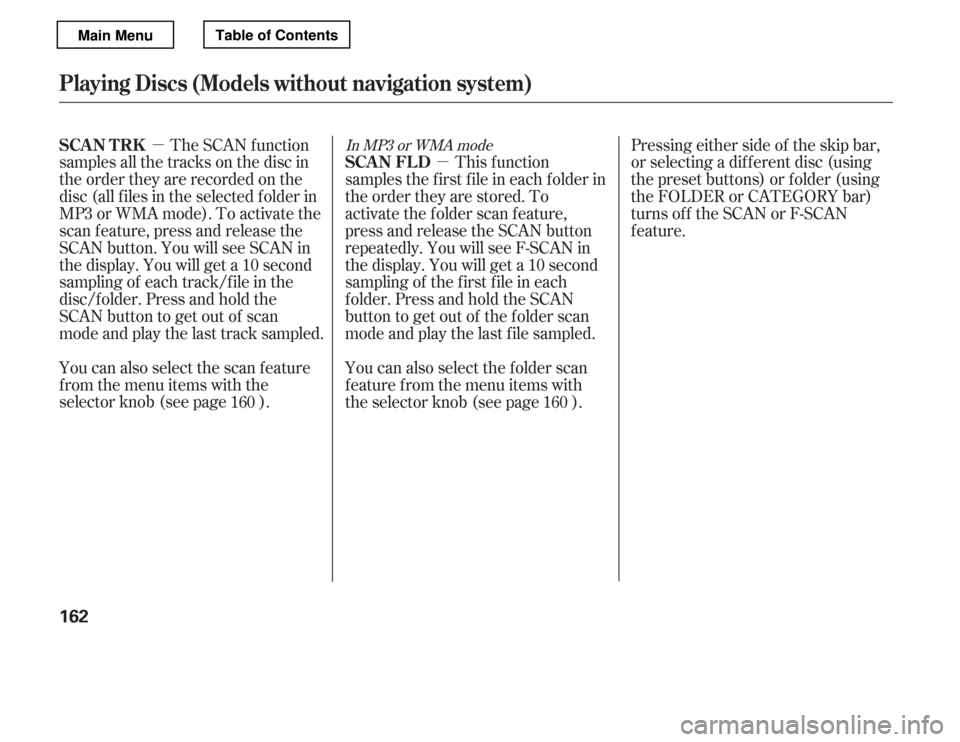
�µ�µ
You can also select the scan feature
from the menu items with the
selector knob (see page ). Pressing either side of the skip bar,
or selecting a dif f erent disc (using
the preset buttons) or f older (using
the FOLDER or CATEGORY bar)
turns off the SCAN or F-SCAN
feature.
The SCAN f unction
samples all the tracks on the disc in
the order they are recorded on the
disc (all f iles in the selected f older in
MP3 or WMA mode). To activate the
scan feature, press and release the
SCAN button. You will see SCAN in
the display. You will get a 10 second
sampling of each track/f ile in the
disc/f older. Press and hold the
SCAN button to get out of scan
mode and play the last track sampled. This f unction
samples the f irst f ile in each f older in
the order they are stored. To
activate the folder scan feature,
press and release the SCAN button
repeatedly. You will see F-SCAN in
the display. You will get a 10 second
sampling of the f irst f ile in each
folder.PressandholdtheSCAN
button to get out of the f older scan
mode and play the last f ile sampled.
You can also select the folder scan
f eature f rom the menu items with
the selector knob (see page ).
160 160In MP3 or WMA modeSCAN T RK
SCAN FL D
Playing Discs (Models without navigation system)
162
Main MenuTable of Contents
Page 171 of 449
Playing an iPod(Models without navigation system)
EX,EX-L,CanadianSE,andV6models
Without XMRadioWith XMRadio
166
SKIP BAR
TITLE BUTTON
PRESET
BUTTONS
MENU BUTTONSKIP BAR
TITLE BUTTON
CD/AUX BUTTON
U.S. models are shown. POWER/VOLUME KNOB
POWER/VOLUME KNOB
SELECTOR KNOB
MENU BUTTON
SELECTOR KNOB RETURN BUTTON
RETURN BUTTON AUX BUTTON
iPod INDICATOR iPod INDICATOR
Main MenuTable of Contents
Page 172 of 449
Playing an iPod(Models without navigation system)
Without XMRadio
Features
U.S.LX,LX-P,andU.S.SEmodels
167
TITLE BUTTON
SKIP BAR
MENU BUTTON
SELECTOR KNOB
RETURN BUTTON PRESET BUTTONS
POWER/VOLUME KNOB
AUX BUTTON
iPod INDICATOR
Main MenuTable of Contents
Page 181 of 449
Playing a USB Flash Memory Device (Models without navigation system)
EX,EX-L,CanadianSE,andV6models
Without XMRadioWith XMRadio
176
SCAN
BUTTON
MENU BUTTONSKIP BAR SCAN
BUTTON
MENU BUTTONSKIP BAR
TITLE BUTTON
U.S. models are shown. FILE TYPE INDICATOR AUX BUTTON
FILE TYPE INDICATOR
USB INDICATOR
TITLE BUTTON
CD/AUX BUTTON
SELECTOR KNOB
RETURN BUTTON
CATEGORY BAR
RETURN BUTTON
SELECTOR KNOB
FOLDER BAR USB INDICATOR
POWER/VOLUME KNOB
POWER/VOLUME KNOB
Main MenuTable of Contents
Page 191 of 449
Most audio system f unctions can still
be controlled by standard buttons,
dials, and knobs, but some f unctions
can only be accessed using the
interf ace dial. The interf ace dial has
two parts, a knob and a selector.The knob turns lef t and right. Use it
to make selections or adjustments to
a list or menu on the screen.
The selector can be pushed lef t,
right, up, down, and in. Use the
selector to scroll through lists, to
select menus, and to highlight menu
items. When you make a selection,
press ENTER to go to that selection. The audio system can also be
operated by voice control. See the
navigation system manual f or
complete details.
Interf ace Dial
Voice Control System
Audio System (Models with navigation system)
186
SELECTOR
KNOB ENTER
Main MenuTable of Contents
Page 193 of 449

�µ
The ignition switch must be in the
ACCESSORY (I) or the ON (II)
position. Press the AUDIO button to
view the audio control display. Turn
the system on by pressing the
power/volume knob or the FM/AM
button. Adjust the volume by turning
the power/volume knob.
The band and f requency that the
radio was last tuned to are shown on
the display. To change bands, press the FM/AM button. You can also
change bands by pushing the
interf ace selector up. Each time you
push it up, the band will change to
FM1, FM2, or AM. On the FM bands,
STEREO will be shown on the
navigation screen and ST on the
center display, if the station is
broadcasting in stereo. Stereo
reproduction on AM is not available.
On the AM band, AM noise
reduction turns on automatically.
You can use any of f ive methods to
f ind radio stations on the selected
band: tune, skip (seek), scan, the
preset buttons, and auto select.
On the FM band, you can also use
the f eatures provided by the radio
data system (RDS). For more
inf ormation on the RDS, see page
. Use the TUNE bar to tune
the radio to a desired f requency.
Press the right side of the bar to
tune to a higher f requency, or the
lef t side to tune to a lower f requency.
To tune with the interf ace dial, push
the selector down, and turn the knob
to the TUNE icon. Then press
ENTER on the selector, and turn the
knob to the desired f requency. To
exit the TUNE mode, press ENTER
on the selector, then push the
selector up.
191
Playing the FM/A M Radio (Models with navigation system)
To Play the FM/AM Radio
To Select a Station TUNE
188
BAND
TUNE ICON
STEREO INDICATOR
Main MenuTable of Contents