Page 136 of 449
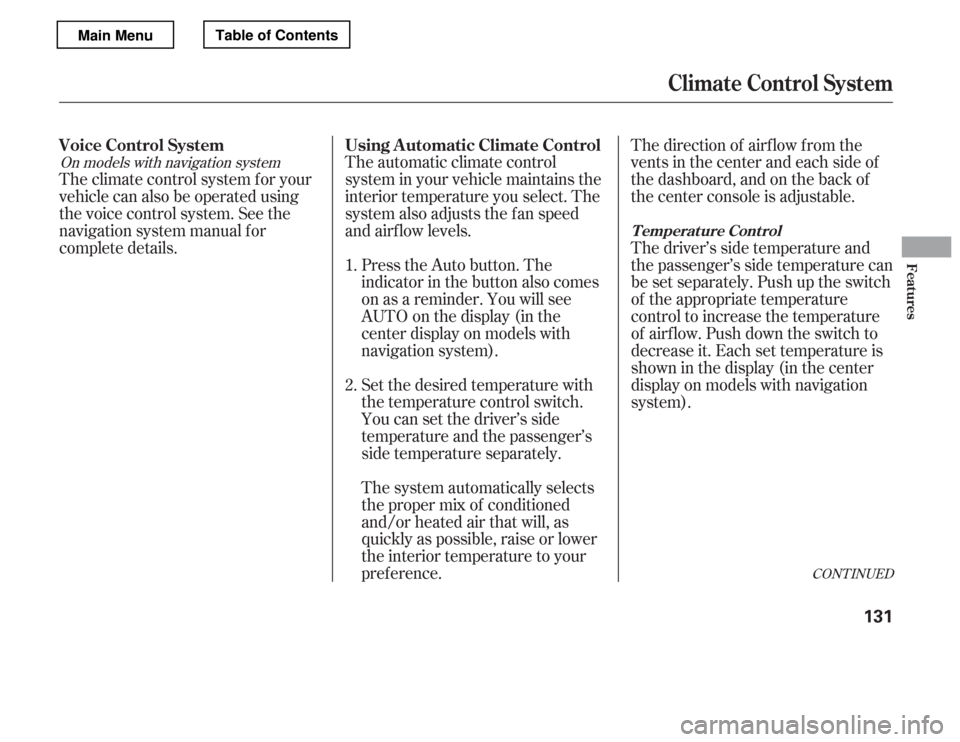
The automatic climate control
system in your vehicle maintains the
interior temperature you select. The
system also adjusts the f an speed
and airf low levels.Press the Auto button. The
indicator in the button also comes
on as a reminder. You will see
AUTO on the display (in the
center display on models with
navigation system).
Set the desired temperature with
the temperature control switch.
You can set the driver’s side
temperature and the passenger’s
side temperature separately.
The system automatically selects
the proper mix of conditioned
and/or heated air that will, as
quickly as possible, raise or lower
the interior temperature to your
pref erence. The direction of airf low f rom the
vents in the center and each side of
the dashboard, and on the back of
the center console is adjustable.
The driver’s side temperature and
the passenger’s side temperature can
be set separately. Push up the switch
of the appropriate temperature
control to increase the temperature
of airflow. Push down the switch to
decrease it. Each set temperature is
showninthedisplay(inthecenter
display on models with navigation
system).
The climate control system f or your
vehicle can also be operated using
the voice control system. See the
navigation system manual f or
complete details.
1. 2.On models with navigation system
CONT INUED
Using A utomatic Climate Control
Voice Control System
T emperat ure Cont rol
Climate Control System
Features
131
Main MenuTable of Contents
Page 138 of 449

�Û�Ý When the indicator in the button is
on, air f rom the vehicle’s interior is
sent through the system again.
When the indicator is off, air is
brought in f rom the outside of the
vehicle (fresh air mode).
Switch to recirculation mode when
driving through dusty or smoky
conditions, then return to fresh air
mode.
Thesystemshouldbeleftinfresh
air mode under almost all conditions.
Keeping the system in recirculation
mode, particularly with the A/C of f ,
can cause the windows to fog up.
The outside air intakes f or the
climate control system are at the
base of the windshield. Keep this
area clear of leaves and other debris.
You can manually select various
f unctions of the climate control
system when it is in f ully automatic
mode. All other f eatures remain
automatically controlled. Making any
manual selection causes the word
AUTO in the display to go out.
Push the switch up to increase the
fanspeedandairflow.Pushthe
switch down to decrease them. This button turns the air
conditioningonandoff.Youwillsee
A/C ON or A/C OFF in the display.
When you turn the A/C of f , the
system cannot regulate the inside
temperature if you set the
temperature control below the
outside temperature.
Press the button to increase the
fanspeedandairflow.Pressthe
button to decrease them.
On models without navigation system On models with navigation system
CONT INUED
Recirculat ion But t on
A ir Condit ioning (A /C) But t onSemi-automatic Operation
Fan Control
Climate Control System
Features
133
Main MenuTable of Contents
Page 141 of 449
The selected temperatures appear in
the display (in the center display on
models with navigation system).
When the indicator in the SYNC
button is on, you can adjust both
sides to the same temperature by
pushing the driver’s side
temperature control switch up or
down.
When you set the temperature to its
upper or lower limit, it is displayed asor .
Synchronized Cont rol
Climate Control System
136
DRIVER’S SIDE PASSENGER’S SIDE
U.S. model is shown.
Main MenuTable of Contents
Page 144 of 449

Most audio system f unctions can be
controlled by standard buttons, bars,
and knobs. In addition, you can
access some f unctions by using the
selector knob on the audio system.The knob turns lef t and right. Use it
to scroll through lists, or to make
selections or adjustments to a list or
menu item on the display. When you
make a selection, push the center of
the selector (ENTER) to go to that
selection.
When the audio system is in XM
Radio mode or playing discs, pushing
the selector (ENTER) knob switches
the display between the normal
display and the extended display.
The extended display has three
segments to display the detailed
inf ormation.
To select any setting such as the
clock, sound adjusting, or the
compass (if equipped), press the
MENU button. To use any audio
system f unction, the ignition switch
must be in the ACCESSORY (I) or
ON (II) position. You can select the
item by turning the selector knob.
To go back to the previous display,
press the RETURN button.
Pressing the MENU button again
will also cancel the menu display
mode.
Selector K nob
Menu Display
Audio System (Models without navigation system)
Features
139
SELECTOR KNOBMENU
BUTTON
RETURN
BUTTON
Main MenuTable of Contents
Page 147 of 449

�µ�µ �µ
The band and f requency that the
radio was last tuned to are displayed.
To change bands, press the AM or
FM button. On the FM band, ST will
be displayed if the station is
broadcasting in stereo. Stereo
reproduction in AM is not available.
On the AM band, AM noise
reduction turns on automatically.
The ignition switch must be in the
ACCESSORY (I) or ON (II) position.
Turn the system on by pushing the
power/volume knob or the AM or
FM button. Adjust the volume by
turning the power/volume knob.
You can use any of f ive methods to
f ind radio stations on the selected
band: tune, skip, scan, the preset
buttons, and auto select.
The skip f unction searches
up and down f rom the current
f requency to f ind a station with a
strong signal. To activate it, press
and hold the or side of the
SKIP bar until you hear a beep, then
release it.
On the FM band, you can also use
the f eatures provided by the radio
data system (RDS). For more
inf ormation on the RDS, see page
.
Use the selector knob to
tune the radio to a desired f requency.
Turn the knob right to tune to a
higher f requency, or lef t to tune to a
lower f requency. The scan f unction samples
all stations with strong signals on the
selected band. To activate it, press
the SCAN button, then release it.
You will see SCAN in the display.
When the system finds a strong
signal, it will stop and play that
station f or about 10 seconds.
If you do nothing, the system will
scan f or the next strong station and
play it f or 10 seconds. When it plays
a station that you want to listen to,
press the SCAN button again.
144
To Select a Station
To Play the Radio
SK IP
TUNE SCAN
Playing the FM/A M Radio (Models without navigation system)
142
Main MenuTable of Contents
Page 148 of 449

�µ�µEach preset button can
store one f requency on AM and two
f requencies on FM. If you are
traveling and can no longer receive
your preset stations, you can use the
auto select feature to find stations in
the local area.
You will see a ‘‘0’’ displayed af ter
pressing a preset button if auto
select cannot f ind a strong station f or
that preset button.
If you do not like the stations auto
select has stored, you can store
other f requencies on the preset
buttons as previously described. ,pressthe
A. SEL (auto select) button. This
restores the presets you originally
set.
Press the A. SEL button. ‘‘A-SEL’’
f lashes in the display, and the system
goes into scan mode f or several
seconds. It stores the f requencies of
six AM and twelve FM stations in
the preset buttons. For inf ormation on FM/AM radio
f requencies and reception, see page
.
Select the desired band, AM or
FM. FM1 and FM2 let you store
six stations each.
Usethetune,skip,scan,orRDS
function to tune the radio to a
desired station.
Pick a preset button, and hold it
until you hear a beep.
Repeat steps 1 through 3 to store a
total of six stations on AM and
twelve stations on FM.
1. 2. 3. 4.
240To turn of f auto selectPreset A UT O SEL ECT
Playing the FM/A M Radio (Models without navigation system)
Features
143
Main MenuTable of Contents
Page 149 of 449
On the FM band, you can select a
favorite station and display the
program service name provided by
the radio data system (RDS).
The RDS inf ormation display
f unction shows the name of the RDS
station you are listening to. With the
audio system on and the FM band
selected, you can turn this f unction
on or of f .To switch the function between on
and off, press and release the TITLE
button. With the system on, you will
see the ‘‘RDS INFO ON’’ message on
the display. If the station you are
listening to is an RDS station, the
display shows the station name. If the station you are listening to is
not an RDS station, the display
continues to show the f requency
with the RDS inf ormation display
f unction on.
When you turn of f this f unction by
pressing the TITLE button, the
display shows ‘‘RDS INFO OFF.’’
Radio Data System (RDS)
RDS INFO Display
Playing the FM/A M Radio (Models without navigation system)
144
RDS INFO DISPLAY ON
Main MenuTable of Contents
Page 150 of 449

�Û�Ý
On the FM band selected, you can
select the program category
provided by the RDS. Press either
side ( or ) of the CATEGORY
bar (FOLDER bar on models without
XM Radio) to display and select an
RDS category. The principal RDS
categories are shown as follows:
Press either side of the CATEGORY
bar (FOLDER bar on models without
XM Radio) to select a RDS category.
ThedisplayshowstheselectedRDS
category name f or about 10 seconds.
You can use the search or scan
function to find radio stations in the selected RDS category. If you do
nothing while the RDS category
name is displayed, the selected
category is canceled.
This f unction searches up and down
a f requency f or the strongest signal
f rom the f requencies that carry the
selected RDS category inf ormation.
This can help you to find a station in
your favorite category. To activate it,
press and release either side
( or ) of the SKIP bar. You
will see the selected RDS category
name blinking while searching it.
When the system finds a station, the
selected RDS category name will be
displayed again for about 5 seconds.
TRAFFIC: Traffic information
INFO: News, inf ormation, sports,
talk shows, f oreign language,
personality, public, college, and
weather
JAZZ: Jazz
CLASSIC: Classical music
RELIGION: Programs concerned
with religion
R & B: Rhythm and blues, and sof t
rhythm and blues
OLDIES: Nostalgia music and oldies
TOP 40: Top 40 hits
SOFT: Adult hits and sof t music
COUNTRY: Country music
ROCK: Rock, classic rock and sof t
rock music
ALL: All RDS category stations
If the system does not find a station,
‘‘NOTHING’’ blinks f or about f ive
seconds, then the system goes back
to the last selected station.
CONT INUED
Radio Data System (RDS) Category RDS Program Search
Playing the FM/A M Radio (Models without navigation system)
Features
145
RDS CATEGORY
Main MenuTable of Contents