2012 GMC TERRAIN ignition
[x] Cancel search: ignitionPage 4 of 16

4
Remote Keyless Entry Transmitter
Unlock
Press to unlock the driver’s door. Press
again to unlock all doors and the liftgate.
Lock
Press to lock all doors and the liftgate.
The driver’s door will not lock if open.
TIP: The unlock and lock settings can be
changed in the Vehicle Settings menu by using
the audio system controls.
Liftgate
Press to open/stop/close the power liftgate
(optional).
Remote Vehicle Start(optional)
During a remote start, the vehicle’s manual climate control system will operate at the same
setting as when the vehicle was last turned off, or the automatic climate control system will
default to a heating or cooling mode depending on outside temperature. Using remote
start reduces fuel economy.
Starting the Vehicle
1. Press and release the Lockbutton on the transmitter.
2. Immediately press and hold the Remote Start button for at least two seconds.
When the vehicle starts, the parking lamps will light and remain on while the engine is
running. The engine will continue running for 10 minutes.
3. Repeat these steps for a 10-minute time extension. Remote start can be extended once.
Before driving, insert the key in the ignition and turn it to the On position.
See Keys, Doors and Windows in your Owner Manual.
Vehicle Locator/Panic Alarm
Press and release to locate your vehicle.
The turn signal lamps will flash and the
horn will sound.
Press and hold to activate the alarm. The
turn signal lamps will flash and the horn
will sound until the button is pressed again
or the ignition is turned on.
Remote Vehicle Start
Use to start the engine from outside the
vehicle. See below for more information.
See Keys, Doors and Windows in your Owner Manual.
Tilt/Telescopic Steering Wheel
• With the vehicle in Park, push down the lever on the left side of the steering column to
adjust the steering wheel. The steering wheel can then be moved up or down and in or
out. After adjustment, pull up the lever to lock the steering wheel in place.
See Instruments and Controls in your Owner Manual.
Rear Door Safety Locks
• Press the rear door Safety Locksbutton located on the center of the instrument panel
to prevent the rear doors from opening from the inside. Press again for normal operation.
See Keys, Doors and Windows in your Owner Manual.
Page 11 of 16
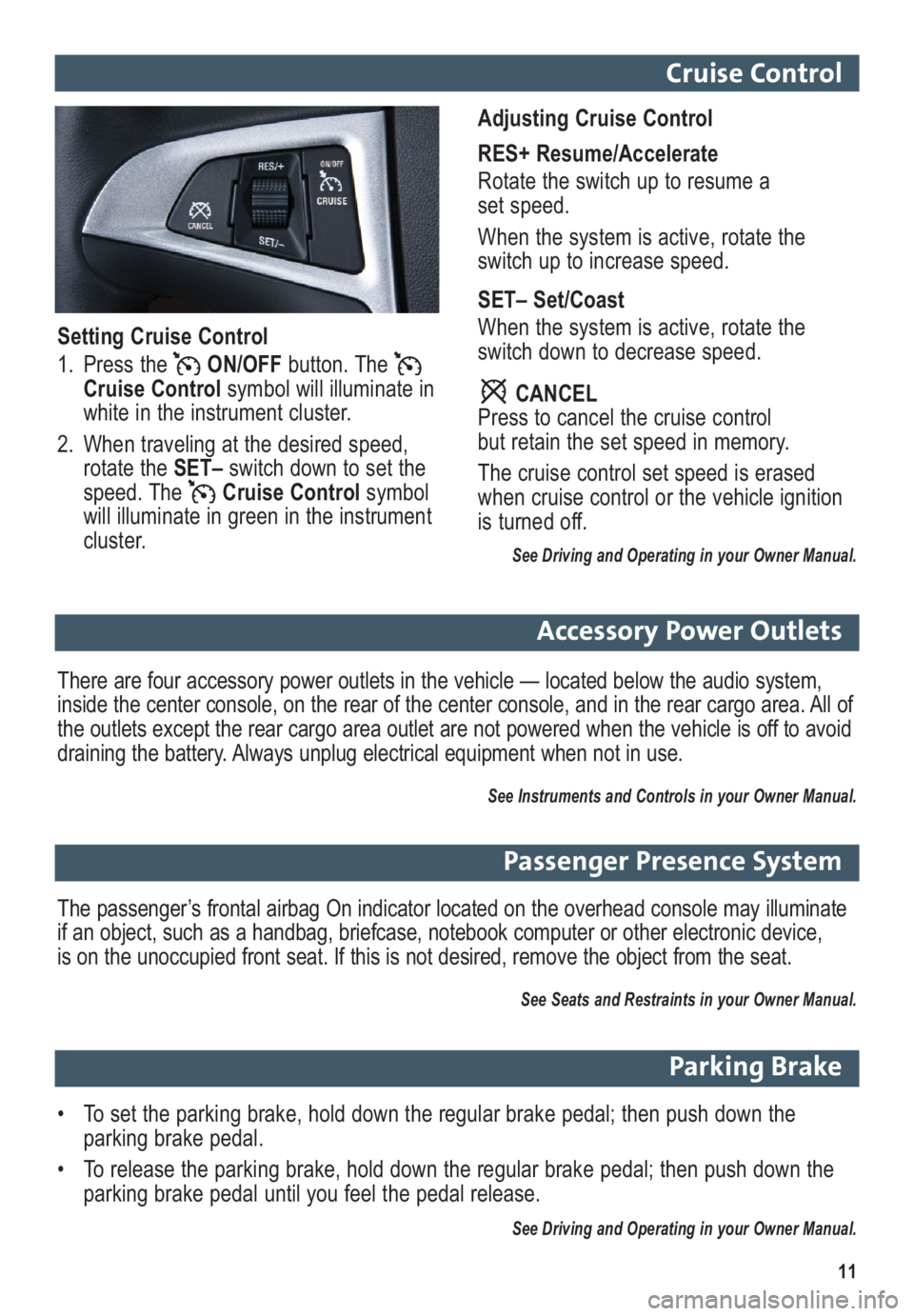
11
Passenger Presence System
The passenger’s frontal airbag On indicator located on the overhead console may illuminate
if an object, such as a handbag, briefcase, notebook computer or other electronic device,
is on the unoccupied front seat. If this is not desired, remove the object from the seat.
See Seats and Restraints in your Owner Manual.
Parking Brake
• To set the parking brake, hold down the regular brake pedal; then push down the
parking brake pedal.
• To release the parking brake, hold down the regular brake pedal; then push down the
parking brake pedal until you feel the pedal release.
See Driving and Operating in your Owner Manual.
Cruise Control
Adjusting Cruise Control
RES+ Resume/Accelerate
Rotate the switch up to resume a
set speed.
When the system is active, rotate the
switch up to increase speed.
SET– Set/Coast
When the system is active, rotate the
switch down to decrease speed.
CANCEL
Press to cancel the cruise control
but retain the set speed in memory.
The cruise control set speed is erased
when cruise control or the vehicle ignition
is turned off.
See Driving and Operating in your Owner Manual.
Setting Cruise Control
1. Press the ON/OFFbutton. The
Cruise Controlsymbol will illuminate in
white in the instrument cluster.
2. When traveling at the desired speed,
rotate the SET– switch down to set the
speed. The Cruise Controlsymbol
will illuminate in green in the instrument
cluster.
Accessory Power Outlets
There are four accessory power outlets in the vehicle — located below the audio system,
inside the center console, on the rear of the center console, and in the rear cargo area. All of
the outlets except the rear cargo area outlet are not powered when the vehicle is off to avoid
draining the battery. Always unplug electrical equipment when not in use.
See Instruments and Controls in your Owner Manual.
Page 15 of 16
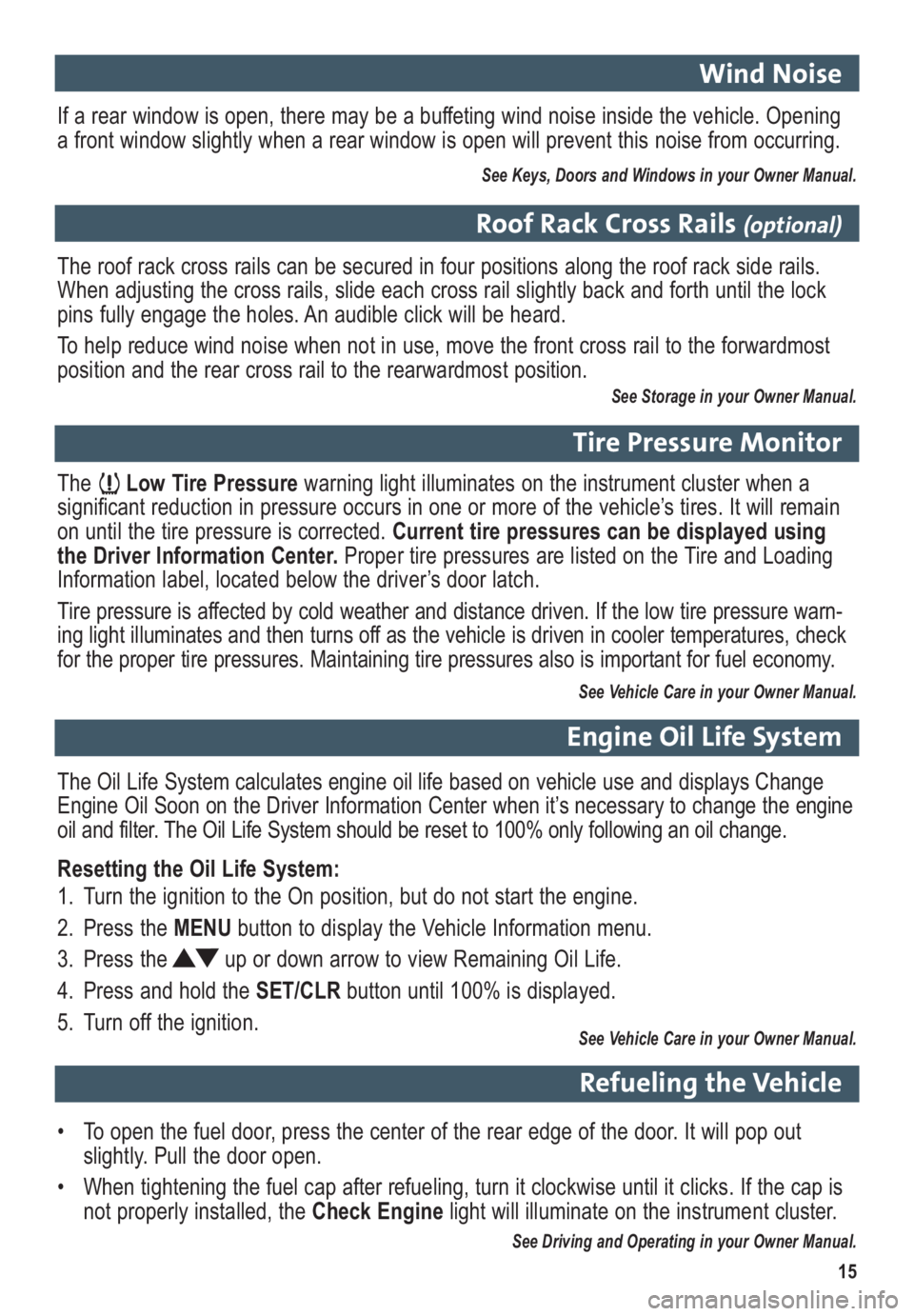
15
The Low Tire Pressurewarning light illuminates on the instrument cluster when a
significant reduction in pressure occurs in one or more of the vehicle’s tires. It will remain
on until the tire pressure is corrected. Current tire pressures can be displayed using
the Driver Information Center. Proper tire pressures are listed on the Tire and Loading
Information label, located below the driver’s door latch.
Tire pressure is affected by cold weather and distance driven. If the low tire pressure warn-
ing light illuminates and then turns off as the vehicle is driven in cooler temperatures, check
for the proper tire pressures. Maintaining tire pressures also is important for fuel economy.
See Vehicle Care in your Owner Manual.
Tire Pressure Monitor
The roof rack cross rails can be secured in four positions along the roof rack side rails.
When adjusting the cross rails, slide each cross rail slightly back and forth until the lock
pins fully engage the holes. An audible click will be heard.
To help reduce wind noise when not in use, move the front cross rail to the forwardmost
position and the rear cross rail to the rearwardmost position.
See Storage in your Owner Manual.
Roof Rack Cross Rails (optional)
The Oil Life System calculates engine oil life based on vehicle use and displays Change
Engine Oil Soon on the Driver Information Center when it’s necessary to change the engine
oil and filter. The Oil Life System should be reset to 100% only following an oil change.
Resetting the Oil Life System:
1. Turn the ignition to the On position, but do not start the engine.
2. Press the MENUbutton to display the Vehicle Information menu.
3. Press the up or down arrow to view Remaining Oil Life.
4. Press and hold the SET/CLRbutton until 100% is displayed.
5. Turn off the ignition.
See Vehicle Care in your Owner Manual.
Engine Oil Life System
• To open the fuel door, press the center of the rear edge of the door. It will pop out
slightly. Pull the door open.
• When tightening the fuel cap after refueling, turn it clockwise until it clicks. If the cap is
not properly installed, the Check Enginelight will illuminate on the instrument cluster.
See Driving and Operating in your Owner Manual.
If a rear window is open, there may be a buffeting wind noise inside the vehicle. Opening
a front window slightly when a rear window is open will prevent this noise from occurring.
See Keys, Doors and Windows in your Owner Manual.
Wind Noise
Refueling the Vehicle