Page 5 of 556
Black plate (5,1)GMC Sierra Owner Manual - 2012 - CRC - 11/15/11
Introduction v
Vehicle Symbol Chart
Here are some additional symbols
that may be found on the vehicle
and what they mean. For more
information on the symbol, refer to
the Index.
0:Adjustable Pedals
9:Airbag Readiness Light
#:Air Conditioning
!:Antilock Brake System (ABS)
%:Audio Steering Wheel Controls
or OnStar®
$: Brake System Warning Light
":Charging System
I:Cruise Control
B: Engine Coolant Temperature
O:Exterior Lamps
#:Fog Lamps
.: Fuel Gauge
+:Fuses
3: Headlamp High/Low-Beam
Changer
j: LATCH System Child
Restraints
*: Malfunction Indicator Lamp
::Oil Pressure
g:Outside Power Foldaway
Mirrors
O: Power
/:Remote Vehicle Start
>:Safety Belt Reminders
7:Tire Pressure Monitor
_: Tow/Haul Mode
d:Traction Control/StabiliTrak®
M:Windshield Washer Fluid
Page 10 of 556
Black plate (4,1)GMC Sierra Owner Manual - 2012 - CRC - 11/15/11
1-4 In Brief
U.StabiliTrak®System on
page 9‑55 (If Equipped).
Ultrasonic Parking Assist on
page 9‑61 (If Equipped).
Pedal Adjust Button
(If Equipped). See Adjustable
Throttle and Brake Pedal on
page 9‑25.
Exhaust Brake (If Equipped).
See “Brakes” in the Duramax
diesel supplement. V.
Power Outlets on page 5‑9.
W. Climate Control Systems (with
Air Conditioning) on page 8‑1 or
Climate Control Systems (with
Heater Only) on page 8‑4
(If Equipped).
Dual Automatic Climate Control
System on page 8‑5
(If Equipped). X. Power Take Off (PTO) Control
(If Equipped). See Power Take
Off (PTO) in the Duramax diesel
supplement.
Y. Passenger Airbag Off Control (If Equipped). See Airbag
On-Off Switch on page 3‑29.
Page 13 of 556
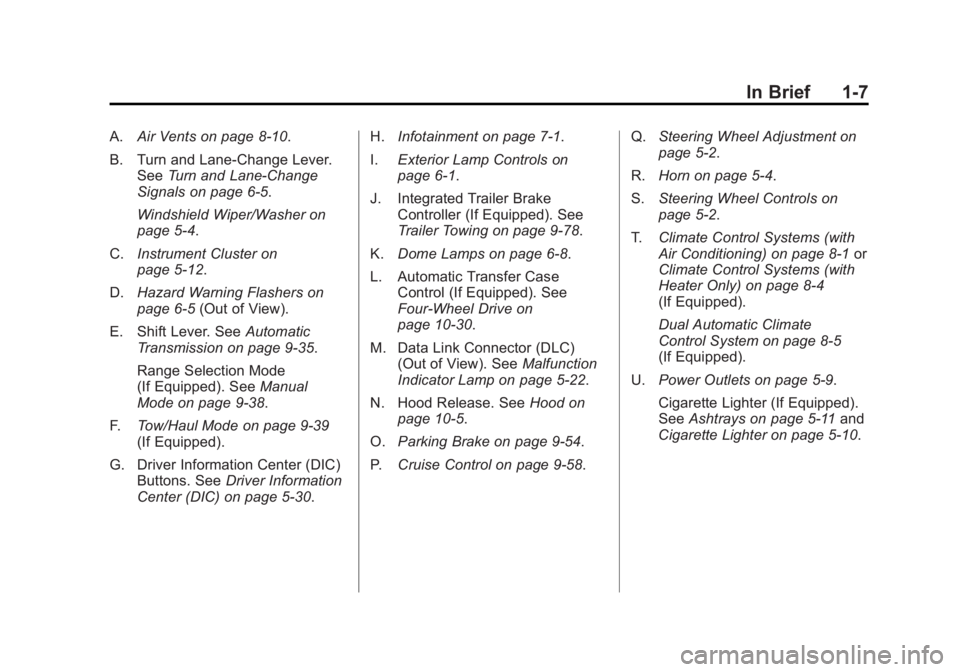
Black plate (7,1)GMC Sierra Owner Manual - 2012 - CRC - 11/15/11
In Brief 1-7
A.Air Vents on page 8‑10.
B. Turn and Lane‐Change Lever. See Turn and Lane-Change
Signals on page 6‑5.
Windshield Wiper/Washer on
page 5‑4.
C. Instrument Cluster on
page 5‑12.
D. Hazard Warning Flashers on
page 6‑5 (Out of View).
E. Shift Lever. See Automatic
Transmission on page 9‑35.
Range Selection Mode
(If Equipped). See Manual
Mode on page 9‑38.
F. Tow/Haul Mode on page 9‑39
(If Equipped).
G. Driver Information Center (DIC) Buttons. See Driver Information
Center (DIC) on page 5‑30. H.
Infotainment on page 7‑1.
I. Exterior Lamp Controls on
page 6‑1.
J. Integrated Trailer Brake Controller (If Equipped). See
Trailer Towing on page 9‑78.
K. Dome Lamps on page 6‑8.
L. Automatic Transfer Case Control (If Equipped). See
Four-Wheel Drive on
page 10‑30.
M. Data Link Connector (DLC) (Out of View). See Malfunction
Indicator Lamp on page 5‑22.
N. Hood Release. See Hood on
page 10‑5.
O. Parking Brake on page 9‑54.
P. Cruise Control on page 9‑58. Q.
Steering Wheel Adjustment on
page 5‑2.
R. Horn on page 5‑4.
S. Steering Wheel Controls on
page 5‑2.
T. Climate Control Systems (with
Air Conditioning) on page 8‑1 or
Climate Control Systems (with
Heater Only) on page 8‑4
(If Equipped).
Dual Automatic Climate
Control System on page 8‑5
(If Equipped).
U. Power Outlets on page 5‑9.
Cigarette Lighter (If Equipped).
See Ashtrays on page 5‑11 and
Cigarette Lighter on page 5‑10.
Page 22 of 556
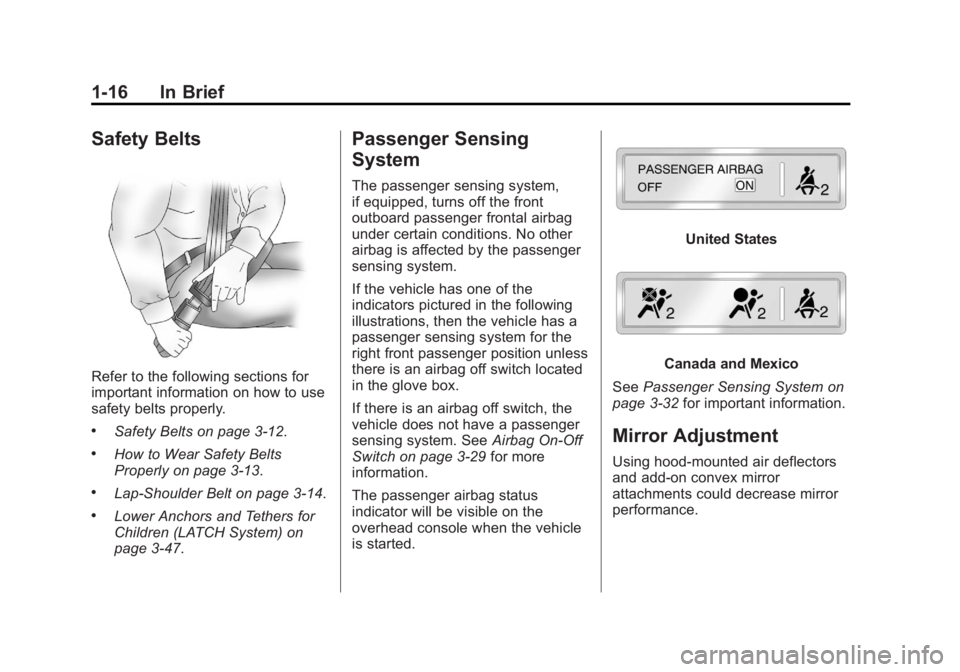
Black plate (16,1)GMC Sierra Owner Manual - 2012 - CRC - 11/15/11
1-16 In Brief
Safety Belts
Refer to the following sections for
important information on how to use
safety belts properly.
.Safety Belts on page 3‑12.
.How to Wear Safety Belts
Properly on page 3‑13.
.Lap-Shoulder Belt on page 3‑14.
.Lower Anchors and Tethers for
Children (LATCH System) on
page 3‑47.
Passenger Sensing
System
The passenger sensing system,
if equipped, turns off the front
outboard passenger frontal airbag
under certain conditions. No other
airbag is affected by the passenger
sensing system.
If the vehicle has one of the
indicators pictured in the following
illustrations, then the vehicle has a
passenger sensing system for the
right front passenger position unless
there is an airbag off switch located
in the glove box.
If there is an airbag off switch, the
vehicle does not have a passenger
sensing system. SeeAirbag On-Off
Switch on page 3‑29 for more
information.
The passenger airbag status
indicator will be visible on the
overhead console when the vehicle
is started.
United States
Canada and Mexico
See Passenger Sensing System on
page 3‑32 for important information.
Mirror Adjustment
Using hood-mounted air deflectors
and add-on convex mirror
attachments could decrease mirror
performance.
Page 24 of 556
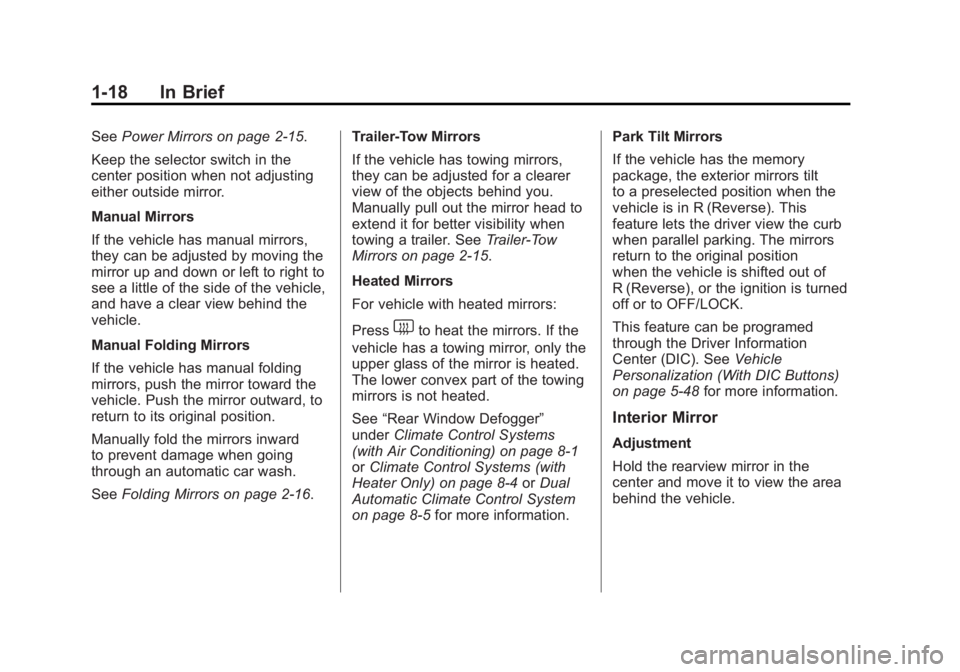
Black plate (18,1)GMC Sierra Owner Manual - 2012 - CRC - 11/15/11
1-18 In Brief
SeePower Mirrors on page 2‑15.
Keep the selector switch in the
center position when not adjusting
either outside mirror.
Manual Mirrors
If the vehicle has manual mirrors,
they can be adjusted by moving the
mirror up and down or left to right to
see a little of the side of the vehicle,
and have a clear view behind the
vehicle.
Manual Folding Mirrors
If the vehicle has manual folding
mirrors, push the mirror toward the
vehicle. Push the mirror outward, to
return to its original position.
Manually fold the mirrors inward
to prevent damage when going
through an automatic car wash.
See Folding Mirrors on page 2‑16. Trailer-Tow Mirrors
If the vehicle has towing mirrors,
they can be adjusted for a clearer
view of the objects behind you.
Manually pull out the mirror head to
extend it for better visibility when
towing a trailer. See
Trailer-Tow
Mirrors on page 2‑15.
Heated Mirrors
For vehicle with heated mirrors:
Press
1to heat the mirrors. If the
vehicle has a towing mirror, only the
upper glass of the mirror is heated.
The lower convex part of the towing
mirrors is not heated.
See “Rear Window Defogger”
under Climate Control Systems
(with Air Conditioning) on page 8‑1
or Climate Control Systems (with
Heater Only) on page 8‑4 orDual
Automatic Climate Control System
on page 8‑5 for more information. Park Tilt Mirrors
If the vehicle has the memory
package, the exterior mirrors tilt
to a preselected position when the
vehicle is in R (Reverse). This
feature lets the driver view the curb
when parallel parking. The mirrors
return to the original position
when the vehicle is shifted out of
R (Reverse), or the ignition is turned
off or to OFF/LOCK.
This feature can be programed
through the Driver Information
Center (DIC). See
Vehicle
Personalization (With DIC Buttons)
on page 5‑48 for more information.
Interior Mirror
Adjustment
Hold the rearview mirror in the
center and move it to view the area
behind the vehicle.
Page 28 of 556
Black plate (22,1)GMC Sierra Owner Manual - 2012 - CRC - 11/15/11
1-22 In Brief
6:Slow wipes.
?: Fast wipes.
L:Push the paddle at the top of
the lever to spray washer fluid on
the windshield.
See Windshield Wiper/Washer on
page 5‑4.
Climate Controls
These systems control the heating, cooling, and ventilation.
Climate Control System (With Air Conditioning)
A. Fan Control
B. Temperature Control
C. Air Delivery Mode Control
D. Air Conditioning E. Outside Air
F. Air Recirculation
G. Rear Window Defogger
Page 29 of 556
Black plate (23,1)GMC Sierra Owner Manual - 2012 - CRC - 11/15/11
In Brief 1-23
Climate Control System (With Heater Only)
A. Fan Control
B. Temperature Control
C. Air Delivery Mode ControlSee
Climate Control Systems (with
Air Conditioning) on page 8‑1 or
Climate Control Systems (with
Heater Only) on page 8‑4.
Page 30 of 556
Black plate (24,1)GMC Sierra Owner Manual - 2012 - CRC - 11/15/11
1-24 In Brief
Dual Automatic Climate Control System
A. Driver and PassengerTemperature Controls
B. Fan Control
C. AUTO
D. Defrost
E. Air Recirculation
F. Outside Air
G. Air Delivery Mode Control H. Display
I. Power Button
J. Rear Window Defogger
K. Air Conditioning
L. PASS (Passenger)
See
Dual Automatic Climate Control
System on page 8‑5.
Transmission
Range Selection Mode
The Range Selection Mode switch,
if equipped, is located on the shift
lever.
To enable the Range Selection
feature:
1. Move the column shift lever to the M (Manual) position. The
current range will appear next
to the M. This is the highest
attainable range with all lower
gears accessible. As an
example, when 5 (Fifth) gear
is selected, 1 (First) through
5 (Fifth) gears are available.