2012 GMC CANYON instrument panel
[x] Cancel search: instrument panelPage 1 of 404
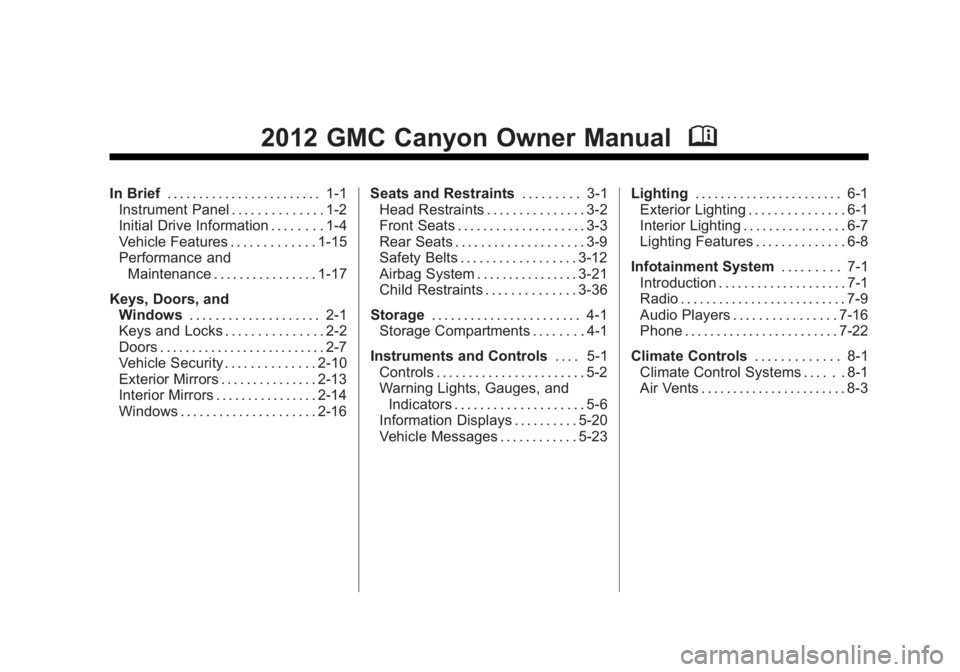
Black plate (1,1)GMC Canyon Owner Manual - 2012
2012 GMC Canyon Owner ManualM
In Brief. . . . . . . . . . . . . . . . . . . . . . . . 1-1
Instrument Panel . . . . . . . . . . . . . . 1-2
Initial Drive Information . . . . . . . . 1-4
Vehicle Features . . . . . . . . . . . . . 1-15
Performance and Maintenance . . . . . . . . . . . . . . . . 1-17
Keys, Doors, and Windows . . . . . . . . . . . . . . . . . . . . 2-1
Keys and Locks . . . . . . . . . . . . . . . 2-2
Doors . . . . . . . . . . . . . . . . . . . . . . . . . . 2-7
Vehicle Security . . . . . . . . . . . . . . 2-10
Exterior Mirrors . . . . . . . . . . . . . . . 2-13
Interior Mirrors . . . . . . . . . . . . . . . . 2-14
Windows . . . . . . . . . . . . . . . . . . . . . 2-16 Seats and Restraints
. . . . . . . . . 3-1
Head Restraints . . . . . . . . . . . . . . . 3-2
Front Seats . . . . . . . . . . . . . . . . . . . . 3-3
Rear Seats . . . . . . . . . . . . . . . . . . . . 3-9
Safety Belts . . . . . . . . . . . . . . . . . . 3-12
Airbag System . . . . . . . . . . . . . . . . 3-21
Child Restraints . . . . . . . . . . . . . . 3-36
Storage . . . . . . . . . . . . . . . . . . . . . . . 4-1
Storage Compartments . . . . . . . . 4-1
Instruments and Controls . . . . 5-1
Controls . . . . . . . . . . . . . . . . . . . . . . . 5-2
Warning Lights, Gauges, and Indicators . . . . . . . . . . . . . . . . . . . . 5-6
Information Displays . . . . . . . . . . 5-20
Vehicle Messages . . . . . . . . . . . . 5-23 Lighting
. . . . . . . . . . . . . . . . . . . . . . . 6-1
Exterior Lighting . . . . . . . . . . . . . . . 6-1
Interior Lighting . . . . . . . . . . . . . . . . 6-7
Lighting Features . . . . . . . . . . . . . . 6-8
Infotainment System . . . . . . . . . 7-1
Introduction . . . . . . . . . . . . . . . . . . . . 7-1
Radio . . . . . . . . . . . . . . . . . . . . . . . . . . 7-9
Audio Players . . . . . . . . . . . . . . . . 7-16
Phone . . . . . . . . . . . . . . . . . . . . . . . . 7-22
Climate Controls . . . . . . . . . . . . . 8-1
Climate Control Systems . . . . . . 8-1
Air Vents . . . . . . . . . . . . . . . . . . . . . . . 8-3
Page 7 of 404

Black plate (1,1)GMC Canyon Owner Manual - 2012
In Brief 1-1
In Brief
Instrument Panel
Instrument Panel . . . . . . . . . . . . . . 1-2
Initial Drive Information
Initial Drive Information . . . . . . . . 1-4
Remote Keyless Entry (RKE)System . . . . . . . . . . . . . . . . . . . . . . 1-4
Door Locks . . . . . . . . . . . . . . . . . . . 1-4
Tailgate . . . . . . . . . . . . . . . . . . . . . . . 1-6
Windows . . . . . . . . . . . . . . . . . . . . . . 1-6
Seat Adjustment . . . . . . . . . . . . . . 1-7
Heated Seats . . . . . . . . . . . . . . . . . 1-8
Head Restraint Adjustment . . . . 1-8
Safety Belts . . . . . . . . . . . . . . . . . . . 1-9
Passenger Sensing System . . . 1-9 Mirror Adjustment . . . . . . . . . . . . 1-10
Steering Wheel
Adjustment . . . . . . . . . . . . . . . . . 1-11
Interior Lighting . . . . . . . . . . . . . . 1-11
Exterior Lighting . . . . . . . . . . . . . 1-12
Windshield Wiper/Washer . . . . 1-12
Climate Controls . . . . . . . . . . . . . 1-13
Four-Wheel Drive . . . . . . . . . . . . 1-14
Vehicle Features
Radio(s) . . . . . . . . . . . . . . . . . . . . . 1-15
Satellite Radio . . . . . . . . . . . . . . . 1-16
Cruise Control . . . . . . . . . . . . . . . 1-16
Driver Information Center (DIC) . . . . . . . . . . . . . . . 1-17
Power Outlets . . . . . . . . . . . . . . . 1-17
Performance and Maintenance
Traction Control System (TCS) . . . . . . . . . . . . . . 1-17
StabiliTrak
®System . . . . . . . . . 1-18
Tire Pressure Monitor . . . . . . . . 1-18
Engine Oil Life System . . . . . . 1-19
Driving for Better Fuel Economy . . . . . . . . . . . . . . . . . . . 1-19
Roadside Assistance Program . . . . . . . . . . . . . . . . . . . . 1-19
OnStar
®. . . . . . . . . . . . . . . . . . . . . 1-20
Page 8 of 404

Black plate (2,1)GMC Canyon Owner Manual - 2012
1-2 In Brief
Instrument Panel
Manual Transmission shown, Automatic Transmission similar
Page 15 of 404

Black plate (9,1)GMC Canyon Owner Manual - 2012
In Brief 1-9
Safety Belts
Refer to the following sections for
important information on how to use
safety belts properly.
.Safety Belts on page 3‑12.
.How to Wear Safety Belts
Properly on page 3‑13.
.Lap-Shoulder Belt on page 3‑14.
.Lower Anchors and Tethers for
Children (LATCH System) on
page 3‑44.
Passenger Sensing
System
The passenger sensing system,
if equipped, will turn off the right
front passenger frontal airbag under
certain conditions. The driver
airbags are not affected by this.
If the vehicle has one of the
passenger airbag status indicators
pictured in the following illustrations,
then the vehicle has a passenger
sensing system.
The passenger airbag status
indicator will be visible on the
instrument panel when the vehicle
is started.
United States
Canada and Mexico
See Passenger Sensing System on
page 3‑28 for important information.
Page 17 of 404

Black plate (11,1)GMC Canyon Owner Manual - 2012
In Brief 1-11
Steering Wheel
Adjustment
The steering wheel adjustment lever
is located on the left side of the
steering wheel.
To adjust:
1. Hold the steering wheel and pullthe lever toward you.
2. Move the steering wheel up or down. 3. Release the lever to lock the
wheel in place.
Do not adjust the steering wheel
while driving.
Interior Lighting
Dome Lamps
The dome lamps come on when any
door is opened.
To manually turn on the dome
lamps, turn the thumbwheel, located
next to the exterior lamps control, all
the way up. The cargo lamps may
come on, if the vehicle is equipped
with Bluetooth. In this position, the
lamps remain on whether a door is
opened or closed. Reading Lamps
Press the lens on the lamps to turn
each reading lamp on or off.
These lamps will not come on with
the dome lamps.
For more information see:.“Dome Lamp Override”
under
Dome Lamps on page 6‑7.
.Instrument Panel Illumination
Control on page 6‑7.
.Exit Lighting on page 6‑8.
Page 20 of 404

Black plate (14,1)GMC Canyon Owner Manual - 2012
1-14 In Brief
Four-Wheel Drive
Four-wheel drive sends engine
power to all four wheels for extra
traction.
The transfer case buttons are
located to the right of the steering
wheel on the instrument panel.Use these buttons to shift into and
out of four-wheel drive.
2
m(Two-Wheel High):
Use for
driving in most street and highway
situations.
{WARNING
Shifting the transfer case to
N (Neutral) can cause the vehicle
to roll even if the transmission is
in P (Park). You or someone else
could be seriously injured. Be
sure to set the parking brake
before placing the transfer case in
N (Neutral). See Parking Brake on
page 9‑42. N (Neutral):
Use the N (Neutral)
position only when towing the
vehicle. See Recreational Vehicle
Towing on page 10‑91.
4
m(Four-Wheel High): Use when
extra traction is needed in most
off-road situations.
4
n(Four-Wheel Low): Use this
position to deliver extra torque to all
four wheels. Used for extreme off‐
road conditions. See Four-Wheel
Drive on page 9‑37.
Page 23 of 404

Black plate (17,1)GMC Canyon Owner Manual - 2012
In Brief 1-17
Driver Information
Center (DIC)
The DIC is located on the
instrument panel cluster. It displays
the status of many vehicle systems
and enables some features to be
personalized.
Use the trip reset stem located on
the instrument panel cluster to scroll
through the available functions.
For more information, seeDriver
Information Center (DIC) on
page 5‑20.
Vehicle Personalization
Some vehicle features can be
personalized through the DIC.
These features include:
.Language: English, Spanish,
or French
.Automatic Door Locks
.RKE Feedback
For more information, see Driver
Information Center (DIC) on
page 5‑20.
Power Outlets
The accessory power outlets can be
used to plug in electrical equipment,
such as a cell phone or MP3 player.
The vehicle may have an accessory
power outlet located below the
climate control system and on the
rear of the center console.
See Power Outlets on page 5‑5.
Performance and
Maintenance
Traction Control
System (TCS)
The traction control system limits
wheel spin. The system turns on
automatically every time the vehicle
is started.
.To turn off traction control, press
and release the TCS/StabiliTrak
button
don the instrument
panel.
gilluminates and the
appropriate DIC message is
displayed. See Ride Control
System Messages on page 5‑26.
.Press and release the TCS/
StabiliTrak button again to turn
on traction control.
For more information, see Traction
Control System (TCS) on
page 9‑44.
Page 38 of 404

Black plate (10,1)GMC Canyon Owner Manual - 2012
2-10 Keys, Doors, and Windows
Vehicle Security
This vehicle has theft-deterrent
features; however, they do not make
it impossible to steal.
Anti-theft Alarm System
If your vehicle has the Remote
Keyless Entry (RKE) system, the
vehicle has a content theft-deterrent
alarm system.
To activate the content
theft-deterrent system:
1. Close all the doors.
2. Lock the doors with the RKEtransmitter. The security light,
located on the instrument panel
cluster, will flash. If the LOCK button on the RKE
transmitter is pressed, but a door is
open, the horn will chirp six times.
Press the LOCK button again, within
three seconds, and the doors will
lock. Close the open door and the
system will be activated.
If a locked door is not opened using
the RKE transmitter, or by OnStar
®,
the pre-alarm will go off. If the
engine is not started or UNLOCK
not pressed within 10 seconds, the
front turn signal lamps will flash for
two minutes, and the horn will sound
for two minutes, then will turn off to
save the battery power.
Remember, the theft-deterrent
system will not activate if you lock
the doors with a key, the manual
door lock, or power door lock
switch. The system can only be
activated using the RKE transmitter,
or by OnStar
®. See the OnStar
Owner's Guide for additional
information. You should also
remember that you can start your
vehicle with the correct ignition key
if the alarm has been set off. Here is how to avoid setting off the
alarm by accident:
.If you do not want to activate the
theft-deterrent system, the
vehicle should be locked with
the door key after the doors are
closed.
.Always unlock a door with the
RKE transmitter. Unlocking a
door any other way will set off
the alarm.
If you set off the alarm by accident,
you can turn off the alarm by
pressing UNLOCK on the RKE
transmitter. The alarm will not stop if
you try to unlock a door any
other way.
Testing the Alarm
To test the alarm:
1. From inside the vehicle, activate the system by locking the doors
with the RKE transmitter.
2. Unlock the door with the manual door lock and open the door.
This should set off the alarm.