Page 1 of 454
Introduction 4
Instrument Cluster 14
Warning lights and chimes 14
Gauges 21
Message center 22
Entertainment Systems 61
AM/FM stereo 61
AM/FM stereo with CD 63
Auxiliary input jack 71
USB port 72
Satellite radio information 76
Navigation system 79
SYNC�79
Climate Controls 80
Manual heating and air conditioning 80
Dual electronic automatic temperature control 83
Rear window defroster 87
Lights 89
Headlamps 89
Turn signal control 93
Bulb replacement 94
Driver Controls 100
Windshield wiper/washer control 100
Steering wheel adjustment 101
Power windows 105
Mirrors 108
Speed control 113
Upfitter controls 117
Locks and Security 133
Keys 133
Locks 141
Anti-theft system 153
Table of Contents
1
2012 F-250/350/450/550(f23)
Owners Guide, 1st Printing
USA(fus)
Page 12 of 454
These are some of the symbols you may see on your vehicle.
Vehicle Symbol Glossary
Safety Alert
See Owner’s Guide
Fasten Safety BeltAirbag - Front
Airbag - SideChild Seat Lower
Anchor
Child Seat Tether
AnchorBrake System
Anti-Lock Brake SystemParking Brake System
Brake Fluid -
Non-Petroleum BasedParking Aid System
Stability Control SystemSpeed Control
Master Lighting SwitchHazard Warning Flasher
Fog Lamps-FrontFuse Compartment
Fuel Pump ResetWindshield Wash/Wipe
Windshield
Defrost/DemistRear Window
Defrost/Demist
Introduction
12
2012 F-250/350/450/550(f23)
Owners Guide, 1st Printing
USA(fus)
Page 13 of 454
Vehicle Symbol Glossary
Power Windows
Front/Rear
Power Window Lockout
Child Safety Door
Lock/UnlockInterior Luggage
Compartment Release
Panic AlarmEngine Oil
Engine CoolantEngine Coolant
Temperature
Do Not Open When HotBattery
Avoid Smoking, Flames,
or SparksBattery Acid
Explosive GasFan Warning
Power Steering FluidMaintain Correct Fluid
LevelMAX
MIN
Service Engine SoonEngine Air Filter
Passenger Compartment
Air FilterJack
Check Fuel CapLow Tire Pressure
Warning
Introduction
13
2012 F-250/350/450/550(f23)
Owners Guide, 1st Printing
USA(fus)
Page 26 of 454
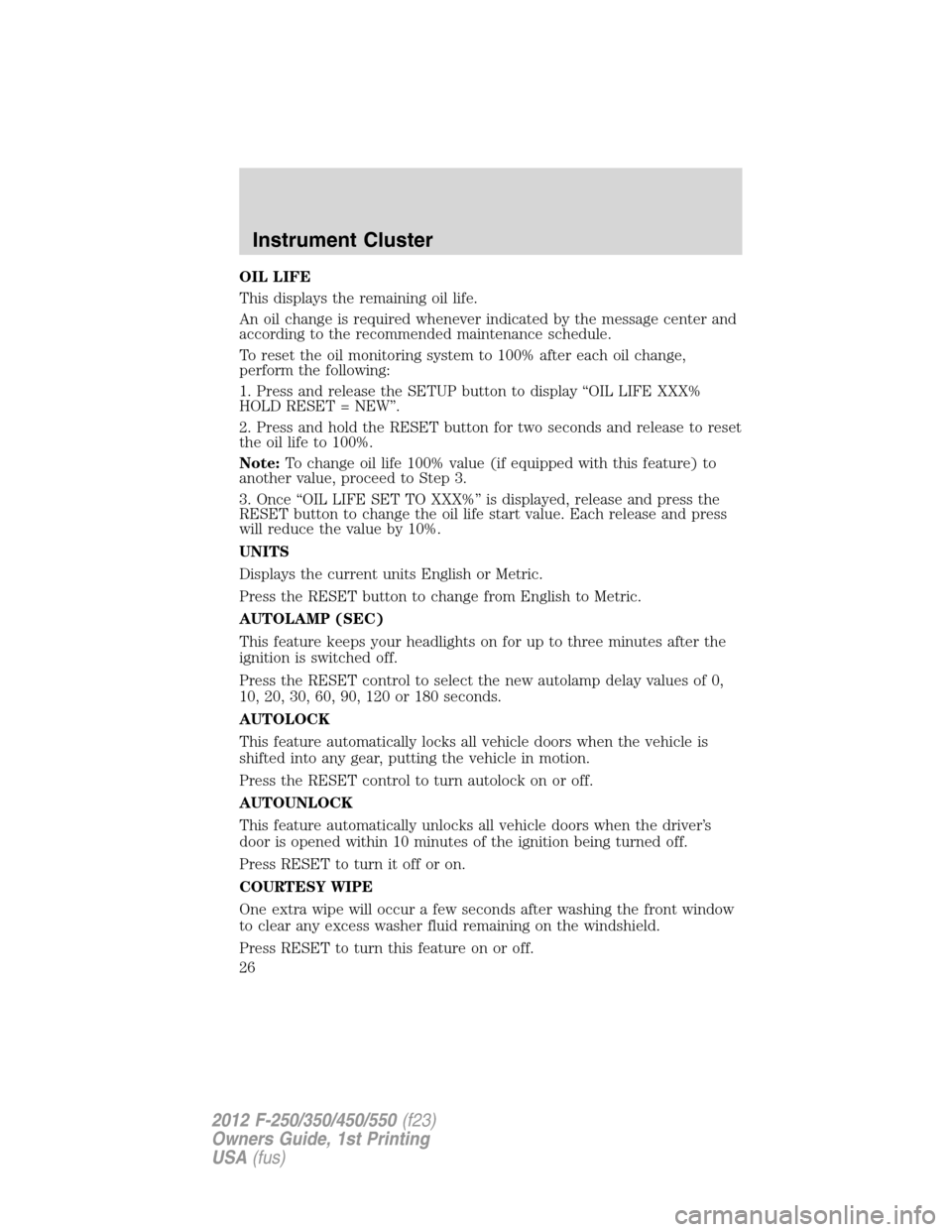
OIL LIFE
This displays the remaining oil life.
An oil change is required whenever indicated by the message center and
according to the recommended maintenance schedule.
To reset the oil monitoring system to 100% after each oil change,
perform the following:
1. Press and release the SETUP button to display “OIL LIFE XXX%
HOLD RESET = NEW”.
2. Press and hold the RESET button for two seconds and release to reset
the oil life to 100%.
Note:To change oil life 100% value (if equipped with this feature) to
another value, proceed to Step 3.
3. Once “OIL LIFE SET TO XXX%” is displayed, release and press the
RESET button to change the oil life start value. Each release and press
will reduce the value by 10%.
UNITS
Displays the current units English or Metric.
Press the RESET button to change from English to Metric.
AUTOLAMP (SEC)
This feature keeps your headlights on for up to three minutes after the
ignition is switched off.
Press the RESET control to select the new autolamp delay values of 0,
10, 20, 30, 60, 90, 120 or 180 seconds.
AUTOLOCK
This feature automatically locks all vehicle doors when the vehicle is
shifted into any gear, putting the vehicle in motion.
Press the RESET control to turn autolock on or off.
AUTOUNLOCK
This feature automatically unlocks all vehicle doors when the driver’s
door is opened within 10 minutes of the ignition being turned off.
Press RESET to turn it off or on.
COURTESY WIPE
One extra wipe will occur a few seconds after washing the front window
to clear any excess washer fluid remaining on the windshield.
Press RESET to turn this feature on or off.
Instrument Cluster
26
2012 F-250/350/450/550(f23)
Owners Guide, 1st Printing
USA(fus)
Page 27 of 454
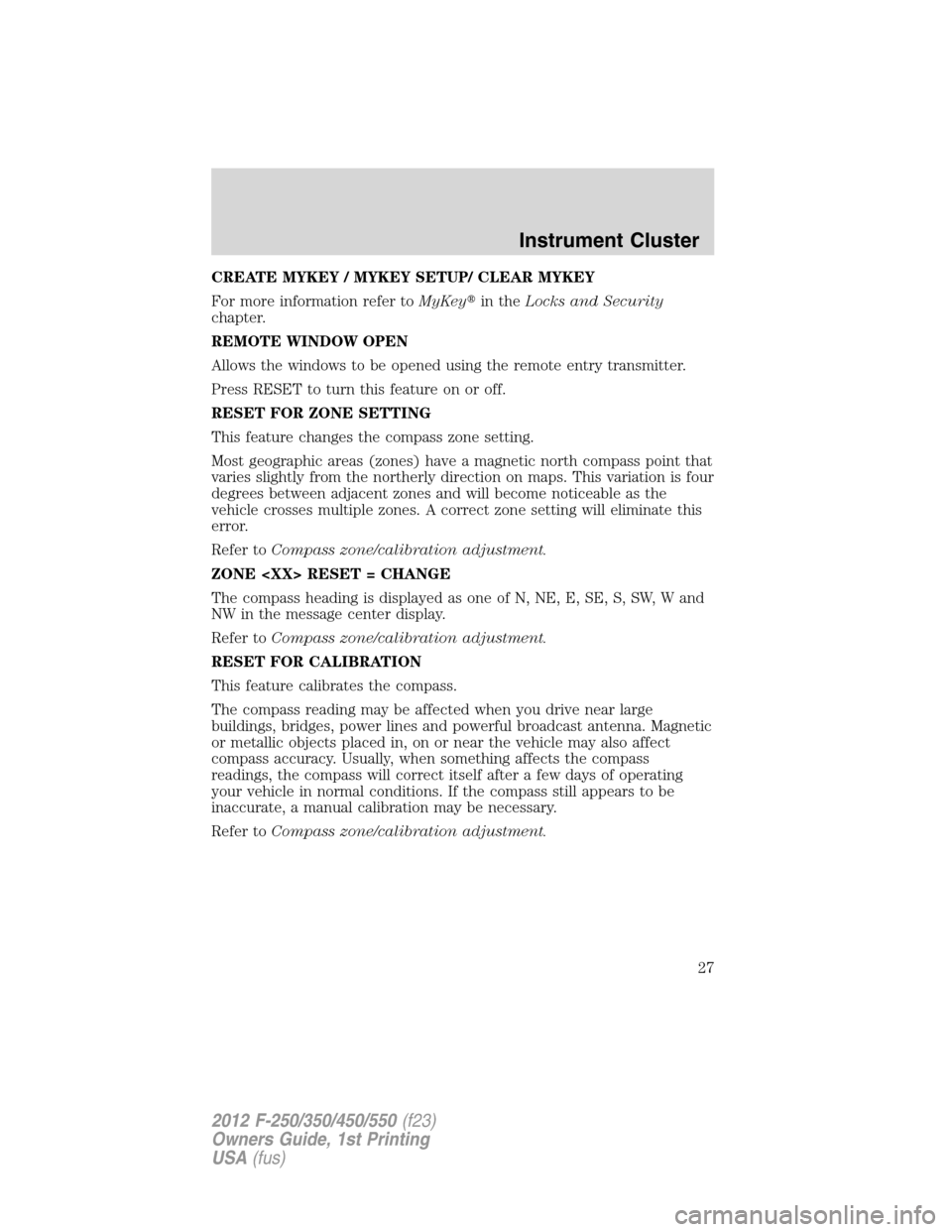
CREATE MYKEY / MYKEY SETUP/ CLEAR MYKEY
For more information refer toMyKey�in theLocks and Security
chapter.
REMOTE WINDOW OPEN
Allows the windows to be opened using the remote entry transmitter.
Press RESET to turn this feature on or off.
RESET FOR ZONE SETTING
This feature changes the compass zone setting.
Most geographic areas (zones) have a magnetic north compass point that
varies slightly from the northerly direction on maps. This variation is four
degrees between adjacent zones and will become noticeable as the
vehicle crosses multiple zones. A correct zone setting will eliminate this
error.
Refer toCompass zone/calibration adjustment.
ZONE RESET = CHANGE
The compass heading is displayed as one of N, NE, E, SE, S, SW, W and
NW in the message center display.
Refer toCompass zone/calibration adjustment.
RESET FOR CALIBRATION
This feature calibrates the compass.
The compass reading may be affected when you drive near large
buildings, bridges, power lines and powerful broadcast antenna. Magnetic
or metallic objects placed in, on or near the vehicle may also affect
compass accuracy. Usually, when something affects the compass
readings, the compass will correct itself after a few days of operating
your vehicle in normal conditions. If the compass still appears to be
inaccurate, a manual calibration may be necessary.
Refer toCompass zone/calibration adjustment.
Instrument Cluster
27
2012 F-250/350/450/550(f23)
Owners Guide, 1st Printing
USA(fus)
Page 46 of 454
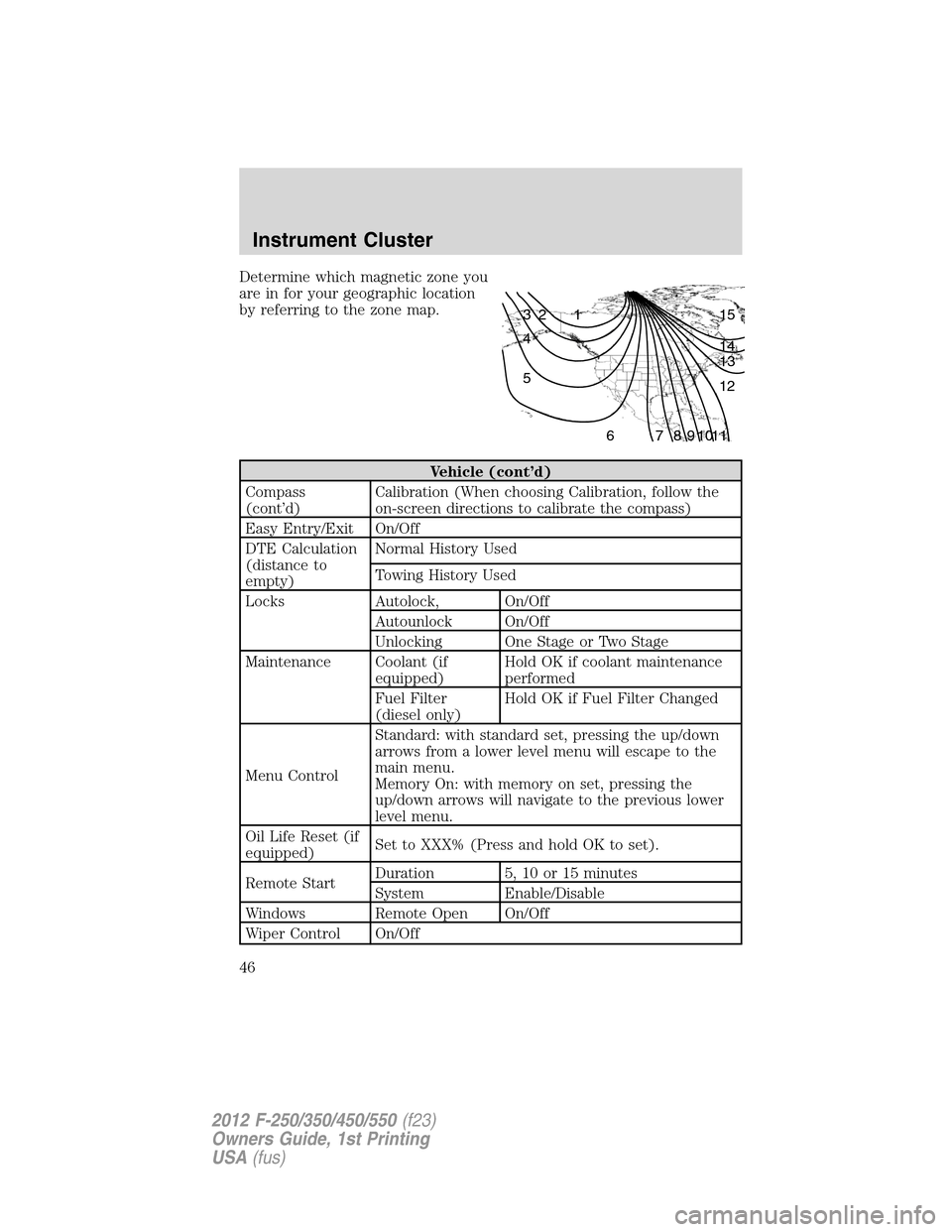
Determine which magnetic zone you
are in for your geographic location
by referring to the zone map.
Vehicle (cont’d)
Compass
(cont’d)Calibration (When choosing Calibration, follow the
on-screen directions to calibrate the compass)
Easy Entry/Exit On/Off
DTE Calculation
(distance to
empty)Normal History Used
Towing History Used
Locks Autolock, On/Off
Autounlock On/Off
Unlocking One Stage or Two Stage
Maintenance Coolant (if
equipped)Hold OK if coolant maintenance
performed
Fuel Filter
(diesel only)Hold OK if Fuel Filter Changed
Menu ControlStandard: with standard set, pressing the up/down
arrows from a lower level menu will escape to the
main menu.
Memory On: with memory on set, pressing the
up/down arrows will navigate to the previous lower
level menu.
Oil Life Reset (if
equipped)Set to XXX% (Press and hold OK to set).
Remote StartDuration 5, 10 or 15 minutes
System Enable/Disable
Windows Remote Open On/Off
Wiper Control On/Off
1 2 3
4
5
6 7 8 9 101112 13 14 15
Instrument Cluster
46
2012 F-250/350/450/550(f23)
Owners Guide, 1st Printing
USA(fus)
Page 61 of 454
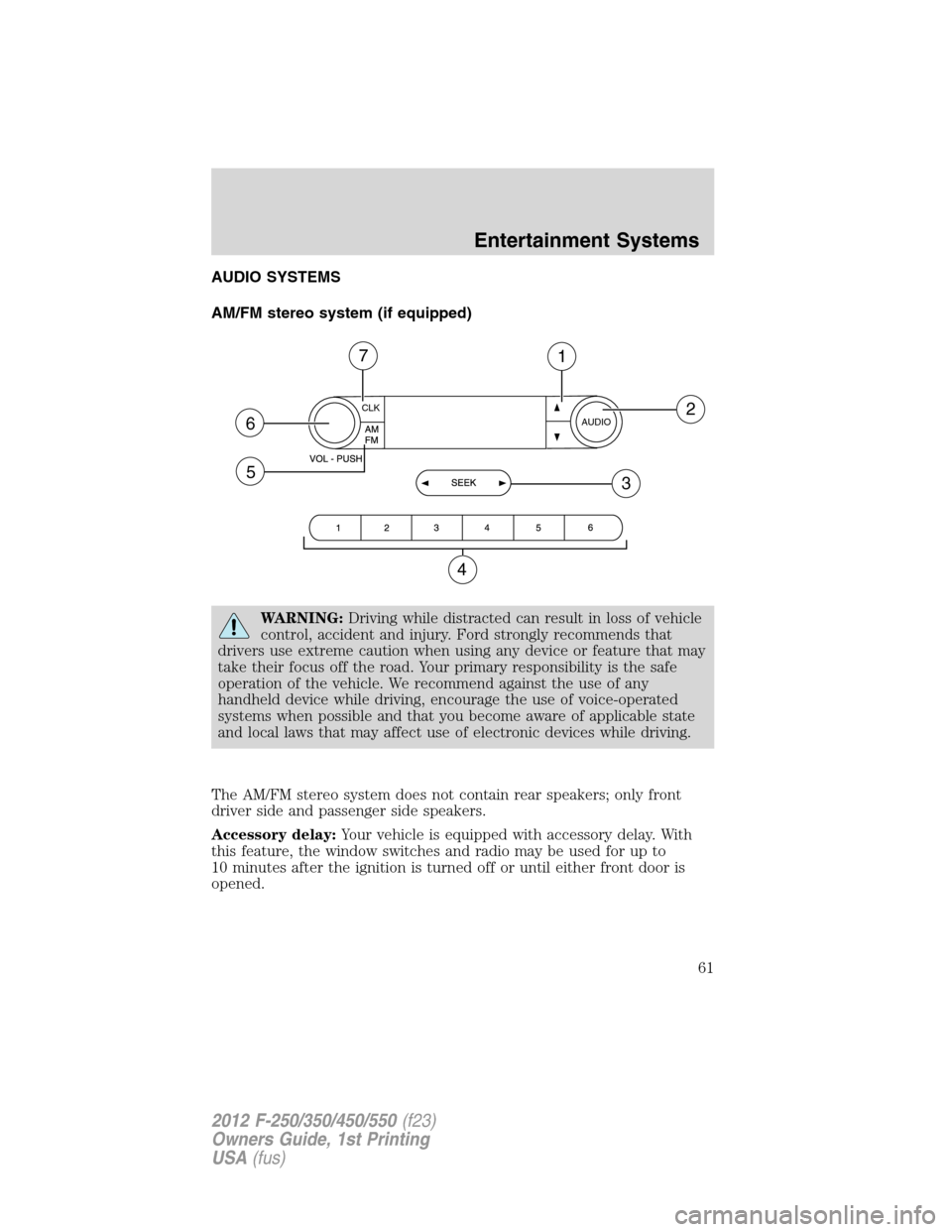
AUDIO SYSTEMS
AM/FM stereo system (if equipped)
WARNING:Driving while distracted can result in loss of vehicle
control, accident and injury. Ford strongly recommends that
drivers use extreme caution when using any device or feature that may
take their focus off the road. Your primary responsibility is the safe
operation of the vehicle. We recommend against the use of any
handheld device while driving, encourage the use of voice-operated
systems when possible and that you become aware of applicable state
and local laws that may affect use of electronic devices while driving.
The AM/FM stereo system does not contain rear speakers; only front
driver side and passenger side speakers.
Accessory delay:Your vehicle is equipped with accessory delay. With
this feature, the window switches and radio may be used for up to
10 minutes after the ignition is turned off or until either front door is
opened.
2
46
CLK
AUDIO
5
17
3
Entertainment Systems
61
2012 F-250/350/450/550(f23)
Owners Guide, 1st Printing
USA(fus)
Page 64 of 454

WARNING:Driving while distracted can result in loss of vehicle
control, accident and injury. Ford strongly recommends that
drivers use extreme caution when using any device or feature that may
take their focus off the road. Your primary responsibility is the safe
operation of the vehicle. We recommend against the use of any
handheld device while driving, encourage the use of voice-operated
systems when possible and that you become aware of applicable state
and local laws that may affect use of electronic devices while driving.
Accessory delay:Your vehicle is equipped with accessory delay which
allows you to operate the window switches and the audio for up to
10 minutes after the ignition has been turned off or until either front
door is opened.
1.
/: Press/to
manually go up or down the radio
frequency. Press and hold for a fast
advance through radio frequencies.
In satellite radio mode (if equipped), press
/to tune to the
next/previous channel.
Satellite radio is available only with a valid SIRIUS�radio
subscription. Check with your authorized dealer for availability.
2.
(Phone):If your vehicle is
equipped with SYNC�, press to
access SYNC PHONE features. For
further information, please refer to yourSYNC�supplement.
If your vehicle is not equipped with SYNC�, the display will read NO
PHONE.
3.MENU:Press MENU repeatedly
to access to the following settings:
Setting the clock:Press MENU until SET HOUR or SET MINUTES is
displayed. Use
//SEEK, SEEKto adjust the
hours/minutes.
Note:If your vehicle is equipped with a navigation system, refer to
Setting the clockin yourNavigation supplement.
Entertainment Systems
64
2012 F-250/350/450/550(f23)
Owners Guide, 1st Printing
USA(fus)