Page 25 of 454
System check and vehicle feature customization
Press the SETUP button repeatedly
to cycle the message center through
the following features:
Note:When returning to the SETUP menu and a non-English language
has been selected, HOLD RESET FOR ENGLISH will be displayed to
change back to English. Press and hold the RESET button to change
back to English.
RESET FOR SYSTEM CHECK
When this message appears, press the RESET button and the message
center will begin to cycle through the following systems and provide a
status of the item if needed.
1. OIL LIFE
2. EXHAUST FLUID LEVEL (Diesel only)
3. ENGINE HOURS
4. ENGINE IDLE HOURS
5. CHARGING SYSTEM
6. DOOR
7. BRAKE SYSTEM
8. TBC GAIN = XX.X (if equipped)
9. FUEL LEVEL
10. MYKEY DISTANCE (if MyKey�is programmed)
11. MYKEY(S) PROGRAMMED
12. ADMIN KEYS PROGRAMMED
Note:Some systems show a message only if a condition is present.
Instrument Cluster
25
2012 F-250/350/450/550(f23)
Owners Guide, 1st Printing
USA(fus)
Page 26 of 454
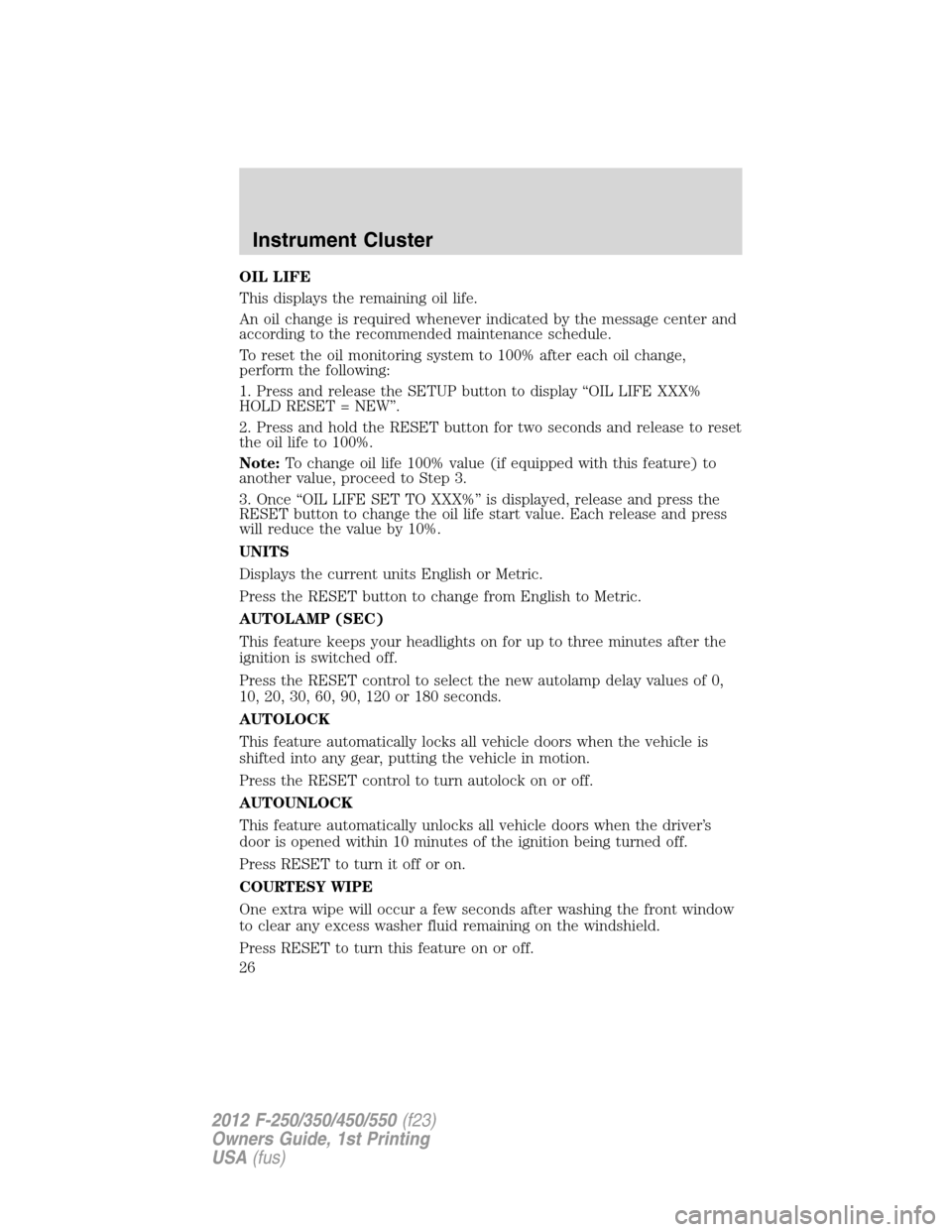
OIL LIFE
This displays the remaining oil life.
An oil change is required whenever indicated by the message center and
according to the recommended maintenance schedule.
To reset the oil monitoring system to 100% after each oil change,
perform the following:
1. Press and release the SETUP button to display “OIL LIFE XXX%
HOLD RESET = NEW”.
2. Press and hold the RESET button for two seconds and release to reset
the oil life to 100%.
Note:To change oil life 100% value (if equipped with this feature) to
another value, proceed to Step 3.
3. Once “OIL LIFE SET TO XXX%” is displayed, release and press the
RESET button to change the oil life start value. Each release and press
will reduce the value by 10%.
UNITS
Displays the current units English or Metric.
Press the RESET button to change from English to Metric.
AUTOLAMP (SEC)
This feature keeps your headlights on for up to three minutes after the
ignition is switched off.
Press the RESET control to select the new autolamp delay values of 0,
10, 20, 30, 60, 90, 120 or 180 seconds.
AUTOLOCK
This feature automatically locks all vehicle doors when the vehicle is
shifted into any gear, putting the vehicle in motion.
Press the RESET control to turn autolock on or off.
AUTOUNLOCK
This feature automatically unlocks all vehicle doors when the driver’s
door is opened within 10 minutes of the ignition being turned off.
Press RESET to turn it off or on.
COURTESY WIPE
One extra wipe will occur a few seconds after washing the front window
to clear any excess washer fluid remaining on the windshield.
Press RESET to turn this feature on or off.
Instrument Cluster
26
2012 F-250/350/450/550(f23)
Owners Guide, 1st Printing
USA(fus)
Page 46 of 454
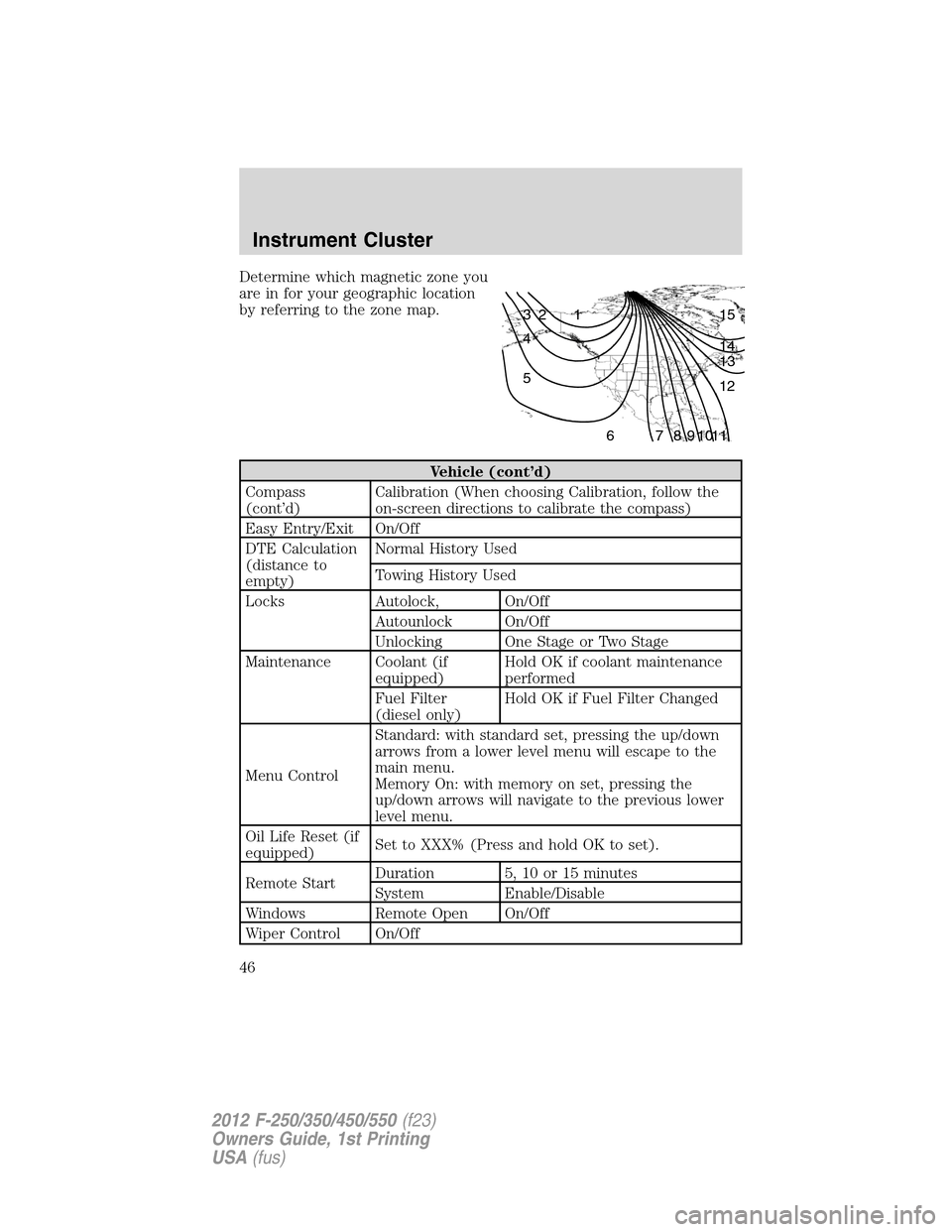
Determine which magnetic zone you
are in for your geographic location
by referring to the zone map.
Vehicle (cont’d)
Compass
(cont’d)Calibration (When choosing Calibration, follow the
on-screen directions to calibrate the compass)
Easy Entry/Exit On/Off
DTE Calculation
(distance to
empty)Normal History Used
Towing History Used
Locks Autolock, On/Off
Autounlock On/Off
Unlocking One Stage or Two Stage
Maintenance Coolant (if
equipped)Hold OK if coolant maintenance
performed
Fuel Filter
(diesel only)Hold OK if Fuel Filter Changed
Menu ControlStandard: with standard set, pressing the up/down
arrows from a lower level menu will escape to the
main menu.
Memory On: with memory on set, pressing the
up/down arrows will navigate to the previous lower
level menu.
Oil Life Reset (if
equipped)Set to XXX% (Press and hold OK to set).
Remote StartDuration 5, 10 or 15 minutes
System Enable/Disable
Windows Remote Open On/Off
Wiper Control On/Off
1 2 3
4
5
6 7 8 9 101112 13 14 15
Instrument Cluster
46
2012 F-250/350/450/550(f23)
Owners Guide, 1st Printing
USA(fus)