Page 129 of 454
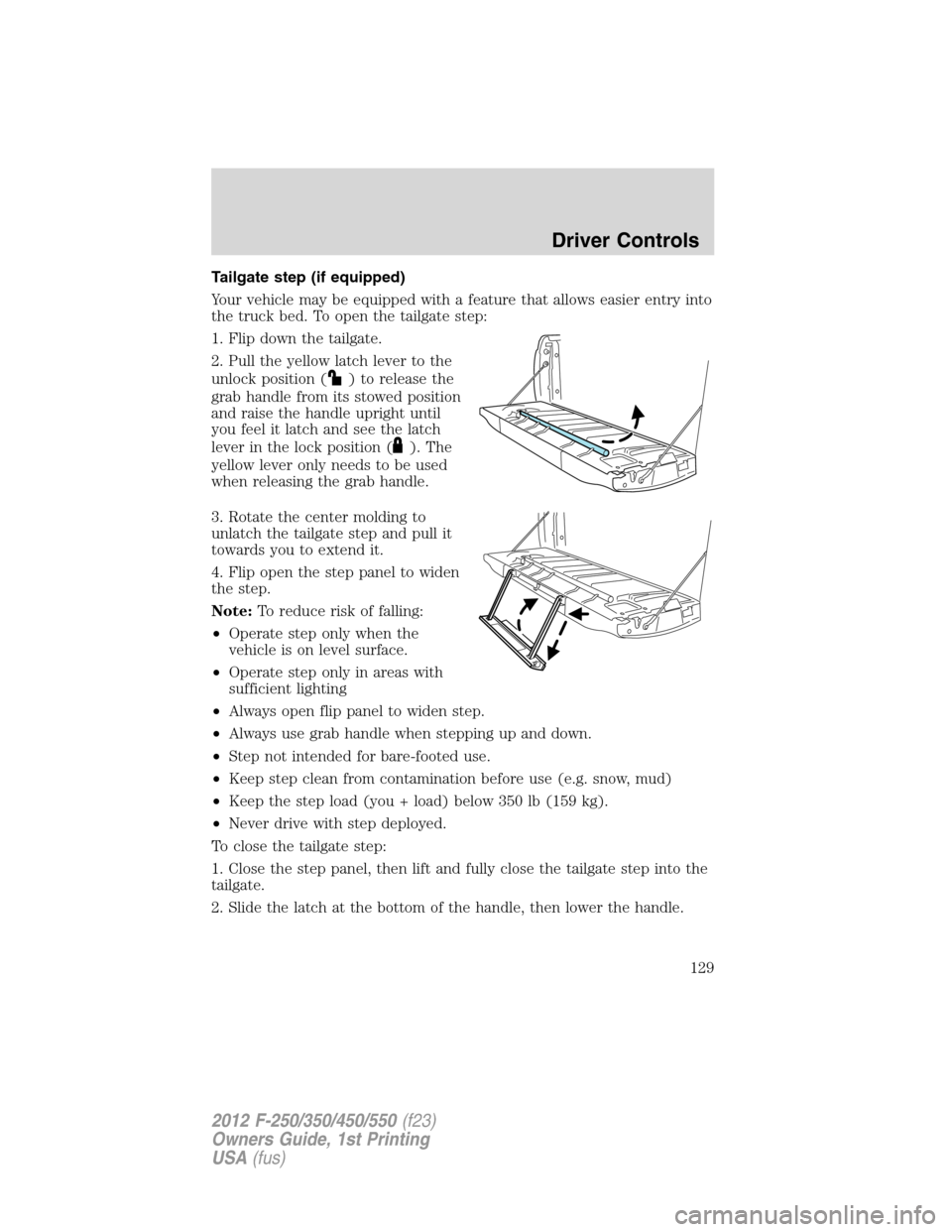
Tailgate step (if equipped)
Your vehicle may be equipped with a feature that allows easier entry into
the truck bed. To open the tailgate step:
1. Flip down the tailgate.
2. Pull the yellow latch lever to the
unlock position (
) to release the
grab handle from its stowed position
and raise the handle upright until
you feel it latch and see the latch
lever in the lock position (
). The
yellow lever only needs to be used
when releasing the grab handle.
3. Rotate the center molding to
unlatch the tailgate step and pull it
towards you to extend it.
4. Flip open the step panel to widen
the step.
Note:To reduce risk of falling:
•Operate step only when the
vehicle is on level surface.
•Operate step only in areas with
sufficient lighting
•Always open flip panel to widen step.
•Always use grab handle when stepping up and down.
•Step not intended for bare-footed use.
•Keep step clean from contamination before use (e.g. snow, mud)
•Keep the step load (you + load) below 350 lb (159 kg).
•Never drive with step deployed.
To close the tailgate step:
1. Close the step panel, then lift and fully close the tailgate step into the
tailgate.
2. Slide the latch at the bottom of the handle, then lower the handle.
Driver Controls
129
2012 F-250/350/450/550(f23)
Owners Guide, 1st Printing
USA(fus)
Page 130 of 454
Note:
•Fully close and latch the tailgate step before moving the vehicle.
•Never drive with the step or grab handle deployed.
•Replace slip resistance tape (serviceable item) if worn out.
•Replace handle molding (serviceable item) if damaged.
•Do not tow with grab handle or step frame.
Bed extender (if equipped)
Your vehicle may be equipped with a cargo management feature in the
truck bed.
Note:This feature is not intended for off-road usage.
To open the bed extender into tailgate mode:
1. Pull the locking pin toward the
center of the vehicle.
2. Open the latches to release the
panels.
Driver Controls
130
2012 F-250/350/450/550(f23)
Owners Guide, 1st Printing
USA(fus)
Page 131 of 454
3. Rotate the panels toward the
tailgate.
Repeat Steps 1–3 for the other side of the bed extender.
4. Connect the two panels, then rotate both knobs a quarter-turn
clockwise to secure the panels.
5. Ensure the latch rod is inserted
into the tailgate hole and the locking
pins on both sides are engaged into
their holes in the pick-up box.
6. Reverse steps for storage of the
bed extender.
Driver Controls
131
2012 F-250/350/450/550(f23)
Owners Guide, 1st Printing
USA(fus)
Page 132 of 454
Note:When the vehicle is in motion, ensure the locking pins and knobs
are fully engaged.
Note:Ensure all cargo is secured.
Note:When the vehicle is in motion, the tailgate load must not exceed
150 lb (68 kg).
Note:The bed extender should always be kept in the grocery mode or
stowed position with the tailgate closed when not being used for the
purpose of restraining cargo in the tailgate mode.
To open the bed extender into grocery mode, follow Steps 1–4 by
rotating the panels away from the tailgate. Close the tailgate.
Driver Controls
132
2012 F-250/350/450/550(f23)
Owners Guide, 1st Printing
USA(fus)
Page 146 of 454
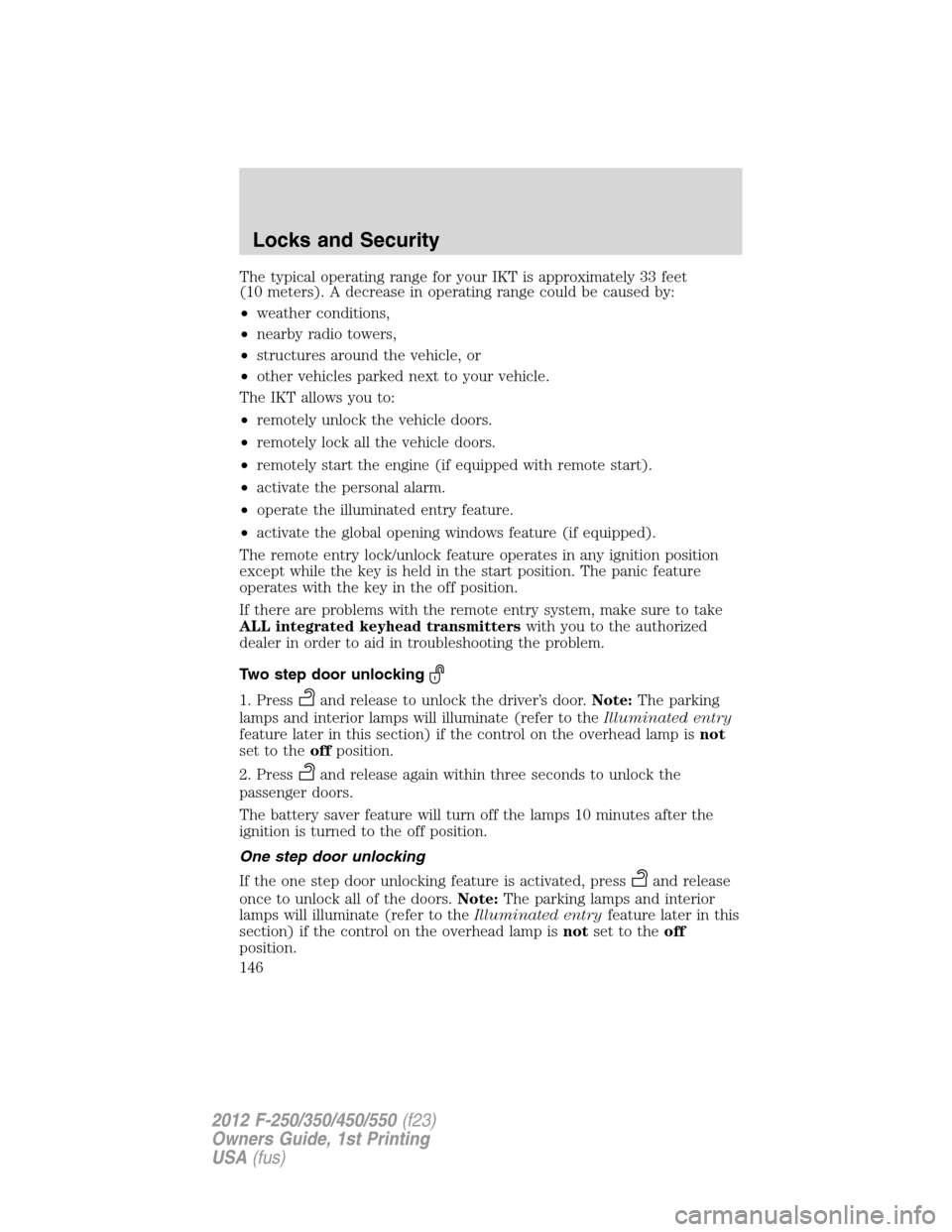
The typical operating range for your IKT is approximately 33 feet
(10 meters). A decrease in operating range could be caused by:
•weather conditions,
•nearby radio towers,
•structures around the vehicle, or
•other vehicles parked next to your vehicle.
The IKT allows you to:
•remotely unlock the vehicle doors.
•remotely lock all the vehicle doors.
•remotely start the engine (if equipped with remote start).
•activate the personal alarm.
•operate the illuminated entry feature.
•activate the global opening windows feature (if equipped).
The remote entry lock/unlock feature operates in any ignition position
except while the key is held in the start position. The panic feature
operates with the key in the off position.
If there are problems with the remote entry system, make sure to take
ALL integrated keyhead transmitterswith you to the authorized
dealer in order to aid in troubleshooting the problem.
Two step door unlocking
1. Pressand release to unlock the driver’s door.Note:The parking
lamps and interior lamps will illuminate (refer to theIlluminated entry
feature later in this section) if the control on the overhead lamp isnot
set to theoffposition.
2. Press
and release again within three seconds to unlock the
passenger doors.
The battery saver feature will turn off the lamps 10 minutes after the
ignition is turned to the off position.
One step door unlocking
If the one step door unlocking feature is activated, press
and release
once to unlock all of the doors.Note:The parking lamps and interior
lamps will illuminate (refer to theIlluminated entryfeature later in this
section) if the control on the overhead lamp isnotset to theoff
position.
Locks and Security
146
2012 F-250/350/450/550(f23)
Owners Guide, 1st Printing
USA(fus)
Page 154 of 454
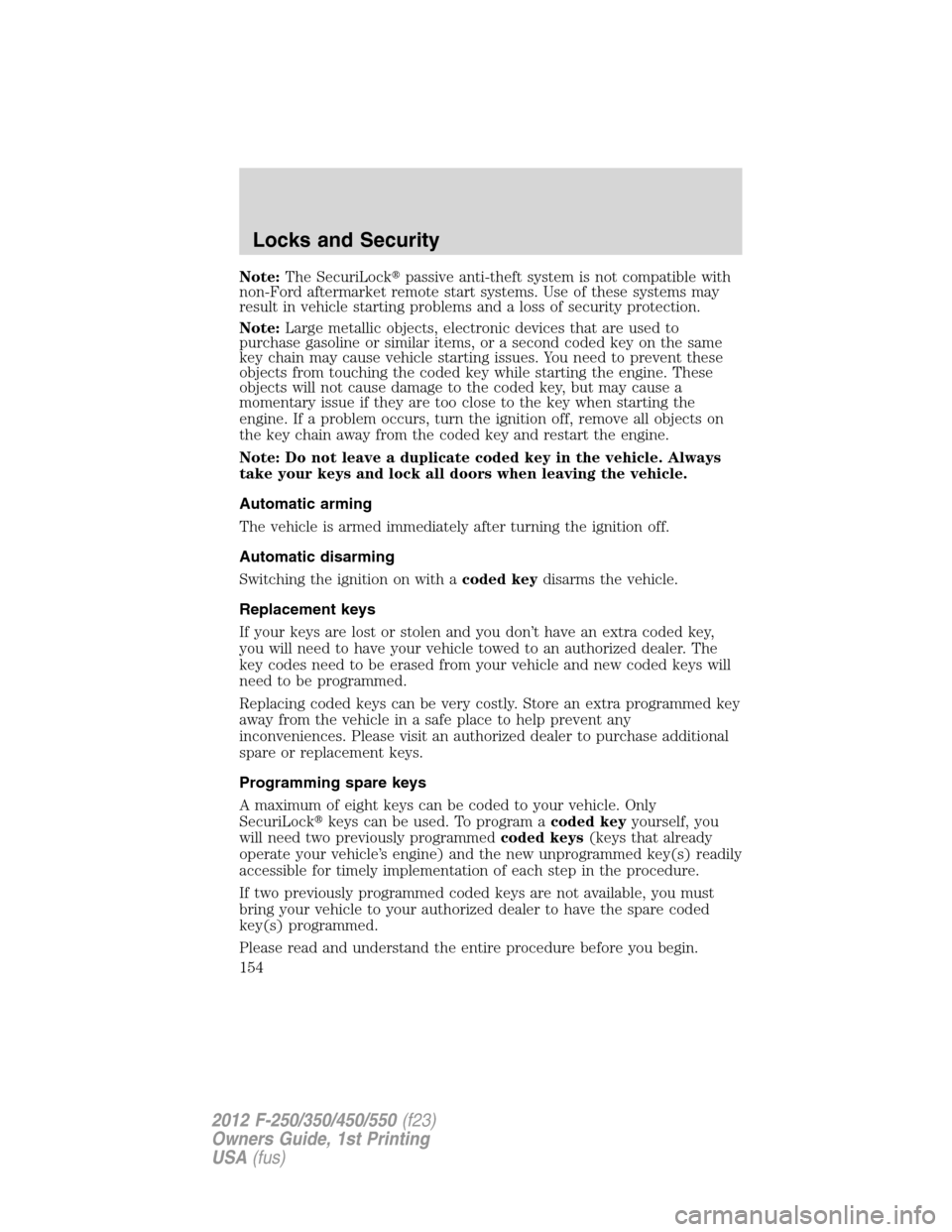
Note:The SecuriLock�passive anti-theft system is not compatible with
non-Ford aftermarket remote start systems. Use of these systems may
result in vehicle starting problems and a loss of security protection.
Note:Large metallic objects, electronic devices that are used to
purchase gasoline or similar items, or a second coded key on the same
key chain may cause vehicle starting issues. You need to prevent these
objects from touching the coded key while starting the engine. These
objects will not cause damage to the coded key, but may cause a
momentary issue if they are too close to the key when starting the
engine. If a problem occurs, turn the ignition off, remove all objects on
the key chain away from the coded key and restart the engine.
Note: Do not leave a duplicate coded key in the vehicle. Always
take your keys and lock all doors when leaving the vehicle.
Automatic arming
The vehicle is armed immediately after turning the ignition off.
Automatic disarming
Switching the ignition on with acoded keydisarms the vehicle.
Replacement keys
If your keys are lost or stolen and you don’t have an extra coded key,
you will need to have your vehicle towed to an authorized dealer. The
key codes need to be erased from your vehicle and new coded keys will
need to be programmed.
Replacing coded keys can be very costly. Store an extra programmed key
away from the vehicle in a safe place to help prevent any
inconveniences. Please visit an authorized dealer to purchase additional
spare or replacement keys.
Programming spare keys
A maximum of eight keys can be coded to your vehicle. Only
SecuriLock�keys can be used. To program acoded keyyourself, you
will need two previously programmedcoded keys(keys that already
operate your vehicle’s engine) and the new unprogrammed key(s) readily
accessible for timely implementation of each step in the procedure.
If two previously programmed coded keys are not available, you must
bring your vehicle to your authorized dealer to have the spare coded
key(s) programmed.
Please read and understand the entire procedure before you begin.
Locks and Security
154
2012 F-250/350/450/550(f23)
Owners Guide, 1st Printing
USA(fus)
Page 159 of 454
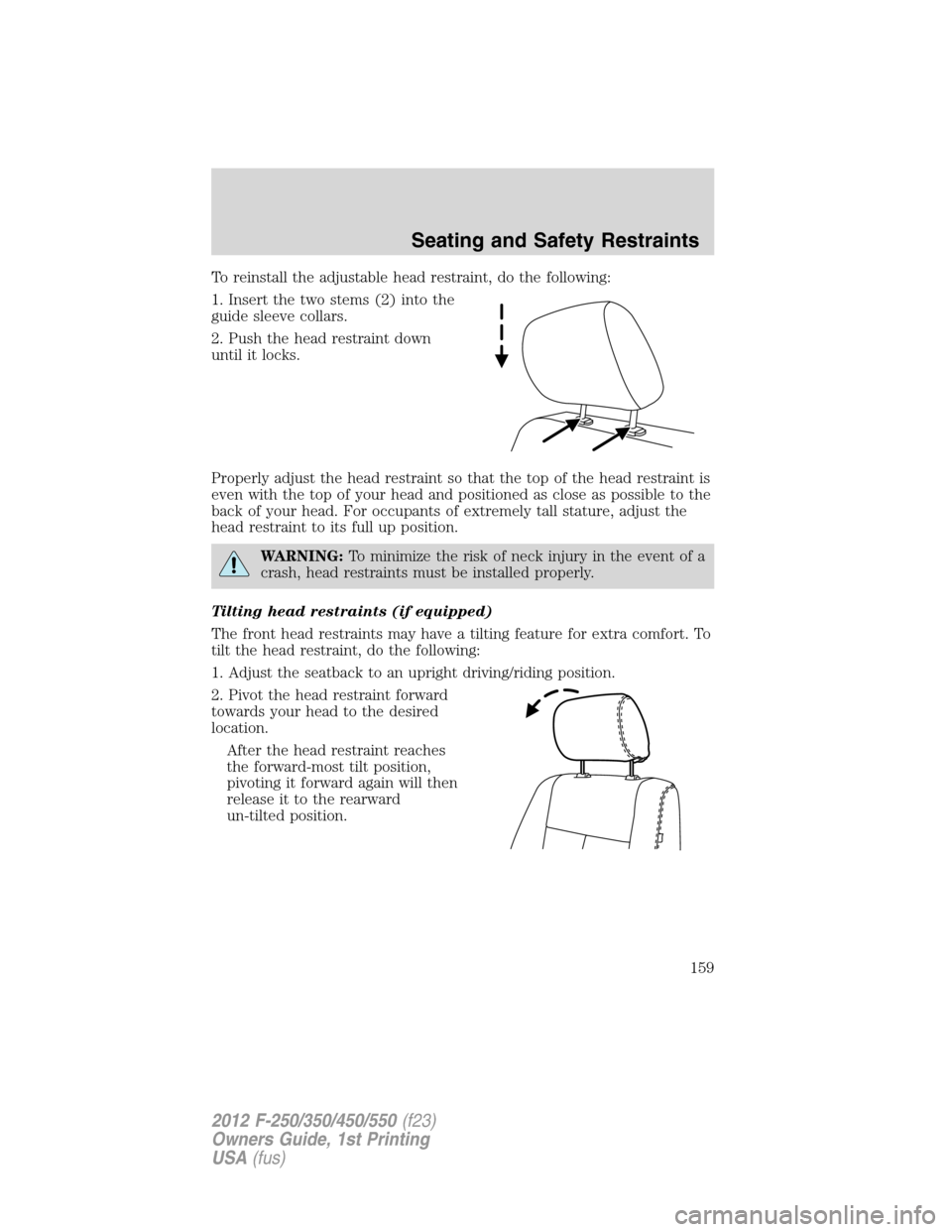
To reinstall the adjustable head restraint, do the following:
1. Insert the two stems (2) into the
guide sleeve collars.
2. Push the head restraint down
until it locks.
Properly adjust the head restraint so that the top of the head restraint is
even with the top of your head and positioned as close as possible to the
back of your head. For occupants of extremely tall stature, adjust the
head restraint to its full up position.
WARNING:To minimize the risk of neck injury in the event of a
crash, head restraints must be installed properly.
Tilting head restraints (if equipped)
The front head restraints may have a tilting feature for extra comfort. To
tilt the head restraint, do the following:
1. Adjust the seatback to an upright driving/riding position.
2. Pivot the head restraint forward
towards your head to the desired
location.
After the head restraint reaches
the forward-most tilt position,
pivoting it forward again will then
release it to the rearward
un-tilted position.
Seating and Safety Restraints
159
2012 F-250/350/450/550(f23)
Owners Guide, 1st Printing
USA(fus)
Page 164 of 454
Power recline (if equipped)
Press the control to recline the
seatback forward or rearward.
Using the power lumbar support (if equipped)
The power lumbar control is located on the outboard side of the seat.
Press one side of the control to
adjust firmness.
Press the other side of the control
to adjust softness.
Using the manual lumbar support (if equipped)
The lumbar support control is
located on the outboard side of the
seat
Turn the lumbar support forward
toward the front of the vehicle for
more support.
Turn the lumbar support backward
toward the rear of the vehicle for
less support.
Heated and cooled seats (if equipped)
The controls for the climate controlled seats are located on the climate
control system.
Seating and Safety Restraints
164
2012 F-250/350/450/550(f23)
Owners Guide, 1st Printing
USA(fus)