2012 FORD FUSION HYBRID ignition
[x] Cancel search: ignitionPage 25 of 347

HEV Engine off reminder chime:Sounds for 10 seconds when the
PRNDL is in the P (Park) position and the Driver’s door is ajar (open)
while ignition is on. Always turn your ignition key to off and remove key
before leaving your vehicle. (The engine may be off when the vehicle is
stopped, yet the key is on, and the engine can turn on at any time)
Message center activation chime:Sounds when some messages
appear in the message center display for the first time.
Perimeter alarm warning chime:Sounds when using a key to unlock
the driver’s doors and the perimeter alarm is armed.
GAUGES
Your vehicle is equipped with an LCD (liquid crystal display),
reconfigurable instrument cluster. You can choose from four information
levels, and also customize certain options within each level. The
instrument cluster also comes with a demo mode and tutorial feature to
demonstrate the four instrument cluster levels. Refer toMessage center
in the this chapter to choose the display level you’d like and to use the
demo and tutorial modes.
Inform instrument cluster (standard cluster shown, metric
similar)
The simplest of cluster displays.
MPHkm/h0 20 406080
120
140
160
180
0 10 2030405060
70
80
90
100
110
120
F
EH
CH
L
0.0mi
0.0mi Trip A458miles tompg:avg
37 1.P
R
N
D
L
Instrument Cluster
25
2012 Fusion Hybrid(hfv)
Owners Guide, 1st Printing
USA(fus)
Page 30 of 347
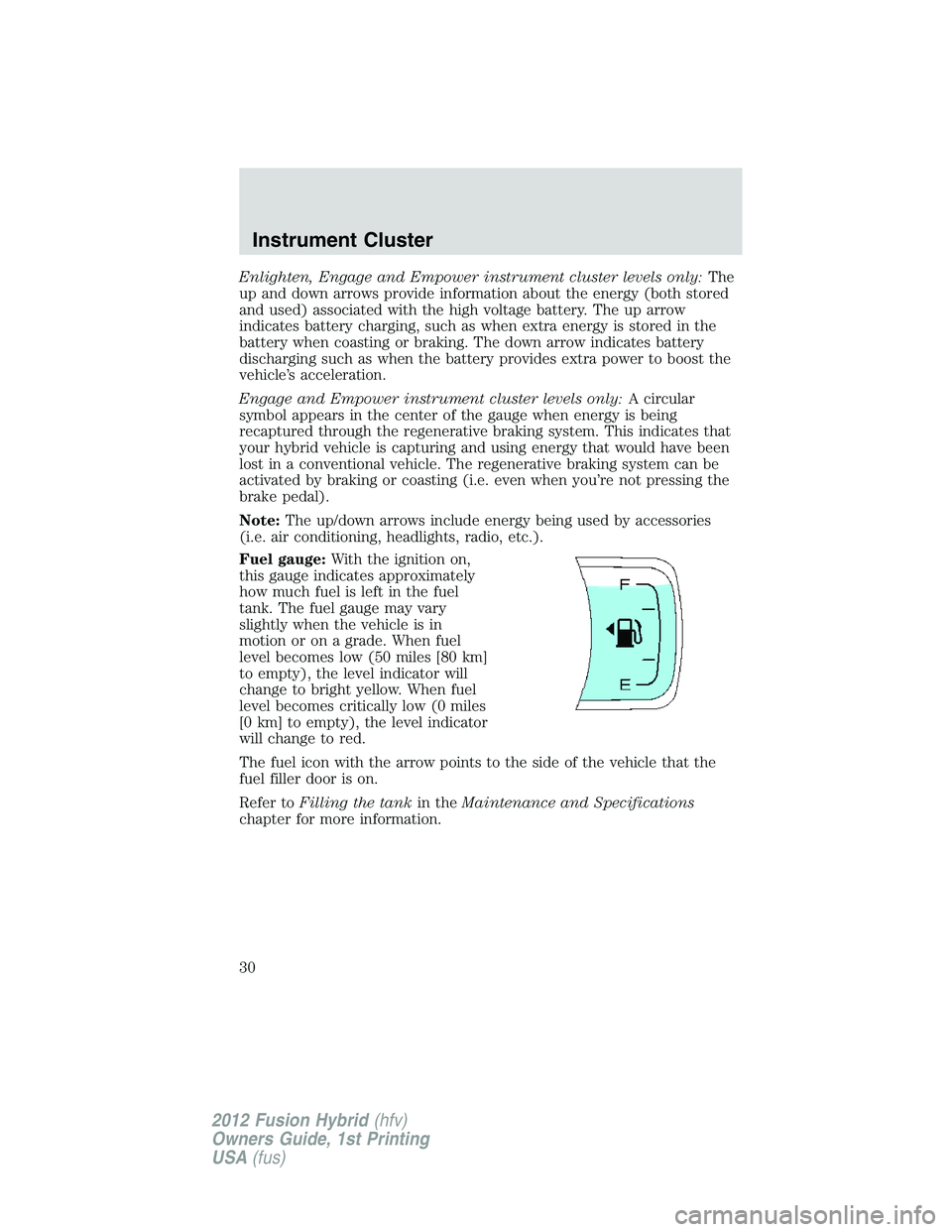
Enlighten, Engage and Empower instrument cluster levels only:The
up and down arrows provide information about the energy (both stored
and used) associated with the high voltage battery. The up arrow
indicates battery charging, such as when extra energy is stored in the
battery when coasting or braking. The down arrow indicates battery
discharging such as when the battery provides extra power to boost the
vehicle’s acceleration.
Engage and Empower instrument cluster levels only:A circular
symbol appears in the center of the gauge when energy is being
recaptured through the regenerative braking system. This indicates that
your hybrid vehicle is capturing and using energy that would have been
lost in a conventional vehicle. The regenerative braking system can be
activated by braking or coasting (i.e. even when you’re not pressing the
brake pedal).
Note:The up/down arrows include energy being used by accessories
(i.e. air conditioning, headlights, radio, etc.).
Fuel gauge:With the ignition on,
this gauge indicates approximately
how much fuel is left in the fuel
tank. The fuel gauge may vary
slightly when the vehicle is in
motion or on a grade. When fuel
level becomes low (50 miles [80 km]
to empty), the level indicator will
change to bright yellow. When fuel
level becomes critically low (0 miles
[0 km] to empty), the level indicator
will change to red.
The fuel icon with the arrow points to the side of the vehicle that the
fuel filler door is on.
Refer toFilling the tankin theMaintenance and Specifications
chapter for more information.
Instrument Cluster
30
2012 Fusion Hybrid(hfv)
Owners Guide, 1st Printing
USA(fus)
Page 36 of 347

Trip summary:When the ignition key is turned to the off position, the
instrument cluster will transition to a trip summary screen which
displays the following information for your most recent drive:
•Distance
•Fuel economy
•Fuel used
•Trip efficiency (this is displayed via the efficiency leaves graphic).
Long term fuel economy is also displayed, showing the vehicle’s fuel
economy since the last customer reset. To reset long term fuel economy,
seeResetsin theMessage centersection in this chapter.
MESSAGE CENTER
With the ignition in the on position, the message center, located on your
instrument cluster, displays important vehicle informationthrough a
constant monitor of vehicle systems.You may select display features
on the message center for a display of status. The system will also notify
you of potential vehicle problems with a display of system warnings
followed by a long indicator chime.
Selectable features
The INFO, RESET and SETUP
buttons, located on the steering
wheel, control the message center
functions.
SET
RSM CNCL
RESET
INFO
SETUP ON
OFF
Instrument Cluster
36
2012 Fusion Hybrid(hfv)
Owners Guide, 1st Printing
USA(fus)
Page 41 of 347

Press SETUP to scroll through the list and highlight one of the choices.
Press RESET to pick the highlighted item.
Units
While Units is highlighted, press RESET to select it and move right to
display the following:
•English
•Metric
Press SETUP to scroll through the list and highlight one of the choices.
Press RESET to pick the highlighted item.
Vehicle settings
Press SETUP to reach Vehicle Settings.
While Vehicle Settings is highlighted, press RESET to select it and move
right to display the following:
Autolamp
This feature keeps your headlights on for up to three minutes after the
ignition is switched off.
While Autolamp is highlighted, press RESET to select it and move right
to display the following autolamp delay values (in seconds):
•0•60
•10•90
•20•120
•30•180
Press SETUP to scroll through the list and highlight one of the choices.
Press RESET to pick the highlighted item.
Autolock
This feature automatically locks all vehicle doors when the vehicle is
shifted into any gear, putting the vehicle in motion.
While Autolock is highlighted, press RESET to select it and move right to
display the following:
•On
•Off
Press SETUP to scroll through the list and highlight one of the choices.
Press RESET to pick the highlighted item.
Instrument Cluster
41
2012 Fusion Hybrid(hfv)
Owners Guide, 1st Printing
USA(fus)
Page 42 of 347

Autounlock
This feature automatically unlocks all vehicle doors when the driver’s
door is opened within 10 minutes of the ignition being turned off.
While Autounlock is highlighted, press RESET to select it and move right
to display the following:
•On
•Off
Press SETUP to scroll through the list and highlight one of the choices.
Press RESET to pick the highlighted item.
Blind spot (if equipped)
The blind spot information system is designed to assist the driver by
monitoring the side areas on both sides of the vehicle and to the rear.
While Blind Spot is highlighted, press RESET to select it and move right
to display the following:
•On
•Off
Press SETUP to scroll through the list and highlight one of the choices.
Press RESET to pick the highlighted item.
Cross traffic (if equipped)
This system is designed to assist and warn the driver when backing out
of parking spaces.
While Cross Traffic is highlighted, press RESET to select it and move
right to display the following:
•On
•Off
Press SETUP to scroll through the list and highlight one of the choices.
Press RESET to pick the highlighted item.
Oil life
An oil change is required whenever indicated by the message center.
Instrument Cluster
42
2012 Fusion Hybrid(hfv)
Owners Guide, 1st Printing
USA(fus)
Page 49 of 347

REMOVE OBJECTS NEAR PASS SEAT— Displayed when objects
are by the passenger seat. After the objects are moved away from the
seat, if the warning stays on or continues to come on, contact your
authorized dealer as soon as possible.
ENGINE OIL CHANGE SOON— Displayed when the engine oil life
remaining is 5% or less.
OIL CHANGE REQUIRED— Displayed when the oil life left reaches
0%.
BLIND SPOT SYSTEM FAULT (if equipped)— Displayed when a
fault with the blind spot information system has occurred. Contact your
authorized dealer as soon as possible.
CROSS TRAFFIC SYSTEM FAULT (if equipped)— Displayed when
a fault with the cross traffic alert system has occurred. Contact your
authorized dealer as soon as possible.
BLIND SPOT NOT AVAILABLE (if equipped)— Displayed when
blind spot information system is not available. SeeBlind spot
information systemin theDrivingchapter.
CROSS TRAFFIC NOT AVAILABLE (if equipped)— Displayed
when cross traffic alert is not available. SeeBlind spot information
systemin theDrivingchapter.
SENSOR BLOCKED SEE MANUAL (if equipped)— Displayed when
the blind spot information system/cross traffic alert system sensors are
blocked. SeeBlind spot information systemin theDrivingchapter.
VEHICLE COMING FROM LEFT (if equipped)— Displayed when
the blind spot information system with cross traffic alert (CTA) system is
operating and senses a vehicle. SeeBlind spot information systemin
theDrivingchapter.
VEHICLE COMING FROM RIGHT (if equipped)— Displayed when
the blind spot information system with cross traffic alert (CTA) system is
operating and senses a vehicle. SeeBlind spot information systemin
theDrivingchapter.
TO STOP ALARM START VEHICLE— Displayed when the perimeter
alarm system is armed and the vehicle is entered using the key on the
driver’s side door. In order to prevent the perimeter alarm system from
triggering, the ignition must be turned to Start before the 12 second
chime expires. SeePerimeter alarm systemin theLocks and Security
chapter.
Instrument Cluster
49
2012 Fusion Hybrid(hfv)
Owners Guide, 1st Printing
USA(fus)
Page 51 of 347

AUDIO SYSTEMS
AM/FM CD6/MP3 satellite-compatible sound system
WARNING:Driving while distracted can result in loss of vehicle
control, accident and injury. Ford strongly recommends that
drivers use extreme caution when using any device or feature that may
take their focus off the road. Your primary responsibility is the safe
operation of the vehicle. We recommend against the use of any
handheld device while driving, encourage the use of voice-operated
systems when possible and that you become aware of applicable state
and local laws that may affect use of electronic devices while driving.
Accessory delay:Your vehicle is equipped with accessory delay. With
this feature, the radio and other electrical accessories may be used for
up to ten minutes after the ignition is turned off or until either front
door is opened.
Setting the clock
To set the time, press CLOCK#. The display will read SET TIME. Use the
memory preset numbers (0–9) to enter in the desired time–hours and
minutes and press OK. The clock will then begin from that time.
Note:If your vehicle is equipped with a navigation system, refer to
Setting the clockin yourNavigation supplement.
Entertainment Systems
51
2012 Fusion Hybrid(hfv)
Owners Guide, 1st Printing
USA(fus)
Page 52 of 347

AM/FM Radio
/ VOL (Power/Volume):Press to turn the radio on/off. Turn the
knob to increase/decrease volume.
If the volume is set above a certain level and the ignition is turned off,
the volume will come back on at a nominal listening level when the
ignition switch is turned back on.
AM/FM:Press repeatedly to select AM/FM1/FM2 frequency band.
TUNE:Turn the knob to go
up/down the frequency band in
individual increments.
DIRECT:Press DIRECT and then select the desired radio frequency
(i.e. 93.9) using the memory preset numbers (0–9).
SEEK/TRACK:Press
SEEK/TRACKto access the
previous/next strong radio station.
SCAN:Press for a brief sampling of all strong radio stations.
MEMORY PRESETS (0–9):When
tuned to any station, press and hold
a preset button until sound returns
and PRESET # SAVED appears in
the display. You can save up to 30
stations, 10 in AM, 10 in FM1 and FM2.
Saving presets automatically–Autoset allows you to set the strongest
local radio stations without losing your original manually set preset
stations for AM/FM1/FM2.
To activate the autoset feature:Press MENU repeatedly until AUTO
PRESET ON/OFF appears in the display. Use
SEEK/TRACKto
turn AUTO PRESET to ON, and either wait five seconds for the search
to initiate or press OK to immediately initiate the search. If you press
another control within those five seconds, the search will not initiate.
The 10 strongest stations will be filled and the station stored in preset 1
will begin playing.
If there are fewer then 10 strong stations, the system will store the last
one in the remaining presets.
Entertainment Systems
52
2012 Fusion Hybrid(hfv)
Owners Guide, 1st Printing
USA(fus)