Page 23 of 356

AUDIO SYSTEMS
AM/FM stereo or AM/FM stereo single CD/MP3 (if equipped)
WARNING:Driving while distracted can result in loss of vehicle
control, accident and injury. Ford strongly recommends that
drivers use extreme caution when using any device or feature that may
take their focus off the road. Your primary responsibility is the safe
operation of the vehicle. We recommend against the use of any
handheld device while driving, encourage the use of voice-operated
systems when possible and that you become aware of applicable state
and local laws that may affect use of electronic devices while driving.
One hour mode:Press the ON/OFF control to operate the system with
the ignition turned off; the system will automatically turn off after one
hour.
Setting the clock:Press the H or M buttons on the outside of the
multifunction display to access the clock settings. Once you are in the
clock setting, press the H or M button repeatedly until the desired
number appears. Press OK to confirm and close.
1431512
12
13
11
10
9
78
6
4
5
Entertainment Systems
23
2012 Fiesta(fie)
Owners Guide, 1st Printing
USA(fus)
Page 28 of 356

AM/FM stereo single CD/MP3 SYNC�compatible (if equipped)
WARNING:Driving while distracted can result in loss of vehicle
control, accident and injury. Ford strongly recommends that
drivers use extreme caution when using any device or feature that may
take their focus off the road. Your primary responsibility is the safe
operation of the vehicle. We recommend against the use of any
handheld device while driving, encourage the use of voice-operated
systems when possible and that you become aware of applicable state
and local laws that may affect use of electronic devices while driving.
One hour mode:Press the ON/OFF control to operate the system with
the ignition turned off; the system will automatically turn off after one
hour.
Setting the clock:Press the H or M buttons on the outside of the
multifunction to access the clock settings. Once you are in the clock
setting, press the H or M button repeatedly until the desired number
appears. Press OK to confirm and close.
1431512
12
13
11
10
9
78
620191718
16
4
5
Entertainment Systems
28
2012 Fiesta(fie)
Owners Guide, 1st Printing
USA(fus)
Page 31 of 356
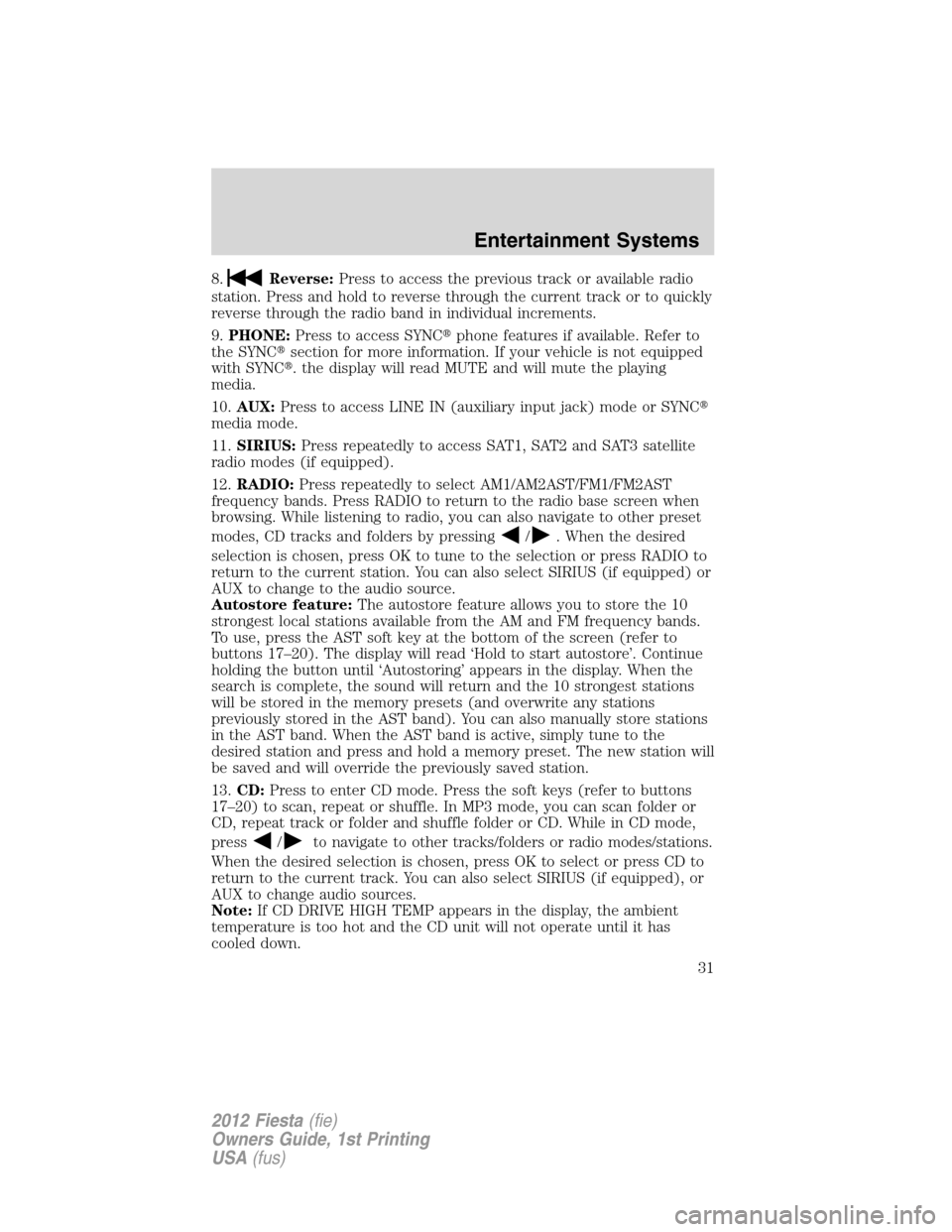
8.Reverse:Press to access the previous track or available radio
station. Press and hold to reverse through the current track or to quickly
reverse through the radio band in individual increments.
9.PHONE:Press to access SYNC�phone features if available. Refer to
the SYNC�section for more information. If your vehicle is not equipped
with SYNC�. the display will read MUTE and will mute the playing
media.
10.AUX:Press to access LINE IN (auxiliary input jack) mode or SYNC�
media mode.
11.SIRIUS:Press repeatedly to access SAT1, SAT2 and SAT3 satellite
radio modes (if equipped).
12.RADIO:Press repeatedly to select AM1/AM2AST/FM1/FM2AST
frequency bands. Press RADIO to return to the radio base screen when
browsing. While listening to radio, you can also navigate to other preset
modes, CD tracks and folders by pressing
/. When the desired
selection is chosen, press OK to tune to the selection or press RADIO to
return to the current station. You can also select SIRIUS (if equipped) or
AUX to change to the audio source.
Autostore feature:The autostore feature allows you to store the 10
strongest local stations available from the AM and FM frequency bands.
To use, press the AST soft key at the bottom of the screen (refer to
buttons 17–20). The display will read ‘Hold to start autostore’. Continue
holding the button until ‘Autostoring’ appears in the display. When the
search is complete, the sound will return and the 10 strongest stations
will be stored in the memory presets (and overwrite any stations
previously stored in the AST band). You can also manually store stations
in the AST band. When the AST band is active, simply tune to the
desired station and press and hold a memory preset. The new station will
be saved and will override the previously saved station.
13.CD:Press to enter CD mode. Press the soft keys (refer to buttons
17–20) to scan, repeat or shuffle. In MP3 mode, you can scan folder or
CD, repeat track or folder and shuffle folder or CD. While in CD mode,
press
/to navigate to other tracks/folders or radio modes/stations.
When the desired selection is chosen, press OK to select or press CD to
return to the current track. You can also select SIRIUS (if equipped), or
AUX to change audio sources.
Note:If CD DRIVE HIGH TEMP appears in the display, the ambient
temperature is too hot and the CD unit will not operate until it has
cooled down.
Entertainment Systems
31
2012 Fiesta(fie)
Owners Guide, 1st Printing
USA(fus)
Page 39 of 356
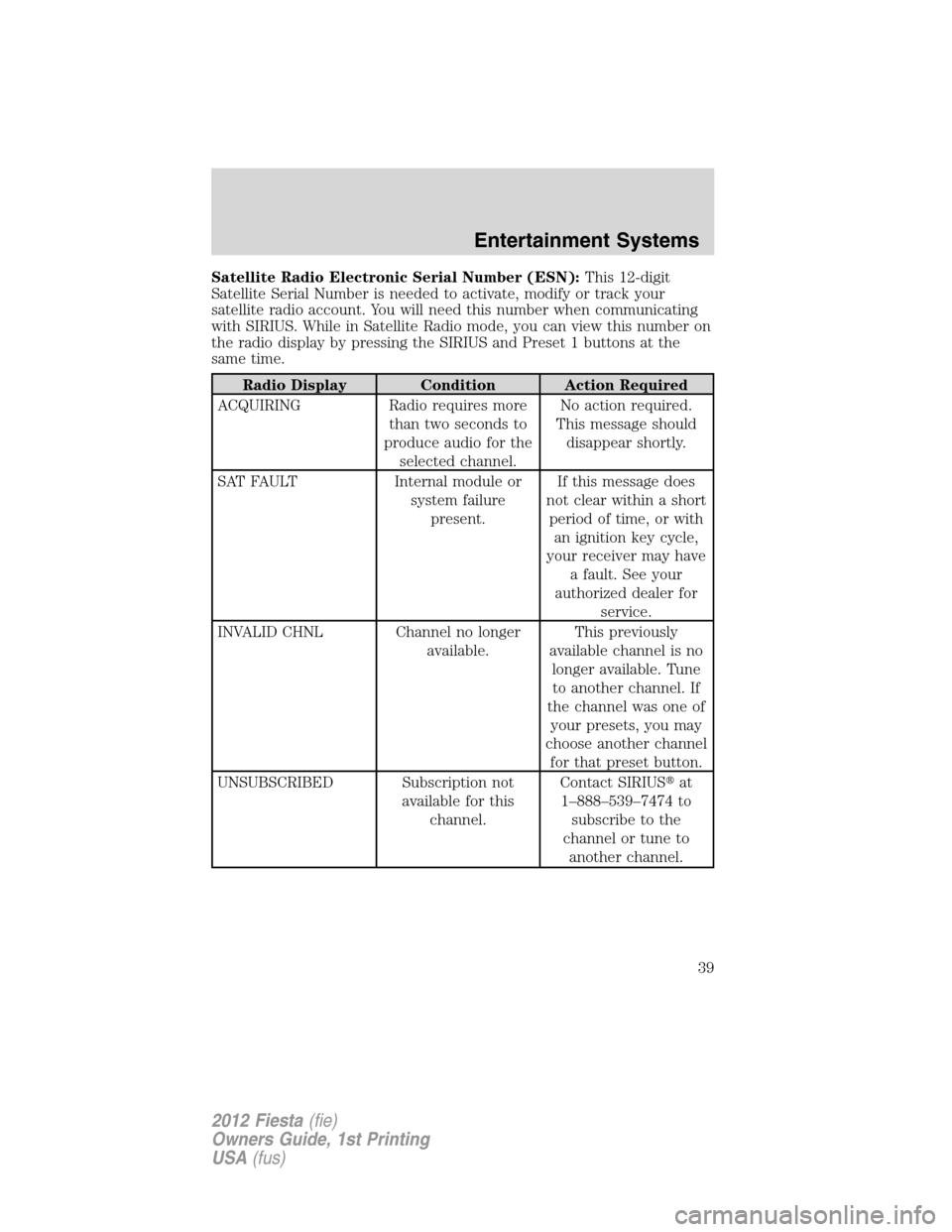
Satellite Radio Electronic Serial Number (ESN):This 12-digit
Satellite Serial Number is needed to activate, modify or track your
satellite radio account. You will need this number when communicating
with SIRIUS. While in Satellite Radio mode, you can view this number on
the radio display by pressing the SIRIUS and Preset 1 buttons at the
same time.
Radio Display Condition Action Required
ACQUIRING Radio requires more
than two seconds to
produce audio for the
selected channel.No action required.
This message should
disappear shortly.
SAT FAULT Internal module or
system failure
present.If this message does
not clear within a short
period of time, or with
an ignition key cycle,
your receiver may have
a fault. See your
authorized dealer for
service.
INVALID CHNL Channel no longer
available.This previously
available channel is no
longer available. Tune
to another channel. If
the channel was one of
your presets, you may
choose another channel
for that preset button.
UNSUBSCRIBED Subscription not
available for this
channel.Contact SIRIUS�at
1–888–539–7474 to
subscribe to the
channel or tune to
another channel.
Entertainment Systems
39
2012 Fiesta(fie)
Owners Guide, 1st Printing
USA(fus)
Page 107 of 356
TURN SIGNAL CONTROL
•Push down to activate the left
turn signal.
•Push up to activate the right turn
signal.
When changing lanes, the turn signal indicator can be programmed to
flash either one or three times when the stalk is tapped. See
Multifunction displayin theInstrument clustersection for more
information.
INTERIOR LAMPS
Dome lamps and map lamps with moon roof
Press the buttons to turn the map
lamps on/off.
The dome lamp switch has two
modes:
•OFF: The dome lamps will not come on when the doors are opened.
•DOOR: The dome lamps come on when a door is opened.
SLIDE TILT
SLIDE TILT
Lights
107
2012 Fiesta(fie)
Owners Guide, 1st Printing
USA(fus)
Page 108 of 356
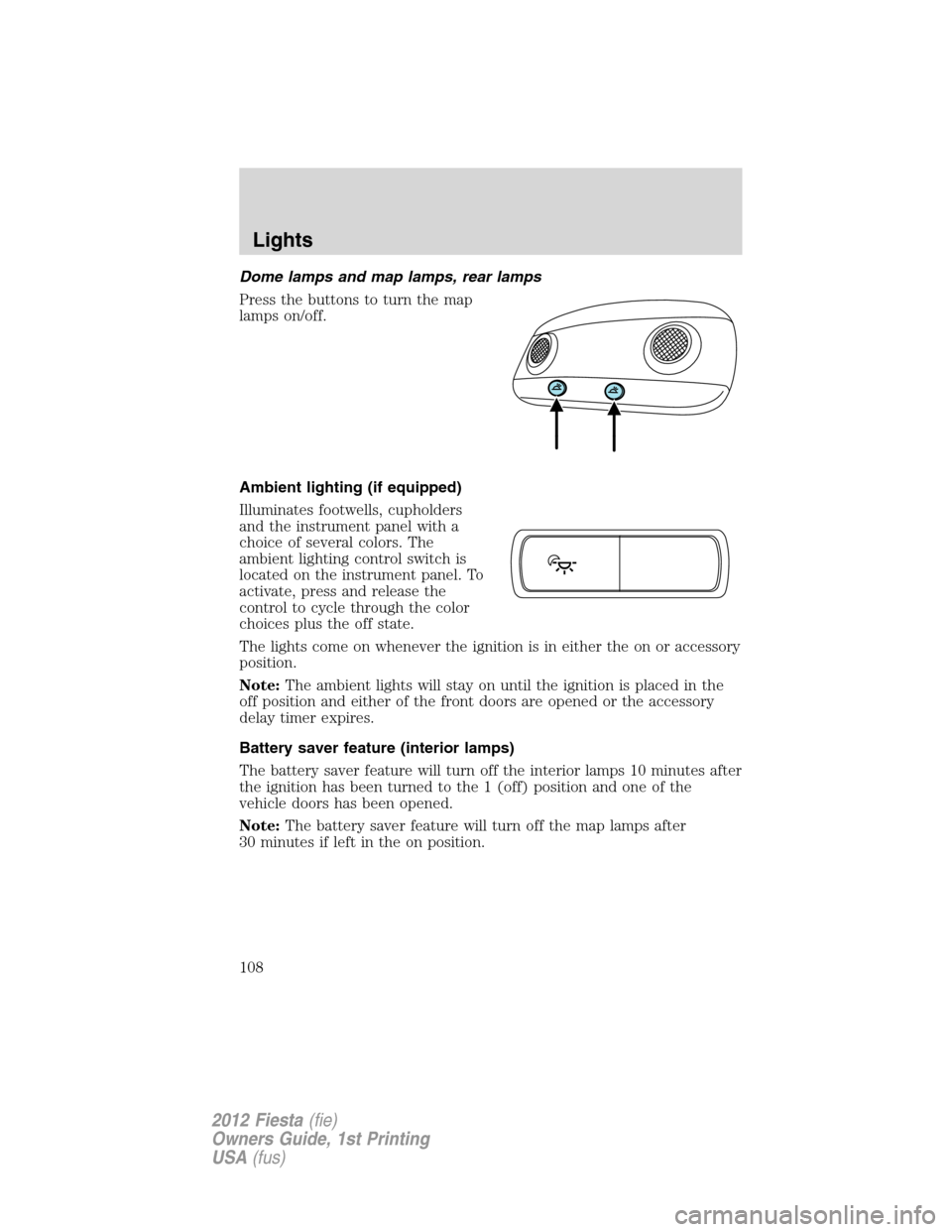
Dome lamps and map lamps, rear lamps
Press the buttons to turn the map
lamps on/off.
Ambient lighting (if equipped)
Illuminates footwells, cupholders
and the instrument panel with a
choice of several colors. The
ambient lighting control switch is
located on the instrument panel. To
activate, press and release the
control to cycle through the color
choices plus the off state.
The lights come on whenever the ignition is in either the on or accessory
position.
Note:The ambient lights will stay on until the ignition is placed in the
off position and either of the front doors are opened or the accessory
delay timer expires.
Battery saver feature (interior lamps)
The battery saver feature will turn off the interior lamps 10 minutes after
the ignition has been turned to the 1 (off) position and one of the
vehicle doors has been opened.
Note:The battery saver feature will turn off the map lamps after
30 minutes if left in the on position.
Lights
108
2012 Fiesta(fie)
Owners Guide, 1st Printing
USA(fus)
Page 125 of 356

Signal indicator mirrors (if equipped)
When the turn signal is activated,
the outer portion of the appropriate
mirror housing will blink.
This provides an additional warning
to other drivers that your vehicle is
about to turn.
SPEED CONTROL (IF EQUIPPED)
With speed control set, you can maintain a set speed without keeping
your foot on the accelerator pedal.
WARNING:Do not use the speed control in heavy traffic or on
roads that are winding, slippery or unpaved.
Using speed controls
The speed controls are located on the steering wheel. The following
buttons work with speed control:
SET+:Press to set a speed or to
increase a set speed.
CAN (Cancel)/RES (Resume):
Press to cancel or resume a set
speed.
SET–:Press to decrease a set
speed.
OFF:Press to turn speed control off.
ON:Press to turn speed control on.
Setting speed control
To set speed control:
1. Press and release ON.
2. Accelerate to the desired speed.
3. Press and release SET+.
4. Take your foot off the accelerator pedal.
5. The indicator
light on the instrument cluster will turn on.
Driver Controls
125
2012 Fiesta(fie)
Owners Guide, 1st Printing
USA(fus)
Page 131 of 356

Intelligent Access Key (IA key) (if equipped)
Your vehicle may be equipped with
two intelligent access keys which
operate the power locks and the
remote entry system. You have to
have the IA key in the vehicle to
activate the push button start
system.
The IA key also contains a
removable mechanical key blade
that can be used to unlock the
driver door. To release the
mechanical key blade, press the
release buttons on the edge of the
transmitter and remove the key
blade.
Your IA keys are programmed to
your vehicle. You cannot enter or
start your vehicle with an unprogrammed key. If you lose one or both of
your IA keys, replacements are available from your authorized dealer.
For more information on programming replacement IA keys, refer to the
SecuriLock�passive anti-theft systemsection in this chapter.
Note:Your vehicle’s IA backup keys
were issued with a security tag that
provides important vehicle key cut
information. It is recommended that
you keep the tag in a safe place for
future reference.
Locks and Security
131
2012 Fiesta(fie)
Owners Guide, 1st Printing
USA(fus)