2012 FORD F550 automatic transmission
[x] Cancel search: automatic transmissionPage 21 of 448

GAUGES
Base cluster with automatic transmission shown. Metric similar.
1. Engine oil pressure gauge: Indicates engine oil pressure. The
needle should stay in the normal operating range (between L and H). If
the needle falls below the normal range, stop the vehicle, turn off the
engine and check the engine oil level. Add oil if needed. If the oil level is
correct, have your vehicle checked at your authorized dealer.
2. Engine coolant temperature gauge: Indicates engine coolant
temperature. At normal operating temperature, the needle will be in the
normal range (between H and C). If it enters the red section, the
engine is overheating. Stop the vehicle as soon as safely possible,
switch off the engine and let the engine cool.
WARNING: Never remove the coolant reservoir cap while the
engine is running or hot.
3. Transmission fluid temperature gauge: If the gauge is in the:
Normal area The transmission fluid is within the normal operating
temperature (between H and C). 1 2 3 4
6 5Instrument Cluster
21
2012 F-250/350/450/550 (f23)
Owners Guide, 4th Printing
USA (fus)
Page 48 of 448

Compass/transmission indicator displays
The compass heading will display in the upper right corner of the message
center; the transmission gear indicator displays in the right side of the
message center when using the SelectShift Automatic™ transmission
feature. These displays will not be shown in all screen modes. For example:
when programming certain vehicle features or in certain information menus.
System warnings and status messages
System warnings alert you to possible problems or malfunctions in your
vehicle’s operating systems.
In the event of a multiple warning situation, the message center will cycle
the display to show all warnings by displaying each one for four seconds.
The message center will display the last selected feature if there are no
more warning messages.
Types of messages and warnings:
• Some messages will appear briefly to inform you of something you
may need to take action on or be informed of.
• Some messages will appear once and then again when the vehicle is
restarted.
• Some messages will reappear after clearing or being reset if a problem
or condition is still present and needs your attention.
• Some messages can be acknowledged and reset by pressing OK. This
allows you to use the full message center functionality by clearing the
message.
DOOR AJAR — Displayed when the door is not completely closed.
DRIVER DOOR AJAR — Displayed when the driver door is not
completely closed.
LEFT REAR DOOR AJAR — Displayed when the rear left door is not
completely closed.
PASSENGER DOOR AJAR — Displayed when the passenger door is
not completely closed.
RIGHT REAR DOOR AJAR — Displayed when the rear right door is
not completely closed.
CHECK FUEL CAP — Displayed when the fuel cap may not be
properly closed. Refer to What you should know about automotive
fuels in the Maintenance and Specifications chapter.
FUEL LEVEL LOW — Displayed as a reminder of a low fuel condition.Instrument Cluster
48
2012 F-250/350/450/550 (f23)
Owners Guide, 4th Printing
USA (fus)
Page 80 of 448

If you are driving during extreme high ambient temperatures and idling
for extended periods of time in gear, it is recommended to run the A/C
in the MAX A/C position, adjust the blower fan speed to the lowest
setting and put the vehicle’s transmission into the P (Park) position to
continue to receive cool air from your A/C system.
For maximum cooling performance (MAX A/C):
1. Select MAX A/C.
2. Move the temperature control to the coolest setting.
3. Set the fan speed to the highest setting and then adjust as necessary
to maintain comfort.
• A/C and
(recirculated air) will be automatically selected.
• Airflow will automatically be directed out of the panel vents.
To aid in side window defogging/demisting in cold weather:
1. Select
(panel/floor).
2. Select A/C.
3. Adjust the temperature control to maintain comfort.
4. Set the fan speed to the highest setting.
5. Direct the outer instrument panel vents towards the side windows.
To increase airflow to the outer instrument panel vents, close the vents
located in the middle of the instrument panel.Climate Controls
80
2012 F-250/350/450/550 (f23)
Owners Guide, 4th Printing
USA (fus)
Page 84 of 448

• Remove any snow, ice or leaves from the air intake area at the base of
the windshield.
• To improve the A/C cool down, drive with the windows slightly open
for 2-3 minutes after start up or until the vehicle has been “aired out”.
• A small amount of air may be felt from the floor vent regardless of the
air distribution setting that is selected.
During extreme high ambient temperatures when idling stationary for
extended periods of time in gear, it is recommended to run the A/C in
the max A/C position, reduce blower fan speed from the highest setting
and put the vehicle’s transmission into the P (Park) gear position
(automatic transmission only) to continue to receive cool air from your
A/C system.
For maximum cooling performance:
• Automatic operation:
1. Press AUTO for full automatic operation.
2. Do not override A/C or (recirculated air).
3. Set the temperature to 60°F (16°C).
• Manual operation:
1. Select MAX A/C. The system will automatically default to single zone
operation and set the temperature to 60°F (16°C).
• A/C and (recirculated air) will be selected.
• Airflow will be directed out of the panel vents.
2. Fan speed will be automatically increased to the highest setting but
can be adjusted as desired.
To aid in side window defogging/demisting in cold weather:
1. Select (panel/floor).
2. Select A/C.
3. Adjust the temperature control to maintain comfort.
4. Set the fan speed to the highest setting.
5. Direct the outer instrument panel vents towards the side windows.
To increase airflow to the outer instrument panel vents, close the vents
located in the middle of the instrument panel.Climate Controls
84
2012 F-250/350/450/550 (f23)
Owners Guide, 4th Printing
USA (fus)
Page 164 of 448
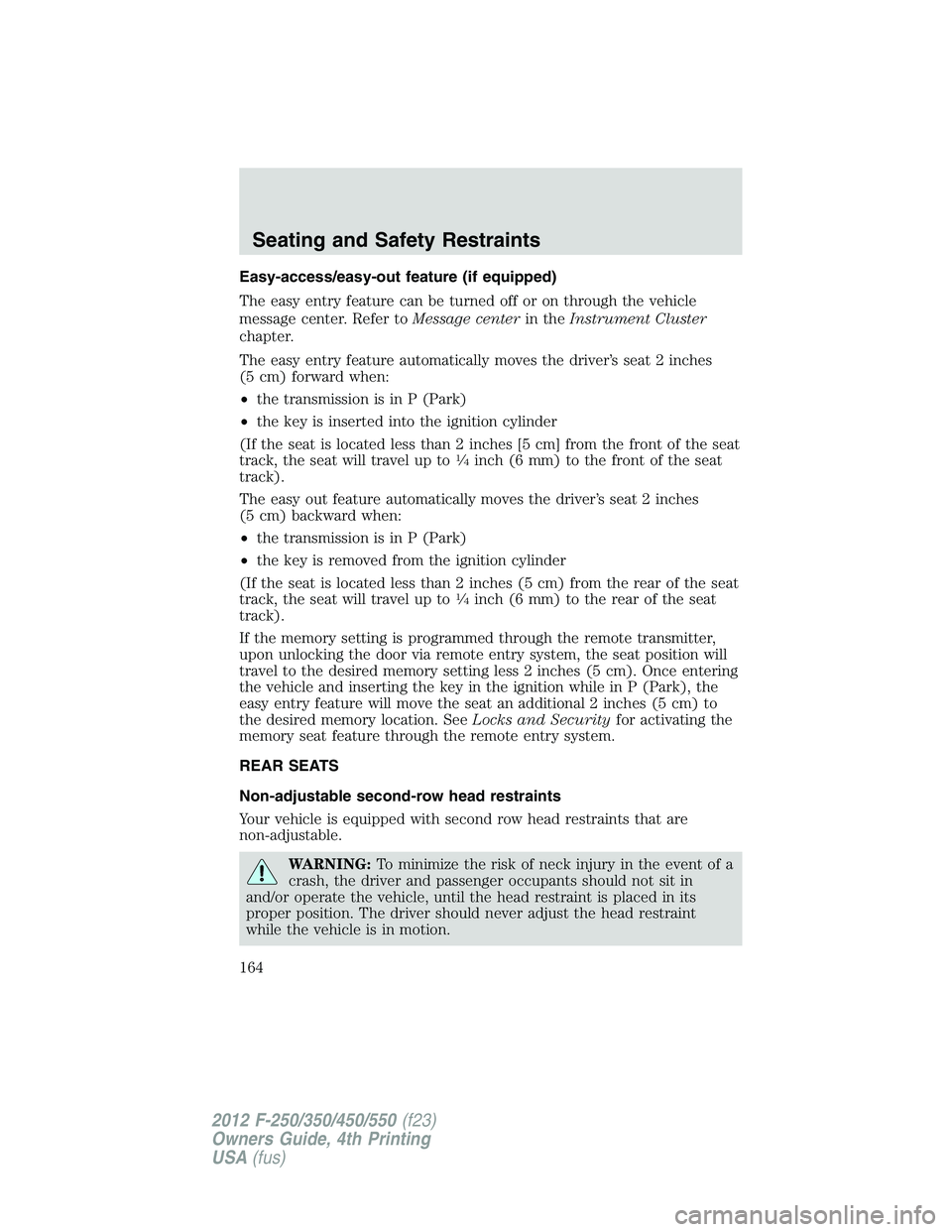
Easy-access/easy-out feature (if equipped)
The easy entry feature can be turned off or on through the vehicle
message center. Refer to Message center in the Instrument Cluster
chapter.
The easy entry feature automatically moves the driver’s seat 2 inches
(5 cm) forward when:
• the transmission is in P (Park)
• the key is inserted into the ignition cylinder
(If the seat is located less than 2 inches [5 cm] from the front of the seat
track, the seat will travel up to 1
� 4
inch (6 mm) to the front of the seat
track).
The easy out feature automatically moves the driver’s seat 2 inches
(5 cm) backward when:
• the transmission is in P (Park)
• the key is removed from the ignition cylinder
(If the seat is located less than 2 inches (5 cm) from the rear of the seat
track, the seat will travel up to 1
� 4
inch (6 mm) to the rear of the seat
track).
If the memory setting is programmed through the remote transmitter,
upon unlocking the door via remote entry system, the seat position will
travel to the desired memory setting less 2 inches (5 cm). Once entering
the vehicle and inserting the key in the ignition while in P (Park), the
easy entry feature will move the seat an additional 2 inches (5 cm) to
the desired memory location. See Locks and Security for activating the
memory seat feature through the remote entry system.
REAR SEATS
Non-adjustable second-row head restraints
Your vehicle is equipped with second row head restraints that are
non-adjustable.
WARNING: To minimize the risk of neck injury in the event of a
crash, the driver and passenger occupants should not sit in
and/or operate the vehicle, until the head restraint is placed in its
proper position. The driver should never adjust the head restraint
while the vehicle is in motion.Seating and Safety Restraints
164
2012 F-250/350/450/550 (f23)
Owners Guide, 4th Printing
USA (fus)
Page 260 of 448
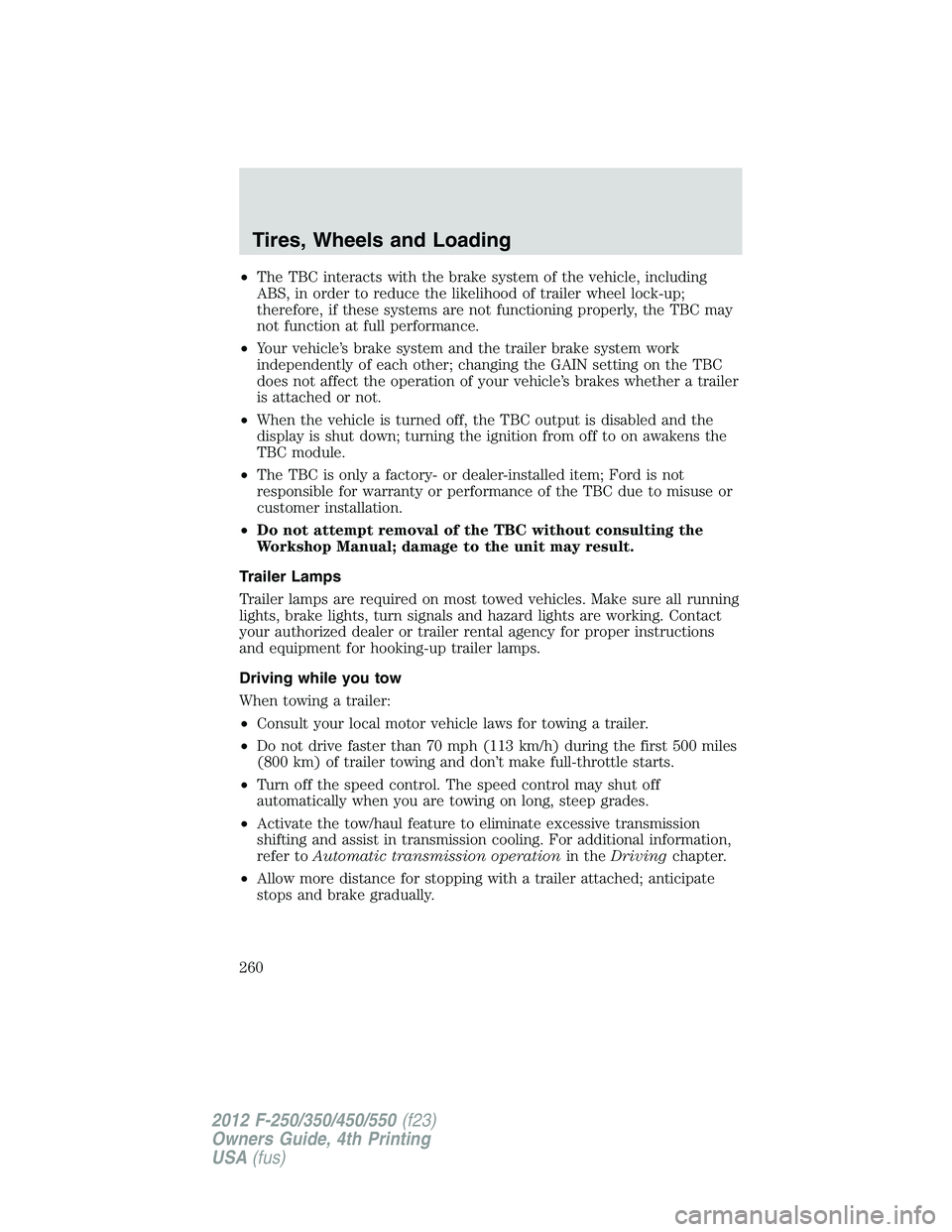
• The TBC interacts with the brake system of the vehicle, including
ABS, in order to reduce the likelihood of trailer wheel lock-up;
therefore, if these systems are not functioning properly, the TBC may
not function at full performance.
• Your vehicle’s brake system and the trailer brake system work
independently of each other; changing the GAIN setting on the TBC
does not affect the operation of your vehicle’s brakes whether a trailer
is attached or not.
• When the vehicle is turned off, the TBC output is disabled and the
display is shut down; turning the ignition from off to on awakens the
TBC module.
• The TBC is only a factory- or dealer-installed item; Ford is not
responsible for warranty or performance of the TBC due to misuse or
customer installation.
• Do not attempt removal of the TBC without consulting the
Workshop Manual; damage to the unit may result.
Trailer Lamps
Trailer lamps are required on most towed vehicles. Make sure all running
lights, brake lights, turn signals and hazard lights are working. Contact
your authorized dealer or trailer rental agency for proper instructions
and equipment for hooking-up trailer lamps.
Driving while you tow
When towing a trailer:
• Consult your local motor vehicle laws for towing a trailer.
• Do not drive faster than 70 mph (113 km/h) during the first 500 miles
(800 km) of trailer towing and don’t make full-throttle starts.
• Turn off the speed control. The speed control may shut off
automatically when you are towing on long, steep grades.
• Activate the tow/haul feature to eliminate excessive transmission
shifting and assist in transmission cooling. For additional information,
refer to Automatic transmission operation in the Driving chapter.
• Allow more distance for stopping with a trailer attached; anticipate
stops and brake gradually.Tires, Wheels and Loading
260
2012 F-250/350/450/550 (f23)
Owners Guide, 4th Printing
USA (fus)
Page 287 of 448

WARNING: Do not drive your vehicle until you verify that the
brake lamps are working.
WARNING: When doing this procedure, you will be taking the
vehicle out of park which means the vehicle can roll freely. To
avoid unwanted vehicle movement, always fully set the parking brake
prior to doing this procedure. Use wheel chocks if appropriate.
WARNING: If the parking brake is fully released, but the brake
warning lamp remains illuminated, the brakes may not be
working properly. See your authorized dealer as soon as possible.
AUTOMATIC TRANSMISSION OPERATION
Understanding the shift positions of the 5–speed automatic
transmission (if equipped)
This vehicle is equipped with an adaptive transmission shift strategy.
Adaptive transmission shift strategy offers the optimal transmission
operation and shift quality. When the vehicle’s battery has been
disconnected for any type of service or repair, the transmission will need
to relearn the normal shift strategy parameters, much like having to reset
your radio stations when your vehicle battery has been disconnected.
The adaptive transmission shift strategy allows the transmission to
relearn these operating parameters. This learning process could take
several transmission upshifts and downshifts; during this learning
process, slightly firmer shifts may occur. After this learning process,
normal shift feel and shift scheduling will resume.
P (Park)
This position locks the transmission and prevents the rear wheels from
turning.
To put your vehicle in gear:
• Start the engine
• Press the brake pedal
• Move the gearshift lever into the desired gear Driving
287
2012 F-250/350/450/550 (f23)
Owners Guide, 4th Printing
USA (fus)
Page 288 of 448

To put your vehicle in P (Park):
• Come to a complete stop
• Move the gearshift lever and securely latch it in P (Park)
WARNING: Always set the parking brake fully and make sure
the gearshift is latched in P (Park). Turn the ignition to the off
position and remove the key whenever you leave your vehicle.
R (Reverse)
With the gearshift lever in R (Reverse), the vehicle will move backward.
Always come to a complete stop before shifting into and out of R (Reverse).
N (Neutral)
With the gearshift lever in N (Neutral), the vehicle can be started and is
free to roll. Hold the brake pedal down while in this position.
D (Overdrive) with Tow/Haul Off
D (Overdrive) with tow/haul off is the normal driving position for the
best fuel economy. The overdrive function allows automatic upshifts and
downshifts through gears one through five.
D (Overdrive) with Tow/Haul On
The tow/haul feature improves transmission operation when towing a
trailer or a heavy load. All transmission gear ranges are available when
using tow/haul.
To activate tow/haul, press the
button on the end of the gearshift
lever.
The TOW HAUL indicator light will
illuminate in the instrument cluster.
Tow/haul delays upshifts to reduce
frequency of transmission shifting. Tow/haul also provides engine braking
in all forward gears when the transmission is in the D (Overdrive)
position; this engine braking will slow the vehicle and assist the driver in
controlling the vehicle when descending a grade. Depending on driving
conditions and load conditions, the transmission may downshift, slow the
vehicle and control the vehicle speed when descending a hill, without the
accelerator pedal being pressed. The amount of downshift braking
provided will vary based upon the amount the brake pedal is depressed.Driving
288
2012 F-250/350/450/550 (f23)
Owners Guide, 4th Printing
USA (fus)