Page 33 of 396
Vehicle
Remote StartClimate Control
(using this
feature allows
you to select
different climate
control modes
when the vehicle
is started using
the remote start
feature)Heater – A/C Auto / Last
Settings
Front Defrost Auto / Off
Rear Defrost Auto / Off
Driver Seat Auto / Off
Passenger Seat Auto / Off
Duration 5 / 10 /15 minutes
Quiet Start On / Off
System Enable / Disable
WipersCourtesy Wipe On / Off
Rain Sensing On / Off
Reverse Wiper On / Off
*MyKey
Create MyKey Press and hold OK to create MyKey
Traction Control Always On / User Selectable
Max Speed Set to 80 MPH (130 km/h) / Off
Speed Warning 45 mph (72 km/h), 55 mph (89 km/h), 65 mph
(105 km/h), Off
Volume Limiter On / Off
Clear MyKeys Hold OK to Clear All MyKeys
*Some MyKey items will only appear if a MyKey is set.
Display
Gauge Display Fuel Gauge / Fuel + Tach
Trip Display Standard / Enhanced
Language
English / Español / Français
Instrument Cluster
33
2012 Edge(edg)
Owners Guide, 1st Printing
USA(fus)
Page 34 of 396

Units
Distance Miles & Gal / Km & Liters
Temperature Fahrenheit (°F) / Celsius (°C)
Restore Defaults
Hold OK to Restore Settings to Factory Defaults
Information
In this mode, you can view different vehicle system information and
perform a system check.
Warnings
XX Warnings Displays the number of warnings that need
immediate attention in amber. You can only view the
warnings form the System Check menu. View them
immediately by pressing OK and then OK again to
enter system check. Use the up/down arrows to
scroll through the warnings.
MyKey
Admin Keys (Number of admin keys)
MyKeys (Number of MyKeys programmed)
MyKey Miles (km) (Distance traveled using a programmed MyKey)
System Check*
Warnings display first (only displays if warnings are present)
Oil Life
Wash Fluid
Doors
Liftgate
Blind spot
Cross Traffic
Brakes
Fuel (distance to empty)
*Some items will only display during a system check if a problem has
been detected.
Instrument Cluster
34
2012 Edge(edg)
Owners Guide, 1st Printing
USA(fus)
Page 37 of 396

Alarm/Security
MessagesAction / Description
STARTING SYSTEM
FAULTThis message is displayed when there is a
problem with your vehicle’s starting security
system; your vehicle will not be able to start.
See your authorized dealer for service.
TO STOP ALARM
START VEHICLEDisplayed when the perimeter alarm system is
armed and the vehicle is entered using the key
on the driver’s side door. In order to prevent
the perimeter alarm system from triggering,
the ignition must be turned to start or on
before the 12 second chime expires. See
Perimeter alarm systemin theLocks and
securitychapter.
AWD Messages Action / Description
AWD OFFDisplayed when the AWD system has been
automatically disabled to protect itself. This is
caused by operating the vehicle with the
compact spare tire installed or if the system is
overheating. The AWD system will resume
normal function and clear this message after
driving a short distance with the road tire
re-installed or after the system is allowed to
cool.
CHECK AWDDisplayed in conjunction with the Throttle
Control/Transmission/AWD
light when
the AWD system is not operating properly. If
the warning stays on or continues to come on,
contact your authorized dealer as soon as
possible.
Instrument Cluster
37
2012 Edge(edg)
Owners Guide, 1st Printing
USA(fus)
Page 41 of 396
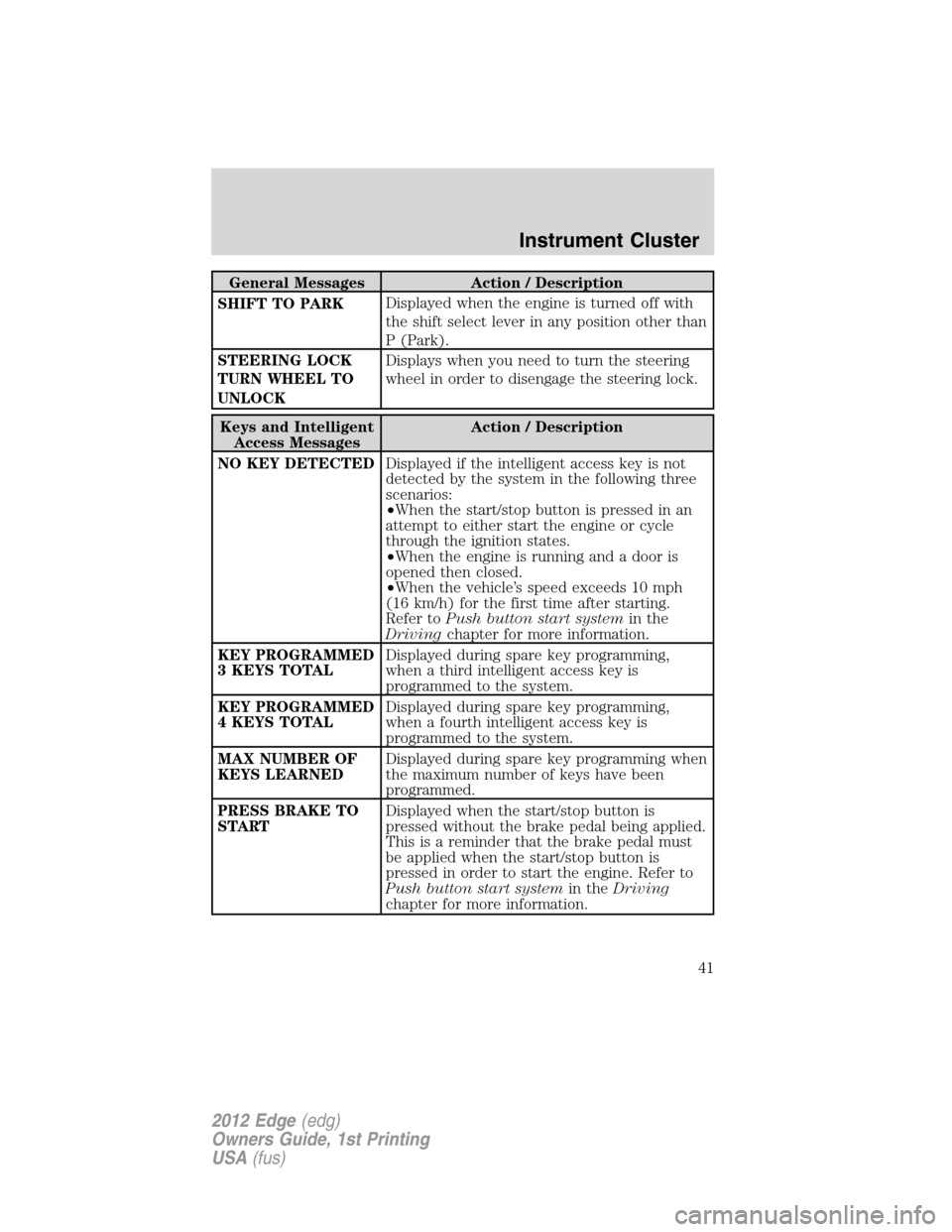
General Messages Action / Description
SHIFT TO PARKDisplayed when the engine is turned off with
the shift select lever in any position other than
P (Park).
STEERING LOCK
TURN WHEEL TO
UNLOCKDisplays when you need to turn the steering
wheel in order to disengage the steering lock.
Keys and Intelligent
Access MessagesAction / Description
NO KEY DETECTEDDisplayed if the intelligent access key is not
detected by the system in the following three
scenarios:
•When the start/stop button is pressed in an
attempt to either start the engine or cycle
through the ignition states.
•When the engine is running and a door is
opened then closed.
•When the vehicle’s speed exceeds 10 mph
(16 km/h) for the first time after starting.
Refer toPush button start systemin the
Drivingchapter for more information.
KEY PROGRAMMED
3 KEYS TOTALDisplayed during spare key programming,
when a third intelligent access key is
programmed to the system.
KEY PROGRAMMED
4 KEYS TOTALDisplayed during spare key programming,
when a fourth intelligent access key is
programmed to the system.
MAX NUMBER OF
KEYS LEARNEDDisplayed during spare key programming when
the maximum number of keys have been
programmed.
PRESS BRAKE TO
STARTDisplayed when the start/stop button is
pressed without the brake pedal being applied.
This is a reminder that the brake pedal must
be applied when the start/stop button is
pressed in order to start the engine. Refer to
Push button start systemin theDriving
chapter for more information.
Instrument Cluster
41
2012 Edge(edg)
Owners Guide, 1st Printing
USA(fus)
Page 42 of 396

Keys and Intelligent
Access MessagesAction / Description
RESTART NOW OR
KEY IS NEEDEDDisplayed when the start/stop button is
pressed to shut off the engine and a Intelligent
Access Key is not detected inside the vehicle.
Refer toPush button start systemin the
Drivingchapter for more information.
ACCESSORY
POWER ACTIVEDisplayed when the vehicle is in the accessory
ignition state.
Maintenance
MessagesAction / Description
LOW ENGINE OIL
PRESSUREStop the vehicle as soon as safely possible,
turn off the engine. Check the oil level. See
Checking the engine oilin theMaintenance
and Specificationschapter. If the warning
stays on or continues to come on with your
engine running, contact your authorized dealer
as soon as possible.
CHANGE ENGINE
OIL SOONDisplayed when the engine oil life remaining is
10% or less.
OIL CHANGE
REQUIREDDisplayed when the oil life left reaches 0%.
ENGINE COOLANT
OVER TEMPDisplayed when the engine coolant
temperature is excessively high.
WASHER FLUID
LEVEL LOWIndicates the washer fluid reservoir is less than
one quarter full. Check the washer fluid level.
Refer toWindshield washer fluidin the
Maintenance and Specificationschapter.
MyKey�Messages Action / Description
MYKEY ACTIVE
DRIVE SAFELYDisplayed when MyKey�is active.
MYKEY NOT
CREATEDDisplayed during key programming when
MyKey�cannot be programmed.
SPEED LIMITED TO
80 MPHDisplayed when starting the vehicle and
MyKey�is in use and the MyKey speed limit is
on. Refer toMyKey�in theLocks and
Securitychapter for more information.
Instrument Cluster
42
2012 Edge(edg)
Owners Guide, 1st Printing
USA(fus)
Page 43 of 396

MyKey�Messages Action / Description
VEHICLE AT TOP
SPEED OF MYKEY
SETTINGDisplayed when a MyKey�is in use and the
MyKey speed limit is on and the vehicle speed
is 80 mph (130 km/h). Refer toMyKey�in the
Locks and Securitychapter for more
information.
VEHICLE NEAR
TOP SPEEDDisplayed when a MyKey�is in use and the
MyKey speed limit is on and the vehicle speed
is approaching 80 mph (130 km/h). Refer to
MyKey�in theLocks and Securitychapter
for more information.
CHECK SPEED
DRIVE SAFELYDisplayed when a MyKey�is in use and the
optional setting is on and the vehicle exceeds
a preselected speed. Refer toMyKey�in the
Locks and Securitychapter for more
information.
BUCKLE UP TO
UNMUTE AUDIODisplayed when a MyKey�is in use and
Belt-Minder�is activated. Refer toMyKey�in
theLocks and Securitychapter for more
information.
COULD NOT
PROGRAM
INTEGRATED KEYDisplayed when an attempt is made to
program a spare key using two existing
MyKeys. Refer toMyKey�in theLocks and
Securitychapter for more information.
COULD NOT
PROGRAM KEYDisplayed when an attempt is made to
program a spare key using two existing
MyKeys. Refer toMyKey�in theLocks and
Securitychapter for more information.
Instrument Cluster
43
2012 Edge(edg)
Owners Guide, 1st Printing
USA(fus)
Page 45 of 396

MYFORD™ SYSTEM (IF EQUIPPED)
WARNING:Driving while distracted can result in loss of vehicle
control, accident and injury. Ford strongly recommends that
drivers use extreme caution when using any device or feature that may
take their focus off the road. Your primary responsibility is the safe
operation of the vehicle. We recommend against the use of any
handheld device while driving, encourage the use of voice-operated
systems when possible and that you become aware of applicable state
and local laws that may affect use of electronic devices while driving.
Vol (Power/Volume):Press to turn the system on/off and turn to
increase/decrease the volume levels.
Maneuvering the screens:When using your system, information will
appear in the display screen. You can make selections and maneuver the
screens a few different ways:
1. Use the soft keys beneath the screen to select the function directly
above them.
2. You can press some of the hard buttons to access their respective
menus.
Entertainment Systems
45
2012 Edge(edg)
Owners Guide, 1st Printing
USA(fus)
Page 46 of 396

3. Use the center control in the
same manner you would a joystick
— press
/to move up/down
in menus or press
/to move
out of or into a menu. When these
options are available, icons will
appear on the screen.
4. Press OK on the center control to make or confirm selections.
Note:You can also use the OK and
arrow buttons on the right side of
your steering wheel to make the
same selections you would with the
center control.
Setting the Clock
•Press CLOCK.
•Use the center controls to move
between the options and to
increase/decrease.
Note:You can also access this screen by pressing: Menu > Clock.
Language setting
To access/adjust the language setting, press MENU > Display Settings >
Language.
Listening to music
Radio
Press RADIO to access the radio screen. From this screen you can:
•Press RADIO repeatedly to cycle through AM, AM2-AST, FM1, FM2,
FM3-AST frequency bands.
•Select the Tune soft key then scroll through the frequencies by
using
/or the tune knob.
Entertainment Systems
46
2012 Edge(edg)
Owners Guide, 1st Printing
USA(fus)