Page 63 of 219

59
SAFETY
DEVICES
CORRECT USE
OF THE
VEHICLE
WARNING
LIGHTS AND
MESSAGES
IN AN
EMERGENCY
VEHICLE
MAINTENANCE
TECHNICAL
SPECIFICATIONS
INDEX
DASHBOARD
AND CONTROLS
F0P0333m F0P0341mF0P0345m F0P0339mF0P0342m
Exceeding the programmed speed
Pressing on the accelerator pedal in order
to exceed the programmed speed will have
no effect, except if you press hard on the
pedal and you exceed the resistance point.
The restrictor is temporarily deactivated
and the programmed speed flashes.
In order to return to the restrictor func-
tion, reduce the speed until reaching a val-
ue inferior to the programmed speed.
Flashing of the speed indicator
The speed indicator flashes:
❒After having forced the accelerator re-
sistance point
❒When the restrictor cannot prevent
the increasing of the speed of the ve-
hicle due to the shape of the road or
due to a steep hill
❒In case of a powerful acceleration.Function Arrest
Move the knob to the 0position or take
out the starting key in order to arrest the
system. The last programmed speed is
memorised.Functioning Anomaly
The programmed speed is cancelled and
substituted by three dashes.
Please seek advice from the Fiat Dealer-
ship in order to have the system checked.
For a correct usage
The restrictor cannot, under any circum-
stances, substitute the respect of the
speed limit, nor the alertness and the re-
sponsibility of the driver. Be careful of the
shape of the road and powerful accelera-
tions. In order to hinder the functioning
of the pedals:
– Check that the car mat is in the correct
position
– Do not overlap several car mats.
Page 64 of 219

60
SAFETY
DEVICES
CORRECT USE
OF THE
VEHICLE
WARNING
LIGHTS AND
MESSAGES
IN AN
EMERGENCY
VEHICLE
MAINTENANCE
TECHNICAL
SPECIFICATIONS
INDEX
DASHBOARD
AND
CONTROLS
CEILING LIGHTS
FRONT CEILING LIGHT
Ceiling light 1-fig. 64is controlled by
three switches A, Band C. With switch
Bin central position, lights will turn on/off
when opening/closing one of the doors.
With switch Bpressed on the right side,
lights will always stay on.
With switch Bpressed on the left side,
lights will always stay off.
Pressing the switches Aon the left and
Con the right will turn on the corre-
sponding side lights Dand F.
REAR CEILING LIGHTS
Ceiling lights 2-fig. 65are controlled by
switch A.
With switch a in central position, light B
will turn on/off when opening/closing one
of the doors.
With switch Apressed on the left side,
the light will always stay off whereas if
pressed on the right side, the light will al-
ways stay on.IMPORTANTBefore getting out of the
vehicle, make sure that both switches are
at central position, when closing the doors
the lights will turn off thus avoiding to
drain the battery.
fig. 65F0P0057m
Ceiling light timing
To facilitate getting in/out of the vehicle at
night or with poor lighting, 2 different
timed switching on modes have been pro-
vided.
LIGHT TIMING WHEN GETTING
INTO THE VEHICLE
Lights will turn on as follows:
❒when opening front doors;
❒when opening one of the side doors;
❒when closing the doors.
Timing will stop when turning the ignition
key to M.
LIGHT TIMING WHEN GETTING
OUT OF THE VEHICLE
After removing the key from the ignition
switch, the ceiling lights will turn on as fol-
lows:
❒after turning the engine off;
❒when opening one of the side doors;
❒when closing one of the doors.
Timing will stop automatically when lock-
ing the doors.
fig. 64F0P0056m
Page 65 of 219

61
SAFETY
DEVICES
CORRECT USE
OF THE
VEHICLE
WARNING
LIGHTS AND
MESSAGES
IN AN
EMERGENCY
VEHICLE
MAINTENANCE
TECHNICAL
SPECIFICATIONS
INDEX
DASHBOARD
AND CONTROLS
fig. 66F0P0287m
CONTROLS
HAZARD LIGHTS fig. 66
They turn on by pressing switch A, re-
gardless of the position of the ignition key.
When the device is on, the switch is flash-
ing and warning lights
Îand ¥on the
cluster come on.
ESP SYSTEM DEACTIVATION
(for versions/markets, where provided)
Pressing button fig. 67, located on the
central console control panel will deacti-
vate the ESP system.
The deactivation is signalled by the fixed
led light on the button.
The system is reactivated:
❒Automatically, starting from 50 km/h;
❒Manually by pressing the button again.
The intervention of the ESP system is sig-
nalled by the flashing led on the button.
For further information, see the paragraph
“ESP System” in this chapter.
fig. 67F0P0064m
Press the switch again to turn the lights
off.
The use of hazard lights is governed by the
Highway Code of the country you are in.
Keep to the rules.
Page 66 of 219

62
SAFETY
DEVICES
CORRECT USE
OF THE
VEHICLE
WARNING
LIGHTS AND
MESSAGES
IN AN
EMERGENCY
VEHICLE
MAINTENANCE
TECHNICAL
SPECIFICATIONS
INDEX
DASHBOARD
AND
CONTROLS
HEATED REAR WINDOW
(for versions/markets, where provided)
Press button fig. 68to turn on this func-
tion.
This function will turn off automatically af-
ter about 20 minutes.DOOR LOCK
To lock all doors at the same time, press
button fig. 69, located on the central con-
sole control panel, regardless of the po-
sition of the ignition key.
When the function is on the button led
turns on.
To unlock the doors press the button
again.CHILD SAFETY LOCK SYSTEM
(for versions/markets, where provided)
Pressing button fig. 70, located on the
central console control panel, will activate
the child safety lock system regardless of
the position of the ignition key.
In this way the side sliding doors can on-
ly be opened from the outside of the ve-
hicle and not from the inside.
When the function is on the button led
turns on.
To deactivate the system press the button
again.
fig. 68F0P0058mfig. 69F0P0059mfig. 70F0P0060m
Page 67 of 219

63
SAFETY
DEVICES
CORRECT USE
OF THE
VEHICLE
WARNING
LIGHTS AND
MESSAGES
IN AN
EMERGENCY
VEHICLE
MAINTENANCE
TECHNICAL
SPECIFICATIONS
INDEX
DASHBOARD
AND CONTROLS
DEACTIVATION OF THE
VOLUMETRIC ALARM
(for versions/markets, where provided)
By pressing the button fig.73, situated on
the bridge of the central compartment, the
volumetric protection of the alarm system
is deactivated.
Only the perimetrical protection is main-
tained.
The deactivation is signalled by the light-
ing of the led on the button.
For further information see the paragraph
“Alarm” in this chapter.
fig. 72F0P0063m
PARKING SENSORS
DEACTIVATION
(for versions/markets, where provided)
Pressing button fig. 72, located on the
central console control panel will deacti-
vate the parking sensors.
When parking sensors are deactivated the
button led turns on.
Press the button again in order to reacti-
vate it.
IMPORTANTThe condition of the
parking sensors (activated or deactivated)
is memorised by the system upon the
switching off of the engine.
fig. 73F0P0062m
SIDE SLIDING AND REAR
DOORS LOCK
(for versions/markets, where provided)
To lock at the same time the side sliding
doors and the rear doors, press button
fig. 71, located on the central console
control panel, regardless of the position
of the ignition key.
When the function is on the button led
turns on.
To unlock the doors press the button
again.
fig. 71F0P0061m
Page 68 of 219
If, after a crash no fuel leaks are found and
the vehicle can be started again, reset the
fuel cut-off switch as follows:
❒turn the key to S;
❒remove the ignition key; refit the key
into the ignition switch and then start
the engine.
FUEL CUT-OFF SWITCH
It is a safety switch controlled by air bag
electronic control unit that in the event of
a serious crash (in any direction) comes
into operation by cutting off fuel and turn-
ing off the engine as a consequence.
Fuel cut-off switch activation is indicated
by a dedicated message on the reconfig-
urable multifunction display.If, after a crash, you smell fu-
el or see leaks from the fuel
system, do not reset the switch to
avoid fire risk.
WARNING
64
SAFETY
DEVICES
CORRECT USE
OF THE
VEHICLE
WARNING
LIGHTS AND
MESSAGES
IN AN
EMERGENCY
VEHICLE
MAINTENANCE
TECHNICAL
SPECIFICATIONS
INDEX
DASHBOARD
AND
CONTROLS
Page 69 of 219
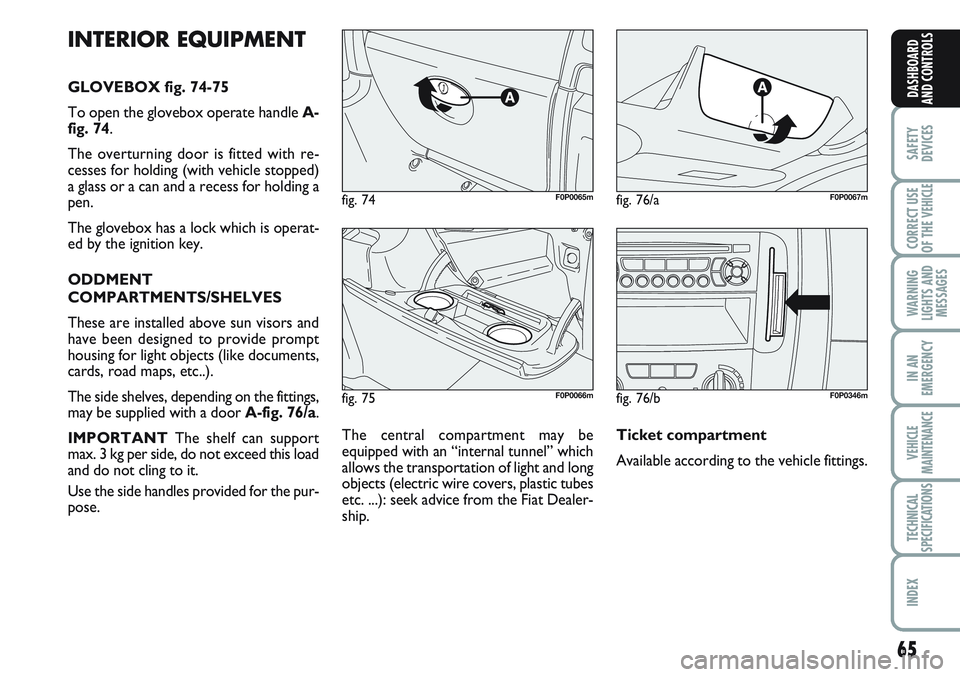
65
SAFETY
DEVICES
CORRECT USE
OF THE
VEHICLE
WARNING
LIGHTS AND
MESSAGES
IN AN
EMERGENCY
VEHICLE
MAINTENANCE
TECHNICAL
SPECIFICATIONS
INDEX
DASHBOARD
AND CONTROLS
fig. 75F0P0066m
fig. 74F0P0065mfig. 76/aF0P0067m
INTERIOR EQUIPMENT
GLOVEBOX fig. 74-75
To open the glovebox operate handle A-
fig. 74.
The overturning door is fitted with re-
cesses for holding (with vehicle stopped)
a glass or a can and a recess for holding a
pen.
The glovebox has a lock which is operat-
ed by the ignition key.
ODDMENT
COMPARTMENTS/SHELVES
These are installed above sun visors and
have been designed to provide prompt
housing for light objects (like documents,
cards, road maps, etc..).
The side shelves, depending on the fittings,
may be supplied with a doorA-fig. 76/a.
IMPORTANT The shelf can support
max. 3 kg per side, do not exceed this load
and do not cling to it.
Use the side handles provided for the pur-
pose.The central compartment may be
equipped with an “internal tunnel” which
allows the transportation of light and long
objects (electric wire covers, plastic tubes
etc. ...): seek advice from the Fiat Dealer-
ship.
fig. 76/bF0P0346m
Ticket compartment
Available according to the vehicle fittings.
Page 70 of 219
66
SAFETY
DEVICES
CORRECT USE
OF THE
VEHICLE
WARNING
LIGHTS AND
MESSAGES
IN AN
EMERGENCY
VEHICLE
MAINTENANCE
TECHNICAL
SPECIFICATIONS
INDEX
DASHBOARD
AND
CONTROLS
ODDMENT COMPARTMENT ON
THE DASHBOARD
The dashboard side in front of the pas-
senger is fitted with an oddment com-
partment A-fig. 80.
RETRACTABLE GLASS/CAN
HOLDERS
Both ends of the dashboard are fitted with
retractable glass/can holders A-fig. 81.
To use them press the collapsible shelves
as shown in the figure.
fig. 77F0P0068m
fig. 78F0P0069m
fig. 80F0P0072mfig. 79F0P0070m
FRONT DOOR POCKETS
Front door panels are fitted with two
pockets for keeping objects / documents
fig. 79.
fig. 81F0P0073m
SHELF WITH GLASS/CAN
HOLDER AND CARD HOLDER
(for versions/markets, where provided)
Pull the tab A-fig. 77as shown by the ar-
row from the front central seat to obtain
a shelf A-fig. 78with glass/can holder B
and a card holder C.