2012 FIAT FREEMONT odometer
[x] Cancel search: odometerPage 34 of 332
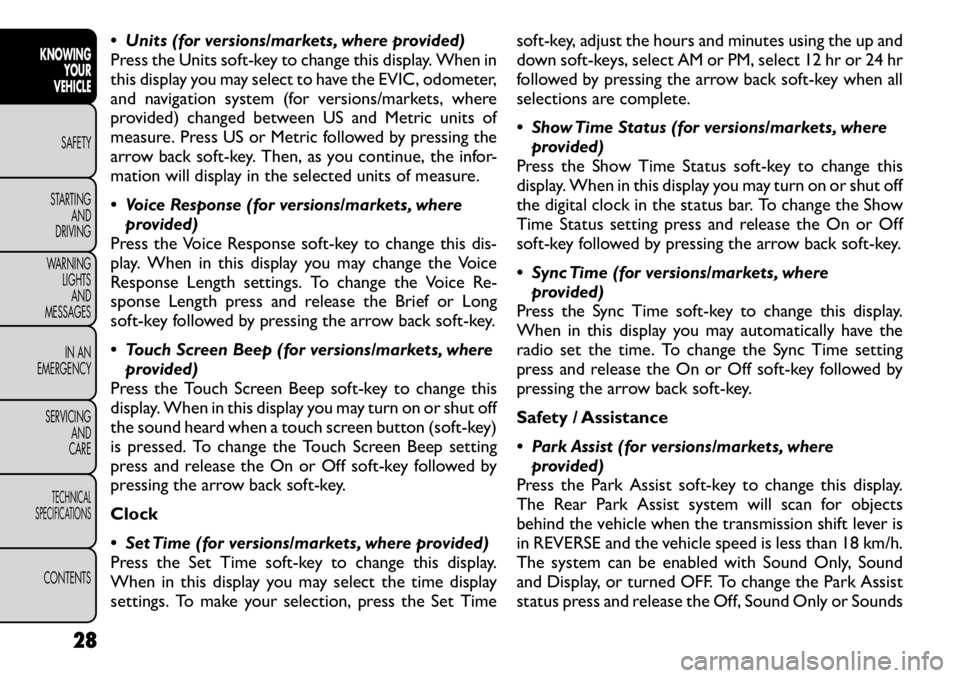
Units (for versions/markets, where provided)
Press the Units soft-key to change this display. When in
this display you may select to have the EVIC, odometer,
and navigation system (for versions/markets, where
provided) changed between US and Metric units of
measure. Press US or Metric followed by pressing the
arrow back soft-key. Then, as you continue, the infor-
mation will display in the selected units of measure.
Voice Response (for versions/markets, whereprovided)
Press the Voice Response soft-key to change this dis-
play. When in this display you may change the Voice
Response Length settings. To change the Voice Re-
sponse Length press and release the Brief or Long
soft-key followed by pressing the arrow back soft-key.
Touch Screen Beep (for versions/markets, where provided)
Press the Touch Screen Beep soft-key to change this
display. When in this display you may turn on or shut off
the sound heard when a touch screen button (soft-key)
is pressed. To change the Touch Screen Beep setting
press and release the On or Off soft-key followed by
pressing the arrow back soft-key. Clock
Set Time (for versions/markets, where provided)
Press the Set Time soft-key to change this display.
When in this display you may select the time display
settings. To make your selection, press the Set Time soft-key, adjust the hours and minutes using the up and
down soft-keys, select AM or PM, select 12 hr or 24 hr
followed by pressing the arrow back soft-key when all
selections are complete.
Show Time Status (for versions/markets, where
provided)
Press the Show Time Status soft-key to change this
display. When in this display you may turn on or shut off
the digital clock in the status bar. To change the Show
Time Status setting press and release the On or Off
soft-key followed by pressing the arrow back soft-key.
Sync Time (for versions/markets, where provided)
Press the Sync Time soft-key to change this display.
When in this display you may automatically have the
radio set the time. To change the Sync Time setting
press and release the On or Off soft-key followed by
pressing the arrow back soft-key.
Safety / Assistance
Park Assist (for versions/markets, where provided)
Press the Park Assist soft-key to change this display.
The Rear Park Assist system will scan for objects
behind the vehicle when the transmission shift lever is
in REVERSE and the vehicle speed is less than 18 km/h.
The system can be enabled with Sound Only, Sound
and Display, or turned OFF. To change the Park Assist
status press and release the Off, Sound Only or Sounds
28
KNOWING YOUR
VEHICLE
SAFETY
STARTING AND
DRIVING
WARNING LIGHTSAND
MESSAGES
IN AN
EMERGENCY
SERVICING AND
CARETECHNICAL
SPECIFICATIONSCONTENTS
Page 40 of 332
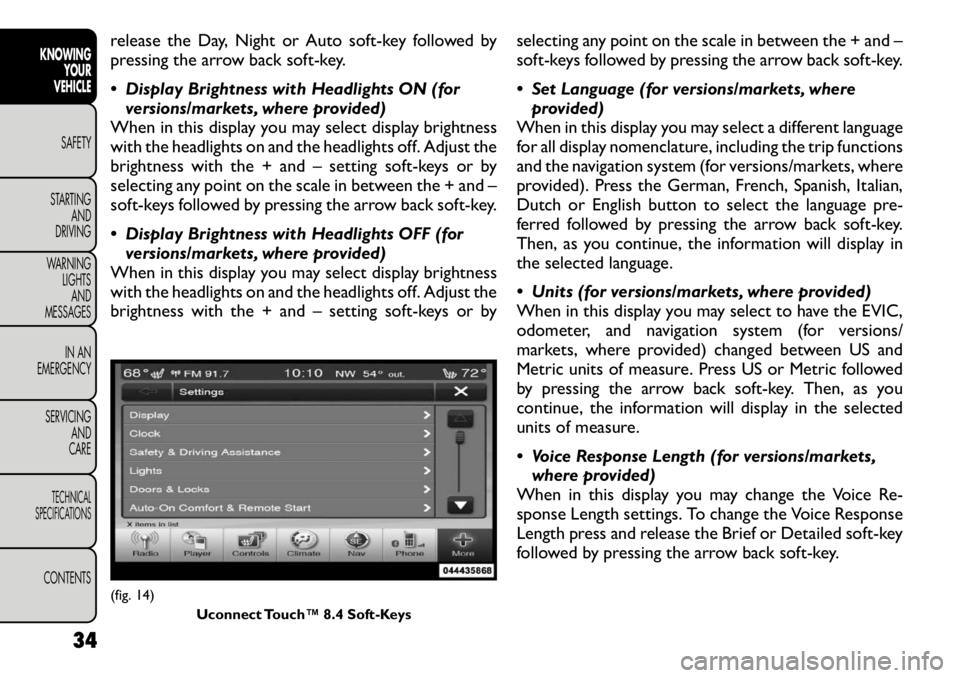
release the Day, Night or Auto soft-key followed by
pressing the arrow back soft-key.
Display Brightness with Headlights ON (forversions/markets, where provided)
When in this display you may select display brightness
with the headlights on and the headlights off. Adjust the
brightness with the + and – setting soft-keys or by
selecting any point on the scale in between the + and –
soft-keys followed by pressing the arrow back soft-key.
Display Brightness with Headlights OFF (for versions/markets, where provided)
When in this display you may select display brightness
with the headlights on and the headlights off. Adjust the
brightness with the + and – setting soft-keys or by selecting any point on the scale in between the + and –
soft-keys followed by pressing the arrow back soft-key.
Set Language (for versions/markets, where
provided)
When in this display you may select a different language
for all display nomenclature, including the trip functions
and the navigation system (for versions/markets, where
provided). Press the German, French, Spanish, Italian,
Dutch or English button to select the language pre-
ferred followed by pressing the arrow back soft-key.
Then, as you continue, the information will display in
the selected language.
Units (for versions/markets, where provided)
When in this display you may select to have the EVIC,
odometer, and navigation system (for versions/
markets, where provided) changed between US and
Metric units of measure. Press US or Metric followed
by pressing the arrow back soft-key. Then, as you
continue, the information will display in the selected
units of measure.
Voice Response Length (for versions/markets, where provided)
When in this display you may change the Voice Re-
sponse Length settings. To change the Voice Response
Length press and release the Brief or Detailed soft-key
followed by pressing the arrow back soft-key.(fig. 14)
Uconnect Touch™ 8.4 Soft-Keys
34
KNOWING YOUR
VEHICLE
SAFETY
STARTING AND
DRIVING
WARNING LIGHTSAND
MESSAGES
IN AN
EMERGENCY
SERVICING AND
CARETECHNICAL
SPECIFICATIONSCONTENTS
Page 80 of 332

DIMMER CONTROLS
The dimmer control is part of the headlight switch and
is located on the left side of the instrument panel.
(fig. 52)
Rotating the left dimmer control upward with the
parking lights or headlights on will increase the bright-
ness of the instrument panel lights.
DOME LIGHT POSITION
Rotate the dimmer control completely upward to the
second detent to turn on the interior lights. The
interior lights will remain on when the dimmer control
is in this position.INTERIOR LIGHT DEFEAT (OFF)
Rotate the dimmer control to the extreme bottom off
position. The interior lights will remain off when the
doors are open.
PARADE MODE (DAYTIME BRIGHTNESS
FEATURE)
Rotate the dimmer control upward to the first detent.
This feature brightens all text displays such as the
odometer, EVIC (for versions/markets, where pro-
vided), and radio when the parking lights or headlights
are on.
HEADLIGHT LEVELING SYSTEM (for
versions/markets, where provided)
This system allows the driver to maintain proper head-
light beam position with the road surface regardless of
vehicle load.
The headlight leveling switch is located next
to the dimmer control on the left side of the
instrument panel.
To operate, rotate the headlight leveling switch until
the appropriate number, which corresponds to the
load listed on the following chart, illuminates on the
switch.
0 Driver only, or driver and front passenger.
1 All seating positions occupied.
(fig. 52) Dimmer Control Switch
74
KNOWINGYOUR
VEHICLE
SAFETY
STARTING AND
DRIVING
WARNING LIGHTSAND
MESSAGES
IN AN
EMERGENCY
SERVICING AND
CARETECHNICAL
SPECIFICATIONSCONTENTS
Page 127 of 332

LOOSE FUEL FILLER CAP MESSAGE
If the vehicle diagnostic system determines that the
fuel filler cap is loose, improperly installed, or damaged,
the word “gASCAP” will display in the odometer. If this
occurs, tighten the fuel filler cap until a “clicking” sound
is heard and press the TRIP ODOMETER button to
turn off the message. If the problem persists, the
message will appear the next time the vehicle is
started.
A loose, improperly installed, or damaged fuel filler cap
may also turn on the MIL.POWER STEERING
The standard power steering system will give you good
vehicle response and increased ease of maneuverability
in tight spaces. The system will provide mechanical
steering capability if power assist is lost.
If for some reason the power assist is interrupted, it
will still be possible to steer your vehicle. Under these
conditions, you will observe a substantial increase in
steering effort, especially at very low vehicle speeds
and during parking maneuvers.
NOTE:
• Increased noise levels at the end of the steering
wheel travel are considered normal and do not indicate
that there is a problem with the power steering system.
• Upon initial start-up in cold weather, the power
steering pump may make noise for a short amount of
time. This is due to the cold, thick fluid in the steering
system. This noise should be considered normal, and it
does not in any way damage the steering system.
WARNING!
Continued operation with reduced
power steering assist could pose a safety
risk to yourself and others. Service should be
obtained as soon as possible.
121
KNOWING
YOURVEHICLESAFETY
STARTING ANDDRIVING
WARNING LIGHTSAND
MESSAGES
IN AN
EMERGENCY
SERVICING AND
CARETECHNICAL
SPECIFICATIONSCONTENTS
Page 163 of 332

NOTE:
• Tighten the gas cap until you hear a “clicking” sound.
This is an indication that the gas cap is tightened
properly. The MIL in the instrument cluster may turn
on if the gas cap is not secured properly. Make sure that
the gas cap is tightened each time the vehicle is refu-eled.
• When the fuel nozzle “clicks” or shuts off, the fuel
tank is full.
LOOSE FUEL FILLER CAP MESSAGE
If the vehicle diagnostic system determines that the
fuel filler cap is loose, improperly installed, or damaged,
the word “gASCAP” will display in the odometer. If this
occurs, tighten the fuel filler cap until a “clicking” sound
is heard and press the TRIP ODOMETER button to
turn off the message. If the problem persists, the
message will appear the next time the vehicle is
started.157
KNOWING
YOURVEHICLESAFETY
STARTING ANDDRIVING
WARNING LIGHTSAND
MESSAGES
IN AN
EMERGENCY
SERVICING AND
CARETECHNICAL
SPECIFICATIONSCONTENTS
Page 232 of 332

cycles, and the vehicle has been driven several kilome-
ters at speeds greater than 48 km/h, see your autho-
rized dealer as soon as possible to have the problem
diagnosed and corrected.
NOTE:
• The “ESC Off Indicator Light” and the “ESC
Activation/Malfunction Indicator Light” come on mo-
mentarily each time the ignition switch is turned to
ON/RUN.
• Each time the ignition is turned to ON/RUN, the
ESC system will be ON, even if it was turned off
previously.
• The ESC system will make buzzing or clicking sounds
when it is active. This is normal; the sounds will stop
when ESC becomes inactive following the maneuver
that caused the ESC activation.
4. Turn Signal Indicator LightThe left or right arrow will flash in unison
with the corresponding front and rear turn
signal lights when the turn signal switch is
operated. (Refer to “Lights” in “Knowing
Your Vehicle” for further information).
NOTE:
• A chime will sound if the vehicle is driven more than
1.6 km with either turn signal on.
• Check for an inoperative outside light bulb if either
indicator flashes at a rapid rate. 5. High Beam Indicator
This light shows that the high beam headlights
are on. Pull the multifunction lever on the left
side of the steering column toward you to switch to
low beam. (Refer to “Lights” in “Knowing Your Vehicle”
for further information).
6. Front Fog Light Indicator (for versions/markets,
where provided)
This indicator will illuminate when the front fog
lights are on. (Refer to “Lights” in “Knowing
Your Vehicle” for further information).
7. Odometer Display / Electronic Vehicle
Information Center (EVIC) Display
Odometer
The odometer display shows the total distance the
vehicle has been driven.
Electronic Vehicle Information Center (EVIC)
Display
The Electronic Vehicle Information Center (EVIC) fea-
tures a driver-interactive display that is located in the
instrument cluster. For further information, refer to
“Electronic Vehicle Information Center (EVIC)” in
“Knowing Your Vehicle”.
226
KNOWING YOUR
VEHICLE
SAFETY
STARTING AND
DRIVINGWARNING LIGHTSAND
MESSAGES
IN AN
EMERGENCY
SERVICING AND
CARETECHNICAL
SPECIFICATIONSCONTENTS
Page 303 of 332

REPLACEMENT TIRES
The tires on your new vehicle provide a balance of
many characteristics. They should be inspected regu-
larly for wear and correct cold tire inflation pressure.
The manufacturer strongly recommends that you use
tires equivalent to the originals in size, quality and
performance when replacement is needed (refer to the
paragraph on “Tread Wear Indicators”). Refer to the
“Tire and Loading Information” placard for the size
designation of your tire. The Load Index and Speed
Symbol for your tire will be found on the original
equipment tire sidewall. See the Tire Sizing Chart
example found in the Tire Safety Information section of
this manual for more information relating to the Load
Index and Speed Symbol of a tire.
It is recommended to replace the two front tires or
two rear tires as a pair. Replacing just one tire can
seriously affect your vehicle’s handling. If you ever
replace a wheel, make sure that the wheel’s specifica-
tions match those of the original wheels.
It is recommended you contact your original equip-
ment or an authorized tire dealer with any questions
you may have on tire specifications or capability. Failure
to use equivalent replacement tires may adversely af-
fect the safety, handling, and ride of your vehicle.
WARNING!
Do not use a tire, wheel size or rating
other than that specified for your ve-
hicle. Some combinations of unapproved tires
and wheels may change suspension dimensions
and performance characteristics, resulting in
changes to steering, handling, and braking of your
vehicle. This can cause unpredictable handling
and stress to steering and suspension compo-
nents.You could lose control and have a collision
resulting in serious injury or death. Use only the
tire and wheel sizes with load ratings approved
for your vehicle.
Never use a tire with a smaller load index or
capacity, other than what was originally
equipped on your vehicle. Using a tire with a
smaller load index could result in tire overloading
and failure. You could lose control and have a
collision.
Failure to equip your vehicle with tires having
adequate speed capability can result in sudden
tire failure and loss of vehicle control.Replacing original tires with tires of a
different size may result in false speed-
ometer and odometer readings.
297
KNOWING
YOURVEHICLE SAFETY
STARTING ANDDRIVING
WARNING LIGHTSAND
MESSAGES
IN AN
EMERGENCY
SERVICING AND
CARETECHNICAL
SPECIFICATIONSCONTENTS
Page 320 of 332

Vanity . . . . . . . . . . . . . . . . . . . . . . . . . . . . . . . 58
Mode Fuel Saver . . . . . . . . . . . . . . . . . . . . . . . . . . . . 24
Modifications/Alterations, Vehicle . . . . . . . . . . . . . . . 5
Monitor, Tire Pressure System . . . . . . . . . . . . . . . . 123
Multi-Function Control Lever . . . . . . . . . . . . . . . . . 73
Navigation System (Uconnect™ gps) . . . . . . . . 134,136
New Vehicle Break-In Period . . . . . . . . . . . . . . . . . 195
Occupant Restraints . . . . . . . . . . . . . . . . 158,186,189
Occupant Restraints (Sedan) . . . . . . . . 183,184,186,188
Octane Rating, Gasoline (Fuel) . . . . . . . . . . . . 298,302
Odometer . . . . . . . . . . . . . . . . . . . . . . . . . . . . . 226
Oil Change Indicator . . . . . . . . . . . . . . . . . . . . 23,226
Oil Change Indicator, Reset . . . . . . . . . . . . . . . 23,226
Oil, Engine . . . . . . . . . . . . . . . . . . . . . . . . . . 272,302 Capacity . . . . . . . . . . . . . . . . . . . . . . . . . . . . . 301
Change Interval . . . . . . . . . . . . . . . . . . . . . . 23,273
Checking . . . . . . . . . . . . . . . . . . . . . . . . . 272,273
Dipstick . . . . . . . . . . . . . . . . . . . . . . . . . . 272,273
Disposal . . . . . . . . . . . . . . . . . . . . . . . . . . . . . 273
Filter . . . . . . . . . . . . . . . . . . . . . . . . . . . . . . . 302
Filter Disposal . . . . . . . . . . . . . . . . . . . . . . . . . 273
Materials Added to . . . . . . . . . . . . . . . . . . . . . 273
Recommendation . . . . . . . . . . . . . . . . . . . . . . 301
Viscosity . . . . . . . . . . . . . . . . . . . . . . . . . 273,301
Onboard Diagnostic System . . . . . . . . . . . . . . . . . 120
Operating Precautions . . . . . . . . . . . . . . . . . . . . . 120
Operator Manual (Owner's Manual) . . . . . . . . . . . . . 4
Outside Rearview Mirrors . . . . . . . . . . . . . . . . . . . 57
Overhead Console . . . . . . . . . . . . . . . . . . . . . . . . 83
Owner's Manual (Operator Manual) . . . . . . . . . . . . . 4 Paint Care . . . . . . . . . . . . . . . . . . . . . . . . . . . . . 287
Park Sense System, Rear . . . . . . . . . . . . . . . . . . . . 129
Parking Brake . . . . . . . . . . . . . . . . . . . . . . . . . . . 200
Passenger Seat Back Tilt (Easy Entry System) . . . . . . . 52
Passing Light . . . . . . . . . . . . . . . . . . . . . . . . . . . . 73
Pets . . . . . . . . . . . . . . . . . . . . . . . . . . . . . . . . . 191
Power
Brakes . . . . . . . . . . . . . . . . . . . . . . . . . . . . . . 113
Distribution Center (Fuses) . . . . . . . . . . . . . . . . 256
Door Locks . . . . . . . . . . . . . . . . . . . . . . . . . . . 97
Mirrors . . . . . . . . . . . . . . . . . . . . . . . . . . . . . . 57
Outlet (Auxiliary Electrical Outlet) . . . . . . . . . . . 89
Seats . . . . . . . . . . . . . . . . . . . . . . . . . . . . . . . . 40
Steering . . . . . . . . . . . . . . . . . . . . . . . . . . 121,122
Transfer Unit . . . . . . . . . . . . . . . . . . . . . . . . . 287
Windows . . . . . . . . . . . . . . . . . . . . . . . . . . . . 103
Power Steering Fluid . . . . . . . . . . . . . . . . . . . . . . 303
Power Transfer Unit . . . . . . . . . . . . . . . . . . . 287,303
Pregnant Women and Seat Belts . . . . . . . . . . . . . . 169
Preparation for Jacking . . . . . . . . . . . . . . . . . . . . . 234
Pretensioners Seat Belts . . . . . . . . . . . . . . . . . . . . . . . . . . . . 164
Programming Transmitters (Remote Keyless Entry) . . 12
Radial Ply Tires . . . . . . . . . . . . . . . . . . . . . . . . . . 293
Radiator Cap (Coolant Pressure Cap) . . . . . . . . . . . 282
Radio (Sound Systems) . . . . . . . . . . . . . . . . . . . . . 136
Radio Operation . . . . . . . . . . . . . . . . . . . . . . . . . 155
Radio Remote Controls . . . . . . . . . . . . . . . . . . . . 137
Rear Air Conditioning . . . . . . . . . . . . . . . . . . . . . . 66
Rear Axle (Differential) . . . . . . . . . . . . . . . . . . . . 286
Rear Camera . . . . . . . . . . . . . . . . . . . . . . . . . . . 134
Rear Cupholder . . . . . . . . . . . . . . . . . . . . . . . . . . 92
314
KNOWING YOUR
VEHICLE
SAFETY
STARTING AND
DRIVING
WARNING LIGHTSAND
MESSAGES
IN AN
EMERGENCY
SERVICING AND
CARETECHNICAL
SPECIFICATIONSCONTENTS