2012 FIAT DUCATO change time
[x] Cancel search: change timePage 2 of 287

We really know your vehicle because we invented,
designed and built it: we really know every single detail. At Fiat Professional Service authorised workshops
you can find technicians directly trained by us, offering quality and professionalism for all service operations.
Fiat Professional workshops are always close to you for the regular servicing operations, season checks and practical
recommendations by our experts.
With Fiat Professional Genuine Parts you keep the reliability, comfort and performance features of your
new vehicle unchanged in time: that's why you bought it for.
Always ask for Genuine Parts for the components used on our vehicles; we recommend them because they come from
our steady commitment in research and development of highly innovative technologies.
For all these reasons: rely on Genuine Parts,
because they are the only ones designed by Fiat Professional for your vehicle.
SAFETY: BRAKING
SYSTEMENVIRONMENT: PARTICULATE FILTERS,
CLIMATE CONTROL SYSTEM MAINTENANCECOMFORT:
SUSPENSION AND WINDSCREEN WIPERSPERFORMANCE:
SPARK PLUGS, INJECTORS AND
BATTERIESLINEACCESSORI:
ROOF RACK BARS, WHEEL RIMS
WHY CHOOSING
GENUINE PARTS
Page 8 of 287
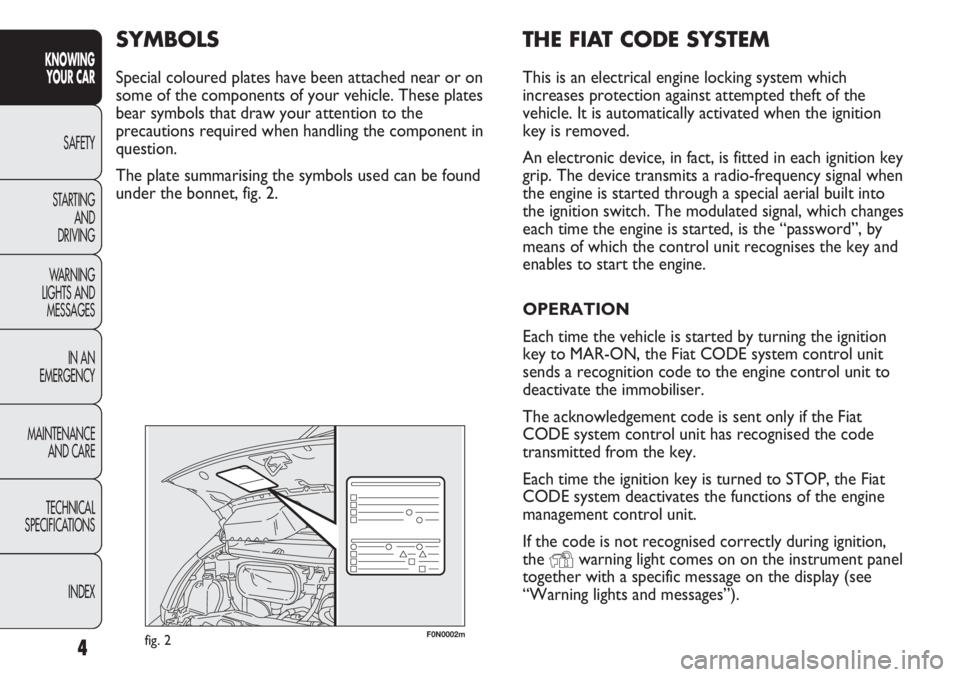
4
KNOWING
YOUR CAR
SAFETY
STARTING
AND
DRIVING
WARNING
LIGHTS AND
MESSAGES
IN AN
EMERGENCY
MAINTENANCE
AND CARE
TECHNICAL
SPECIFICATIONS
INDEX
F0N0002mfig. 2
THE FIAT CODE SYSTEM
This is an electrical engine locking system which
increases protection against attempted theft of the
vehicle. It is automatically activated when the ignition
key is removed.
An electronic device, in fact, is fitted in each ignition key
grip. The device transmits a radio-frequency signal when
the engine is started through a special aerial built into
the ignition switch. The modulated signal, which changes
each time the engine is started, is the “password”, by
means of which the control unit recognises the key and
enables to start the engine.
OPERATION
Each time the vehicle is started by turning the ignition
key to MAR-ON, the Fiat CODE system control unit
sends a recognition code to the engine control unit to
deactivate the immobiliser.
The acknowledgement code is sent only if the Fiat
CODE system control unit has recognised the code
transmitted from the key.
Each time the ignition key is turned to STOP, the Fiat
CODE system deactivates the functions of the engine
management control unit.
If the code is not recognised correctly during ignition,
the
Ywarning light comes on on the instrument panel
together with a specific message on the display (see
“Warning lights and messages”).
SYMBOLS
Special coloured plates have been attached near or on
some of the components of your vehicle. These plates
bear symbols that draw your attention to the
precautions required when handling the component in
question.
The plate summarising the symbols used can be found
under the bonnet, fig. 2.
Page 21 of 287

17
KNOWING
YOUR CAR
SAFETY
STARTING
AND
DRIVING
WARNING
LIGHTS AND
MESSAGES
IN AN
EMERGENCY
MAINTENANCE
AND CARE
TECHNICAL
SPECIFICATIONS
INDEX
If the needle reaches the red area, stop
the engine immediately and contact
a Fiat Dealership.The symbols are gradually turned off as the oil level
drops.
Four or five symbols light up to indicate a sufficient level
of oil in the sump. If the fifth symbol is not lit, this does
not indicate a fault or that insufficient oil is present in
the sump.
If the oil level is lower than the minimum required value,
the display shows a dedicated message indicating
minimum engine oil level and the need for a top-up.
IMPORTANT To find out the correct oil quantity,
always check using the dipstick (see paragraph
“Checking levels” in the section “Maintenance and
care”).
After a few seconds, the symbol display indicating the
amount of engine oil disappears and:
❒when the next scheduled servicing is near, the time
to the next service is displayed and the warning light
õlights up on the instrument panel. When the
service date is reached, the display shows
a dedicated message;
❒then, if it is nearly time to change the engine oil, the
time to the next oil change is shown on the top row
of the display. When the service interval has expired
a dedicated warning will be shown on the display. ENGINE OIL LEVEL GAUGE
(for versions/markets where provided)
The gauge provides a graphic indication of the level of
oil in the engine.
When the ignition key is turned to MAR-ON the display
shows the oil level on the first row by turning five
symbols on/off.
F0N1021g
Page 23 of 287

19
KNOWING
YOUR CAR
SAFETY
STARTING
AND
DRIVING
WARNING
LIGHTS AND
MESSAGES
IN AN
EMERGENCY
MAINTENANCE
AND CARE
TECHNICAL
SPECIFICATIONS
INDEX
SETUP MENU fig. 17
The menu comprises a series of functions arranged in
a cycle which can be selected through buttons ▲and ▼
to access the different select operations and settings
(setup) given in the following paragraphs. A submenu is
provided for some items (Setting the clock and Set
units).
The setup menu can be activated by pressing the MODE
button briefly.
Single presses on buttons ▲or ▼will scroll through
the setup menu options.
Operating modes are different according to the
characteristics of the option selected.
Selecting an option from the main menu without a submenu
– Briefly press button MODE to select the main menu
option that needs to be changed.
– Press buttons ▲or ▼(with single presses) to select
the new setting.
– Briefly press button MODE to store the new setting
and at the same time go back to the previously selected
menu option. Light adjustment inside vehicle
– with the side lights on and standard screen active, it is
possible to adjust the brightness inside the vehicle.
Setup menu
– within the menu, they allow you to scroll up and
down through the options;
– during settings operations, they increase or decrease
values.
Page 24 of 287

Hold down the MODE button:
– to return to the set up menu if you are in the main
menu;
– to return to the main menu if you are at another point
of the menu (e.g.: at submenu option setting level, at
submenu level or at main menu option setting level);
– to save only the changes stored by the user (and
confirmed by pressing button MODE).
The environment of the Set Up menu is timed; when
the menu is exited due to expiry of the time allowed,
only the changes already stored by the user (confirmed
beforehand by a brief press of the button) will be saved. Selecting an option from the main menu with
a submenu:
– a short press on the button will display the first
submenu option;
– press buttons ▲or ▼(with single presses) to scroll
through all the submenu options;
– briefly press the MODE button to select the displayed
submenu option and to open the relevant set-up menu;
– press buttons ▲or ▼(with single presses) to select
the new setting for this submenu option;
– briefly press button MODE to store the new setting
and at the same time go back to the previously selected
menu option.
Selecting “Date” and “Set Clock”:
– briefly press button MODE to select the first value to
be changed (e.g. hours/minutes or year/month/day);
– Press buttons ▲or ▼(with single presses) to select
the new setting;
– briefly press MODE to store the new setting and go
to the next setup menu option; if this is the last one you
will go back to the previous menu option.
20
KNOWING
YOUR CAR
SAFETY
STARTING
AND
DRIVING
WARNING
LIGHTS AND
MESSAGES
IN AN
EMERGENCY
MAINTENANCE
AND CARE
TECHNICAL
SPECIFICATIONS
INDEX
Page 27 of 287

23
KNOWING
YOUR CAR
SAFETY
STARTING
AND
DRIVING
WARNING
LIGHTS AND
MESSAGES
IN AN
EMERGENCY
MAINTENANCE
AND CARE
TECHNICAL
SPECIFICATIONS
INDEX
– once you have selected the submenu to be changed,
press the button MODE briefly;
– when accessing the “Time” submenu:briefly press the
button MODE, “hours” will flash on the display;
– press button
▲or ▼to adjust;
– briefly press button MODE: “minutes” starts flashing
on the display;
– press button
▲or ▼to adjust;
– when accessing the “Format” submenu:briefly press
button MODE : the previously set display format will
flash on the display;
– press
▲or ▼to select 24h or 12h.
When you have made the required settings, briefly press
the MODE button to go back to the submenu screen or
hold the button down to go back to the main menu
screen without storing the new settings.
– press the MODE button again for a while to return to
the standard screen or to the main menu according to
where you are in the menu. Trip B On/Off (trip B data)
This function can be used to activate (On) or deactivate
(Off) the Trip B display (partial trip).
For further information see “Trip computer”.
Proceed as follows to switch the function on and off:
– briefly press button MODE: ON or OFF flashes on
the display (according to the previous setting);
– press button
▲or ▼to select;
– press the MODE button briefly to return to the menu
screen or press the button for longer to return to the
standard screen without memorising.
Setting the clock (Set time)
This function enables the clock to be set through two
submenus: “Time” and “Format”.
To carry out the adjustment, proceed as follows:
– briefly press the MODE button and two submenus,
“Time” and “Format”, are displayed;
– press
▲or ▼to move between the two submenus;
Page 28 of 287

Audio information (See sound system)
With this function the display shows information about
the sound system.
– Radio: selected radio station frequency or RDS
message, automatic tuning activation or AutoSTore;
– audio CD, MP3 CD: track number;
– CD Changer: CD number and track number;
To show the sound system information on the display
(On) or clear it (Off), proceed as follows:
– briefly press the button MODE: (On) or (Off) will
flash on the display (depending on the previous setting);
– press button
▲or ▼to select;
– press the MODE button briefly to return to the menu
screen or press the button for longer to return to the
standard screen without memorising.
Automatic central door locking
with vehicle
running (Autoclose)
When activated (On), this function locks the doors
automatically when the vehicle speed exceeds 20 km/h.
Proceed as follows to activate (On) or deactivate (Off)
this function:
– briefly press the button MODE to display one
submenu;
– briefly press the button MODE : “On” or “Off” flash
on the display (depending on the previous setting);
– press button
▲or ▼to select; Set date (Set Date)
Using this function you can update the date
(day – month – year).
Proceed as follows to update:
– briefly press button MODE: the day starts flashing on
the display (dd);
– press button
▲or ▼to adjust;
– briefly press button MODE: the month starts flashing
on the display (mm);
– press button
▲or ▼to adjust;
– briefly press button MODE: the year starts flashing on
the display (yyyy);
– press
▲or ▼to adjust the value.
NOTE The setting increases or decreases by one unit
each time button
▲or ▼is pressed. Hold the button
pressed to increase/decrease the setting rapidly and
automatically. Complete the setting by briefly pressing
the button when you approach the required value.
– press the MODE button briefly to return to the menu
screen or press the button for longer to return to the
standard screen without memorising.
24
KNOWING
YOUR CAR
SAFETY
STARTING
AND
DRIVING
WARNING
LIGHTS AND
MESSAGES
IN AN
EMERGENCY
MAINTENANCE
AND CARE
TECHNICAL
SPECIFICATIONS
INDEX
Page 31 of 287

27
KNOWING
YOUR CAR
SAFETY
STARTING
AND
DRIVING
WARNING
LIGHTS AND
MESSAGES
IN AN
EMERGENCY
MAINTENANCE
AND CARE
TECHNICAL
SPECIFICATIONS
INDEX
NOTE The “Scheduled Maintenance Plan” sets out
different service intervals depending on the engine type.
This indication will appear automatically with the key at
MAR-ONstarting from 2,000 km (or 1240 mi) and will
be presented automatically every 200 km (or 124 mi).
Oil change notification messages are displayed in the
same way. Use keys
▲and ▼to display service and oil
change due dates alternately. Below 200 km servicing
indications are more frequent. The display will be in
kilometres or miles depending on the measurement unit
settings. When the next scheduled service is
approaching, the message “Service” will appear on the
display followed by the number of kilometres or miles
left when the key is turned to
MAR-ON. Contact a Fiat
Dealership to carry out any service operation in the
“Scheduled servicing plan” and to reset the display.
NOTE When the oil change is near to come, turning
the ignition key to MAR-ON the display will show a
dedicated message. Engine performance will decrease
still driving in these conditions. When the oil change is
due, the dedicated message is displayed again and the
vand Uwarning lights turn on. Contact a Fiat
Dealership. Scheduled Servicing (Service)
Scheduled servicing
Using this function you can display information about
the mileage intervals for car servicing.
To consult this information, proceed as follows:
– briefly press the MODE button: the display shows
service requirements in km or mi according to the
previous setting (see paragraph “Unit of measure”);
– briefly press the MODE button to go back to the
menu screen or press the button for a prolonged time
to go back to the standard screen.
Oil change
This function enables to display information on the km
distance to the next oil change.
To consult this information, proceed as follows:
– briefly press the MODE button; the display shows the
estimated km distance to the next oil change (depending
on the driving mode);
– briefly press the MODE button to go back to the
menu screen or press the button for a prolonged time
to go back to the standard screen.