2012 DODGE DURANGO ECU
[x] Cancel search: ECUPage 81 of 140

• Return to the vehicle and press the programmed HomeLink®button twice (holding
the button for two seconds each time). If the device is plugged in and activates,
programming is complete.
NOTE: If the device does not activate, press the button a third time (for two seconds)
to complete the training.
• To program the remaining two HomeLink
®buttons, repeat each step for each
remaining button. DO NOT erase the channels.
Programming A Non-Rolling Code
• For programming Garage Door Openers manufactured before 1995.
• Turn the ignition switch to the ON/RUN position.
• Place the hand-held transmitter 1 to 3 in (3 to 8 cm) away from the HomeLink
®
button you wish to program while keeping the HomeLink®indicator light in view.
• Simultaneously press and hold both the HomeLink
®button you want to program
and the hand-held transmitter button.
• Continue to hold both buttons and observe the indicator light. The Homelink
®
indicator will flash slowly and then rapidly after Homelink®has received the
frequency signal from the hand-held transmitter. Release both buttons after the
indicator light changes from slow to rapid.
• Press and hold the programmed HomeLink
®button and observe the indicator light.
NOTE:
• If the indicator light stays on constantly, programming is complete and the garage door (or device) should activate when the HomeLink
®button is pressed.
• To program the two remaining HomeLink®buttons, repeat each step for each
remaining button. DO NOT erase the channels.
Using HomeLink®
• To operate, press and release the programmed HomeLink®button. Activation will
now occur for the programmed device (i.e., garage door opener, gate operator,
security system, entry door lock, home/office lighting, etc.,). The hand-held
transmitter of the device may also be used at any time.
WARNING!
• Your motorized door or gate will open and close while you are programming the universal transceiver. Do not program the transceiver if people or pets are
in the path of the door or gate.
• Do not run your vehicle in a closed garage or confined area while programming the transceiver. Exhaust gas from your vehicle contains Carbon
Monoxide (CO) which is odorless and colorless. Carbon Monoxide is
poisonous when inhaled and can cause you and others to be severely injured
or killed.
ELECTRONICS
79
Page 102 of 140

10. Remove the Dodge center cap using a jack tool from inside the aluminum roadwheel and snap on the protective plastic plate.
NOTE: The plastic plate will prevent the road wheel from being scratched when sliding
it under the vehicle.
11. Stand the wheel up against the bumper with the plastic plate facing
you.
12. Slide the cable end, spring and metal tube through the wheel and
plastic plate. Rotate the stamping on
the cable and push it through the
wheel and plastic plate. Snap the
stamping into place.
13. Slide the road wheel on the ground using the protective plate until it is
directly under the winch and
between the rear bumper and
exhaust system heat shields. Raise
the tire by turning the lug wrench on
the winch extension clockwise until
it clicks/skips three times to make
sure the cable is tight.
NOTE:
Double check to ensure the tire is
snug against the underbody of the vehicle.
Damage to the winch cable may result if
the vehicle is driven with the tire loose.
14. Lower the jack to the fully closed position. Return the tools to the
proper positions in the tool bag. Fold
the flap on the tool bag under the
tools and roll the tools in the bag
underneath the others. Use the
Velcro straps to secure the tool bag
to the jack with the lug wrench on
the forward side of the jack. Expand
the jack on the bracket by turning
the thumb screw clockwise until it is
tight to prevent rattles.
WHAT TO DO IN EMERGENCIES
100
Page 103 of 140

15. Reinstall the plastic plug into the floor of the cargo area. Roll up and store theJack, Tool Kit and Tire Changing Instructions. Reinstall the cover for the jack in
the rear storage bin.
NOTE: The plastic thumb screw being on the right and the position of the lug wrench
before the velcro straps go around the fully closed jack.
16. Remove the blocks/rocks from the opposite tire.
17. Have the aluminum road wheel and tire repaired as soon as possible and
properly secure the spare tire, jack
and tool kit.
Road Tire Installation
1. Mount the road tire on the axle.
2. Install the remaining lug nuts with thecone shaped end of the nut toward
the wheel. Lightly tighten the lug
nuts.
3. Lower the vehicle to the ground by turning the jack handle
counterclockwise.
4. Finish tightening the lug nuts. Push down on the wrench while at the end of the handle for increased leverage. Tighten the lug nuts in a star pattern until each nut
has been tightened twice. The correct tightness of each lug nut is 110 ft/lbs
(150 N·m). If in doubt about the correct tightness, have them checked with a
torque wrench by your authorized dealer or service station.
5. After 25 miles (40 km) check the lug nut torque with a torque wrench to ensure that all lug nuts are properly seated against the wheel.
CAUTION!
• Do not use power tools to winch the tire up or down. Impact type tools candamage the winch mechanism.
• Do not attempt to raise the vehicle by jacking on locations other than those indicated in the Jacking Instructions for this vehicle.
• Be sure to mount the spare tire with the valve stem facing outward. The vehicle could be damaged if the spare tire is mounted incorrectly.
WHAT TO DO IN EMERGENCIES
101
Page 104 of 140

WARNING!
• Do not attempt to change a tire on the side of the vehicle close to movingtraffic. Pull far enough off the road to avoid the danger of being hit when
operating the jack or changing the wheel.
• Being under a jacked-up vehicle is dangerous. The vehicle could slip off the jack and fall on you. You could be crushed. Never put any part of your body
under a vehicle that is on a jack. If you need to get under a raised vehicle,
take it to a service center where it can be raised on a lift.
• The jack is designed to be used as a tool for changing tires only. The jack should not be used to lift the vehicle for service purposes. The vehicle should
be jacked on a firm level surface only. Avoid ice or slippery areas.
• Always park on a firm, level surface as far from the edge of the roadway as possible before raising the vehicle.
• Turn on the Hazard Warning flasher.
• Block the wheel diagonally opposite the wheel to be raised.
• Set the parking brake firmly and set the automatic transmission in PARK.
• Never start or run the engine with the vehicle on a jack.
• Do not let anyone sit in the vehicle when it is on a jack.
• Do not get under the vehicle when it is on a jack.
• Only use the jack in the positions indicated and for lifting this vehicle during a tire change.
• If working on or near a roadway, be extremely careful of motor traffic.
• To assure that spare tires, flat or inflated, are securely stowed, spares must be stowed with the valve stem facing the ground.
• Carefully follow these tire changing warnings to help prevent personal injury or damage to your vehicle:
• Raising the vehicle higher than necessary can make the vehicle less stable. It could slip off the jack and hurt someone near it. Raise the vehicle only
enough to remove the tire.
• To avoid the risk of forcing the vehicle off the jack, do not fully tighten the wheel nuts until the vehicle has been lowered. Failure to follow this warning
may result in personal injury.
• Do not use power tools to winch the tire up or down. Impact-type tools may damage the winch mechanism.
• A loose tire or jack, thrown forward in a collision or hard stop could endanger the occupants of the vehicle. Always stow the jack parts and the spare tire in
the places provided.
• To avoid the risk of forcing the vehicle off the jack, do not tighten the lug nuts fully until the vehicle is lowered to the ground.
WHAT TO DO IN EMERGENCIES
102
Page 126 of 140

NOTE:
• The Owner's Manual and User Guide electronic files are also available on theChrysler, Jeep, Ram Truck and Dodge websites.
• Click on the "For Owners" tab, select "Owner/Service Manuals", then select your desired model year and vehicle from the drop down lists.
REPORTING SAFETY DEFECTS IN THE 50
UNITED STATES AND WASHINGTON, D.C.
• If you believe that your vehicle has a defect that could cause a collision or causeinjury or death, you should immediately inform the National Highway Traffic Safety
Administration (NHTSA) in addition to notifying the manufacturer.
• If NHTSA receives similar complaints, it may open an investigation, and if it finds that a safety defect exists in a group of vehicles, it may order a recall and remedy
campaign. However, NHTSA cannot become involved in individual problems
between you, your authorized dealer, and the manufacturer.
• To contact NHTSA, you may either call the Auto Safety Hotline toll free at 1–888–327–4236 (TTY: 1–800–424– 9153), or go to http://www.safercar.gov; or
write to: Administrator, NHTSA, 1200 New Jersey Avenue, SE., West Building,
Washington, D.C. 20590. You can also obtain other information about motor
vehicle safety from http://www.safercar.gov.
In Canada
• If you believe that your vehicle has a safety defect, you should contact theCustomer Service Department immediately. Canadian customers who wish to report
a safety defect to the Canadian government should contact Transport Canada,
Motor Vehicle Defect Investigations and Recalls at 1-800-333-0510 or go to
http://www.tc.gc.ca/roadsafety/
• French Canadian customers who wish to report a safety defect to the Canadian government should contact Transport Canada, Motor Vehicle Defect Investigations
and Recalls at 1-800-333-0510 or go to http://www.tc.gc.ca/securiteroutiere/
CONSUMER ASSISTANCE
124
Page 128 of 140

Adaptive Cruise Control (ACC) (Cruise
Control)................. 30
Air Conditioning ............ 35
Airbag .................. 15
AirbagLight ............... 92
Alarm, Panic ............... 8
All Wheel Drive (AWD) ......... 83
Anti-Lock Brake System (ABS) .... 91
Arming Theft System
(Security Alarm) ............ 14
Audio Settings . . . 42,43,44,46,49,58
Automatic Dimming Mirror ...... 29
Automatic Headlights ......... 27
Automatic Temperature
Control (ATC) .............. 35
Air Recirculation ........... 35
Automatic Operation ........ 35
Rear Temperature Control ...... 35
SYNC Temperature Button ..... 36
Automatic Transmission FluidType .............. 113
Auxiliary Audio/Video Input Jacks . . 75
AxleFluid ............ 113,114
Back-UpCamera ............ 37
Battery Charging System Light ....... 91
Belts, Seat ............... 14
Blind Spot Monitoring ......... 37
BrakeFluid ........... 113,114
Brake System WarningLight ............ 90
Break-In Recommendations,
New Vehicle ............... 27
Bulb Replacement .......... 122
Button, Start/Stop Removal ..... 8,12
Calibration, Compass ......... 76
Cargo Compartment Luggage Carrier ........... 85
Change Oil Indicator .......... 92
Changing A Flat Tire .......... 94
Charging System Light ......... 91
Check Engine Light (Malfunction
Indicator Light) ............. 90
Child Restraint ............. 16
Child Restraint Tether Anchors .... 16
ClimateControl ............. 35 Clock Setting
........ 42,44,47,55
Compass Calibration .......... 76
Cooling System Coolant Capacity .......... 113
Cruise Control (Speed Control) .... 30
CruiseLight ............... 30
Customer Assistance ......... 123
Defects, Reporting .......... 124
Dimmer Control ............. 28
Dimmer Switch, Headlight ...... 28
Disarming, Theft System ....... 14
E-85Fuel ............... 114
ECO ................... 76
Electronic Range Select (ERS) .... 34
Electronic Speed Control
(CruiseControl) ............. 30
Electronic Stability Control (ESC) . . 91
Electronic Throttle Control
WarningLight .............. 91
Electronic Vehicle Information Center
(EVIC) ................ 76,77
Electronically Shifted Transfer
Case ................... 83
Electronics Your Vehicle's Sound System .... 40
Emergency Key .............. 8
Emergency, In Case of Jacking ................ 94
Overheating ............. 92
Engine Break-In Recommendations .... 27
Compartment ............
111
Coolant (Antifreeze) ........ 113
Malfunction Indicator
(CheckEngine) ............ 90
Oil .................. 113
Oil Filter .............. 113
Oil Selection ............ 113
Overheating ............. 92
Starting ................ 13
Stopping ............... 13
EventDataRecorder ......... 108
Exterior Lights ............ 122
Flexible Fuel Vehicles ........ 114
INDEX
126
Page 130 of 140
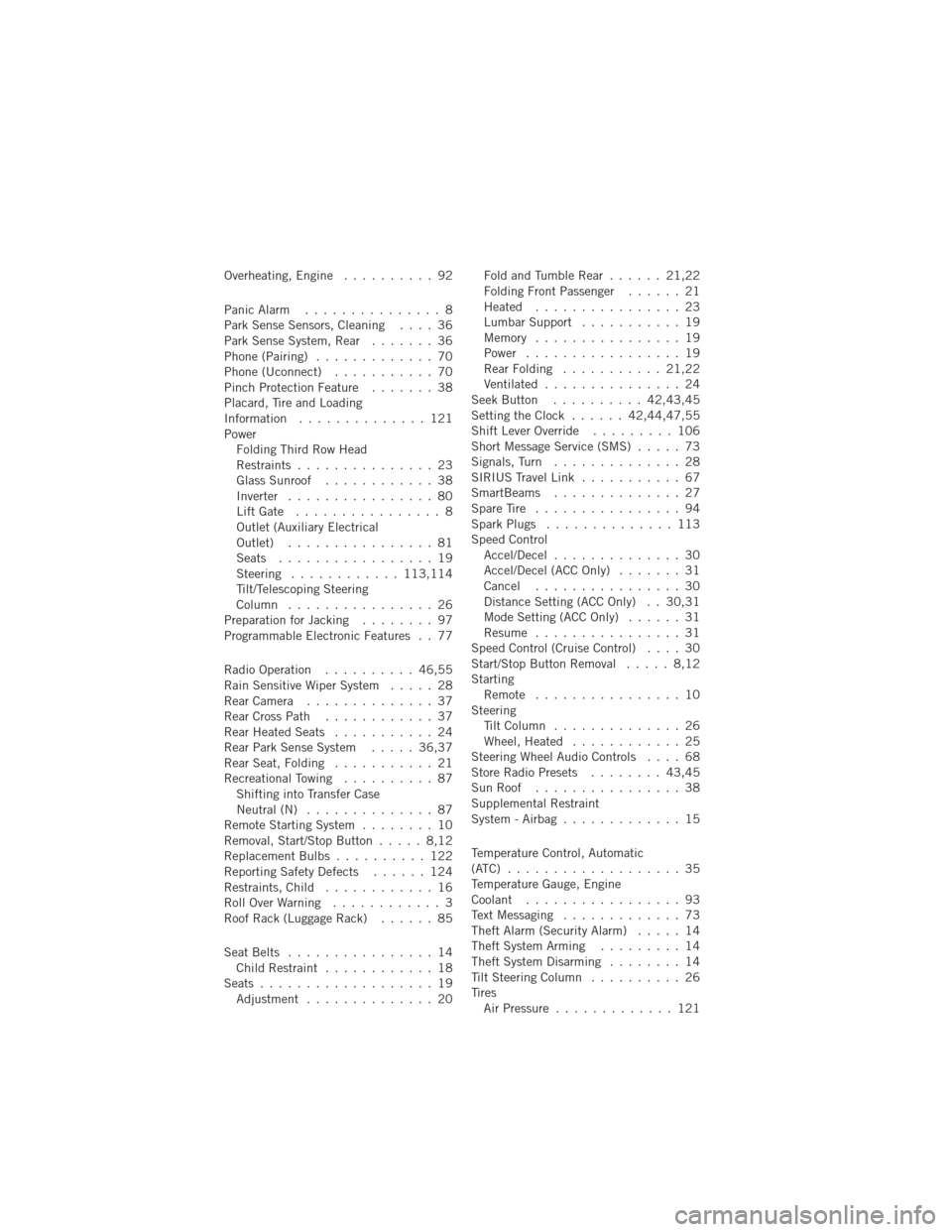
Overheating, Engine.......... 92
Panic Alarm ............... 8
Park Sense Sensors, Cleaning .... 36
Park Sense System, Rear ....... 36
Phone (Pairing) ............. 70
Phone (Uconnect) ........... 70
Pinch Protection Feature ....... 38
Placard, Tire and Loading
Information .............. 121
Power Folding Third Row Head
Restraints ............... 23
Glass Sunroof ............ 38
Inverter ................ 80
LiftGate ................ 8
Outlet (Auxiliary Electrical
Outlet) ................ 81
Seats ................. 19
Steering ............ 113,114
Tilt/Telescoping Steering
Column ................ 26
Preparation for Jacking ........ 97
Programmable Electronic Features . . 77
Radio Operation .......... 46,55
Rain Sensitive Wiper System ..... 28
RearCamera .............. 37
RearCrossPath ............ 37
Rear Heated Seats ........... 24
Rear Park Sense System ..... 36,37
RearSeat,Folding ........... 21
RecreationalTowing .......... 87 Shifting into Transfer Case
Neutral (N) .............. 87
Remote Starting System ........ 10
Removal, Start/Stop Button ..... 8,12
ReplacementBulbs .......... 122
Reporting Safety Defects ...... 124
Restraints, Child ............ 16
RollOverWarning ............ 3
Roof Rack (Luggage Rack) ...... 85
Seat Belts ................ 14
Child Restraint ............ 18
Seats ................... 19 Adjustment .............. 20 Fold and Tumble Rear
...... 21,22
Folding Front Passenger ...... 21
Heated ................ 23
Lumbar Support ........... 19
Memory ................ 19
Power ................. 19
RearFolding ........... 21,22
Ventilated ............... 24
Seek Button .......... 42,43,45
Setting the Clock ...... 42,44,47,55
Shift Lever Override ......... 106
Short Message Service (SMS) ..... 73
Signals, Turn .............. 28
SIRIUS Travel Link ........... 67
SmartBeams .............. 27
SpareTire ................ 94
Spark Plugs .............. 113
Speed Control Accel/Decel .............. 30
Accel/Decel (ACC Only) ....... 31
Cancel ................ 30
Distance Setting (ACC Only) . . 30,31
Mode Setting (ACC Only) ...... 31
Resume ................ 31
Speed Control (Cruise Control) .... 30
Start/Stop Button Removal ..... 8,12
Starting Remote ................ 10
Steering Tilt Column .............. 26
Wheel, Heated ............
25
Steering Wheel Audio Controls .... 68
Store Radio Presets ........ 43,45
SunRoof ................ 38
Supplemental Restraint
System - Airbag ............. 15
Temperature Control, Automatic
(ATC) ................... 35
Temperature Gauge, Engine
Coolant ................. 93
Text Messaging ............. 73
Theft Alarm (Security Alarm) ..... 14
Theft System Arming ......... 14
Theft System Disarming ........ 14
Tilt Steering Column .......... 26
Tires AirPressure ............. 121
INDEX
128