Page 127 of 686
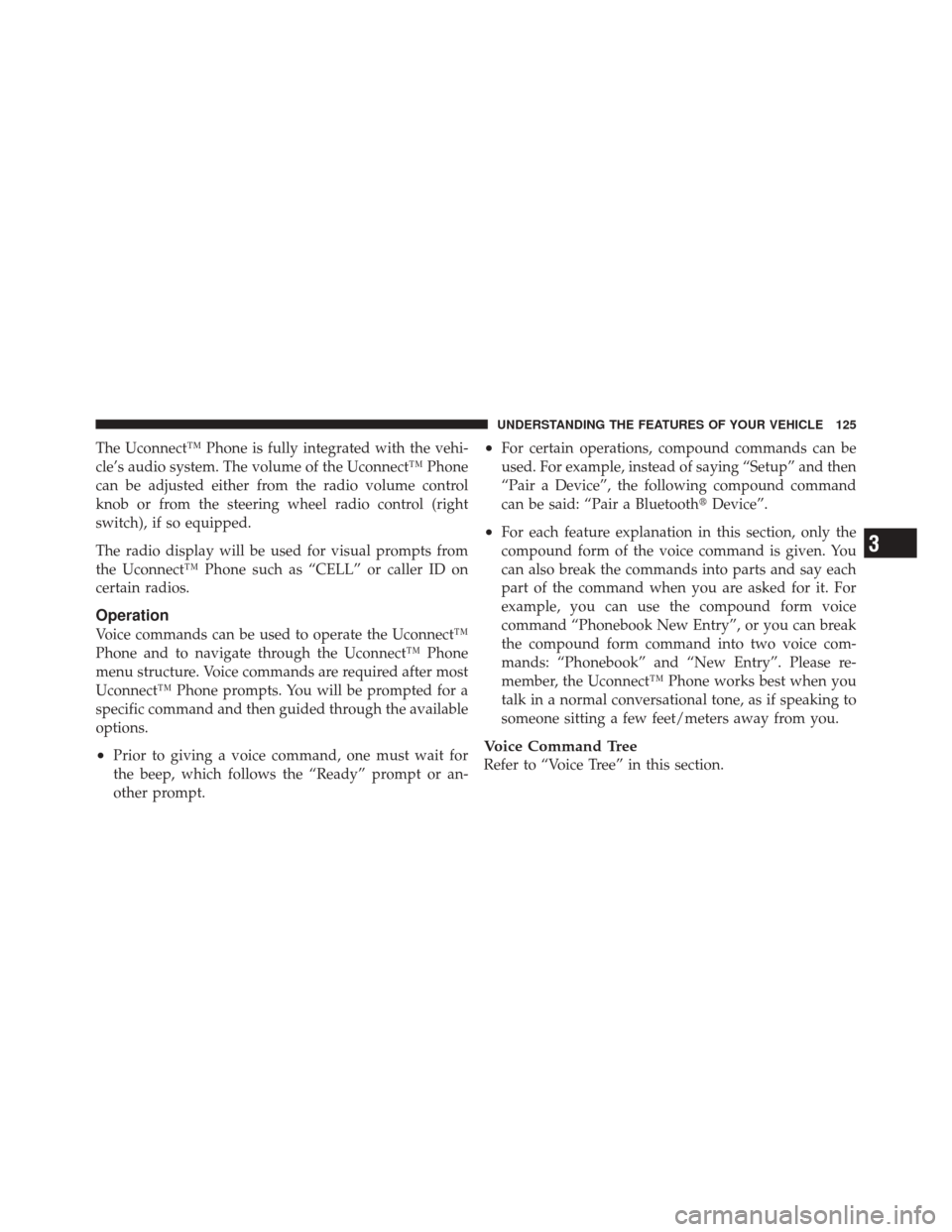
The Uconnect™ Phone is fully integrated with the vehi-
cle’s audio system. The volume of the Uconnect™ Phone
can be adjusted either from the radio volume control
knob or from the steering wheel radio control (right
switch), if so equipped.
The radio display will be used for visual prompts from
the Uconnect™ Phone such as “CELL” or caller ID on
certain radios.
Operation
Voice commands can be used to operate the Uconnect™
Phone and to navigate through the Uconnect™ Phone
menu structure. Voice commands are required after most
Uconnect™ Phone prompts. You will be prompted for a
specific command and then guided through the available
options.
•Prior to giving a voice command, one must wait for
the beep, which follows the “Ready” prompt or an-
other prompt.
•For certain operations, compound commands can be
used. For example, instead of saying “Setup” and then
“Pair a Device”, the following compound command
can be said: “Pair a Bluetooth�Device”.
•For each feature explanation in this section, only the
compound form of the voice command is given. You
can also break the commands into parts and say each
part of the command when you are asked for it. For
example, you can use the compound form voice
command “Phonebook New Entry”, or you can break
the compound form command into two voice com-
mands: “Phonebook” and “New Entry”. Please re-
member, the Uconnect™ Phone works best when you
talk in a normal conversational tone, as if speaking to
someone sitting a few feet/meters away from you.
Voice Command Tree
Refer to “Voice Tree” in this section.
3
UNDERSTANDING THE FEATURES OF YOUR VEHICLE 125
Page 296 of 686

▫Turn Menu Off ...................... 327
▫ Compass / Temperature Display ......... 327
▫ Customer-Programmable Features
(System Setup) ...................... 330
▫ System Status ....................... 338
� Media Center 730N/430/430N (RHR/RER/
RBZ/RHB) CD/DVD/HDD/NAV —
If Equipped .......................... 339
▫ Operating Instructions (Voice Command
System) — If Equipped ................ 340
▫ Operating Instructions (Uconnect™ Phone)
— If Equipped ...................... 340
� Media Center 130 (Sales Code RES) ......... 340
▫ Operating Instructions — Radio Mode ..... 340▫
Operation Instructions — CD Mode For CD
And MP3 Audio Play ................. 343
▫ Notes On Playing MP3 Files ............ 345
▫ Operation Instructions - Auxiliary Mode .... 348
� Media Center 130 With Satellite Radio
(Sales Code RES+RSC) ................... 349
▫ Operating Instructions — Radio Mode ..... 349
▫ Operation Instructions — CD Mode For CD
And MP3 Audio Play ................. 355
▫ Notes On Playing MP3 Files ............ 357
▫ List Button (CD Mode For MP3 Play) ...... 359
▫ Info Button (CD Mode For MP3 Play) ...... 359
▫ Uconnect™ Multimedia (Satellite Radio) —
If Equipped ........................ 360
294 UNDERSTANDING YOUR INSTRUMENT PANEL
Page 387 of 686
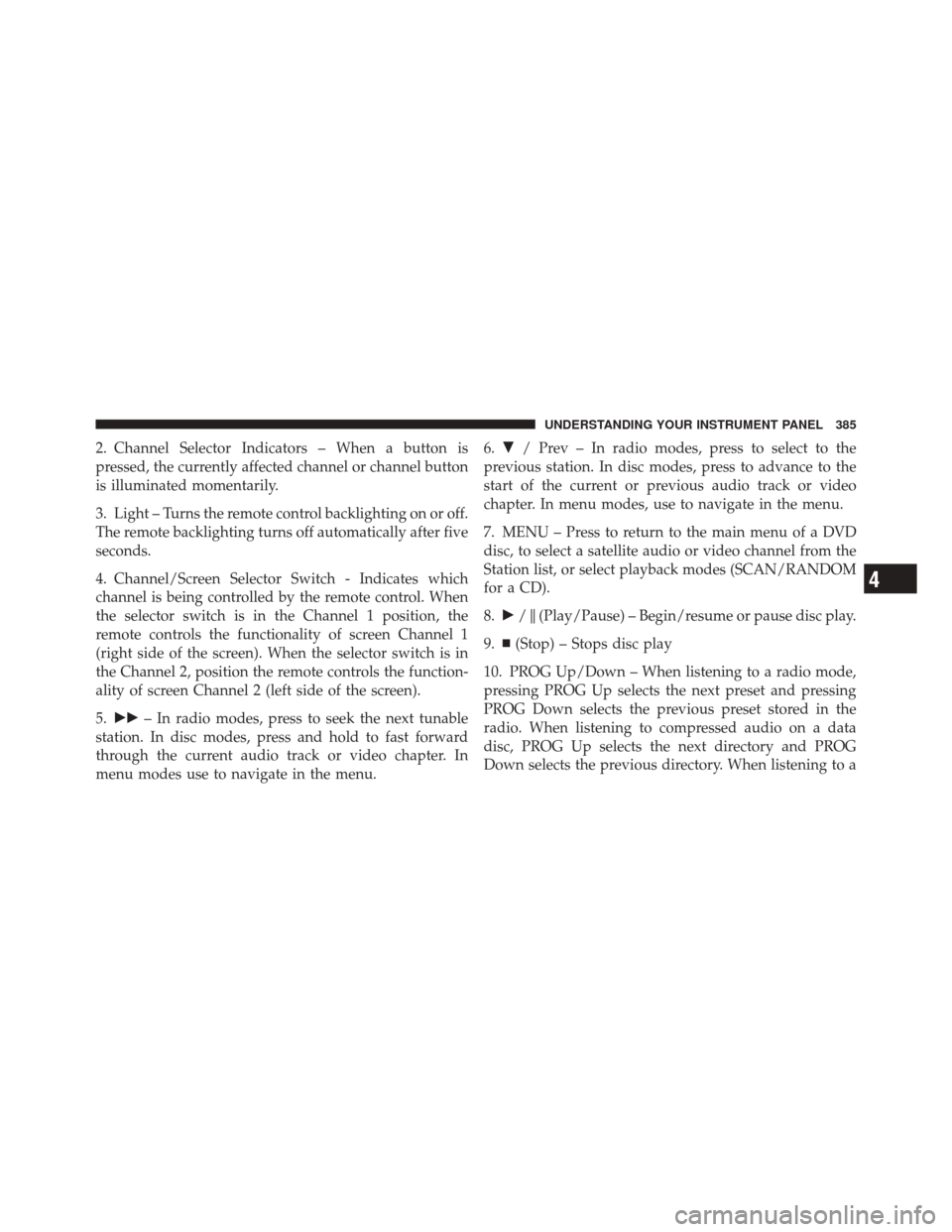
2. Channel Selector Indicators – When a button is
pressed, the currently affected channel or channel button
is illuminated momentarily.
3. Light – Turns the remote control backlighting on or off.
The remote backlighting turns off automatically after five
seconds.
4. Channel/Screen Selector Switch - Indicates which
channel is being controlled by the remote control. When
the selector switch is in the Channel 1 position, the
remote controls the functionality of screen Channel 1
(right side of the screen). When the selector switch is in
the Channel 2, position the remote controls the function-
ality of screen Channel 2 (left side of the screen).
5.�� – In radio modes, press to seek the next tunable
station. In disc modes, press and hold to fast forward
through the current audio track or video chapter. In
menu modes use to navigate in the menu. 6.
� / Prev – In radio modes, press to select to the
previous station. In disc modes, press to advance to the
start of the current or previous audio track or video
chapter. In menu modes, use to navigate in the menu.
7. MENU – Press to return to the main menu of a DVD
disc, to select a satellite audio or video channel from the
Station list, or select playback modes (SCAN/RANDOM
for a CD).
8. �/ (Play/Pause) – Begin/resume or pause disc play.
9.
(Stop) – Stops disc play
10. PROG Up/Down – When listening to a radio mode,
pressing PROG Up selects the next preset and pressing
PROG Down selects the previous preset stored in the
radio. When listening to compressed audio on a data
disc, PROG Up selects the next directory and PROG
Down selects the previous directory. When listening to a
4
UNDERSTANDING YOUR INSTRUMENT PANEL 385
Page 396 of 686
Numeric Keypad MenuWhen the display for either Channel 1 or Channel 2
shows DIRECT TUNE, pressing the remote control’s
ENTER button activates a numeric keypad menu. This
screen makes it easy to enter a specific tuner frequency,
satellite channel, or track number. To enter the desired
digit:
1. Press the remote control’s navigation buttons (�,�,
�, �) to navigate to the desired digit.
2. When the digit is highlighted, press the remote con-
trol’s ENTER button to select the digit. Repeat these steps
until all digits are entered.
3. To delete the last digit, navigate to the Del button and
press the remote control’s ENTER button.
4. After all of the digits are entered, navigate to the Go
button and press the remote control’s ENTER button.
Numeric Keypad Menu
394 UNDERSTANDING YOUR INSTRUMENT PANEL
Page 397 of 686
Station List Menu
When listening to Satellite audio or watching SIRIUS
Backseat TV™ (if equipped), pressing the remote con-
trol’s MENU button displays a list of all available chan-
nels. Navigate this list using the remote control’s naviga-
tion buttons (�,�) to find the desired station, press the
remote control’s ENTER button to tune to that station. To
jump through the list more quickly, navigate to the Page
Up and Page Down icons on the screen.
Disc Menu
When listening to a CD Audio or CD Data disc, pressing
the remote control’s MENU button displays a list of all
commands which control playback of the disc. Using the
options you can activate or cancel Scan play and Random
play.
Channel Selection Menu For SIRIUS Backseat TV™
Disc Menu For CDs
4
UNDERSTANDING YOUR INSTRUMENT PANEL 395