Page 213 of 686
The Cruise Control system has two control modes:
•Adaptive Cruise Control mode for maintaining an
appropriate distance between vehicles.
•Normal (fixed speed) cruise control mode for cruising
at a constant preset speed. For additional information,
refer to “Normal (Fixed Speed) Cruise Control Mode”
in this section.
NOTE: The system will not react to preceding vehicles.
Always be aware of the mode selected.
You can change the mode by using the Cruise Control
buttons. The two control modes function differently.
Always confirm which mode is selected.
Adaptive Cruise Control (ACC) Operation
The speed control buttons (located on the right side of the
steering wheel) operates the ACC system.
1 — DISTANCE SETTING
2 — RES +
3 — SET -
4 — CANCEL
5 — ON/OFF
6 — MODE
3
UNDERSTANDING THE FEATURES OF YOUR VEHICLE 211
Page 235 of 686

NOTE:
•The minimum speed for FCW activation is 10 mph
(16 km/h).
•When entering or driving in a curve, the FCW alerts
may be triggered on objects other than vehicles such as
guard rails or sign posts based on the course predic-
tion. This is expected and is a part of normal FCW
activation and functionality.
WARNING!
Forward Collision Warning (FCW) is not intended to
avoid a collision on its own, nor can FCW detect
every type of potential collision. The driver has the
responsibility to avoid a collision by controlling the
vehicle via braking and steering. Failure to follow
this warning could lead to serious injury or death.
Changing FCW Status
The FCW feature can be set to far, set to near or turned off
in the Electronic Vehicle Information Center (EVIC) refer
to “Electronic Vehicle Information Center (EVIC)” in
“Understanding Your Instrument Panel” for further in-
formation. The FCW Status Off, Near or Far will be
displayed in the EVIC.
FCW settings can only be changed when the vehicle is in
PARK.
3
UNDERSTANDING THE FEATURES OF YOUR VEHICLE 233
Page 284 of 686
WARNING! (Continued)
•Do not carry loads which exceed the load limits
described on the label attached to the left door or
left door center pillar.
•Always place cargo evenly on the cargo floor. Put
heavier objects as low and as far forward as
possible.
•Place as much cargo as possible in front of the rear
axle. Too much weight or improperly placed
weight over or behind the rear axle can cause the
rear of the vehicle to sway.
•Do not pile luggage or cargo higher than the top of
the seatback. This could impair visibility or be-
come a dangerous projectile in a sudden stop or
accident.
REAR WINDOW FEATURES
Rear Window Wiper/Washer
The rear wiper/washer is controlled by a rotary switch
located on the control lever. The control lever is located
on the left side of the steering column.
Rear Wiper/Washer Control
282 UNDERSTANDING THE FEATURES OF YOUR VEHICLE
Page 298 of 686
▫Replacing The Batteries ................ 390
▫ Unwired� Stereo Headphone Lifetime
Limited Warranty .................... 390
▫ System Information ................... 392
� Steering Wheel Audio Controls ............ 406
▫ Radio Operation ..................... 406
▫ CD Player ......................... 407
� CD/DVD Disc Maintenance .............. 407�
Radio Operation And Mobile Phones ....... 408
� Climate Controls ...................... 408
▫ Dual-Zone Automatic Temperature Control
(ATC) — If Equipped ................. 408
▫ Rear Climate Control — If Equipped ...... 414
▫ Operating Tips ...................... 416
▫ Operating Tips Chart ................. 418
296 UNDERSTANDING YOUR INSTRUMENT PANEL
Page 312 of 686
The system allows the driver to select information by
pressing the following buttons mounted on the steering
wheel:UP Button
Press and release the UP button to scroll up-
ward through the main menus (Fuel Economy,
ACC (if equipped), Vehicle Speed, Trip Info,
Tire PSI, Vehicle Info, Messages, Units, System
Setup, Turn Menu Off) and sub-menus.
DOWN Button Press and release the DOWN button to scroll
downward through the main menus and sub-
menus.
SELECT Button Press and release the SELECT button for access
to main menus, sub-menus or to select a per-
sonal setting in the setup menu.
EVIC Steering Wheel Buttons
310 UNDERSTANDING YOUR INSTRUMENT PANEL
Page 320 of 686
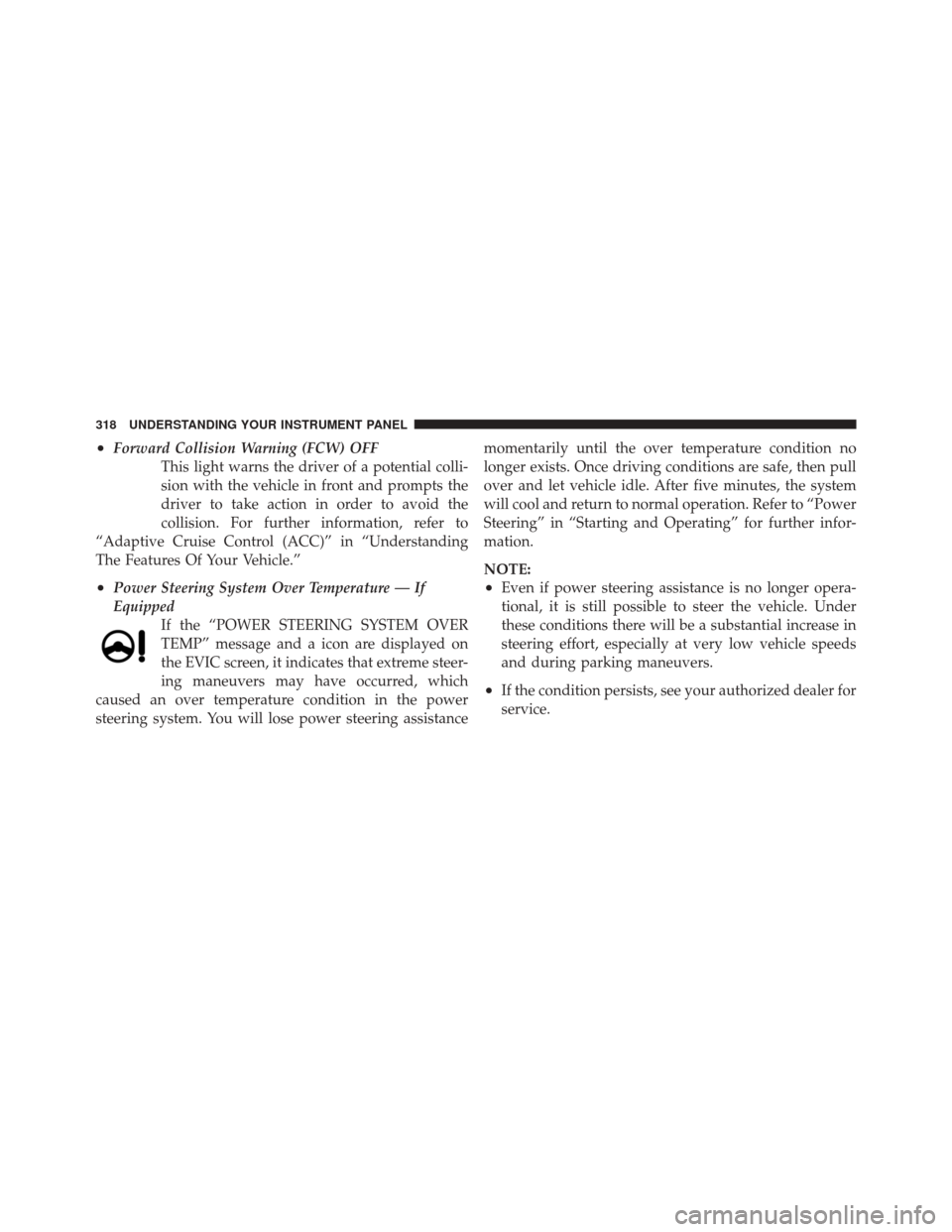
•Forward Collision Warning (FCW) OFFThis light warns the driver of a potential colli-
sion with the vehicle in front and prompts the
driver to take action in order to avoid the
collision. For further information, refer to
“Adaptive Cruise Control (ACC)” in “Understanding
The Features Of Your Vehicle.”
•Power Steering System Over Temperature — If
Equipped If the “POWER STEERING SYSTEM OVER
TEMP” message and a icon are displayed on
the EVIC screen, it indicates that extreme steer-
ing maneuvers may have occurred, which
caused an over temperature condition in the power
steering system. You will lose power steering assistance momentarily until the over temperature condition no
longer exists. Once driving conditions are safe, then pull
over and let vehicle idle. After five minutes, the system
will cool and return to normal operation. Refer to “Power
Steering” in “Starting and Operating” for further infor-
mation.
NOTE:•Even if power steering assistance is no longer opera-
tional, it is still possible to steer the vehicle. Under
these conditions there will be a substantial increase in
steering effort, especially at very low vehicle speeds
and during parking maneuvers.
•If the condition persists, see your authorized dealer for
service.
318 UNDERSTANDING YOUR INSTRUMENT PANEL
Page 329 of 686

Messages #
Select from Main Menu using the UP or DOWN buttons.
This feature shows the number of stored warning mes-
sages (in the # place holder). Pressing the SELECT button
will allow you to see what the stored messages are. Press
and release the UP and DOWN buttons if there is more
than one message to step through the remaining stored
messages. Pressing the BACK button takes you back to
the Main Menu.
Turn Menu OFF
Select from Main Menu using the DOWN button. Press-
ing the SELECT button blanks the menu display. Pressing
any one of the four steering wheel buttons brings the
menu back.
Compass / Temperature Display
The compass readings indicate the direction the vehicle is
facing. The EVIC will display one of eight compass
readings and the outside temperature.NOTE:
The system will display the last known outside
temperature when starting the vehicle and may need to
be driven several minutes before the updated tempera-
ture is displayed. Engine temperature can also affect the
displayed temperature; therefore, temperature readings
are not updated when the vehicle is not moving.
Automatic Compass Calibration
This compass is self-calibrating, which eliminates the
need to manually reset the compass. When the vehicle is
new, the compass may appear erratic and the EVIC will
display CAL until the compass is calibrated. You may
also calibrate the compass by completing one or more
360–degree turns (in an area free from large metal or
metallic objects) until the CAL indicator displayed in the
EVIC turns off. The compass will now function normally.4
UNDERSTANDING YOUR INSTRUMENT PANEL 327
Page 333 of 686

feature showing the system has been activated, or the
check-mark is removed showing the system has been
deactivated.
Remote Unlock Sequence
WhenUnlock Driver Door Only On 1st Press is selected,
only the driver’s door will unlock on the first press of the
RKE transmitter UNLOCK button. When Driver Door 1st
Press is selected, you must press the RKE transmitter
UNLOCK button twice to unlock the passenger’s doors.
When Unlock All Doors On 1st Press is selected, all of
the doors will unlock on the first press of the RKE
transmitter UNLOCK button. To make your selection,
scroll up or down until the preferred setting is high-
lighted, then press and release the SELECT button until a
check-mark appears next to the setting, showing that the
setting has been selected.
NOTE: If the vehicle is equipped with passive entry and
the EVIC is programmed to Unlock All Doors 1st Press, all doors will unlock no matter which passive entry
equipped door handle is grasped. If Driver Door 1st Press
is programmed, only the driver ’s door will unlock when
the driver ’s door is grasped. With passive entry, if Driver
Door 1st Press is programmed touching the handle more
than once will only result in the driver ’s door opening.
You have to touch a passenger passive entry equipped
door handle to unlock all doors passively when Driver ’s
Door Only is programmed in the EVIC.
RKE Linked To Memory
When this feature is selected, you can use your RKE
transmitter to recall one of two pre-programmed memory
profiles. Each memory profile contains desired position
settings for the driver seat, side mirror, adjustable pedals
(if equipped), power tilt and telescopic steering column
(if equipped), and a set of desired radio station presets.
When OFF is selected, only the MEMORY switch on the
driver’s door trim panel will recall memory profiles. To
make your selection, press and release the SELECT
4
UNDERSTANDING YOUR INSTRUMENT PANEL 331