Page 35 of 686
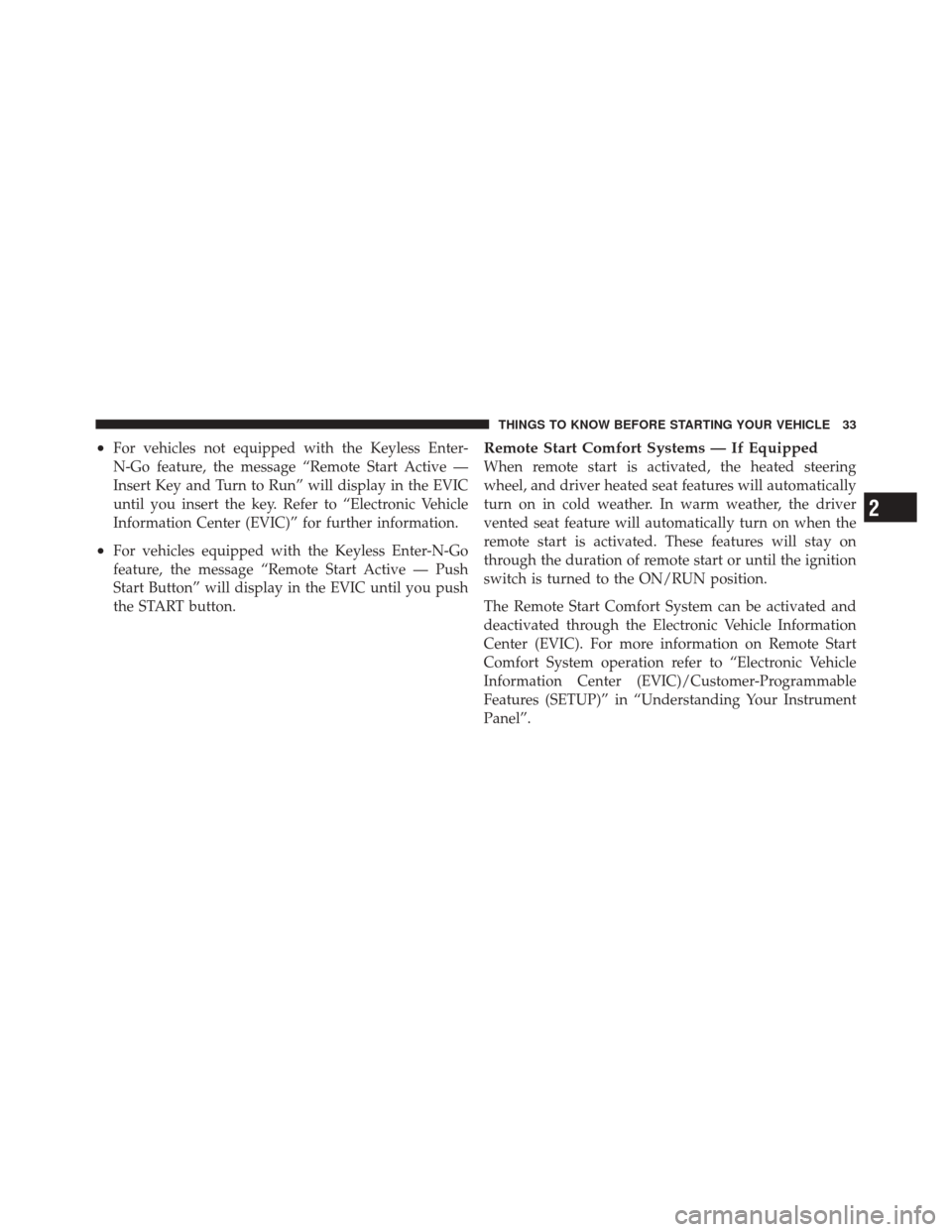
•For vehicles not equipped with the Keyless Enter-
N-Go feature, the message “Remote Start Active —
Insert Key and Turn to Run” will display in the EVIC
until you insert the key. Refer to “Electronic Vehicle
Information Center (EVIC)” for further information.
•For vehicles equipped with the Keyless Enter-N-Go
feature, the message “Remote Start Active — Push
Start Button” will display in the EVIC until you push
the START button.
Remote Start Comfort Systems — If Equipped
When remote start is activated, the heated steering
wheel, and driver heated seat features will automatically
turn on in cold weather. In warm weather, the driver
vented seat feature will automatically turn on when the
remote start is activated. These features will stay on
through the duration of remote start or until the ignition
switch is turned to the ON/RUN position.
The Remote Start Comfort System can be activated and
deactivated through the Electronic Vehicle Information
Center (EVIC). For more information on Remote Start
Comfort System operation refer to “Electronic Vehicle
Information Center (EVIC)/Customer-Programmable
Features (SETUP)” in “Understanding Your Instrument
Panel”.
2
THINGS TO KNOW BEFORE STARTING YOUR VEHICLE 33
Page 37 of 686

WARNING!
•For personal security and safety in the event of an
accident, lock the vehicle doors when you drive, as
well as when you park and leave the vehicle.
•When leaving the vehicle, always remove the key
fob from the ignition and lock your vehicle.
•Never leave children alone in a vehicle, or with
access to an unlocked vehicle.
•Allowing children to be in a vehicle unattended is
dangerous for a number of reasons. A child or
others could be seriously or fatally injured. Chil-
dren should be warned not to touch the parking
brake, brake pedal or the shift lever.
•Do not leave the key fob in or near the vehicle, and
do not leave Keyless Enter-N-Go in the ACC or
ON/RUN mode. A child could operate power win-
dows, other controls, or move the vehicle.
Power Door Locks
The power door lock switch is located on each front door
panel. Press the switch to lock or unlock the doors.
If the lock knob is down when the door is closed, the door
will lock. Therefore, make sure the Key Fob is not inside
the vehicle before closing the door.
Power Door Lock Switch
2
THINGS TO KNOW BEFORE STARTING YOUR VEHICLE 35
Page 38 of 686

If you press the door lock switch while the Key Fob is in
the ignition switch and the driver’s door is open, the
doors will not lock.
If a rear door is locked, it cannot be opened from inside
the vehicle without first unlocking the door. The door
may be unlocked manually by raising the lock knob.
Automatic Door Locks — If Equipped
When enabled, the door locks will lock automatically
when the vehicle’s speed exceeds 15 mph (24 km/h). The
auto door lock feature can be enabled or disabled by your
authorized dealer per written request of the customer.
Please see your authorized dealer for service.
Automatic Unlock On Exit Feature — If Equipped
If Auto Unlock is enabled, this feature will unlock all the
doors when the driver’s door is opened if the vehicle is
stopped and in PARK or NEUTRAL. Refer to “ElectronicVehicle Information Center (EVIC)/Personal Settings
(Customer-Programmable Features)” in “Understanding
Your Instrument Panel” for further information.
Child-Protection Door Lock System — Rear
Doors
To provide a safer environment for small children riding
in the rear seats, the rear doors are equipped with
Child-Protection Door Lock system.
To Engage Or Disengage The Child-Protection
Door Lock System
1. Open the rear door.
2. Insert the tip of the emergency key into the lock and
rotate to the LOCK or UNLOCK position.
36 THINGS TO KNOW BEFORE STARTING YOUR VEHICLE
Page 41 of 686

NOTE:If “Unlock All Doors 1st Press” is programmed
all doors will unlock when you grab hold of the driver ’s
front door handle. To select between “Unlock Driver
Door 1st Press” and “Unlock All Doors 1st Press”, refer to
“Electronic Vehicle Information Center (EVIC)/Personal
Settings (Customer-Programmable Features)” in “Under-
standing Your Instrument Panel” for further information. To Unlock From The Passenger Side:
With a valid Passive Entry RKE transmitter within 5 ft
(1.5 m) of the passenger door handle, grab the front
passenger door handle to unlock all four doors automati-
cally. The interior door panel lock knob will raise when
the door is unlocked.
NOTE:
All doors will unlock when the front passenger
door handle is grabbed regardless of the driver ’s door
unlock preference setting (“Unlock Driver Door 1st
Press” or “Unlock All Doors 1st Press”).
Preventing Inadvertent Locking Of Passive Entry RKE
Transmitter In Vehicle
To minimize the possibility of unintentionally locking a
Passive Entry RKE transmitter inside your vehicle, the
Passive Entry system is equipped with an automatic door
unlock feature which will function if there is no Key Fob
present in the ignition.
Grabbing The Driver’s Door Handle
2
THINGS TO KNOW BEFORE STARTING YOUR VEHICLE 39
Page 44 of 686
WINDOWS
Power Windows
The power window controls are located on the driver’s
door trim panel. There is a single switch on the front
passenger door/rear doors which operates the front
passenger/rear passenger door windows. The window
controls will operate only when the ignition switch is in
the ON/RUN or ACCESSORY position.The power window switches remain active for up to
10 minutes after the ignition switch has been turned OFF.
Opening a vehicle front door will cancel this feature.
Power Window Switches
42 THINGS TO KNOW BEFORE STARTING YOUR VEHICLE
Page 45 of 686

Auto-Down
Both the driver and front passenger window switches
have an “Auto-Down” feature. Press the window switch
past the first detent, release, and the window will go
down automatically. To cancel the “Auto-Down” move-
ment, operate the switch in either the up or down
direction and release the switch.
To open the window part way, press to the first detent
and release it when you want the window to stop.
The power window switches remain active for 10 min-
utes after the ignition has been turned OFF. Opening
either front door will cancel this feature.
Auto Up Feature With Anti-Pinch Protection —
Driver And Front Passenger Door Only
Lift the window switch fully upward to the second
detent, release, and the window will go up automatically.To stop the window from going all the way up during the
Auto Up operation, push down on the switch briefly.
To close the window part way, lift the window switch to
the first detent and release when you want the window to
stop.
NOTE:
If the window runs into any obstacle during
Auto Up it will reverse direction and then go back down.
Remove the obstacle and use the window switch again to
close the window. Any impact due to rough road condi-
tions may trigger the auto reverse function unexpectedly
during Auto Up. If this happens, pull the switch lightly to
the first detent and hold it to close the window manually.
WARNING!
There is no anti-pinch protection when the window
is almost closed. Be sure to clear all objects from the
window before closing.
2
THINGS TO KNOW BEFORE STARTING YOUR VEHICLE 43
Page 67 of 686

NOTE:
•If you have difficulties or problems resetting the
Active Head Restraints, see an authorized dealer.
•For safety reasons, have the Active Head Restraints
checked by a qualified specialist at an authorized
dealer.
Enhanced Seat Belt Use Reminder System
(BeltAlert�)
BeltAlert�is a feature intended to remind the driver and
front passenger (if equipped with front passenger
BeltAlert�) to fasten their seat belts. The feature is active
whenever the ignition is on. If the driver or front seat
passenger is unbelted, the Seat Belt Reminder Light will
turn on and remain on until both front seat belts are
fastened.
The BeltAlert� warning sequence begins after the vehicle
speed is over 5 mph (8 km/h), by blinking the Seat Belt
Reminder Light and sounding an intermittent chime.
Once the sequence starts, it will continue for the entire
duration or until the respective seatbelts are fastened.
After the sequence completes, the Seat Belt Reminder
Light remains illuminated until the respective seat belts
are fastened. The driver should instruct all other occu-
pants to fasten their seat belts. If a front seat belt is
AHR In Reset Position
2
THINGS TO KNOW BEFORE STARTING YOUR VEHICLE 65
Page 76 of 686

Because air bag sensors measure vehicle deceleration
over time, vehicle speed and damage by themselves are
not good indicators of whether or not an air bag should
have deployed.
Seat belts are necessary for your protection in all colli-
sions, and also are needed to help keep you in position,
away from an inflating air bag.
The ORC monitors the readiness of the electronic parts of
the air bag system whenever the ignition switch is in the
START or ON/RUN position. If the key is in the OFF
position, in the ACC position, or not in the ignition, the
air bag system is not on and the air bags will not inflate.
The ORC contains a backup power supply system that
may deploy the air bags even if the battery loses power or
it becomes disconnected prior to deployment.Also, the ORC turns on the Air Bag Warning
Light in the instrument panel for approxi-
mately four to eight seconds for a self-check
when the ignition is first turned on. After the
self-check, the Air Bag Warning Light will turn off. If the
ORC detects a malfunction in any part of the system, it
turns on the Air Bag Warning Light, either momentarily
or continuously. A single chime will sound if the light
comes on again after initial startup.
It also includes diagnostics that will illuminate the instru-
ment cluster Air Bag Warning Light if a malfunction is
noted that could affect the air bag system. The diagnos-
tics also record the nature of the malfunction.
74 THINGS TO KNOW BEFORE STARTING YOUR VEHICLE