Page 31 of 686

4. To assemble the RKE transmitter case, snap the two
halves together.
General Information
This device complies with part 15 of the FCC rules and
RSS 210 of Industry Canada. Operation is subject to the
following conditions:
•This device may not cause harmful interference.
•This device must accept any interference received,
including interference that may cause undesired
operation.
NOTE: Changes or modifications not expressly ap-
proved by the party responsible for compliance could
void the user’s authority to operate the equipment. If your RKE transmitter fails to operate from a normal
distance, check for these two conditions:
1. A weak battery in the RKE transmitter. The expected
life of the battery is a minimum of three years.
2. Closeness to a radio transmitter such as a radio station
tower, airport transmitter, and some mobile or CB radios.
REMOTE STARTING SYSTEM — IF EQUIPPED
This system uses the Remote Keyless Entry
(RKE) transmitter to start the engine conve-
niently from outside the vehicle while still
maintaining security. The system has a range of
approximately 300 ft (91 m).
NOTE:
•The vehicle must be equipped with an automatic
transmission to be equipped with Remote Start.
•Obstructions between the vehicle and RKE transmitter
may reduce this range.
2
THINGS TO KNOW BEFORE STARTING YOUR VEHICLE 29
Page 79 of 686

Front And Side Impact Sensors
In front and side impacts, front and side impact sensors
can aid the ORC in determining the appropriate response
to certain impact events.
Enhanced Accident Response System
In the event of an impact causing air bag deployment, if
the communication network remains intact, and the
power remains intact, depending on the nature of the
event the ORC will determine whether to have the
Enhanced Accident Response System perform the follow-
ing functions:
•Cut off fuel to the engine.
•Flash hazard lights as long as the battery has power or
until the ignition key is turned off.
•Turn on the interior lights, which remain on as long as
the battery has power or until the ignition key is
removed.
•Unlock the doors automatically.
In order to reset the Enhanced Accident Response System
functions after an event, the ignition switch must be
changed from IGN ON to IGN OFF.
If A Deployment Occurs
The Advanced Front Air Bags are designed to deflate
immediately after deployment.
NOTE: Front and/or side air bags will not deploy in all
collisions. This does not mean something is wrong with
the air bag system.
2
THINGS TO KNOW BEFORE STARTING YOUR VEHICLE 77
Page 107 of 686

�Driver Memory Seat — If Equipped ........ 182
▫ Setting Memory Positions And Linking
Remote Keyless Entry Transmitter To
Memory ........................... 183
▫ Memory Position Recall ................ 184
▫ To Disable A RKE Transmitter Linked To
Memory ........................... 184
▫ Easy Entry/Exit Seat .................. 185
� To Open And Close The Hood ............ 186
� Lights ............................. 188
▫ Headlight Switch .................... 188
▫ Automatic Headlights — If Equipped ...... 189
▫ Headlights On Automatically With Wipers . . 189
▫ Smartbeam™ — If Equipped ............ 190▫
Daytime Running Lights — If Equipped .... 191
▫ Headlight Delay ..................... 191
▫ Parking Lights And Panel Lights ......... 191
▫ Fog Lights — If Equipped .............. 192
▫ Interior Lights ...................... 192
▫ Lights-On Reminder .................. 194
▫ Battery Saver ....................... 194
▫ Front Map/Reading Lights ............. 194
▫ Courtesy Lights ..................... 195
▫ Ambient Light ...................... 196
▫ Multifunction Lever .................. 196
▫ Turn Signals ........................ 197
▫ Lane Change Assist ................... 197
3
UNDERSTANDING THE FEATURES OF YOUR VEHICLE 105
Page 137 of 686
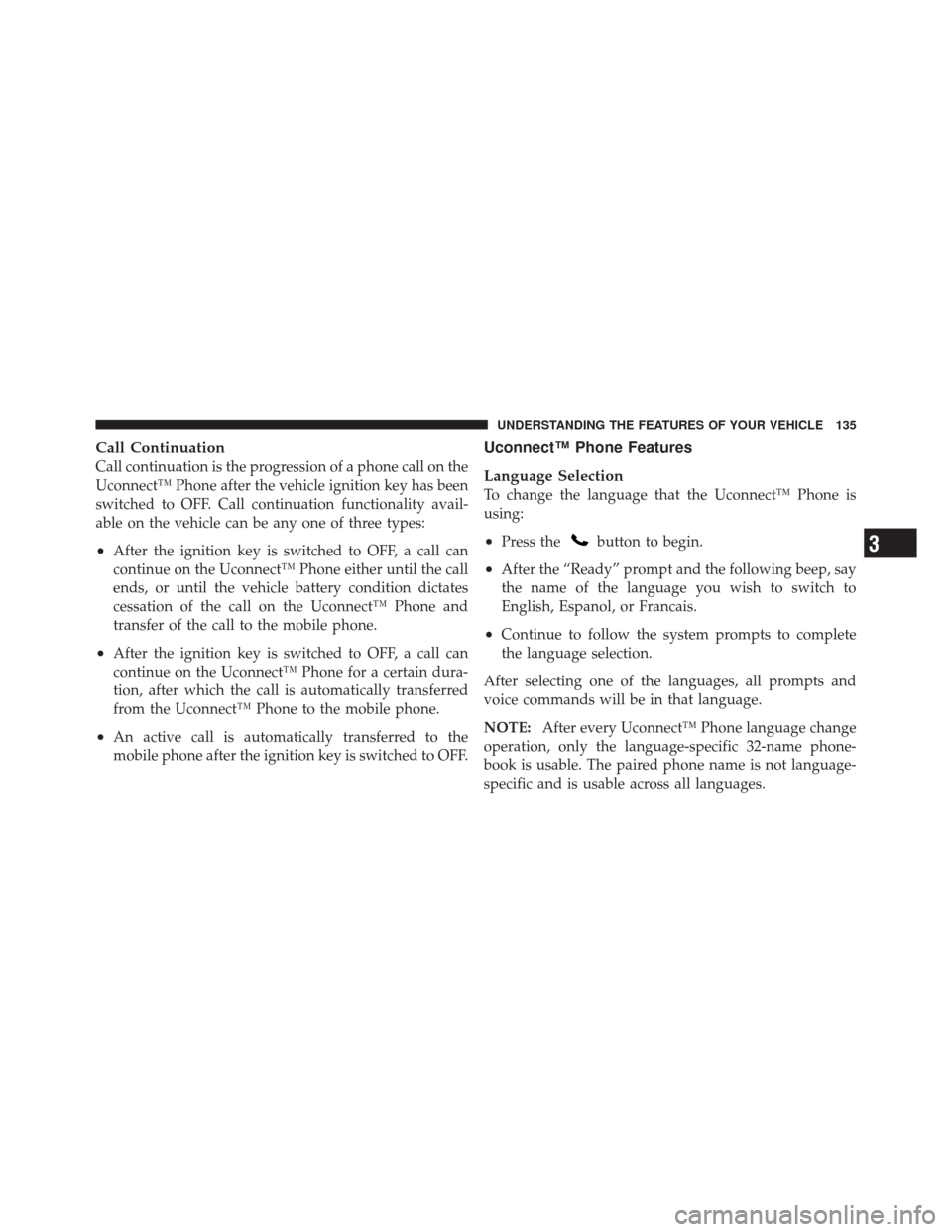
Call Continuation
Call continuation is the progression of a phone call on the
Uconnect™ Phone after the vehicle ignition key has been
switched to OFF. Call continuation functionality avail-
able on the vehicle can be any one of three types:
•After the ignition key is switched to OFF, a call can
continue on the Uconnect™ Phone either until the call
ends, or until the vehicle battery condition dictates
cessation of the call on the Uconnect™ Phone and
transfer of the call to the mobile phone.
•After the ignition key is switched to OFF, a call can
continue on the Uconnect™ Phone for a certain dura-
tion, after which the call is automatically transferred
from the Uconnect™ Phone to the mobile phone.
•An active call is automatically transferred to the
mobile phone after the ignition key is switched to OFF.
Uconnect™ Phone Features
Language Selection
To change the language that the Uconnect™ Phone is
using:
•Press thebutton to begin.
•After the “Ready” prompt and the following beep, say
the name of the language you wish to switch to
English, Espanol, or Francais.
•Continue to follow the system prompts to complete
the language selection.
After selecting one of the languages, all prompts and
voice commands will be in that language.
NOTE: After every Uconnect™ Phone language change
operation, only the language-specific 32-name phone-
book is usable. The paired phone name is not language-
specific and is usable across all languages.
3
UNDERSTANDING THE FEATURES OF YOUR VEHICLE 135