Page 141 of 686
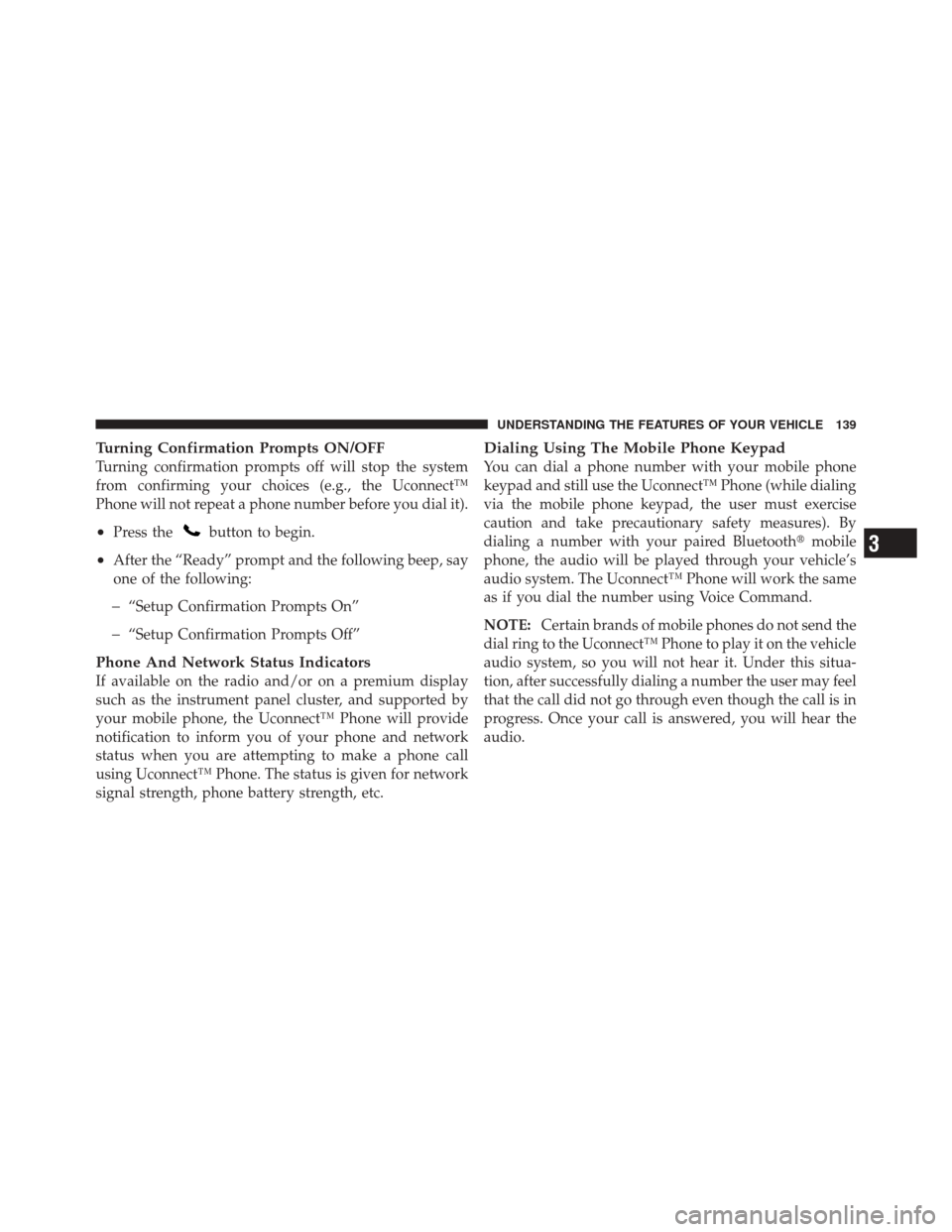
Turning Confirmation Prompts ON/OFF
Turning confirmation prompts off will stop the system
from confirming your choices (e.g., the Uconnect™
Phone will not repeat a phone number before you dial it).
•Press thebutton to begin.
•After the “Ready” prompt and the following beep, say
one of the following:
�“Setup Confirmation Prompts On”
�“Setup Confirmation Prompts Off”
Phone And Network Status Indicators
If available on the radio and/or on a premium display
such as the instrument panel cluster, and supported by
your mobile phone, the Uconnect™ Phone will provide
notification to inform you of your phone and network
status when you are attempting to make a phone call
using Uconnect™ Phone. The status is given for network
signal strength, phone battery strength, etc.
Dialing Using The Mobile Phone Keypad
You can dial a phone number with your mobile phone
keypad and still use the Uconnect™ Phone (while dialing
via the mobile phone keypad, the user must exercise
caution and take precautionary safety measures). By
dialing a number with your paired Bluetooth�mobile
phone, the audio will be played through your vehicle’s
audio system. The Uconnect™ Phone will work the same
as if you dial the number using Voice Command.
NOTE: Certain brands of mobile phones do not send the
dial ring to the Uconnect™ Phone to play it on the vehicle
audio system, so you will not hear it. Under this situa-
tion, after successfully dialing a number the user may feel
that the call did not go through even though the call is in
progress. Once your call is answered, you will hear the
audio.
3
UNDERSTANDING THE FEATURES OF YOUR VEHICLE 139
Page 186 of 686
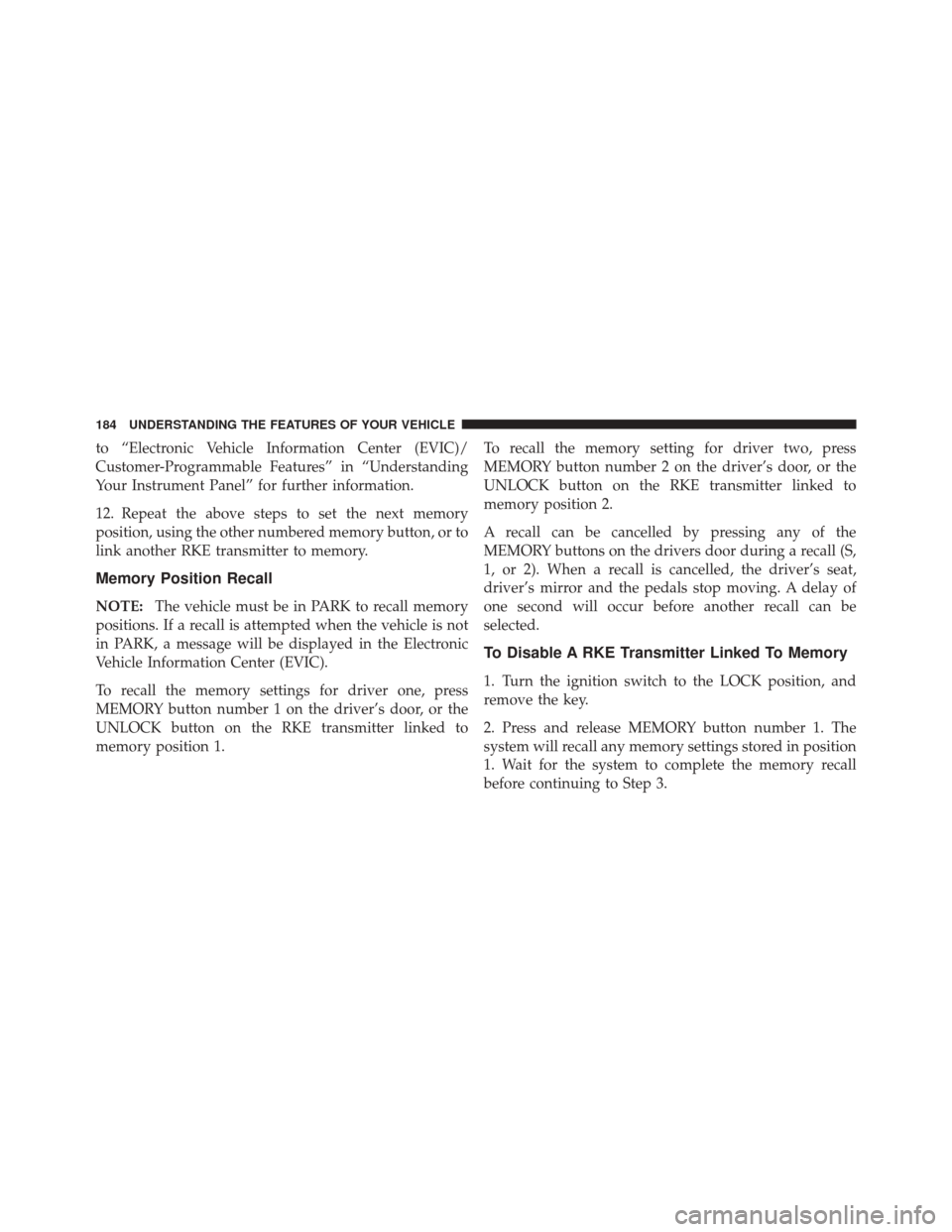
to “Electronic Vehicle Information Center (EVIC)/
Customer-Programmable Features” in “Understanding
Your Instrument Panel” for further information.
12. Repeat the above steps to set the next memory
position, using the other numbered memory button, or to
link another RKE transmitter to memory.
Memory Position Recall
NOTE:The vehicle must be in PARK to recall memory
positions. If a recall is attempted when the vehicle is not
in PARK, a message will be displayed in the Electronic
Vehicle Information Center (EVIC).
To recall the memory settings for driver one, press
MEMORY button number 1 on the driver’s door, or the
UNLOCK button on the RKE transmitter linked to
memory position 1. To recall the memory setting for driver two, press
MEMORY button number 2 on the driver’s door, or the
UNLOCK button on the RKE transmitter linked to
memory position 2.
A recall can be cancelled by pressing any of the
MEMORY buttons on the drivers door during a recall (S,
1, or 2). When a recall is cancelled, the driver’s seat,
driver’s mirror and the pedals stop moving. A delay of
one second will occur before another recall can be
selected.
To Disable A RKE Transmitter Linked To Memory
1. Turn the ignition switch to the LOCK position, and
remove the key.
2. Press and release MEMORY button number 1. The
system will recall any memory settings stored in position
1. Wait for the system to complete the memory recall
before continuing to Step 3.
184 UNDERSTANDING THE FEATURES OF YOUR VEHICLE
Page 214 of 686
NOTE:Any chassis/suspension modifications to the
vehicle will effect the performance of the Adaptive Cruise
Control.
Activating Adaptive Cruise Control (ACC)
You can only activate ACC if the vehicle speed is above
20 mph (32 km/h).
When the system is turned on and in the READY state,
the Electronic Vehicle Information Center (EVIC) dis-
plays “Adaptive Cruise Ready.”
When the system is OFF, the EVIC displays “Adaptive
Cruise Control Off.”
NOTE: You cannot enable ACC under the following
conditions:
•When in Four-Wheel Drive Low.
•When you apply the brakes.
•When the parking brake is set.
•When the automatic transmission is in PARK, RE-
VERSE or NEUTRAL.
•When pushing the RES +button without a previously
set speed in memory.
To Activate
Push and release the ON/OFF button. The ACC menu in
the EVIC displays “Adaptive Cruise Ready.”
212 UNDERSTANDING THE FEATURES OF YOUR VEHICLE
Page 215 of 686
To turn the system OFF, push and release the ON/OFF
button again. At this time, the system will turn off and
the EVIC will display “Adaptive Cruise Control Off.”
WARNING!
Leaving the Adaptive Cruise Control (ACC) system
on when not in use is dangerous. You could acciden-
tally set the system or cause it to go faster than you
want. You could lose control and have a collision.
Always leave the system off when you are not using
it.
Adaptive Cruise Control Ready
3
UNDERSTANDING THE FEATURES OF YOUR VEHICLE 213
Page 216 of 686
To Set A Desired ACC Speed
When the vehicle reaches the speed desired, push the
SET-button and release. The EVIC will display the set
speed. Remove your foot from the accelerator pedal. If you do
not, the vehicle may continue to accelerate beyond the set
speed. If this occurs:
•The message “DRIVER OVERRIDE” will display in
the EVIC.
•The system will not be controlling the distance be-
tween your vehicle and the vehicle ahead. The vehicle
speed will only be determined by the position of the
accelerator pedal.
ACC Set
214 UNDERSTANDING THE FEATURES OF YOUR VEHICLE
Page 218 of 686
NOTE:If ACC is resumed or set with the ESC/TCS off,
ESC will automatically be re-engaged.
To Turn Off
The system will turn off and erase the set speed in
memory if:
•You push the ON/OFF button.
•You turn OFF the ignition.
•You switch to Four-Wheel Drive Low.
To Resume Speed
Press the RES +button and release. Then remove your
foot from the accelerator pedal. The EVIC will display the
last set speed.
NOTE: You can resume ACC from a minimum of
20 mph (32 km/h).
WARNING!
The Resume function should only be used if traffic
and road conditions permit. Resuming a set speed
that is too high or too low for prevailing traffic and
road conditions could cause the vehicle to accelerate
or decelerate too sharply for safe operation. Failure to
follow these warnings can result in a collision and
death or serious personal injury.
Adaptive Cruise Control Cancelled
216 UNDERSTANDING THE FEATURES OF YOUR VEHICLE
Page 219 of 686

To Vary The Speed Setting
While ACC is set, you can increase the set speed by
pressing and holding the RES+button. If the button is
continually pressed, the set speed will continue to in-
crease in 5 mph (8 km/h) increments until the button is
released. The increase in set speed is reflected in the EVIC
display.
Pressing the RES +button once will result ina1mph
(1.6 km/h) increase in set speed. Each subsequent tap of
the button results in an increase of 1 mph (1.6 km/h).
While ACC is set, the set speed can be decreased by
pressing and holding the SET -button. If the button is
continually pressed, the set speed will continue to de-
crease in 5 mph (8 km/h) increments until the button is
released. The decrease in set speed is reflected in the
EVIC display. Pressing the SET
-button once will result ina1mph
(1.6 km/h) decrease in set speed. Each subsequent tap of
the button results in a decrease of 1 mph (1.6 km/h).
NOTE:
•When you use the SET -button to decelerate, if the
engine’s braking power does not slow the vehicle
sufficiently to reach the set speed, the brake system
will automatically slow the vehicle.
•The ACC system can only apply a maximum of 25% of
the vehicle’s braking capability and will not bring the
vehicle to a complete stop.
•The ACC system maintains set speed when driving up
hill and down hill. However, a slight speed change on
moderate hills is normal. In addition, downshifting
may occur while climbing uphill or descending down-
hill. This is normal operation and necessary to main-
tain set speed.
3
UNDERSTANDING THE FEATURES OF YOUR VEHICLE 217
Page 220 of 686
Setting The Following Distance In ACC
The specified following distance for ACC can be set by
varying the distance setting between 3 (long), 2 (me-
dium), and 1 (short). Using this distance setting and the
vehicle speed, ACC calculates and sets the distance to the
vehicle ahead. This distance setting displays in the EVIC.
Distance Setting 3
Distance Setting 2
218 UNDERSTANDING THE FEATURES OF YOUR VEHICLE