Page 3 of 108

INTRODUCTION/WELCOMEWelcome From Chrysler Group LLC....2
CONTROLS AT A GLANCEDriver Cockpit...............4
Instrument Cluster .............6
GETTING STARTEDKeyFob...................8
Remote Start................8
Theft Alarm .................9
Seat Belt ..................9
Supplemental Restraint System (SRS) —
Air Bags ..................10
Child Restraints .............11
Front Seats ................13
Rear Seats ................15
Heated Seats ...............15
Tilt / Telescoping Steering Column ....16
OPERATING YOUR VEHICLEEngine Break-In Recommendations . . . 17
Turn Signal/Lights Lever.........17
Wiper/Washer Lever ...........19
Speed Control ..............19
Manual Climate Controls .........21
Automatic Temperature Controls (ATC).. 21
Power Sunroof ..............22
Wind Buffeting ..............23
ELECTRONICSYour Vehicle's Sound System ......24
Media Center 130 (Sales Code RES) . . 26
Media Center 130 With Satellite Radio
(Sales Code RES + RSC) .........28
Media Center 430/430N (Sales Code
RBZ/RHB) ................30
Media Center 730N (Sales Code RHR).. 39Sirius XM™ Satellite Radio/Travel Link.. 48
Steering Wheel Audio Controls ......52
iPod
®/USB/MP3 Control .........52
Uconnect™ Phone ............53
Uconnect™ Voice Command .......56
Bluetooth
®Streaming Audio .......58
Electronic Vehicle Information Center
(EVIC) ...................58
Programmable Features .........59Universal Garage Door Opener
(HomeLink
®) ...............60
Power Outlet ...............62
UTILITYTrailer Towing Weights (Maximum Trailer
Weight Ratings) ..............64
Recreational Towing (Behind Motorhome,
Etc.) ....................65
WHAT TO DO IN EMERGENCIES24-Hour Towing Assistance .......66
Instrument Cluster Warning Lights . . . 66
If Your Engine Overheats .........70
Jacking And Tire Changing ........71
Battery Location .............76
Jump-Starting ..............76
Shift Lever Override ...........79
Towing A Disabled Vehicle ........80
Freeing A Stuck Vehicle .........81
Event Data Recorder (EDR) .......82
MAINTAINING YOUR VEHICLEOpening The Hood............83
Engine Compartment ...........84
Fluids And Capacities ..........86
Maintenance Chart ............88
Fuses ...................91
Tire Pressures ...............93
Exterior Bulbs ..............94
Wheel And Wheel Trim Care .......94
CONSUMER ASSISTANCEChrysler Group LLC Customer Center . . 95Chrysler Canada Inc. Customer Center.. 95
Assistance For The Hearing Impaired . . 95
Publications Ordering ..........95
Reporting Safety Defects In The 50 United
States And Washington, D.C. ......96
MOPAR ACCESSORIESAuthentic Accessories By MOPAR®...97
INDEX..................98
FAQ (How To?)Frequently Asked Questions...... 101
TABLE OF CONTENTS
Page 54 of 108
STEERING WHEEL AUDIO CONTROLS
• The steering wheel audio controls arelocated on the rear surface of the
steering wheel.
Right Switch
• Press the switch up or down toincrease or decrease the volume.
• Press the button in the center to change modes AM/FM/CD/SAT.
Left Switch
• Press the switch up or down to search for the next listenable station or select thenext or previous CD track.
• Press the button in the center to select the next preset station (radio) or to change CDs if equipped with a CD Changer.
iPod®/USB/MP3 CONTROL
• There are many ways to play music from iPod®/MP3 players or USB devices
through your vehicle's sound system.
• The remote USB port, located within the front storage area, allows you to plug an iPod
®into the vehicle's sound system.
NOTE: If equipped with the Media Center
730N (RHR), the USB port on the
faceplate allows the same functions as the
remote USB port.
• Non-Touch-Screen Radios: To hearaudio from devices connected to the
USB port, press the “AUX” button on
the radio faceplate
• Touch-Screen Radios: To hear audio from devices connected to the USB
port, press the “MEDIA” hard-key, then
touch the “AUX” or “iPod
®” soft-key.
• When connected to this feature: • The iPod
®can be controlled using the
radio buttons to Play, Browse, and
List the iPod
®or external devices
contents.
• The iPod
®battery charges when
plugged into the USB port (if
supported by the specific audio
device).
ELECTRONICS
52
Page 82 of 108
TOWING A DISABLED VEHICLEModelFlat Towing (all four
wheels on the ground)Flatbed Towing (all four
wheels suspended OFF the
ground)Front Wheels Raised, Rear
Wheels on the Ground
Rear Wheels Raised, Front
Wheels on the Ground
FWD Without a Key NOT Permitted
Recommended Method May Be Used NOT Permitted without a
front end dolly
FWD With a Key Shift lever must be in
*NEUTRAL. The distance
to be traveled must not
exceed 15 mi (25 km),
and the towing speed
must not exceed 25 mph
(40 km/h).Recommended Method May Be Used
NOT Permitted without a
front end dolly
*To shift to NEUTRAL without battery power, firmly apply the parking brake. Turn the key to ON/RUN. Remove the cupholder liner. Insert
a key, screwdriver or similar object into the front hole, then push and hold the manual override release lever forward. While holding the
release lever forward, move the shift lever from PARK to NEUTRAL. Release the override.
WHAT TO DO IN EMERGENCIES
80