2012 CITROEN RELAY changing
[x] Cancel search: changingPage 5 of 182

3
CONTENT
S
Contents
5. SAFETY 93-1116. ACCESSORIES112-115
7. CHECKS 116-123
8. QUICK HELP124-140
9. TECHNICALD ATA141-154A
Parking brake 93Hazard warning lamps 93Horn 94ABS 94Emergency brakingassistance 94Anti-slip regulation (ASR) and electronic stabilityprogramme (ESP) 95Fixed speed limiter 97Seat belts 98Airbags 101Deactivating thepassenger airbag 102Child seats 104ISOFIX seats 106
Towing a trailer 112Roof bars 114Other accessories 114
Opening the bonnet 116Under the bonnet 117Levels 118Checks 120Fuel 123
Battery 124Changing a wheel 126Puncture repair kit 129Changing a bulb 131Changing a fuse 135Changing a wiperblade 139Being towed 140
Dimensions 142Engines 149Weights 150Identifi cationmarkings 154
10. VISUAL SEARCH 155-159
Exterior 155Instruments andcontrols 156Interior 158Technical data - Maintenance 159
Child seats in the rear.
Page 20 of 182

18
ECO-DRIVING
Eco-driving is a range of everyday practices that allow the motorist to optimise their fuel consumption and CO2 emissions.
Optimise the use of your gearbox
With a manual gearbox, move off gently,
change up without waiting and drive by
changing up quite soon. If your vehicle
has the system, the gear efficiency
indicator invites you to change up; it is
displayed in the instrument panel, follow
its instructions.
With an automatic or electronic gearbox,
stay in Drive "D"
or Auto "A"
, according to
the type of gearbox, without pressing the
accelerator pedal heavily or suddenly.
Drive smoothly
Maintain a safe distance between vehicles,
use engine braking rather than the
brake pedal, and press the accelerator
progressively. These practices contribute
towards a reduction in fuel consumption
and CO
2 emissions and also helps reduce
the background traffic noise.
If your vehicle has cruise control, make
use of the system at speeds above 25 mph
(40 km/h) when the traffic is flowing well.
Control the use of your electricalequipment
Before moving off, if the passenger
compartment is too warm, ventilate it by
opening the windows and air vents before
using the air conditioning.
Above 30 mph (50 km/h), close the windows
and leave the air vents open.
Remember to make use of equipment
that can help keep the temperature in the
passenger compartment down (sunroof and
window blinds...).
Switch off the air conditioning, unless it has
automatic digital regulation, as soon as the
desired temperature is attained.
Switch off the demisting and defrosting
controls, if not automatic.
Switch off the heated seat as soon as
possible.
Switch off the headlamps and front foglamps
when the level of light does not require their
use.
Avoid running the engine before moving
off, particularly in winter; your vehicle will
warm up much faster while driving.
As a passenger, if you avoid connecting
your multimedia devices (film, music,
video game...), you will contribute towards
limiting the consumption of electrical
energy, and so of fuel.
Disconnect your portable devices before
leaving the vehicle.
Page 24 of 182

22
Access
KEY
This locks and unlocks the doors on the
vehicle, opens and closes the fuel filler cap,
as well as starting and stopping the engine.
REMOTE CONTROL BATTERY
Reference: CR 2032/3 volts.
Changing the remote control battery
- press the button to eject the key,
- turn the screw 1
from the closed padlock
to the open padlock using a screwdriver
with a thin lip,
- use the screwdriver as a lever to extract
the battery holder housing 2
,
- remove the housing and change the
battery 3
observing the polarities,
- put the battery holder housing 2
back
inside the key and secure it by turning
the screw 1
.
There is a risk of damage if the
replacement battery is not of the
correct type.
Only use batteries which are identical or of
an equivalent type to those recommended
by a CITROËN dealer. Take used batteries
to an authorised collection point.
Page 36 of 182

34
Instruments and controls
Warning lamp
is
indicates
Solution - action
Direction
indicators flashing with
buzzer. a change of direction using the
lighting stalk, to the left of the
steering wheel. To the Right: press the stalk upwards.
To the Left: press the stalk downwards.
Front foglamps on. that the button on the centre
console has been pressed. Manual selection.
The foglamps only operate if the dipped beam
headlamps are on.
Rear foglamps on. that the button on the centre
console has been pressed. Manual selection. The foglamps only operate if the
dipped beam headlamps are on. When visibility is
normal, please switch the foglamps off.
Cruise control on. that the cruise control has been
selected. Manual selection.
Refer to the "Steering mounted controls" section of
chapter 3.
Faulty bulb on accompanied
by a message
on the screen. that one or more bulbs have
blown. Have the bulb changed.
Refer to the "Changing a bulb" section of chapter 8 or
contact a CITROËN dealer.
Rear parking
sensors on. failure of the system. The audible assistance is no longer active.
Have the system checked by a CITROËN dealer without
delay.
Page 47 of 182
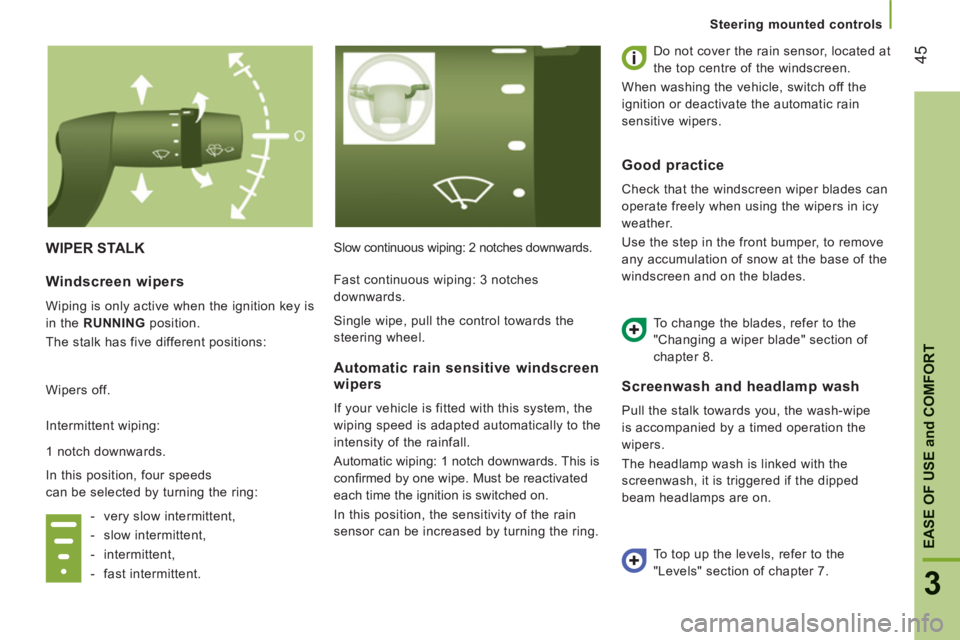
45
3
EASE OF USE
and
COMFOR
T
Steering mounted controls
WIPER STALK
Slow continuous wiping: 2 notches downwards. Do not cover the rain sensor, located at
the top centre of the windscreen.
When washing the vehicle, switch off the
ignition or deactivate the automatic rain
sensitive wipers.
Screenwash and headlamp wash
Pull the stalk towards you, the wash-wipe
is accompanied by a timed operation the
wipers.
The headlamp wash is linked with the
screenwash, it is triggered if the dipped
beam headlamps are on.
Windscreen wipers
Wiping is only active when the ignition key is
in the RUNNING
position.
The stalk has five different positions:
Wipers off.
Intermittent wiping:
1 notch downwards.
In this position, four speeds
can be selected by turning the ring:
- very slow intermittent,
- slow intermittent,
- intermittent,
- fast intermittent.
Automatic rain sensitive windscreen
wipers
If your vehicle is fitted with this system, the
wiping speed is adapted automatically to the
intensity of the rainfall.
Automatic wiping: 1 notch downwards. This is
confi rmed by one wipe. Must be reactivated
each time the ignition is switched on.
In this position, the sensitivity of the rain
sensor can be increased by turning the ring.
Good practice
Check that the windscreen wiper blades can
operate freely when using the wipers in icy
weather.
Use the step in the front bumper, to remove
any accumulation of snow at the base of the
windscreen and on the blades.
To change the blades, refer to the
"Changing a wiper blade" section of
chapter 8.
To top up the levels, refer to the
"Levels" section of chapter 7. Fast continuous wiping: 3 notches
downwards.
Single wipe, pull the control towards the
steering wheel.
Page 49 of 182

47
3
EASE OF USE
and
COMFOR
T
Steering mounted controls
Selecting the function - ON
When the selection is set
to ON
, this switches the
function on.
If your vehicle is fi tted with
this screen, a message confi rms the action.
Programming a speed
Accelerate to the required speed, with 4th or
5th gear engaged.
Move the control upwards (+), for
approximately one second, to store this
speed.
Release the pressure on the accelerator
pedal, the vehicle will maintain this speed.
Switching off / deactivating the function
Press the brake or clutch pedal or place
the dial in the OFF
position, the indicator is
switched off.
If the ESP or ASR comes into operation,
the cruise control function is deactivated
temporarily.
- increase the speed in steps, by means
of brief presses, or continuously by
pressing and holding the control
upwards (+ sign),
Temporarily exceeding theprogrammed speed
When the cruise control is active, it is still
possible to exceed the programmed speed
by pressing the accelerator pedal
(to overtake another vehicle for example).
- decrease the speed continuously
by pressing and holding the control
downwards (- sign).
Restore - RES
To restore the vehicle's
programmed speed (for example
after pressing the brake or clutch
pedal), gradually return to the chosen speed
and press RES
.
The indicator comes on, the cruise control
function is restored.
Changing the programmed speed
while the cruise control is in operation
You can:
Page 50 of 182

48
Steering mounted controls
Good practice
When changing the programmed reference
speed by pressing and holding the control,
take care as the speed may increase or
decrease rapidly.
Do not use the cruise control on slippery
roads or in heavy traffic.
On a steep gradient, the cruise control will
not be able to prevent the vehicle from
exceeding the programmed speed.
The cruise control cannot, in any
circumstances, replace the need to comply
with speed limits nor can it replace the need
for vigilance and responsibility on the part
of driver.
It is advisable to leave your feet near the
pedals.
To prevent the mat from becoming caught
under the pedals:
- ensure that the mat is positioned
correctly,
- never fit one mat on top of another.
Cancelling the programmed speed
When the vehicle stops, after the ignition is
switched off, the system no longer stores
any speed.
Operating fault
In the event of a malfunction, the function is
switched off and the indicator switches off.
Contact a CITROËN dealer to have the
system checked.
Page 68 of 182

66
Practical information
CAB FITTINGS
Front seat stora
ge
There is a storage drawer, located under the
front seat (driver's).
The location under the passenger's seat
is used for storing the tools required when
changing a wheel.
If your vehicle is fitted with a seat with
variable vibration reduction, it does not have
any storage compartments.
Folding writing table
This is located in the centre of the fascia
panel.
The clip can be used to secure documents,
slips, ...
Pull or push the top of the table to unfold or
fold it.
PRACTICAL INFORMATION
Central stora
ge tray
This may be lockable (according to
specification).
If your vehicle is fitted with a front
passenger airbag, the table cannot be
raised.