2012 CITROEN RELAY ad blue
[x] Cancel search: ad bluePage 53 of 182

51
3
EASE OF USE
and
COMFOR
T
Ventilation
WITH MANUAL ADJUSTMENT
If your vehicle is fitted with these controls,
they are located on the dashboard on the
centre console control panel.
Temperature adjustment
Control positioned:
- in the blue zone provides cool
air,
Air flow
The force of the blown air, from
the vents, varies from 1 to the
strongest 4. Remember to adjust
this control in order to reach the
ambient air comfort level. To switch off the
blower, place the control in position 0.
Air conditioning
The air conditioning mode can only operate
with the engine running.
The air blower must be set to at
least 1.
Pressing the button triggers the
operation of the air conditioning,
the LED is on. Pressing the button again
switches the function off and the LED is
switched off.
Air distribution
The air supply distribution is directed by the
control turned towards:
the side vents and the central
vents,
the side vents, the central vents
and the footwells,
the footwells,
the windscreen, the footwells and
the side windows,
the windscreen and the side
windows.
- in the red zone provides
heating of the interior ambient
air.
Page 58 of 182

56
Ventilation
Activation/Deactivation
This control, located on the
control panel at the right-hand
end of the dashboard, enables
you to activate/deactivate the
operation of the rear controls from the
driver's seat.
The first press activates (LED on).
A second press deactivates (LED off). To deactivate the blower, place the control in
position 0. However, a safety device will ventilate the
rear circuit automatically, even if the control
is in position 0, to prevent the formation of
condensation.
Air flow
The force of the blown air, via
the vents, varies from 1 to the
strongest 4.
To obtain a comfortable level of
ambient air, remember to adjust this control.
Comfort value adjustment
- on the blue, produces cool air,
- on the red, produces heating
of the ambient air.
The OFF control on the "Mono-zone" central
control panel switches the function off. Control positioned:
Page 165 of 182
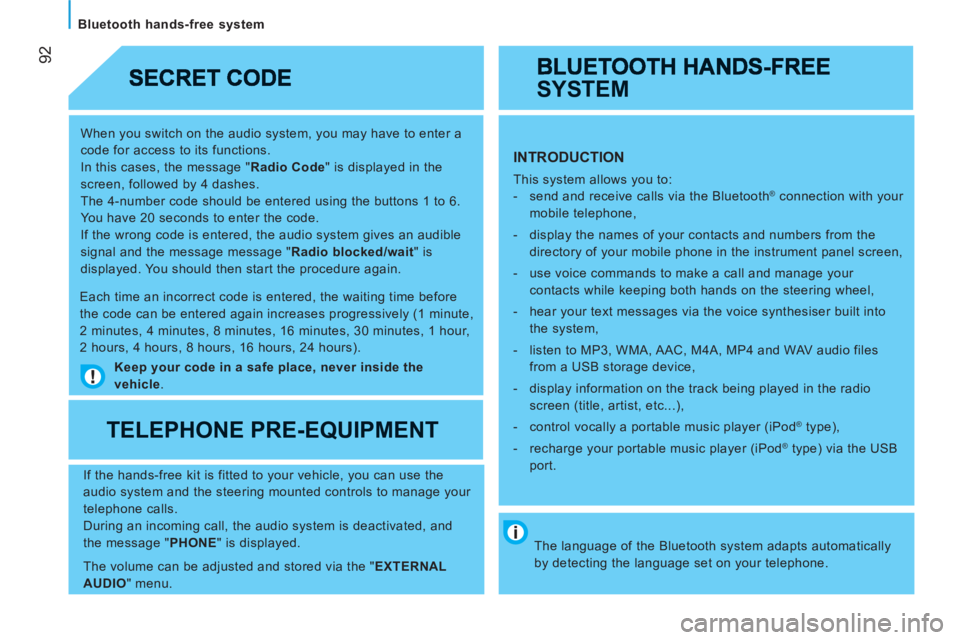
92
Bluetooth hands-free system
When you switch on the audio system, you may have to enter a
code for access to its functions.
In this cases, the message " Radio Code
" is displayed in the
screen, followed by 4 dashes.
The 4-number code should be entered using the buttons 1 to 6.
You have 20 seconds to enter the code.
If the wrong code is entered, the audio system gives an audible
signal and the message message " Radio blocked/wait
" is
displayed. You should then start the procedure again.
Keep your code in a safe place, never inside the
vehicle
.
TELEPHONE PRE-EQUIPMENT
If the hands-free kit is fitted to your vehicle, you can use the
audio system and the steering mounted controls to manage your
telephone calls.
During an incoming call, the audio system is deactivated, and
the message " PHONE
" is displayed.
The volume can be adjusted and stored via the " EXTERNAL
AUDIO
" menu.
Each time an incorrect code is entered, the waiting time before
the code can be entered again increases progressively (1 minute,
2 minutes, 4 minutes, 8 minutes, 16 minutes, 30 minutes, 1 hour,
2 hours, 4 hours, 8 hours, 16 hours, 24 hours).
The language of the Bluetooth system adapts automatically
by detecting the language set on your telephone.
SYSTEM
INTRODUCTION
This system allows you to:
- send and receive calls via the Bluetooth® connection with your
mobile telephone,
- display the names of your contacts and numbers from the
directory of your mobile phone in the instrument panel screen,
- use voice commands to make a call and manage your
contacts while keeping both hands on the steering wheel,
- hear your text messages via the voice synthesiser built into
the system,
- listen to MP3, WMA, AAC, M4A, MP4 and WAV audio files
from a USB storage device,
- display information on the track being played in the radio
screen (title, artist, etc...),
- control vocally a portable music player (iPod
® type),
- recharge your portable music player (iPod
® type) via the USB
port.
Page 166 of 182

93
Bluetooth hands-free system
PRESENTATION
Adjustment of the volume of
the functions: hands-free, audio
and text message player, voice
announcements.
Pause/resume the file being played
(portable player).
USB connection port. Remove the plastic cover to
connect your portable player.
Display of the menus and directories of the files
being played (USB storage device).
- Scroll the menu options.
- Select the files to be played
(portable player).
- Scroll the list of text messages.
- Activate voice recognition.
- Interrupt the voice message in order to
issue a new voice command.
- Deactivate voice recognition.
- Interrupt the voice message.
- Exit from the main menu.
- Exit from a sub-menu and return to the
previous menu option.
- Exit without storing.
- Deactivate/reactivate the microphone
during a telephone conversation.
- Set the volume of the incoming call ring
to zero.
- Confirm the current menu option.
- Transfer he telephone conversation
from the hands-free system to the
mobile telephone and vice versa.
- Select the audio source.
- Select the text displayed.
- Activate the main menu.
- Confirm the current menu option.
- Accept the incoming call.
- Switch one telephone conversation to
another.
- Select a visual message.
- Reject an incoming telephone call.
- End the current telephone call.
Description of the steering mounted controls
- Repeat the last voice message.
Page 167 of 182

94
Bluetooth hands-free system
PRESENTATION
Description of voice commands
By pressing this button and saying "HELP", you have access to the list of voice commands available at any time or by saying
"HELP" after a system message.
The main voice commands for navigating in the menu are the following: You can access the main menu of the system via the voice command by pressing this button.
* If the system is activated.
** Not available on iPod
®.
LAST CALLS HENRY BRIDGES
OK CHRISTOPHER ANDREW
123456789
PHONEBOOK HENRY BRIDGES
OK CHRISTOPHER ANDREW
123456789
MESS. READER READ LAST
IN BOX OK VIS+ACOUST
DELETE ALL VIS. SIGNAL
OK SIGNAL TYPE READER OFF
MEDIA PLAYER USB OPTION * OK PLAY ANYTHING
OK SET USB FOLDERS **
ARTISTS
GENRES
ALBUMS
PLAYLISTS
OK TRACK PLAY
SHUFFLE
TRACK LOOP
SETTINGS OK USER DATA OK COPY PHONEBOOK
PAIRING DELETE USERS
ADVANCED OPTIONS DELETE PHONEBOOK
EXIT DELETE ALL
ADD CONTACTS
Page 168 of 182

95
Bluetooth hands-free system
When prompted by the telephone, enter the
PIN displayed in the instrument panel.
If the pairing has been successful, the
system announces "Connecting".
The name of the telephone identified
appears in the instrument panel screen,
pairing is confirmed. "Settings"\wait for a response\
"Pairing".
PIN
Pairing a mobile telephone
Pairing consists of setting your vehicle's
Bluetooth
® system to recognise your mobile
telephone.
For this you must activate the Bluetooth
®
function of your telephone and set its
visibility.
MOBILE TELEPHONE WITH HANDS-FREE FUNCTION
With the ignition on, activate the
main menu.
Select SETTINGS.
Confirm.
Select PAIRING.
Confirm. This number, which permits
recognition of your mobile
telephone, is generated
randomly by the system.
It is communicated by the instrument panel
screen and is repeated verbally by the
system.
This PIN is independent of your SIM card
and your mobile's access code.
Once your handset has been paired, there is
no need to keep a record of this number.
If you change your mobile telephone, you
must repeat the pairing procedure as you
will be given a new PIN.
Look for the option which displays
the Bluetooth
® system detected
by your telephone.
When the system has been
identified, a message appears in
your telephone (My car, ...).
Pressing MAIN or ESC during
the pairing phase may cancel the
procedure.
If the pairing fails, an error message will
appear; in this case, repeat the procedure.
Page 169 of 182

96
Bluetooth hands-free system
Downloading your phonebook
There are 2 options:
1
- Following the pairing procedure, the
system suggests downloading your
telephone's phonebook.
Calling a contact recorded in the
phonebook
Your telephone's phonebook must first be
downloaded into the system. "Call [Name of the person]"\
wait until the information relating
to the person (name, tel. n°, ...)
appears\
"Yes" to make the call or "No" to
cancel.
Pressing confirms your
agreement.
"Yes" starts the download.
Pressing declines this download.
"No" declines.
2
- You can download the phonebook later
via the menu:
Activate the main menu.
Select SETTINGS then USER
DATA then PHONEBOOK.
"Settings"\"User data"\
"Download phonebook". Activate the main menu.
Select PHONEBOOK.
Confirm.
Select the group with which
the person to be contacted is
associated.
Confirm.
Select the name.
Confirm to make the call, if the
person has only one number. If the person has more than one number:
Select the number.
Confirm to make the call.
Specify "Home" or "Work", or "Next"
or "Previous".
Press OK to make the call.
Page 170 of 182

97
Bluetooth hands-free system
Making a call by dialling a number
Ending a call
Incoming call
"Dial / Dial a number"\
Say the number character by
character (+, #, *), digit by
digit (0 to 9).
The system displays and
verbally repeats the number
recognised.
"Call" if the number is correct.
or
"Cancel" to cancel dialling of the
number.
"Start over" to delete and start
dialling another number.
"Repeat" to hear the number again. If the person is recorded in
the phonebook, his name is
displayed.
Press to accept the call.
Press and hold to decline the
call.
Press to ignore the call, however,
the call is stored in the log of
incoming calls.
During a call, if a second incoming call
is received.
By means of the voice commands only Press and hold.
Press to switch the conversation
and place the other person on
hold.