Page 78 of 182
76
Mode
Menu…
Press...
Sub-menu…
Press...
Select…
Confirm
and exit
Enables you to...
1
Bleep
Speed
(Speed) ON
Increase
Activate/deactivate the audible
signal indicating exceeding of
the programmed speed and
select the speed. Decrease
OFF
2
Headlamps
sensor
Increase
Set the sensitivity of the
sunshine sensor (1 to 3).
Decrease
3
Activation
Trip B
Activate
Display a second distance "Trip B".
Deactivate
4
Setting the
time (Hour)
Hours/ Minutes
Increase
Set the clock.
Decrease
Time format 24
Select the clock display mode.
12
5
Setting the
date
Year/Month/
Day
Activate
Set the date.
Deactivate
6
See radio
ON
Display the name of the station.
OFF
7
Autoclose
While moving
ON Activate/Deactivate automatic door
locking above approx 12 mph
(20 km/h). OFF
Page 79 of 182
77
4
TECHNOLOGY
on
BOAR
D
Mode
Menu...
Press...
Sub-menu…
Press...
Select…
Confirm
and exit
Enables you to...
8
Measurement
unit (Unit) Distance
Km
Select the distance display unit.
Miles
Consumption km/l
Select the fuel consumption
display unit.
l/100 km
9
Languages
List of
languages
available
Select the display language.
10
Volume of
announcements
(Buzz) Increase
Increase/decrease the volume
of the announcements or of the
audible warning signal. Decrease
11
Volume of
the buttons Increase
Increase/decrease the volume of
the buttons.
Decrease
12
Service
Service (Km/
miles before oil
change) Display the kilometres/miles
remaining before the next oil
change.
Oil Display the oil level.
13
Passenger
airbag
(BAG P) ON
Ye s
Activate the passenger airbag.
No
OFF Ye s
Deactivate the passenger
airbag.
No
14
Exit from
menu Exit from the menu. Press the
arrow at the bottom to go to the
first menu.
Page 81 of 182
79
4
TECHNOLOGY
on
BOAR
D
Reversing camera
REVERSING CAMERA
If your vehicle is fitted with this camera, it
is located at the rear of the van, next to the
third brake lamp.
It sends views to the screen installed
in the cab. This rear vision is an aid to
manoeuvring.
Screen
The camera sends the images to a 4 inch or
6.5 inch adjustable colour LCD which takes
the place of the interior rear view mirror.
Press the button and place the screen in the
required position.
Activation
With the key in the running position, unfold
the screen.
The camera comes into operation when
reverse gear is engaged and remains active
up to approximately 9 mph (15 km/h). It is
deactivated above 11 mph (18 km/h).
When a forward gear is engaged, the last
image remains displayed for approximately
5 seconds then switches off.
Fold the screen.
Buttons
Brightness adjustment.
Back-lighting adjustment.
ON/OFF enables you to see rear
views without engaging reverse
gear.
Page 82 of 182
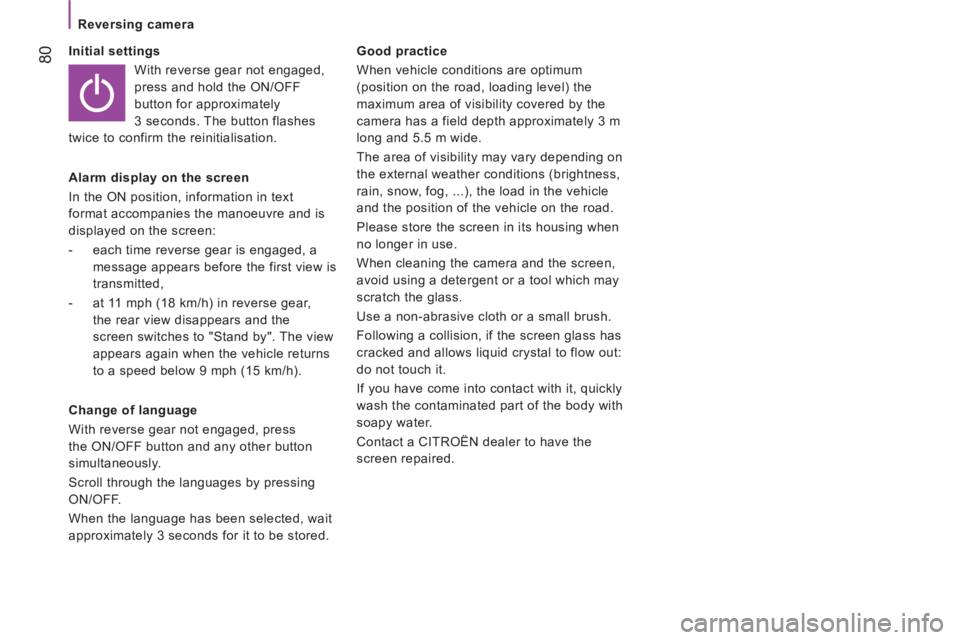
80
Reversing camera
Initial settings
With reverse gear not engaged,
press and hold the ON/OFF
button for approximately
3 seconds. The button flashes
twice to confirm the reinitialisation.
Alarm display on the screen
In the ON position, information in text
format accompanies the manoeuvre and is
displayed on the screen:
- each time reverse gear is engaged, a
message appears before the first view is
transmitted,
- at 11 mph (18 km/h) in reverse gear,
the rear view disappears and the
screen switches to "Stand by". The view
appears again when the vehicle returns
to a speed below 9 mph (15 km/h).
Change of language
With reverse gear not engaged, press
the ON/OFF button and any other button
simultaneously.
Scroll through the languages by pressing
ON/OFF.
When the language has been selected, wait
approximately 3 seconds for it to be stored.
Good practice
When vehicle conditions are optimum
(position on the road, loading level) the
maximum area of visibility covered by the
camera has a field depth approximately 3 m
long and 5.5 m wide.
The area of visibility may vary depending on
the external weather conditions (brightness,
rain, snow, fog, ...), the load in the vehicle
and the position of the vehicle on the road.
Please store the screen in its housing when
no longer in use.
When cleaning the camera and the screen,
avoid using a detergent or a tool which may
scratch the glass.
Use a non-abrasive cloth or a small brush.
Following a collision, if the screen glass has
cracked and allows liquid crystal to flow out:
do not touch it.
If you have come into contact with it, quickly
wash the contaminated part of the body with
soapy water.
Contact a CITROËN dealer to have the
screen repaired.
Page 84 of 182

Pneumatic suspension
Deactivation
Make a long press on both controls
simultaneously to deactivate the system.
The LEDs remain on.
Return to the nominal floor height
Press the same number of times in reverse
as the level of the position displayed.
Reactivation
A second long press on both controls
simultaneously reactivates the system. The
LEDs go off.
Automatic correction of loading
floor height
Above 12 mph (20 km/h), the system
automatically returns the rear height to its
nominal value.
Warning lamp
Refer to the "Instruments and controls"
section of chapter 2.
Good practice
Driving with the suspension set too high or
too low risks damaging components under
the body.
The height may be adjusted automatically to
take account of changes of temperature or
loading.
You must avoid using this control in the
following circumstances:
- when working underneath the vehicle,
- when changing a wheel,
- when the vehicle is being transported by
lorry, train, ferry, boat, ...
Above 3 mph (5 km/h), the system
reactivates automatically.
Page 85 of 182
83
4
TECHNOLOGY
on
BOAR
D
Tachograph
TACHOGRAPH
If your vehicle is fitted with a tachograph,
this permits storing of all of the data relating
to the vehicle in the unit and on a card
inserted in it.
Example: at the beginning of each journey
or change of team. When the card is inserted, all of the data
can be:
- displayed on the tachograph screen,
- printed,
- transferred to external storage media via
an interface. For further information, refer to the
documents supplied by the manufacturer of
the tachograph.
If your vehicle is fitted with a tachograph,
disconnection of the negative (-) terminal of
the battery (located under the floor on the
left-hand side, in the cab) is recommended if
the vehicle is not to be used for a period of
more than 5 days.
Page 89 of 182

Audio equipment
87
4
TECHNOLOGY
on
BOAR
D
Scroll the
display
Select
Display
Select
Display
Select
Display
Select
Display
Select
Display
Enables you
to…
AF
Switching
On
��
�� AF
Switching
Off Set the sensitivity of automatic reception of the FM
radio frequencies (tuner):
- On for a search of the transmitters which have
the strongest signal,
- Off for a search of all of the surrounding
transmitters.
��
��
Traffic
Information
Off
��
�� Traffic
Information
On Receive traffic information from FM1, FM2, FMA
radio stations.
TA is displayed if On is selected.
��
��
Regional
mode Off
��
�� Regional
mode On Select the reception of local or regional
programmes (different from one region to another):
- Off for no programmes,
- On for local programmes.
��
��
MP3
display
(if there
is an MP3
CD in the
player)
��
��
Title
��
�� Author
��
�� Album
��
�� Folder
name
��
�� File
name Select the type of MP3 display for the current track
(if ID3 TAG available for the CD):
- Title for the title of the track,
- Author for the name of the artist,
- Album for the title of the album,
- Folder name for the name of the directory
(folder) for the current track,
- File name for the name of the file.
��
��
Page 90 of 182

Audio equipment
88
Scroll the
display
Select
Display
Select
Display
Select
Display
Select
Display
Enables you
to…
Speed
volume Off
��
�� Speed
volume
Low
��
�� Speed
volume
High Select the automatic control of the volume in relation to
the vehicle speed:
- Off.
- Low for on (low sensitivity),
- High for on (high sensitivity),
��
��
Radio on
vol - Limit
on
��
�� Radio
on vol -
Limit off Select the initial volume setting:
Limit on:
- if the volume equal to or greater than the maximum
value, the volume will be at maximum,
- if the volume is between the maximum and
minimum values, the volume will be that memorised
when switching off,
- if the volume is equal to or lower than the minimum
value, the volume will be at minimum.
Limit off:
- the volume is memorised when switching off.
Choose a volume setting between 1 and 40.
��
��
EXT Audio
off
��
�� EXT
Audio
Volume
23 Choose the volume setting for an external telephone:
- Off for mute,
- 23 by default. Select a volume level between 1 and 40.
��
��