2012 Citroen DS4 CD player
[x] Cancel search: CD playerPage 360 of 396

04
1
3
2
4
5
CD, USB
AUDIO
PLAYING A COMPILATION
Insert an MP3 compilation in the
CD player or connect a memory stick to the USB port, directly or
via an extension lead.
The s
ystem creates playlists (temporary memory) the creation time
for which can take from a few seconds to several minutes.
The pla
ylists are updated every time the ignition is switched off or aUSB memory stick is connected.
Pla
y starts automatically after a period which depends on the capacity of the USB memory stick.
At a fi rst connection, the order suggested is by folder.When connecting again, the order previously chosen is retained.
To play a disc or memory stick whichhas already been inserted, press
SOURCE
or SRC
several times insuccession and select " CD" or "USB".
Pr
ess one of the buttons to select the next or previous track.
Pr
ess one of the buttons to select the next or previous folder in the order chosen.
Pr
ess and hold one of the buttons for
fast forwards or backwards.
Press LISTto display the menu of folders in the compilation.
Page 362 of 396

04AUDIO
APPLE ®
PLAYERS or PORTABLE PLAYER
Management of the device is via the audio system controls.
The audio
fi les on a Mass Storage portable player *
can
be heard through the vehicle's speakers by connectingit to the USB port (cable not supplied).
If the portable pla
yer is not recognised by the USB port,connect it to the auxiliary Jack socket.The Apple
Æ player must be updated regularly for the bestÆ
connection.
The pla
ylists are those defi ned in the Apple Æplayer.
The Apple
Æplayer must be generation 5 or later.
*
Check your player's manual.
Page 363 of 396

361
3
2
4
04
1
AUDIO
AUXILIARY SOCKET (AUX)
AUXILIARY JACK SOCKET
Do not connect a device to the USB port and to the auxiliar
yJack socket at the same time. The auxiliar
y Jack socket permits the connection of a portable
non-mass storage device or an Apple® player if not recognised ®
by the USB port.
Connect the portable device to the auxiliary Jack socket using a suitable cable (not supplied). Pr
ess the SOURCEor SRCbutton several times in succession and select "AUX".
First adjust the volume on your portable device.
Then ad
just the volume of the audio
system.
The displa
y and management of controls is on theportable device.
Page 367 of 396
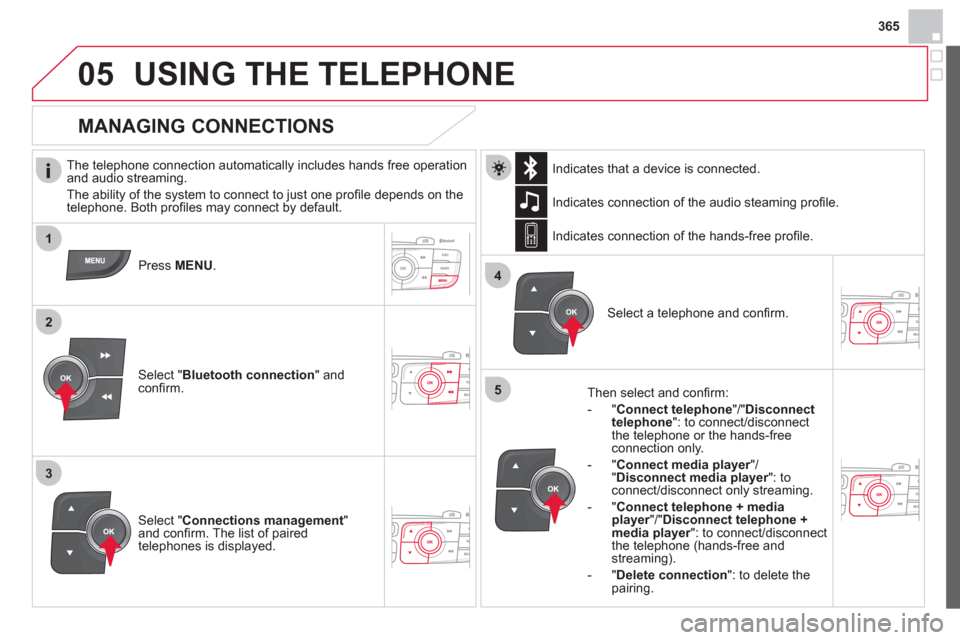
365
1
2
3
4
05
5
USING THE TELEPHONE
The telephone connection automatically includes hands free operation
and audio streaming.
The ability o
f the system to connect to just one profi le depends on the
telephone. Both profi les may connect by default.
Press MENU .
Select " Bluetooth connection" andconfi rm. Indicates connection of the audio steamin
g profi le.
MANAGING CONNECTIONS
Select " Connections management"and confi rm. The list of paired
telephones is displayed.
Select a telephone and confi rm. Indicates connection o
f the hands-free profi le.
Th
en select and confi rm:
- " Connect telephon
e
"/"Disconnect
telephone ": to connect/disconnect
the telephone or the hands-free
connection only.
-
"Connect media player"/r" Disconnect media player": to rconnect/disconnect only streaming.
- " Connect tele
phone + mediaplayer
"/"rDisconnect telephone +media player
": to connect/disconnect rthe telephone (hands-free andstreaming).
-
"Delete connection ": to delete the pairing. In
dicates that a device is connected.
Page 373 of 396

371
1
2
06
3
Press �‘
to display the audio settingsmenu.
The settin
gs available are:
-
Ambience,
- Bass,
-
Treble,
- Loudness,
- Distribution: Personalised or Driver ,
- Left/ri
ght balance ,
- Fader
(front/rear balance),
-
Auto. volume.
SCREEN C
The distribution (or spatialisation using the Arkamys© system),©
is an audio process which allows the sound quality to be improved
according to the setting chosen, corresponding to the position of the
listeners in the vehicle.
AUDIO SETTINGS
Select and confi rm " Other settings…"
to display the next setting in the list. The Ambience, Treble and Bass audio settin
gs are different andindependent for each sound source.
Arkamys©: in a vehicle, the sound quality suffers from the physicalconstraints imposed by the safety standards and the requirement
to optimise the space available in the passenger compartment. Speakers are fi tted in the doors, which can result for the driver and passenger in the sound being too one-sided, either "all on the right"or "all on the left".
The Arkam
ys© software installed in your audio system processes©
the digital signal from the media players (radio, CD, MP3, ...) and recreates a natural musical scene, with harmonious placement
of instruments and voices in the space facing passengers, at the height of the windscreen.
Page 379 of 396

377
FREQUENTLY ASKED QUESTIONS
QUESTIONANSWER SOLUTION
The CD is ejected
automatically or is not played by the player. The CD is inserted upside down, is unpla
yable, does not contain any audio data or contains an audio format which the player cannot play.
The
CD is protected by an anti-pirating protection system which is not recognised by the audio equipment.
- Check that the CD is inserted in the pla
yer the
right way up.
-
Check the condition of the CD: the CD cannot
be played if it is too damaged.
-
Check the content in the case of a recordedCD: consult the advice in the "Audio" section.
- The audio equipment's CD pla
yer does not
play DVDs.
-
Due to their quality level, certain writeableCDs will not be played by the audio system.
The CD pla
yer sound ispoor.The CD used is scratched or of poor quality. Insert good quality CDs and store them in suitable conditions.
The audio settin
gs (bass, treble, ambience) are unsuitable. Set the treble or bass level to 0, without selectingan ambience.
Th
e Bluetooth connectionis cut. The battery of the peripheral may not be suffi ciently charged. Recharge the battery of the peripheral device.
The messa
ge "USB
device error" is displayed
on the screen.The U
SB memory stick is not recognised.
The memory stick may be corrupt. Reformat the memory stick (FAT 3 2).
Page 380 of 396
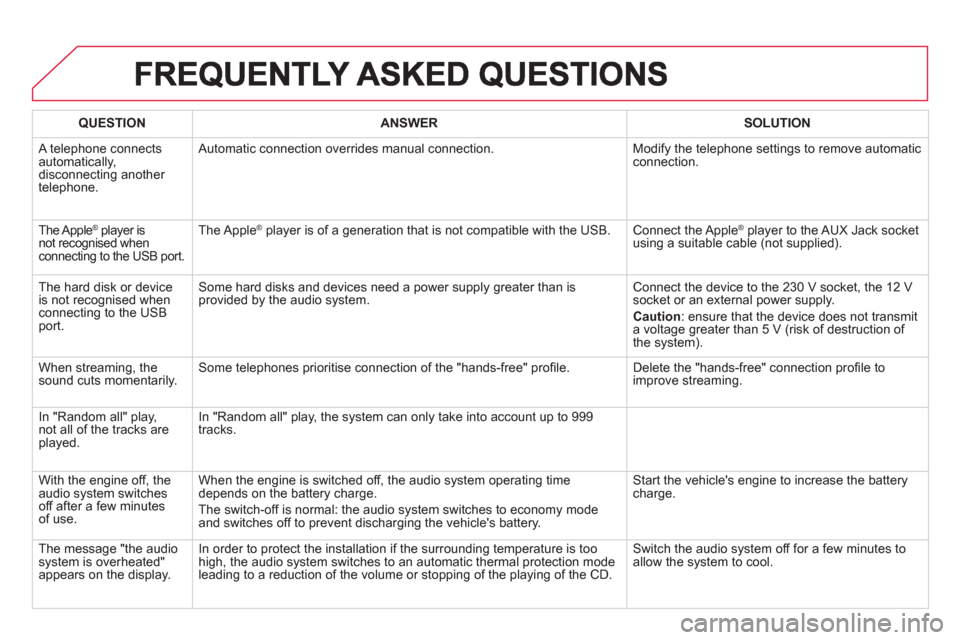
QUESTIONANSWER SOLUTION
A telephone connects
automatically,
disconnecting another
telephone. Automatic connection overrides manual connection. Modify the telephone settings to remove automatic connection.
The Apple ®
player is®
not recognised whenconnecting to the USB port.
The Apple ®player is of a generation that is not compatible with the USB. Connect the Apple ®player to the AUX Jack socket using a suitable cable (not supplied).
Th
e hard disk or deviceis not recognised whenconnecting to the USBport. Some hard disks and devices need a power suppl
y greater than is
provided by the audio system. Connect the device to the 230 V socket, the 12 V socket or an external power supply.
Caution
:
ensure that the device does not transmit
a voltage greater than 5 V (risk of destruction of
the system).
When streamin
g, the sound cuts momentarily. Some telephones prioritise connection of the "hands-free" profi le. Delete the "hands-free" connection profi le toimprove streaming.
In "Random all" pla
y,not all of the tracks areplayed.In "Random all" pla
y, the system can only take into account up to 999
tracks.
With the en
gine off, the
audio system switches off after a few minutes of use. When the en
gine is switched off, the audio system operating timedepends on the battery charge.
The switch-o
ff is normal: the audio system switches to economy mode and switches off to prevent discharging the vehicle's battery. Start the vehicle's en
gine to increase the batterycharge.
The messa
ge "the audio system is overheated"
appears on the display. In order to protect the installation if the surroundin
g temperature is too
high, the audio system switches to an automatic thermal protection mode leading to a reduction of the volume or stopping of the playing of the CD. Switch the audio s
ystem off for a few minutes to
allow the system to cool.
Page 390 of 396

L K
Keeping childrensafe..............................162,166,168-170,186Key in ignition warning ..................................104
Key with remote control........ 100,102,103,106
Labels
, identification.....................................291Lamps, warning and indicator............................................r43,50, 53Lane Depar ture Warning System(LDWS) .......................................................217Level, brake fluid...........................................237Level, power steering fluid............................237Levels and checks..........................235-237,239Lighting, guide-me home.......................127,128Lighting, interior....................................r138,139Lighting bulbs (replacement) ......................................258,263Lighting control stalk .............................124, 127Lighting dimmer..................................r38,39, 59Loading....................................................34,276Load reduction mode....................................274Localised assistance call..............................296Localised emergency call.............................296Locating your vehicle....................................103Locking from the inside.................................107Locking the boot ............................................114
Long objects, transpor ting ............................154
Luggage retaining strap................................155
Oil filter..........................................................r240Oil level ....................................................54,237Opening the bonnet......................................233Opening the boot..........................................114Opening the doors........................................112Operation indicator lamps.............46,50, 51, 53
O M
Jack...............................................................251JACK socket..................................146,337, 361
J
Head restraints, rear.......................................r93Heated seats ...................................................90Heating ......................................................34,80Height and reach adjustment,
steering wheel ..............................................94Hill start assist...............................................213Hooks............................................................156
I
Ignition...........................................................104Indicators, direction..............................174, 260Indicator lamps, status....................................51Inflating accessories (using the kit)..............246Inflating tyres ..................................................34Inputs for audio system .................146,337, 361Instrument panel lighting................................59Instrument panels ..........................38-40,57,61Instrument panel screen...................38, 39,204Intelligent Traction Control............................179Interior fittings.......................................144, 145Interior mood lighting....................................139ISOFIX child seats.................................168-170ISOFIX mountings.........................................168
Main beam ....................................124,259, 260Maintenance....................................................34Map reading lamps .......................................138Markings, identification .................................291Massage function ...........................................91Mat................................................................152Menu, main...................................................352Mini fuel level................................................117Mirror, rear view..............................................97Mirrors, door......................................r95,96,218Misfuel prevention .........................................119Motorway function(direction indicators) ................................... 174Mountings for ISOFIX seats ......................... 168MP3 CD.................................................357,358Music media players.....................................332
Navigation.............................................303, 304Number plate lamps......................................264
N