Page 207 of 396

205
Driving
Six-speed electronic gearbox system which
offers a choice between the comfor t of fully
automatic operation or the pleasure of manual gear changing.
There are two driving modes:
-
automatedmode for automatic control
of the gears by the gearbox, without anyaction on the par t of the driver -manualmode for sequential gear changing by the driver using the steering mountedpaddles.
In automated mode, you can temporarily take
over control of gear changing.
6-speed electronic gearbox system
R.
Reverse �)
With your foot on the brake, lift the lever
and push forwards.
N.Neutral.
�) With your foot on the brake, select this
position to start.
A.
Automated mode.�)
Move the lever backwards to select this
mode. M.Sequential mode with manual gear changing. �)
Move the lever backwards then to the left
to select this mode, then use the steering
mounted control paddles to change gear.
Gear lever
+.Change up paddle to the right of the steering wheel.�)
Press the back of the "+"
steering mounted paddle to change up a gear.
-.
Change down paddle to the left of the steering wheel.�)
Press the back of the "-"
steering mounted paddle to change down a gear.
Steering mounted control paddles
The steering mounted paddles cannotbe used to select neutral or to engage or disengage reverse gear.
Page 209 of 396

Driving
For optimum acceleration, for example when overtaking another vehicle, press the accelerator pedal firmly past the point of resistance.
Te m p o r a ry control of gear changing
You can temporarily take over control of gear changing using the "+"
and "-"steeringmounted paddles: if the engine speed allows,
the request to change gear is acted on.
This function allows you to anticipate cer tain
situations such as overtaking a vehicle or theapproach to a corner.
After a few moments without any action on
the control paddles, the gearbox resumesautomatic control of the gears.
Manual mode
�)Select position A .
Automated mode
AUTOand the gear engaged
appear in the instrument panel
screen.
The gearbox operates in auto-active mode,
without an
y action on the par t of the driver. Itcontinuously selects the most suitable gear for:
- optimisation of fuel consumption,
- the st
yle of driving,
- the profile of the road.
- t
he vehicle load.
�)
Select position M .
The gears engaged appear in succession in theinstrument panel screen.
The
gear change requests areonly acted on if the engine speedpermits.
It is not necessary to release the accelerator during gear changes.
When braking or slowing down, the gearbox changes down automatically to allow the
vehicle to accelerate in the correct gear.
On sharp acceleration, the gearbox will not change up unless the driver acts on the gear
lever or the steering mounted paddles.
Never select neutral N
when driving.
Never select neutral N
while the vehicleis moving.
You can change mode at any time by moving the gear lever from A
to Mor the other way round.
Page 239 of 396

237
Checks
Checking levels
Check all of these levels regularly and top them up if necessary, unless other wise indicated.
If a level drops si
gnificantly, have the corresponding system checked by a CITROËN dealer or a qualified workshop.
Oil level
Engine oil change
Refer to the servicing booklet for the inter val for
this operation.
In order to maintain the reliabilit
y of the engine and emission control system, the use of additives in the engine oil is prohibited.
Oil specifi cation
The oil must correspond to your engineand conform to the manufacturer'srecommendations.
Brake fluid level
Changing the fl uid
Refer to the servicing booklet for the inter val for
this operation.
Fluid specifi cation
The brake fluid must conform to themanufacturer's recommendations and meet theDOT4 standard.
Th
e brake fluid level should be closeto the "MA X" mark. If it is not, check
the brake pad wear.
The reading will only be correct if the
vehicle is on level ground and the engine
has been off for more than 30 minutes. The check is carried out either when
the ignition is switched on using the oil levelindicator in the instrument panel, or using the dipstick.
When working under the bonnet, take care, as cer tain areas of the engine may be extremely hot (risk of burns).
It is normal to top up the oil level
between two services. CITROËN recommends that you check the oillevel, and top up if necessary, every 3 000 miles (5 000 kilometres).
Page 244 of 396

Electric parking brake
This system does not require anyroutine servicing. However, in the event of a problem, have the system checked by a CITROËN dealer or aqualified workshop.
For more information, see "Driving - Electric
parking brake - § Operating faults".
Only use products recommended by CITROËN or products of equivalent quality and specification. In order to optimise the operationof units as impor tant as the braking system, CITROËN selects and offersvery specific products.
To a v o i d d a m aging the electrical units,the use of a high pressure washer in the engine compar tment is strictly
prohibited.Brake disc wear
For information on checking brake
disc wear, contact a CITROËN dealer
or a qualified workshop.
Manual parking brake
If a loss of effectiveness of this
system is noticed, the parking brake must be checked, even betweentwo services.
Checking this system must be done by aCITROËN dealer or a qualified workshop.
Brake pads
Brake wear depends on the styleof driving, par ticularly in the case of vehicles used in town, over shor t
distances. It may be necessary to have the condition of the brakes checked,even between vehicle services. Unless there is a leak in the system, a drop in
the brake fluid level indicates that the brake pads are worn.
Page 326 of 396
1
2
2
3
1
3
4
06USING THE TELEPHONE
Press PHONEtwice.
Select " Dial" then confi rm.
Select " Directory of contacts" thenconfi rm.
Dial the telephone number using the
virtual keypad selecting each number in turn.
Confi rm " OK
" to make the call.
Press TELor twice on PHONE.
CALLING A NEW NUMBER CALLING A CONTACT
Select the desired contact and confi rm.
If
access was via the PHONEbutton, select "Call" and confi rm.
Select the number and confi rm to start
the call.
MAKING A CALL
Use of the telephone is not recommended while driving.We recommended that you park safely or make use of the steeringmounted controls.
Page 329 of 396
327
06
1
2a
2b
2c
2d
USING THE TELEPHONE
OPTIONS DURING A CALL *
During a call, press the MODE
button
several times to select display of the
telephone screen, then press " OK " to
open the contextual menu.
Select " Private mode
" and confi rm totake the call on the handset.
Or select " Hands-free mode" andconfi rm to take the call via the vehicle's
speakers.
Select " Put call on hold" and confi rm to put the current call on hold.
Or select " Resume the call" andconfi rm to resume the call on hold.
Select " DTMF ring tones
" to use thenumerical keypad, so as to navigate
through the menu of an interactive vocal server.
Select " Hang up " to end the call.
*
Depending on the compatibility of the phone and your service plan.
it is possible to hold a 3-wa
y conferencecall by making 2 calls in succession. Select "Conferencemode call" in the contextual menu accessible using thisbutton at the steering mounted controls.
Or make a short press on this button.
Page 332 of 396

07
1a
1b
1c
1
2
By alphabetical list
Pr
ess RADIOor LIST , select the station
of your choice and confi rm.
B
y automatic frequency search
Press ��or ��for the automatic searchfor a lower or higher radio frequency.
Or turn the thumb wheel at the steeringmounted controls.
B
y manual frequency search
Pr
ess ��or ��to adjust the radiofrequency step by step.Pr
ess the button on the numericalkeypad to recall a preset station.
Or press then turn the thumb wheel at
the steering mounted controls.
SELECTING A STATION
The external environment (hill, building, tunnel, underground car park...) may interfere with the reception, including in RDS station tracking mode. This phenomenon
is a normal result of the way in which radio waves are transmitted and does not in any way indicate a fault with the audio system.
PRESETTING A STATION
After selecting a station, press one of
the buttons on the numerical keypad for 2 seconds to preset the current station.
An audible si
gnal confi rms that thestation has been preset. The qualit
y of reception is represented by the number of active waves in this symbol.
Page 366 of 396
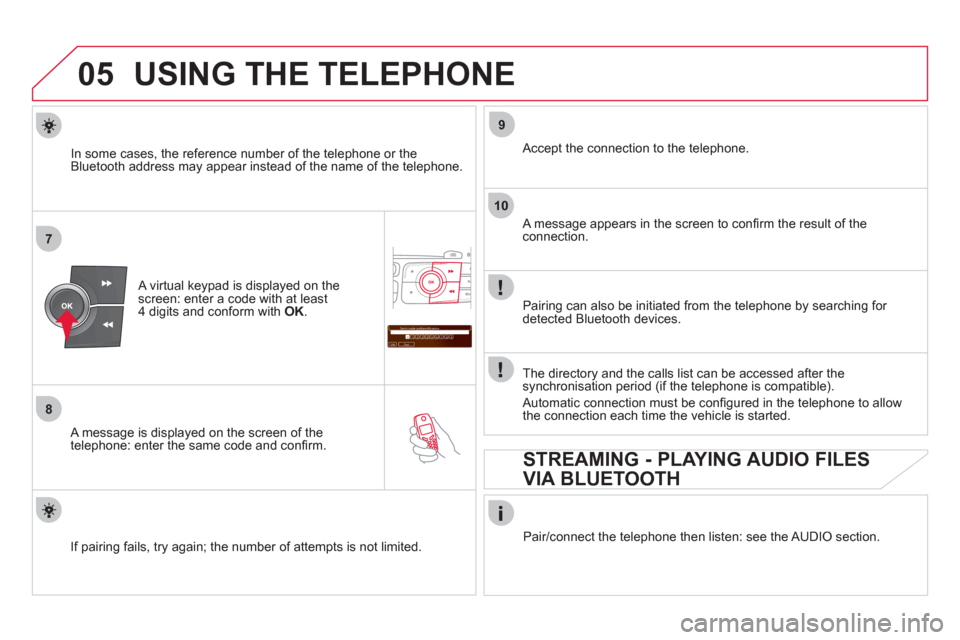
05
7
8
Saisir code authentification
01
OK Del23456789 _
9
10
USING THE TELEPHONE
A virtual keypad is displayed on the screen: enter a code with at least
4 digits and conform with OK .
A message is displayed on the screen of the
telephone: enter the same code and confi rm.
A message appears in the screen to confi rm the result of the connection.
Pairin
g can also be initiated from the telephone by searching for detected Bluetooth devices.
Accept the connection to the telephone.
I
f pairing fails, try again; the number of attempts is not limited. The director
y and the calls list can be accessed after thesynchronisation period (if the telephone is compatible).
Automatic connection must be confi gured in the telephone to allow
the connection each time the vehicle is started.
In some cases, the reference number of the tele
phone or the
Bluetooth address may appear instead of the name of the telephone.
Pair
/connect the telephone then listen: see the AUDIO section.
STREAMING - PLAYING AUDIO FILES
VIA BLUETOOTH