Page 62 of 396
System allowing cer tain screens to be switched
off for night driving. The instrument panel remains on with the
vehicle speed, electronic or automatic gearbox
gear selected, cruise control or speed limiter
in
formation, if in use, and the low fuel aler ts asappropriate.
If there is an aler t or a chan
ge in a function
or to a setting, the black panel mode is
interrupted.
Black panel (black screen)
Activation
�)
With the vehicle lighting on, press this button again to activate the black panel. �)
Press once more to illuminate on thevarious screens again.
In the instrument panel, you can change thecolour of its dials (button A) independently fromAthat of the screens (button B ).
There are five colour variants, from white to
blue.�)press the appropriate button as many times as needed to obtain the desired colour.
Customising the instrument
panel colours
Page 67 of 396
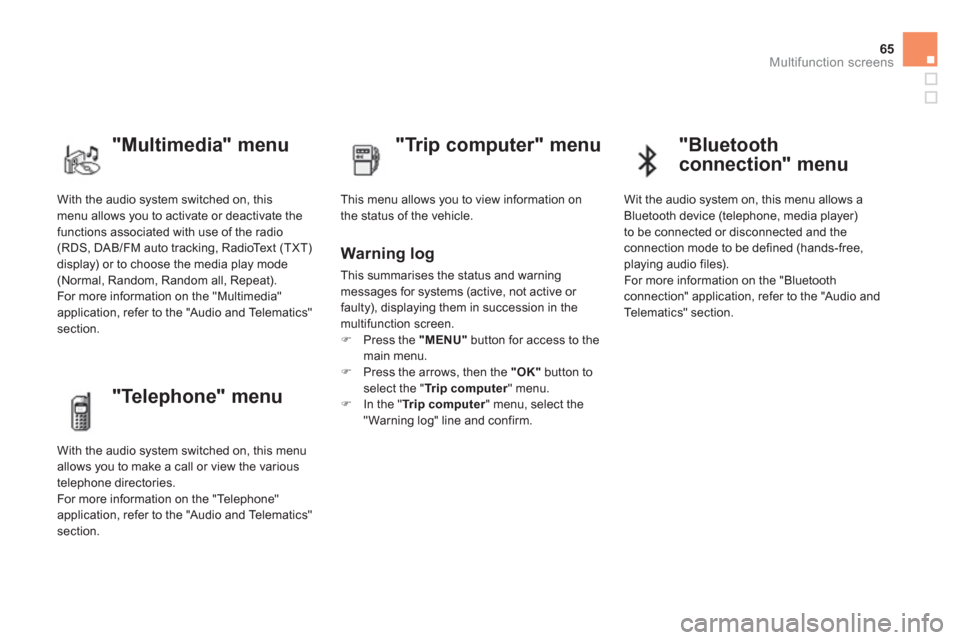
65
Multifunction screens
With the audio system switched on, this menu allows you to activate or deactivate the
functions associated with use of the radio (RDS, DAB/FM auto tracking, RadioText (TXT)
display) or to choose the media play mode(Normal, Random, Random all, Repeat).
For more information on the "Multimedia"
application, refer to the "Audio and Telematics"
section.
"Multimedia" menu
"Trip computer" menu
This menu allows you to view information on
the status of the vehicle.
Warning log
This summarises the status and warning
messages for systems (active, not active or
faulty), displaying them in succession in the
multifunction screen. �) Press the "MENU"button for access to the
main menu. �) Press the arrows, then the "OK"button toselect the " Trip computer
" menu.�)
In the " Trip computer" menu, select the"Warning log" line and confirm.
"Telephone" menu
With the audio system switched on, this menu
allows you to make a call or view the various
telephone directories.
For more information on the "Telephone"
application, refer to the "Audio and Telematics"
section.
"Bluetooth
connection" menu
Wit the audio system on, this menu allows a
Bluetooth device (telephone, media player)
t
o be connected or disconnected and theconnection mode to be defined (hands-free,
playing audio files).
For more information on the "Bluetoothconnection" application, refer to the "Audio and
Telematics" section.
Page 76 of 396
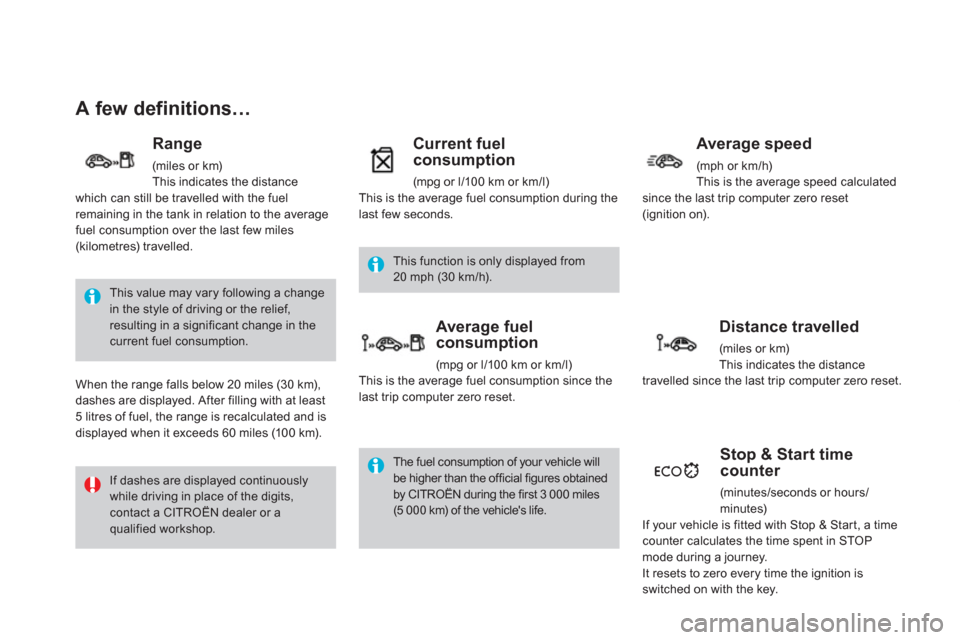
A few definitions…
This value may vary following a changein the style of driving or the relief,resulting in a significant change in thecurrent fuel consumption.
If dashes are displayed continuously while driving in place of the digits, contact a CITROËN dealer or a qualified workshop.
This function is only displayed from 20 mph (30 km/h).
The fuel consumption of your vehicle will be higher than the official figures obtainedby CITROËN during the first 3 000 miles(5 000 km) of the vehicle's life.
Range
(miles or km)This indicates the distancewhich can still be travelled with the fuelremaining in the tank in relation to the average
fuel consumption over the last few miles(kilometres) travelled.
When the ran
ge falls below 20 miles (30 km),
dashes are displayed. After filling with at least 5 litres of fuel, the range is recalculated and is
displayed when it exceeds 60 miles (10 0 km).
Current fuelconsumption
(mpg or l/100 km or km/l)
This is the average fuel consumption during the last few seconds.
Average fuel consumption
(mpg or l/100 km or km/l)
This is the average fuel consumption since the last trip computer zero reset.
Average speed
(mph or km/h)This is the average speed calculatedsince the last trip computer zero reset (ignition on).
Distance travelled
(miles or km)This indicates the distancetravelled since the last trip computer zero reset.
Stop & Start time counter
(minutes/seconds or hours/minutes)
If your vehicle is fitted with Stop & Star t, a timecounter calculates the time spent in STOP mode during a journey.
It resets to zero every time the ignition isswitched on with the key.
Page 80 of 396
Vent ilat ion
Air intake
The air circulating in the passenger compar tment
is filtered and originates either from the outside
via the grille located at the base of the windscreen or from the inside in air recirculation mode.
Air treatment
The incoming air follows various routesdepending on the controls selected by thedriver:
- direct arrival in the passenger compartment (air intake),
- passage through a heating circuit (heating),
- passage through a cooling circuit (air conditioning).
Control panel
The controls of this system are grouped
together on control panel A on the centreconsole.
Air distribution
1.Windscreen demisting-defrosting vents.
2. Front side window demisting-defrosting
vents. 3. Side adjustable air vents.
4.
Central adjustable air vents.
5. Air outlets to the front footwells.
6.Air nozzles to the front footwells. 7. Air outlets to the rear footwells.
Page 84 of 396

Dual-zone digital air conditioning The air conditioning system operates when the engine is running.
Automatic operation
1. Automatic comfort programme
We recommend the use of one of
the three AUTO modes available:
they provide optimised regulation of
the temperature in the passenger compartment according to the comfort value
that you have chosen.
These three modes automatically adjust the
air flow, according to the desired setting, while also maintaining the desired comfort value.
�) Press the "AUTO"
button repeatedly:
- a first indicator lamp comes on; the
"li
ght" setting mode is selected,
- a second indicator lamp comes on; the"medium" setting mode is selected,
- a third indicator lamp comes on; the
"intense" mode setting is selected.
When the engine is cold, the air flow will reach its optimum level
progressively, taking account of the weather and the desired comfort levelso as to avoid too great a distributionof cold air. On entering the vehicle, if the interior temperature is much colder or warmer than the comfort value, there is noneed to change the value displayed in order to obtain the comfor t required.The system corrects the differencein temperature automatically and asquickly as possible.
This s
ystem is designed to operate effectivelyin all seasons, with the windows closed.
Page 117 of 396

115
Access
1.Driver's electric window control.2.Passenger's electric window control.
-
manual mode�)
Press or pull the control gently.The window stops when the control is
released.
- automatic mode�)
Press or pull the control firmly.
The window opens or closes fully when
the control is released.�) Pressing the control again stops themovement of the window.
The electric window controls remain operational for approximately45 seconds after the ignition is switched off or until the vehicle islocked after a door is opened.
If the passenger 's window cannot be operated from the driver's door controlpanel, carry out the operation from the passenger's door control panel,and vice versa.
Electric windows
Fitted with a safety anti-pinch system.
One-touch electric
windows
There are two options:
After approximately ten consecutivecomplete opening/closing movements of the window, a protection function is activated which only authorises closingof the window to prevent damage to theelectric window motor. Once the window is closed, the controls will become available again after approximately 40 minutes.
Page 128 of 396

Foglamp selection ring.
The foglamps operate with the dipped and mainbeam headlamps.
Rotate and release the rin
g C:�)
forwards a first time to switch on the front foglamps ,�)
forwards a second time to switch on the
rear foglamps,�) rearwards a first time to switch off the rear foglamps,�)
rearwards a second time to switch off thefront foglamps.
Model with front and rear foglamps
In good or rainy weather, by both day and night, the front foglamps and the rear foglamps are prohibited. In these situations, the power of their beams may dazzle other drivers. They shouldonly be used in fog or falling snow.
In these weather conditions, you should switch on the foglamps and dippedbeam headlamps manually, as the sunshine sensor may detect sufficientlight.
Do not forget to switch off the front and rear foglamps when they are no longer necessary.
front and rear foglamps
When the headlamps switch o
ff with automatic
illumination of headlamps (AUTO model) or
when the dipped beam headlamps are switched
off manuall
y, the foglamps and sidelampsremain on.�) Turn the ring rear wards to switch off thefoglamps, the sidelamps will then switch off.
Page 129 of 396
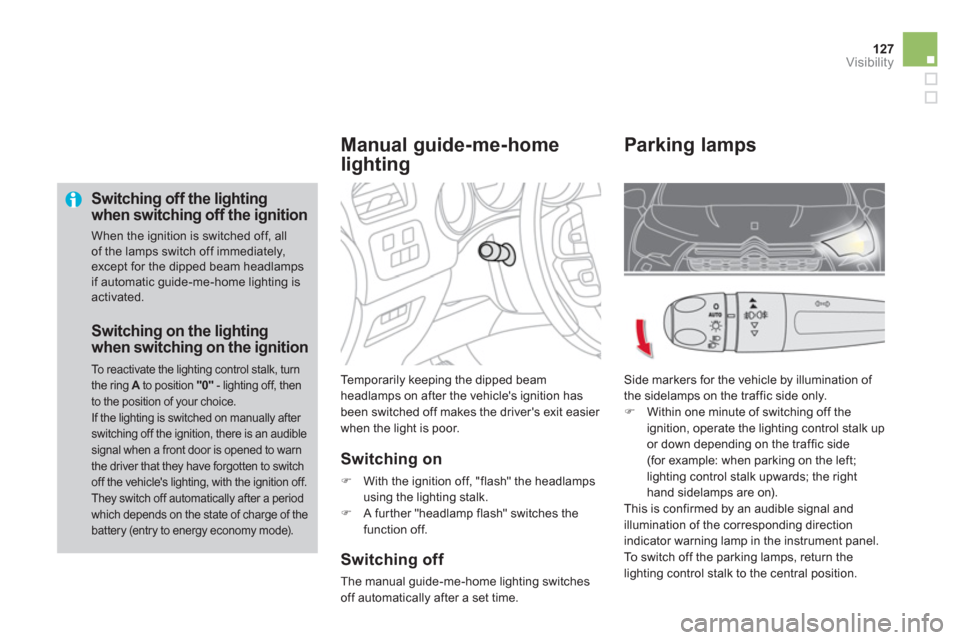
127Visibility
Switching off the lighting when switching off the ignition
When the ignition is switched off, allof the lamps switch off immediately, except for the dipped beam headlamps if automatic guide-me-home lighting is activated.
Temporarily keeping the dipped beamheadlamps on after the vehicle's ignition has been switched off makes the driver's exit easier when the light is poor.
Switching on
�)
With the ignition off, "flash" the headlamps using the lighting stalk.�)
A further "headlamp flash" switches thefunction off.
Switching off
The manual guide-me-home lighting switches
o
ff automatically after a set time.
Manual guide-me-home
lighting
Switching on the lightingwhen switching on the ignition
To reactivate the lighting control stalk, turnthe ring Ato position A"0"
- lighting off, then to the position of your choice.
If the lighting is switched on manually after switching off the ignition, there is an audible signal when a front door is opened to warn the driver that they have forgotten to switchoff the vehicle's lighting, with the ignition off.
They switch off automatically after a periodwhich depends on the state of charge of thebattery (entry to energy economy mode).
Parking lamps
Side markers for the vehicle by illumination of
the sidelamps on the traffic side only.�) Within one minute of switching off the
ignition, operate the lighting control stalk up
or down dependin
g on the traffic side(for example: when parking on the left;
lighting control stalk upwards; the right hand sidelamps are on).
This is confirmed by an audible signal and
illumination of the corresponding direction
indicator warning lamp in the instrument panel.
To switch o
ff the parking lamps, return the
lighting control stalk to the central position.