2012 Citroen DS4 AUX
[x] Cancel search: AUXPage 344 of 396

11SCREEN MENU MAP
2
3
3
1
4
2
2
1
4
4
2
2
1
1
1
2
1
1
2
2
2
2
2
2
2
3
3
2
2
2
1
Random on all media
Re
petition
Audio settings (same as RADIO)
Activate/Deactivate AUX input
"MEDIA" MENU
Following media source
Eject USB support
Read mode
Normal
Random All passengers
Le-Ri balance
Fr-Re balance
Auto. Volume
Update radio list
Bass
Treble
Loudness
Distribution
Driver
Night mode
Auto Day/Night
Ad
just luminosity
Set date and time
"SETUP" MENU
Display configuration
Choose colour
Harmon
y
Cartography
Day mode
Voice synthesis
Guidance instructions volume
Select male voice/Select female voice
Page 352 of 396
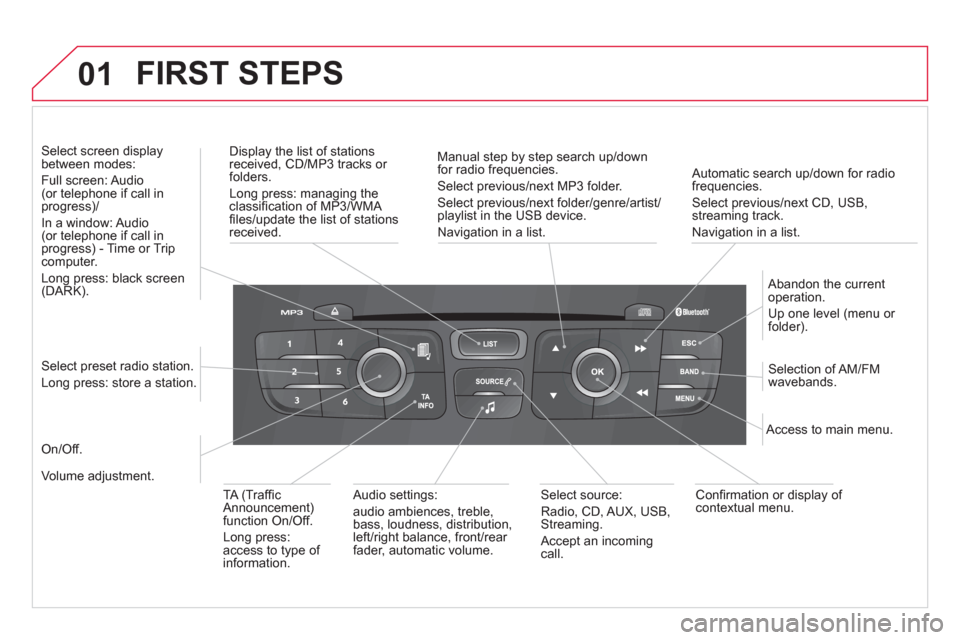
01 FIRST STEPS
Automatic search up/down for radiofrequencies.
Select previous/next CD, USB,streaming track.
Navi
gation in a list.
Displa
y the list of stationsreceived, CD/MP3 tracks or folders.
Lon
g press: managing the classifi cation of MP3/WMA fi les/update the list of stationsreceived.
Abandon the current
operation.
Up one level (menu or folder).
On/Off.
Selection of AM/FM wavebands.Select preset radio station.
Long press: store a station.
Select screen display between modes:
Full screen: Audio(or telephone if call in
progress)/
In a window: Audio (or telephone if call in
progress) - Time or Tripcomputer.
Long press: black screen (DARK).
Audio settings:
audio ambiences, treble,
bass, loudness, distribution,
le
ft/right balance, front/rear fader, automatic volume.
Access to main menu.
TA
(Traffi cAnnouncement) function On/Off.
Lon
g press:
access to type of
information.
Select source:
Radio, CD, AUX, USB,Streaming.
Accept an incomin
gcall.
Confi rmation or display of contextual menu.
Manual step b
y step search up/downfor radio frequencies.
Select previous/next MP3 folder.
Select previous/next folder/genre/artist/playlist in the USB device.
Navigation in a list.
Volume ad
justment.
Page 362 of 396

04AUDIO
APPLE ®
PLAYERS or PORTABLE PLAYER
Management of the device is via the audio system controls.
The audio
fi les on a Mass Storage portable player *
can
be heard through the vehicle's speakers by connectingit to the USB port (cable not supplied).
If the portable pla
yer is not recognised by the USB port,connect it to the auxiliary Jack socket.The Apple
Æ player must be updated regularly for the bestÆ
connection.
The pla
ylists are those defi ned in the Apple Æplayer.
The Apple
Æplayer must be generation 5 or later.
*
Check your player's manual.
Page 363 of 396

361
3
2
4
04
1
AUDIO
AUXILIARY SOCKET (AUX)
AUXILIARY JACK SOCKET
Do not connect a device to the USB port and to the auxiliar
yJack socket at the same time. The auxiliar
y Jack socket permits the connection of a portable
non-mass storage device or an Apple® player if not recognised ®
by the USB port.
Connect the portable device to the auxiliary Jack socket using a suitable cable (not supplied). Pr
ess the SOURCEor SRCbutton several times in succession and select "AUX".
First adjust the volume on your portable device.
Then ad
just the volume of the audio
system.
The displa
y and management of controls is on theportable device.
Page 380 of 396
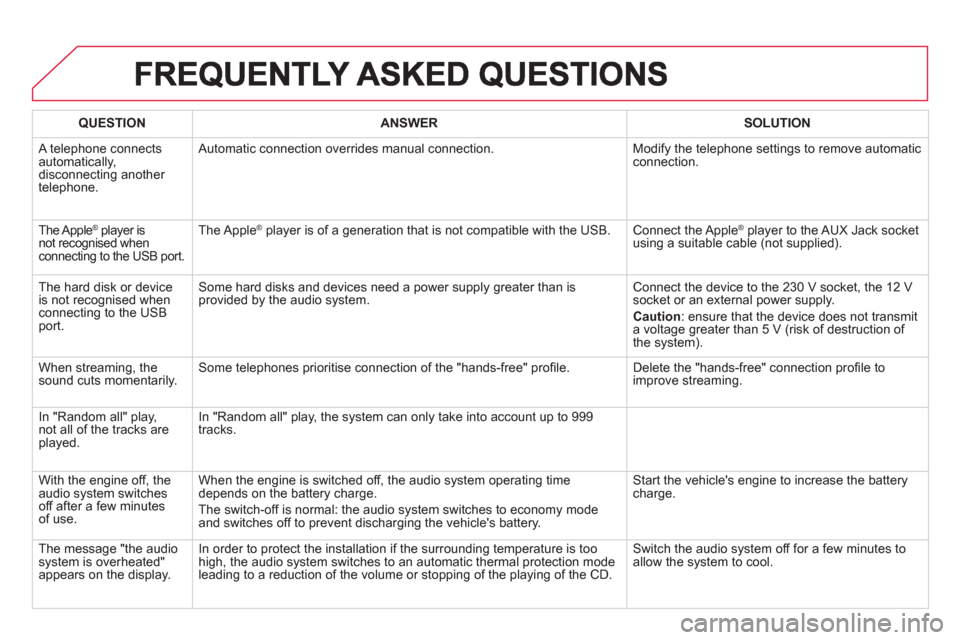
QUESTIONANSWER SOLUTION
A telephone connects
automatically,
disconnecting another
telephone. Automatic connection overrides manual connection. Modify the telephone settings to remove automatic connection.
The Apple ®
player is®
not recognised whenconnecting to the USB port.
The Apple ®player is of a generation that is not compatible with the USB. Connect the Apple ®player to the AUX Jack socket using a suitable cable (not supplied).
Th
e hard disk or deviceis not recognised whenconnecting to the USBport. Some hard disks and devices need a power suppl
y greater than is
provided by the audio system. Connect the device to the 230 V socket, the 12 V socket or an external power supply.
Caution
:
ensure that the device does not transmit
a voltage greater than 5 V (risk of destruction of
the system).
When streamin
g, the sound cuts momentarily. Some telephones prioritise connection of the "hands-free" profi le. Delete the "hands-free" connection profi le toimprove streaming.
In "Random all" pla
y,not all of the tracks areplayed.In "Random all" pla
y, the system can only take into account up to 999
tracks.
With the en
gine off, the
audio system switches off after a few minutes of use. When the en
gine is switched off, the audio system operating timedepends on the battery charge.
The switch-o
ff is normal: the audio system switches to economy mode and switches off to prevent discharging the vehicle's battery. Start the vehicle's en
gine to increase the batterycharge.
The messa
ge "the audio system is overheated"
appears on the display. In order to protect the installation if the surroundin
g temperature is too
high, the audio system switches to an automatic thermal protection mode leading to a reduction of the volume or stopping of the playing of the CD. Switch the audio s
ystem off for a few minutes to
allow the system to cool.
Page 385 of 396

383Visual search
Interior
Boot fittings 155 -15 8
- rear parcel shelf
- hooks
- 12 V socket
- torch
- lashing eyes
- storage compar tment
Rear seats
93-94
Rear armrest/Ski flap 154
IS
OFIX mountings 168 -170
Child seats 162-167
Front seats
88-92
Seat belts 181-184 Airbags 185 -190
Glove box 145
Deactivating the passenger's airbag 187
Interior fittings 144-154
- auxiliary socket/USB por t
- cigarette lighter/12 V socket
- portable ashtray- front armrest
- 230 V/50 Hz socket
- mats
Panoramic windscreen 12
- blind
- sun visor
Page 388 of 396

A
ABS and EBFD systems...............................178Accessories..................................................281Accessory socket,12 V ......................................146, 147,151,157Adjusting headlamps ....................................130Adjusting head restraints ................................90Adjusting seat belt height ...................... 181, 182Adjusting the steering wheel...........................94Airbags, curtain.....................................189,190Airbags, front.........................................186,190Airbags, lateral......................................188,190Air conditioning...............................................34Air conditioning,
digital ......................................................79,82Air conditioning,
manual ....................................................79,80Air filter..........................................................r240Air flow............................................................34Air vents..........................................................78Alarm.............................................................109Anti-lock braking system (ABS)..........................................................178Anti-pinch ......................................................115Anti-theft........................................................103Armrest, front........................................ 149,150Armrest, rear.................................................r154Ashtray, por table...........................................145Assistance call......................................175, 296Audible warning............................................175Audio streaming (Bluetooth)........336, 362, 364Audio system...........................................64,349Automatic illumination of
headlamps ..........................................125, 128
Automatic operation of hazard
warning lamps.............................................175Automatic rain sensitive windscreen
wipers .................................................133, 134
Auxiliary socket.....................................337,361Auxiliary sockets ...........................................146
Backup starting .............................................271Battery...................................................240, 271Battery, charging...........................................271Battery, remote control.........................105,106Black panel......................................................60Blind spot sensors.........................................218Bluetooth (hands-free)........................................320,363Bluetooth (telephone)..................................................320Bonnet ...........................................................233Bonnet stay ...................................................233Boot...............................................................114Boot lamp..............................................140, 157Brake discs....................................................242Brake lamps..................................................263Brake pads ....................................................242Brakes ...........................................................242Braking assistancesystem .........................................................178
BC
Capacity, fuel tank........................................117CD.................................................................356CD MP3 .................................................357,358Central locking......................................102,107Centre console ..............................................147Changing a bulb ....................................258, 263Changing a fuse............................................ 265Changing a wheel.........................................251Changing a wiper blade........................136, 275Changing the date.................................339,372Changing the remotecontrol battery .............................................105Changing the time.................................339,372CHECK......................................................39, 57Checking levels .....................................237, 239Checking the engine oil level..........................54Checking tyre pressures(using the kit)..............................................246Checks..................................235, 236, 240,242Child lock.......................................................171Children..........................................166, 168-170Child seats ....................................162,165-167Cigar lighter...................................................r146Closing the boot ....................................102, 114Closing the doors .................................. 102,112Cold climate screen......................................275Connectors, audio.........................146, 359, 361Coolant level.................................................237Courtesy lamps.....................................129, 138Cruise control........................................221,224Cup holder.....................................................r147