Page 17 of 216

15
A
KJIHGFE
DB
B
CA
ML
B
IN BRIE
F
Deactivation of passenger's airbag
When you switch on the ignition, the airbag warninglamp M lights up if the passenger's airbag has beendeactivated.
Hazard warning lamps
Driver's seat belt fastening sensor
When you switch on the ignition, seat belt warning lamp L lights up accompanied by a sound signal if the driver has not fastened his seat belt.
Warning lampLgoes out when the seat belt has been fastened.
INSTRUMENT PANEL
The hazard lamps can also be used with the ignition switched off.
MONITORING
A.Signalling warning lamps.B. Operational warning lamps.C. Cruise control/speed limiter information.D. Fuel gauge.E.Trip mileage recorder.F. Total mileage recorder, maintenance indicator.
G.Speed indicator.H.Display of automatic gearbox information.
I. Display of suspension sport mode.
J. Rev counter.K.Reset button for trip mileage recorder and
maintenance indicator.
Note:When the ignition is switched on, the orange and red warning lamps light up.
When the engine is running, these warning lamps should go out.
If any warning lamps remain lit, refer to the relevant page.
•
•
•
Page 32 of 216
30
II
0
STOP STOP
KJIHGFEB
CAB
SS
DA
B
INSTRUMENT PANEL
Note: Certain types of spectacles may adversely affect the readability of the instrument panel.
ASignalling warning lampsBOperational warning lampsC Cruise control/speed limiter informationDFuel gaugeETrip mileage recorderFTotal mileage recorder, maintenance indicator
GSpeed indicator
H Display of automatic gearbox informationI Display of suspension sport modeJRev counterKReset button for trip mileage recorder and mainte-
nance indicator
INSTRUMENT PANEL
Page 37 of 216

35
II
00
00A
A
INSTRUMENT PANEL
Maintenance intervals
If you use your vehicle in particu-larly diffi cult conditions, it is essen-
tialto use the service schedule for "severe conditions" comprisingshorter intervals between services.See "Maintenance and WarrantyGuide".
Reset to zero
It is reset by your CITROËN dealer
or a qualifi ed workshop after eachservice. However, if you do your
own servicing, the procedure for resetting to zero is as follows:1. Switch off the ignition.2. Press on button A and keep it pressed.3. Switch on the ignition.4. Keep buttonA pressed down until the screen indicates"=0"
and the maintenance symboldisappears.
Note:If the maximum time between two oil changes is reached before the mileage has been covered, the mainte-nance spanner lights up and the instrument panel indicates "0".
MILEAGE RECORDER
Display
When the driver's door is opened or the vehicle is unlocked with
the remote control, for around
30 seconds there is display of the mileage recorders and sometimes
the maintenance spanner.
Trip mileage recorder reset
This can operate when the ignition is switched on.
With a long press on the zero
reset buttonA, the trip mileage dis-
played resets to zero.
FUEL GAUGE
From the time the low fuel warninglamp is on continuously on levelground, accompanied by an audi-
ble signal, there remains around8 litresof fuel in the tank.
When the second-to-last bar disap-pears, you still have approx. 5 l of
fuel.
REV COUNTER
When you approach maximumengine speed, crossing into the redzone indicates the need to engage
a higher gear.
Page 46 of 216

44
II
TRIP COMPUTER
OPERATION
For selection and display of the
various types of information, giveshort presses on the end of the
windcsreen wiper stalk.
Pr
ess on the"TRIP" button on theradio panel, for permanent displayof the trip computer information.
To reset the trip computer infor-mation to zero,keep the end of
the control stalk pressed for a fewseconds when you see the rele-
vant information displayed.
The trip computer gives you access to:Three types of instantaneous information:
Range.
Instantaneous consumption.Distance remaining to be travelled.Three types of information for two Journeys 1 and 2:The distance travelled.Average consumption.Average speed.The JourneysJourneys1and2are independent of each other but identical in use. For example you can allocate Journey1to daily calculations and Journey 2 to monthly calculations.Resetting a Journey to zeroWhen the desired Journey is displayed, givea long presson the endof the wiper control stalk.
Information concerning your vehicle:
The oil temperature (for NaviDrive display only).The coolant temperature.The tyre pressures.
--
-
---
---
Page 47 of 216
45
II
TRIP COMPUTER
Colour screen CNaviDrive colour display
Range
This is the distance that can still be travelled on the
amount of fuel remaining in the tank. When the dis-
tance that can still be travelled is less than around
18 miles (30 km), only four dashes are displayed.
Instantaneous consumption
This is the result from the consumption recorded within
the last 2 seconds. This function will only display
above 18 mph (30 km/h).
Distance to be travelled
To enter it, see "Multifunction displays".
Distance travelled
This is the distance that has been travelled since the
last reset to zero of the Journey selected.
Average consumption
This is the relationship between the fuel consumed and the distance travelled since the last reset to zero of the trip computer.
Average speed
This is obtained, from the last reset to zero of the trip computer, by dividing the distance travelled by the time
taken (with ignition switched on).
Page 179 of 216
7.29
1
2
2
2
07
12
63 9
Each press of the button, located at the end of the wiper stalk , displays the different trip computer information in succession, depending on the screen.
With the "vehicle" tab:
●
the range, the current fuel consumption and the distance remainingto the destination.
Zero reset
When the required route is displayed, press the button for more than two seconds.
TRIP COMPUTER
VEHICLE DIAGNOSTICS
VEHICLE DIAGNOSTICS
WARNINGS LOG
STAT US OF FUNCTIONS
TYRE UNDER-INFLATION DETECTOR ZERO RESET
On-board computer
Instantaneous info.
Range miles
534
miles l/100
Page 180 of 216
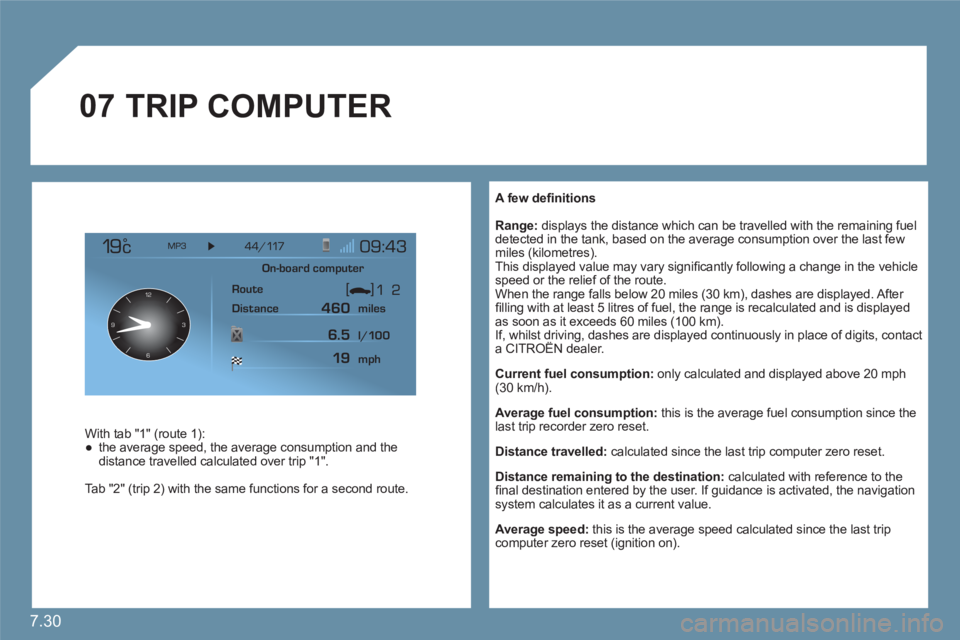
7.30
07
12
63 9
A few defi nitions
Range:displays the distance which can be travelled with the remaining fueldetected in the tank, based on the average consumption over the last fewmiles (kilometres).
This displayed value may vary signifi cantly following a change in the vehicle speed or the relief of the route.
When the range falls below 20 miles (30 km), dashes are displayed. After fi lling with at least 5 litres of fuel, the range is recalculated and is displayed as soon as it exceeds 60 miles (100 km).
If, whilst driving, dashes are displayed continuously in place of digits, contact a CITROÀN dealer.g
Current fuel consumption:
only calculated and displayed above 20 mph(30 km/h).
Average fuel consumption:
this is the average fuel consumption since thelast trip recorder zero reset.
Distance travelled: calculated since the last trip computer zero reset.
Distance remaining to the destination: calculated with reference to the fi nal destination entered by the user. If guidance is activated, the navigation system calculates it as a current value.
Average speed: this is the average speed calculated since the last tripcomputer zero reset (ignition on).
TRIP COMPUTER
With tab "1" (route 1):●
the average speed, the average consumption and thedistance travelled calculated over trip "1" .
Tab "2" (trip 2) with the same functions for a second route.
On-board computer
Route
Distance miles
mph l/100
460
6.5
19
Page 186 of 216

7.36
1
4
2
3
3
3
4
4
4
4
3
3
3
3
4
4
3
3
3
3
2
3
3
2
4
3
4
3
3
2
3
4
5
5
5
4
5
5
4
2
3
4
4
4
4
4
3
5
4
4
4
3
5
4
4
4
5
5
4
6
5
5
3
3
3
3
current album
current track
eject CD
TELEMATICS
call list
dial
directory
mailbox
services
customer contact centre
CITROËN assistance
CALL
DIRECTORY
managing directory fi les
consult or modify a fi le
add a fi le
delete a fi le
delete all fi les
confi gure directory
select a directory
name directory
select starting directory
fi le transfer
exchange by infrared
send all records
send one record
receive by infrared
exchange with SIM card
send all records to SIM
send one record to SIM
receive all SIM fi les
receive a SIM fi le
exchange with Bluetooth
TEXT MESSAGES (SMS)
read received text messages
send a text message
write a text message
delete list of text messages
TELEPHONE FUNCTIONS
network
network search mode
networks available
length of calls
reset
manage PIN code
call options
confi gure calls
display my number
automatic reply after x ring(s)
ring options
for voice calls
for text messages (SMS)
text message ring
calls diversion to mailbox n°
delete calls log
JUKEBOX
jukebox management
jukebox confi guration
Hi-fi (320 kbps)
high (192 kbps)
normal (128 kbps)
playlist management
delete jukebox data
Jukebox status
CITROËN service
messages received