2012 CITROEN C6 glove box
[x] Cancel search: glove boxPage 11 of 216

9
2324
25
33
27
32
20
22
21
26
29
30
31
34
28IN BRIE
F
20. Passenger's airbag
21. Sunlight sensor
22.Multifunction display
23. Central air vents
24.Radio or NaviDrive
25. Controls - Lane Departure Warning System/
Anti-intrusion alarm
26. Gear lever
27. Hazard lamps button
28. Ashtray
29. Controls - Electronic stability programme
(ESP/ASR)/Central locking of doors and boot/
Parking assistance
30. Air conditioning controls
31.
Cup-holder
32.
Glovebox/Vehicle document storage/Fusebox
access fl ap/Audio-video sockets
33
.Lateral air vent
34. Bonnet release
DASHBOARD
Page 113 of 216
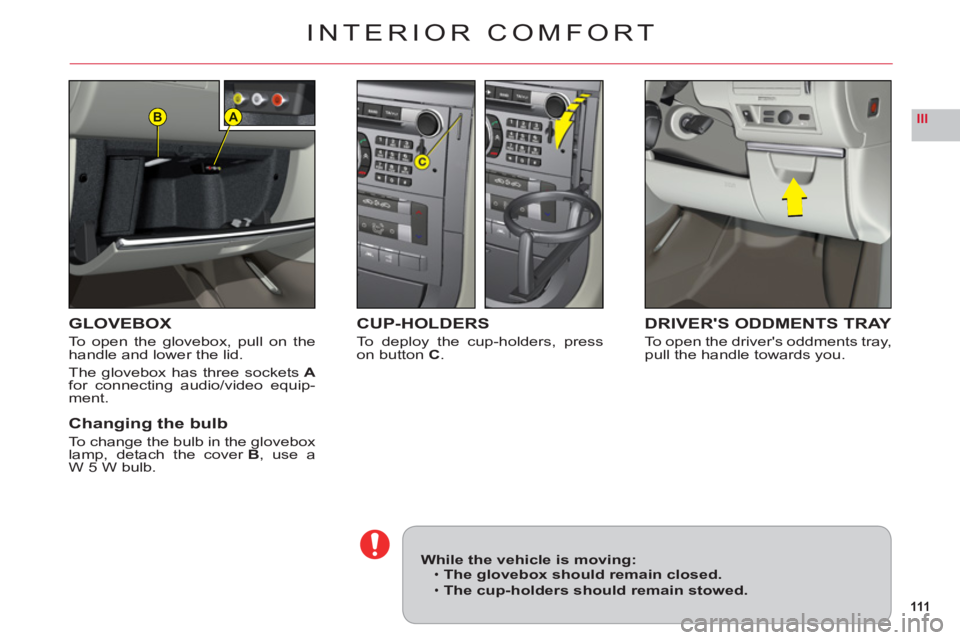
111
IIIAB
INTERIOR COMFORT
GLOVEBOX
To open the glovebox, pull on thehandle and lower the lid.
The glovebox has three socketsAfor connecting audio/video equip-ment.
Changing the bulb
To change the bulb in the gloveboxlamp, detach the cover B, use aW 5 W bulb.
CUP-HOLDERS
To deploy the cup-holders, press on button C.
DRIVER'S ODDMENTS TRAY
To open the driver's oddments tray,pull the handle towards you.
While the vehicle is moving:The glovebox should remain closed.
The cup-holders should remain stowed.
•
•
Page 129 of 216

127
IV
F2 F9 F6 F5 F1 F7 F4 F3 F10 F8 F13 F12 F14F17 SH F11
F15F15
G29
G30
G31
G32
G33
G34
G35
G36
G38
G40G37
G39
FUSES
DASHBOARD
Good Bad Pliers A
FUSEBOXES
There are two fuseboxes under the dashboard, one in
the engine compartment and another in the boot under
the left hand wing trim.
Dashboard fuses
To access the fuses under the dashboard, open the glovebox and then detach the stowage cover.
REPLACING A FUSE
Before replacing a fuse, you should ascertain the cause of the fault and have it remedied. The numbers of the fuses are indicated on the fusebox.
Replace the fuse that has blown with one of the
same rating (same colour).
Use the special pliersAplaced on the fl ap close to the fuseboxes. The fl ap also has spare fuses available.
Re
placement fuses
and
pliers
A
Box B
Box C
Page 131 of 216
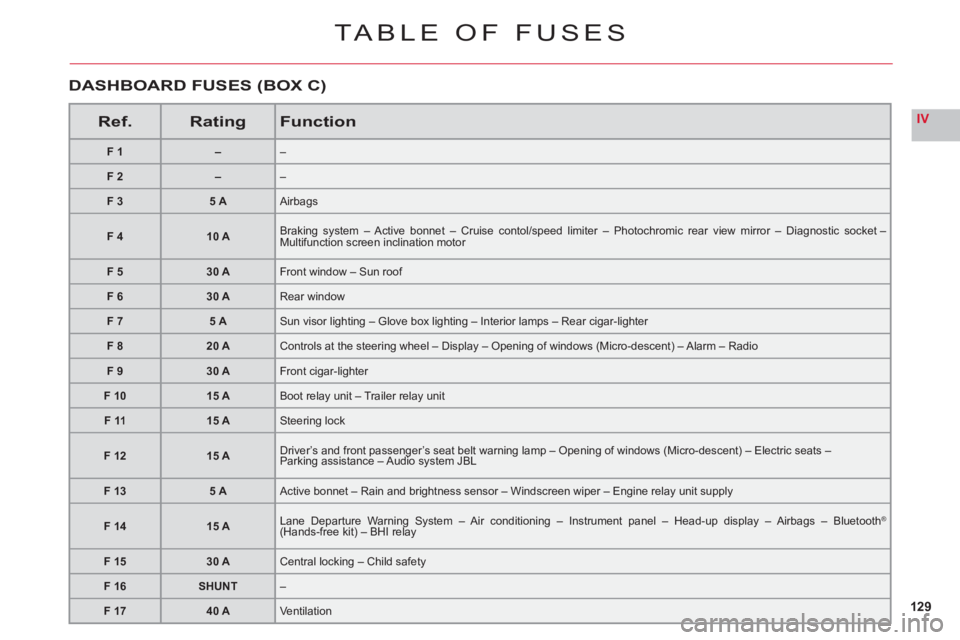
129
IV
TABLE OF FUSES
Ref.RatingFunction
F1––
F2––
F 35 AAirbags
F 410 ABraking system – Active bonnet – Cruise contol/speed limiter – Photochromic rear view mirror – Diagnostic socket – Multifunction screen inclination motor
F 530 AFront window – Sun roof
F 630 ARear window
F 75 ASun visor lighting – Glove box lighting – Interior lamps – Rear cigar-lighter
F 820 AControls at the steering wheel – Display – Opening of windows (Micro-descent) – Alarm – Radio
F 930 AFront cigar-lighter
F 1015 ABoot relay unit – Trailer relay unit
F 1115 ASteering lock
F1215 ADriver’s and front passenger’s seat belt warning lamp – Opening of windows (Micro-descent) – Electric seats –Parking assistance – Audio system JBL
F 135 AActive bonnet – Rain and brightness sensor – Windscreen wiper – Engine relay unit supply
F 1415 ALane Departure Warning System – Air conditioning – Instrument panel – Head-up display – Airbags – Bluetooth® (Hands-free kit) – BHI relaygg
F 1530 ACentral locking – Child safety
F 16SHUNT–
F 1740 AVentilation
DASHBOARD FUSES (BOX C)
Page 172 of 216
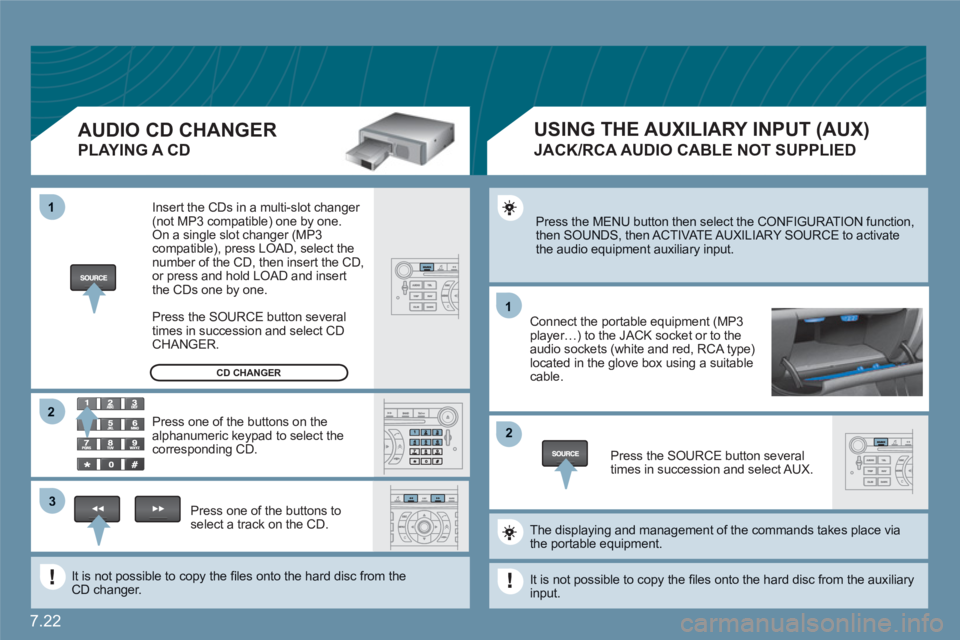
7.22
11
22
11
33
22
Press the MENU button then select the CONFIGURATION function, then SOUNDS, then ACTIVATE AUXILIARY SOURCE to activatethe audio equipment auxiliary input.
Connect the portable equipment (MP3player…) to the JACK socket or to the audio sockets (white and red, RCA type)located in the glove box using a suitable cable.
Press the SOURCE button severaltimes in succession and select AUX.
The displaying and management of the commands takes place viathe portable equipment.
It is not possible to copy the fi les onto the hard disc from the auxiliaryinput.
USING THE AUXILIARY INPUT (AUX)
JACK/RCA AUDIO CABLE NOT SUPPLIED
AUDIO CD CHANGER
PLAYING A CD
Insert the CDs in a multi-slot changer (not MP3 compatible) one by one. On a single slot changer (MP3compatible), press LOAD, select the number of the CD, then insert the CD,or press and hold LOAD and insert the CDs one by one.
Press the SOURCE button severaltimes in succession and select CD CHANGER.
Press one of the buttons on thealphanumeric keypad to select the corresponding CD.
Press one of the buttons toselect a track on the CD.
It is not possible to copy the fi les onto the hard disc from theCD changer.
CD CHANGER
Page 173 of 216

7.23
11
22
33
44
55
66
77
ACTIVATE VIDEO MODE
VIDEO PARAMETERS
You can connect video equipment (camcorder, digital camera, DVD player...) to the three audio/videosockets, located in the glove box.
Turn the dial and select the VIDEO function.
After connecting the video equipment,press the MENU button.
Turn the dial and select theACTIVATE VIDEO MODE function to activate/deactivate the video.
Press the dial to confi rm the selection.
Press the dial to confi rm the selection.
Pressing the "SOURCE" button several times in succession permits the selection of an audio source other than that of the video.
Pressing the "DARK" button disconnects display of the video.
Turn the dial and select the VIDEOPARAMETERS function to set thedisplay format, the brightness, the contrast and the colours.
Press the dial to confi rm the selection.
VIDEO MENU
Videos can only be displayed when stationary.
Page 210 of 216

150
INDEX
E
Engine oil ...........................121 - 123
Engine oil level indicator...............r33
Ensure passenger safety .............. 17
Exterior...........................................r4
F
Flap for transportof long objects ............................98
Floor lighting................................110
Foglamp........................................52
Fold-back of door mirrors.............63
Folding rear benchseat.................98
Front armrest ...............................11 5
Front central oddments tray.........11 2
Front demisting - deicing..............90
Front foglamps..............................52
Front passenger’s airbag deactivation .......................15 - 101
Front seats.............................58 - 59
Fuel......................................35 - 133
Fuel gauge....................................35
Fuel tank..............................32 - 133
Fuses ...............................127 → 131
G
General.......................................145
General radio functions ..............122
Getting started.....................10 → 12
Glovebox.....................................111
Grab handles ...............................11 6
Ground clearance adjustment.......................107 - 108
Guide-me-home lighting........24 - 51
H
Half-moon storage pockets..........11 4
HDi engine .................................. 121
Head restraints.............58 - 97 - 100
Headlamp fl ash.............................50
Head-up display.....................37 - 38
Heated seats.........................58 - 97
Horn ..............................................50
I
Ignition..........................................28
Indexed position for the rear viewmirrors........................................64
Indicators......................................50
Instrument panel ..................30 → 36
Instrument panel warninglamps .....................................31-32
Interior............................................r7
Interior comfort................111 → 116
IInterior lighting..................109 - 11 0
Interior rear view mirror................r62
ISOFIX child seats.............104 - 105
ISOFIX fi xings.................... 104 - 105
K
Keys.............................................. 25
L
Lane Departure Warning System ...80
Levels
(engine)...........................121
Levels (temperature) ..................123
Lighting..................................51 - 52
Lighting control stalk.....................51
Lighting rheostat ...........................36
L
Loads and towing........................XVI
Locating of the vehicle..................24
Log of alerts ..................................40
M
Main beams..................................51
Main Menu.............................39 - 43
Maintenance....................120 → 132
Maintenance....................XX→XXII
Maintenance indicator...........r34 - 35
Maintenance intervals...................35
Maintenance position....................55
Manual steering column adjustment..................................57
Maximum speed....................71-72
Memorisation................................60
Mileage recorder...........................35
Monitoring..............................15 - 16
Multifunction displays..........39 → 43
N
NaviDrive/Audio system ..........43, 7.01 - 7.57
NaviDrive colour display ...............43
Night driving..................................36
O
Oil gauge....................................136
Oil temperature .............................46
P
Pack lounge seats ......................100
Paint colour code ........................148
Parking assistance ................78 - 79