Page 13 of 216
11
12
IN BRIE
F
While the vehicle is stationary, unlock
the steering wheel by pushing thelever forward.
Adjust the height and the reach
of the steering wheel, then lock
the position by pulling the lever upwards.
STEERING COLUMN ADJUSTMENT
57
While the vehicle is stationary,
adjust the height or the reach of
the steering wheel by moving the control:forward or rearward to adjust
the reach,up or down to adjust the height.
•
•
Electric adjustment
INTERIOR REAR VIEW MIRROR
62
The steering wheel adjustment is memorised with the driving position. (See "Memorisation").
57
These provide an automatic and progressive change between day use and night use.
Operation
Switch on the ignition and pressbutton 1.Warning lamp2 on: automaticmode.Warning lamp2 off: automatic
mode stopped. The mirror
remains in its lightest defi nition.
ï
ï
GETTING STARTED
Manual adjustment
Page 24 of 216

22
Limit the causes of excess
consumption
Spread loads throughout the
vehicle; place the heaviest items
in the bottom of the boot, as close
as possible to the rear seats.
Limit the loads carried in the vehi-
cle and reduce wind resistance
(roof bars, roof rack, bicycle car-
rier, trailer...). Use a roof box in
preference. Remove roof bars
and roof racks after use.
At the end of winter, remove
snow tyres and refi t your summer
tyres.
Observe the recommendations
on maintenance
when cold, referring to the label in the door aperture, driver's side.
Carry out this check in particular:-before a long journey,-at each change of season,-after a long period out of use.
Don't forget the spare wheel and
the tyres on any trailer or caravan.
Have your vehicle serviced regu-
larly (engine oil, oil fi lter, air fi lter...)
and observe the schedule of oper-
ations recommended by the manu-
facturer.When refuelling, do not continue
after the 3rd cut-off of the nozzle
to avoid any overfl ow.
At the wheel of your new vehicle,
it is only after the fi rst 1 800 miles
(3 000 kilometres) that you will
see the fuel consumption settle
down to a consistent average.
Page 51 of 216

49
II
TRIP COMPUTER
Wheel not detected
TheSERVICEwarning lamp comes on and a vehicle outline is displayed.
The wheel(s) concerned can be identifi ed from the vehicle outline, on which it (they) will be missing. If you have notchanged a wheel, such information indicates that the system is malfunctioning.
Contact a CITROËN dealer or a qualifi ed workshop for the replacement of the faulty sensor(s).
Colour screen CNaviDrive colour display
The defl ation detection system is a driving aid, but which does not absolve the driver from the need to be vigilant andresponsible.
This system does not remove the need to check the tyres on a regular basis (see "Vehicle identifi cation"), to makesure that the vehicle is behaving correctly and to avoid premature tyre wear arising from driving too fast etc.
Do not forget to check the pressure in the spare wheel.
All repairs or replacement of tyres on wheels fi tted with sensors must be done by a CITROËN dealer or a qualifi ed workshop.
The system may suffer from temporary interference caused by radio transmissions on neighbouringfrequencies.
Page 52 of 216
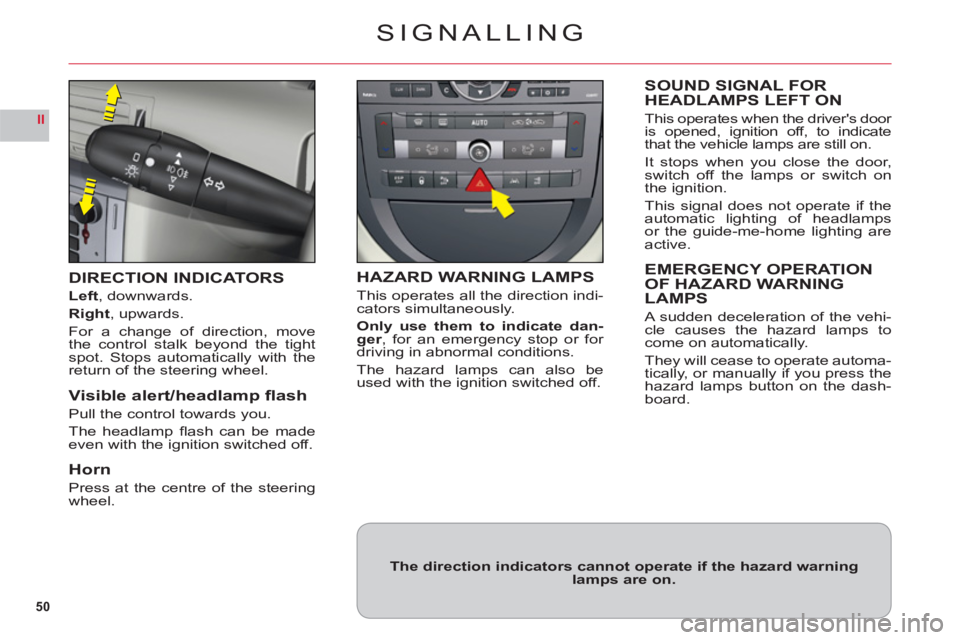
50
II
SIGNALLING
DIRECTION INDICATORS
Left, downwards.
Right, upwards.
For a change of direction, move
the control stalk beyond the tightspot. Stops automatically with thereturn of the steering wheel.
Visible alert/headlamp fl ash
Pull the control towards you.
The headlam
p fl ash can be madeeven with the ignition switched off.
Horn
Press at the centre of the steeringwheel.
HAZARD WARNING LAMPS
This operates all the direction indi-cators simultaneously.
Only use them to indicate dan-ger, for an emergency stop or for
driving in abnormal conditions.
The hazard lamps can also be
used with the ignition switched off.
SOUND SIGNAL FORHEADLAMPS LEFT ON
This operates when the driver's door
is opened, ignition off, to indicate
that the vehicle lamps are still on.
It stops when you close the door,switch off the lamps or switch on
the ignition.
This si
gnal does not operate if the
automatic lighting of headlamps
or the guide-me-home lighting areactive.
EMERGENCY OPERATION
OF HAZARD WARNING
LAMPS
A sudden deceleration of the vehi-cle causes the hazard lamps tocome on automatically.
The
y will cease to operate automa-
tically, or manually if you press thehazard lamps button on the dash-board.
The direction indicators cannot operate if the hazard warninglamps are on.
Page 68 of 216

66
II
AUTOMATIC GEARBOX
The engine can only be started when the lever is at position P or N.
A safety device ensures that starting is impossible in the other positions.
After starting the engine, with selector on P, depress the brake pedal then shift the selector toD, R or M:Dfor automatic mode.
Rfor reverse gear.
Mto change to manual mode.
The chan
ge from positionD (driving in automatic mode) to position M(driving
in sequential mode) or vice versa can be made at any time.
USING THE AUTOMATIC GEARBOX
Do not select position N if the vehicle is moving (except in absolute necessity).Never select positions P or R if the vehicle is notcompletely stationary.
If while the vehicle is moving you inadvertently select position N,leave the engine to idle before engaging position D or M.
Parking
To avoid any movement of the vehicle when parked, select position P. Only engage it when the vehicle iscompletely stationary. In this position the driving wheels are locked. Check that the selector is in the correctposition. Apply the electric parking brake fi rmly.
Reverse gear
Do not engage until the vehicle is stationary, foot on brake. To avoid gearbox snatching, do not accelerate
immediately after the selection.
Neutral
Do not select positionNif the
vehicle is moving (except in
absolute necessity).
Page 88 of 216

86
III
AUTOMATIC AIR CONDITIONING
AIR CONDITIONING
This system automatically adjusts the temperature, the fl ow of air and the distribution of air inside the cabin,
depending on your desired comfort level.
Provided
you retain automatic mode (by pressing button "AUTO") and all the air vents are open, you will main-
tain an optimum comfort level, also removing humidity
and misting, whatever the ambient climatic conditions.
The temperature inside the cabin cannot be lower than
the temperature outside if the air conditioning is not
operating.
To be e
ffective, the air conditioning should only be used
with the windows closed. If after a lengthy stop in bright sunlight the interior temperature is excessive, air the passenger compartment by opening the windows for a
few moments, then close them again.
To keep the air conditioning compressor well sealed, it
is essential to operate the air conditioning at least once every month.
The air conditioning operates by using power from the engine. This results in a slight increase in fuel con-sumption.
Sensors
The automatic regulation of the air conditioning inside
the cabin makes use of a number of sensors, relieving you of the need to make adjustments, other than the desired cabin temperature.
Take care not to obstruct sensor A.
Air inlet
Check that the exterior grille for the air inlet, at the bot-
tom of the windscreen, is clean and free of dead leaves,snow, etc.
If washing the vehicle with a high pressure jet, avoid
targeting the air inlet zone.
Air circulation
For your comfort we advise you to maintain a proper
distribution of air within the cabin, both at the front andat the rear.
The air vents to the
face have thumbwheels so that you can
adjust the fl ow of air, and grilles to orient the direction.
Th
ere are air vents on the fl oor underneath the frontseats and on the rear control panel, for enhancedheating of the rear seat positions.
Do not obstruct the air outlets located in the boot area.
Dust/pollen fi lter
There is a fi lter for excluding pollen and dust.
This
fi lter has to be changed according to the vehicle
maintenance schedule. See "Maintenance and WarrantyGuide".
Page 109 of 216

107
III
GROUND CLEARANCE ADJUSTMENT
Position changes may only bemade when the engine is running.
The ground clearance is adjusted
automatically. You can however modify the vehicle height in certainspecifi c cases.
To change the position
Press once on one of the adjustmentcontrols. The change of position is
indicated at the start of the adjust-ment by:A message or
Temporary display of the initialposition with the symbol for the position requested.
Note: You are recommended toavoid any changing of position whileyou have your foot on the brake.
Viewing of the position of the
vehicle
On completion of the adjustmentyou see either a message or an
illustration of the position attained
by the vehicle, with the appropriatesymbol.
•
•
Maximum height
Changing a wheel.
Intermediate position
For an increased ground clearance.
For use on diffi cult roads when travel-ling at reduced speed, as well as oncarpark ramps.
Normal road position
Minimum height
To facilitate loading or unloading of
the vehicle.
For workshop inspections.
Not to be used in normal drivin
g.
For your safety if you are operating underneath the vehicle,it is obligatory to support the vehicle with axle stands.
Display of the position requested confi rms the completion of the adjustment.
Page 119 of 216
117
III
5
4
4
1
3
2
6
1Pull strap (spare wheel stowage).
2Boot lamp.
To change the bulb, detach the cover and use a W 5 W bulb.
3 Elastic straps.
4 12 V accessories socket (functions with the ignition switched on).
5 B
oot lateral net.
6 Changer for 6 CDs.
BOOT