2012 CITROEN C6 display
[x] Cancel search: displayPage 71 of 216
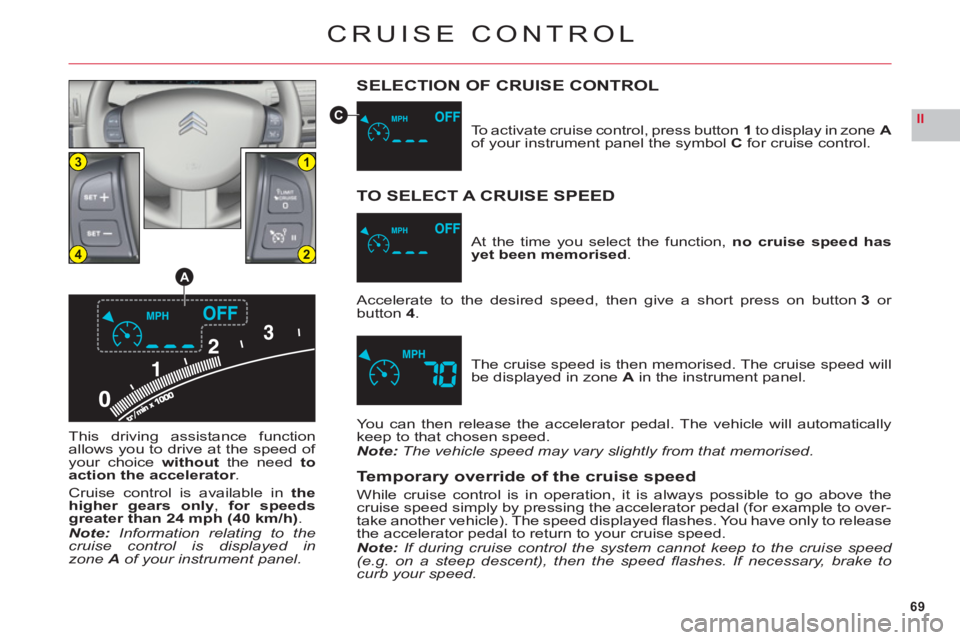
69
II
13
24
A
C
CRUISE CONTROL
SELECTION OF CRUISE CONTROL
This driving assistance function
allows you to drive at the speed of your choice without the need to
action the accelerator.
Cruise control is available inthehigher gears only, for speedsgreater than 24 mph (40 km/h).Note:Information relating to thecruise control is displayed inzone Aof your instrument panel.To activate cruise control, press button
1to display in zoneAof your instrument panel the symbolCfor cruise control.
The cruise speed is then memorised. The cruise speed will
be displayed in zone Ain the instrument panel. At the time
you select the function, no cruise speed hasyet been memorised.
TO SELECT A CRUISE SPEED
Accelerate to the desired speed, then give a short press on button 3 or button4.
You can then release the accelerator pedal. The vehicle will automaticallykeep to that chosen speed.Note: The vehicle speed may vary slightly from that memorised.
Temporary override of the cruise speed
While cruise control is in operation, it is always possible to go above thecruise speed simply by pressing the accelerator pedal (for example to over-
take another vehicle). The speed displayed fl ashes. You have only to release
the accelerator pedal to return to your cruise speed.Note: If during cruise control the system cannot keep to the cruise speed (e.g. on a steep descent), then the speed fl ashes. If necessary, brake to
curb your speed.
Page 72 of 216

70
II
CRUISE CONTROL
These actions bring up the information "OFF"in the instrument panel.
Adjustment of the memorised speed whilecruise control is in operation
To adjust the memorised speed, displayed in zone A, press:Button 3 to increase the speed or
Button 4 to decrease the speed.
Remark: Successive presses will allow to modify the speed in steps of 1 mph (1 km/h) and a continuous press in steps of 3 mph (5 km/h).
Deactivation of cruise control withmemorised speed
Yo u can deactivate cruise control:Either by pressing the brake pedal or the clutchpedal.Or by the ESP or ASR systems being active.
Or by pressing button2.Note:Cruise control is deactivated if the gear lever is in
neutral (position N).
These actions do not cancel your cruise speed which remains displayed in the instrument panel.
Cruise control must only be used where the traffi c conditions permit driving at a constant speed.
Do not use it on congested roads or when the weather or the road conditions are poor.
The driver still has to remain attentive and in complete control of his vehicle.
You are recommended to keep your feet within range of the pedals.
Reactivation of cruise controlBy recalling the memorised speed:
For that, press on button 2.
Yo ur vehicle willautomatically resume the
memorised cruise speed which is displayed in the instrument panel.
Remark
:If the cruise speed already memorised is far higher than the current speed, the vehicle accelerateshard until it reaches the memorised speed.By selecting the current speed:
Give ashort press on button 3or 4as soon asyou have reached the desired speed.
Th
e information "OFF"then disappears from the screen.
To cancel cruise controlGive a long press on button 1.
Or stop the engine.
The speed that was chosen is no lon
ger memorised.
If there is a malfunction, either the memorised speed or
the dashes "- - -" will fl ash and the warning lamp "OFF"
will come on permanently in the display.
Contact a CITROËN dealer or a qualifi ed workshop.
Page 73 of 216

71
II
13
24
A
B
SPEED LIMITER
SELECTION OF THE SPEED LIMITER
To select the speed limiter, press on button 1 to display inzoneA of your instrument panel the symbol Bfor the speed
limiter.
The last speed memorised is also displayed.
TO ADJUST THE MAXIMUM SPEED
Provided the engine is running, you can select your maximum speed, with
short or long presses on:Button3to increase the speed orButton4to decrease the speed.
Remark:
Successive presses will allow to modify the speed in steps of 1 mph (1 km/h)and a continuous press in steps of 3 mph (5 km/h).
ACTIVATION OF THE MAXIMUM SPEED
When the desired maximum speed is displayed, press button2 to activatethe speed limiter.
The information "OFF" then disappears from the screen.
As long as the function is active, action on the accelerator pedal will not per-
mit the programmed speed to be exceeded, unless you press the pedal hard
down to activate the switch at the end of its travel. See "Temporary overrideof the maximum speed".Note: The vehicle speed may slightly exceed the memorised maximumspeed. This drivin
g assistance functionenables you to select a maximumspeed that you wish not to exceed.This must be greater than 18 mph(30 km/h).Note:The information relating tothe limiter is displayed in zone Aof the instrument panel.
Page 74 of 216

72
II
SPEED LIMITER
DEACTIVATION
To deactivate the maximum speed, press button2.
The information "OFF" will appear in the instrument panel.
This action does not cancel the memorised speed, which remains displayed in the instrument panel.
TEMPORARY OVERRIDE OF THE MAXIMUM SPEED
The accelerator pedal has a switch at the end of its travel. By pressing the pedal hard down to activate this switch at
any time you can go faster than the memorised maximum speed.
Durin
g the time the limit speed is being exceeded, the displayed speed fl ashes.
You have only to release the accelerator pedal to return below the maximum speed, to restore the function.Note:If during speed limitation the system cannot keep to the maximum speed (especially on a steep descent or if
you accelerate too hard), the speed fl ashes. Adapt your speed as necessary.
The function will re-engage when your speed has returned below the desired maximum.
TO CANCEL THE FUNCTIONGive a long press on button1.Or stop the engine.
The speed that you chose is memorised. The information disappears from the instrument panel.
I
f there is a malfunction, the memorised speed will fl ash and the warning lamp "OFF" will come on permanently in
the display.
Contact a CITROËN dealer or a qualifi ed workshop.
A fl oor mat that is not recommended by CITROËN could slide underneath the accelerator pedal,thus preventing you from temporarily overriding the maximum speed. Then it would be impossibleto exceed your desired speed, unless by actioning the button.
The driver still has to remain attentive and in complete control of his vehicle.
Page 80 of 216

78
II
As the vehicle approaches the obs-
tacle, the sound signal becomesmore and more urgent and theshaded areas are displayed closer and closer to the vehicle. Proximit
y sensors are located in the front and rear bumpersof your vehicle.
When manœuvringin either forward or reverse gear, at a low speed less
than approx. 6 mph (10 km/h), they inform you of the presence of any obs-
tacle that is within their zone of detection by: A sound signal emitted by the front or rear loudspeakers.
Display of the outline of your vehicle with shading corresponding to
the area where an obstacle is detected.
As the vehicle approaches the obstacle, the sound signal tells you the posi-
tion of the obstacle according to whether the sound is coming from the front LH or RH or the rear LH or RH loudspeakers.
Note:The sound volume of your audio equipment reduces automatically when a signal is being emitted.
PARKING ASSISTA NCE
FrontRear
When the obstacle is less
than around 25 centimetres
from the vehicle, the sound signal becomes continuous
with display of a"WARNING"panel on the screen.
Page 84 of 216

82
III
LOCKING/UNLOCKING
FROM THE INSIDE
A press on the controlA operates
the electric central locking andunlocking, provided all the doorsare closed.
It is still possible to open the doorsfrom the inside.
Note: ControlAis inactive if thevehicle has been locked using theremote control or the key.
The three statuses for locking/unlock-ing the vehicle are signalled by the
warning lamp on the control A:It fl ashes when the vehicle is
locked, engine stopped.
It lights up when the ignition is switched on, vehicle locked.It goes out when the vehicle is unlocked.
ï
ï
ï
ACCESS
ANTI-THEFT PROTECTION
When you start the vehicle, doors
and boot closed, the system
automatically locksthe doorsas soon as you reach a speed of
around 6 mph (10 km/h).Note: If a door has been opened, this will lock again automatically whenthe vehicle reaches approx. 6 mph(10 km/h).
Activation/Deactivation of
the anti-intrusion protection
Give a long press on control Afor central locking until you see a mes-sage displayed.ANTI-THEFT
The boot locks automatically as soon as the vehicle reaches a
speed of around6 mph (10 km/h).Note: The opening of a door or use of the control A unlocks the vehicle.
Your vehicle is fi tted with doors that have frameless windows. When you open the doors, immediately youaction the exterior handle, a micro-descent device on the SIDE WINDOWS lowers the glass slightly.
If this device were not working properly, it could result in thewindows breaking:If there should be a battery failure:
Open the doors gently.Do not close the door abruptly as this risks breaking the window, if possible wait until the battery ispowering the vehicle again.If you are intending to work on the battery, open the windows fi rst.In freezing conditions, ice may form to hinder the operation of the micro-descent device. If the actionon the door handle does not move the window down, it is essential fi rst to free the ice.
ï
--
-ï
Page 89 of 216

87
III
1
2a2b1
3a3b4
765
AUTOMATIC AIR CONDITIONING
The system has a differentiated adjustment for the driver's side and passenger's side, in terms of temperature andair distribution. The air fl ow is common to both sides.
Symbols and messages relating to the automatic air conditioning controls will display on the multifunction screen.
2. TEMPERATURE ADJUSTMENT
To adjust the temperature, press on button2ato modifythe temperature on the passenger's side and on but-
ton 2b to modify it on the driver's side.
An ad
justment around 21 will give you the optimumcomfort level. However, depending on your preferences
anywhere between 18 and 24 is quite usual.
Operating the air conditioning system on"AUTO"guarantees good ventilation inside the cabin.Note:there may be a difference between the actual
cabin temperature and the fi gure displayed.
This is the normal operatin
g mode for the system. Depending on the temperature chosen, a press on this
button, confi rmed by the lighting of the warning lamp,
will automatically and simultaneously bring all the fol-lowing functions into play:Air fl ow.
Cabin temperature.
Air distribution.Exterior air intake/Air recirculation.
It is recommended to keep all the air vents open. Just by pressing any of the buttons, except for temperature 2aand 2b, you can change to manual mode. The warning lamp goes off, and the automatic air intake function is deactivated.
•
•
••
1. AUTOMATIC OPERATION
Page 90 of 216

88
III
AUTOMATIC AIR CONDITIONING
Remarks:When starting from cold, in order to prevent
unwanted cold air, the air fl ow will increase onlygradually to its optimum level.
If you enter the vehicle after a fairly prolongedstop and the temperature inside the vehicle is
uncomfortable, it serves no purpose to modify
the temperature that is displayed as an attempt
to go immediately to the desired comfort level.
The system automatically uses all of its power tocompensate the temperature gap as quickly as possible.
Remarks:Water arising from the condensation in the air conditioning drains out through a hole provided for this purpose; a pool of water may thus form
underneath the vehicle when stationary.
Whatever the time of year, even in cool weather the
air conditioning is useful in removing humidity and
misting.
You are advised to have the air conditioning system checked on a regular basis. See
"Maintenance and Warranty Guide".
If you are towing a heavy trailer and outside
temperatures are high, the air conditioning may
be temporarily paused if the engine cooling
requires this.
•
•
•
•
•
•
Manual mode
One or more functions can be adjusted manually, whilestill retaining the other functions in automatic mode.
To return to"AUTO" mode, press button 1.
Stopping the air conditioning
Turn the control4to the left until the air fl ow stops com-pletely. The symbol "OFF"appears on the screen.
The display and the warning lamps go out, indicatingdeactivation of all the functions, except for rear screen
demisting.
The com
fort level (temperature, humidity, odour, misting)is no longer controlled.
To reactivate the air conditioning, press button 1.
Avoid travelling for too long with the air conditioningdeactivated.