Page 126 of 216

124
IV
A
D
C
B
BATTERY LOCATION AND
ACCESS
The battery is located in the bootunder the left hand wing trim. To
access the battery, rotate the pin
on the fl ap by a 1/4.
CHANGING THE BATTERY (Contact a CITROËN dealer or a qualifi ed
workshop).
1. Release the two pins on each side at the back of the boot, and remove
the boot fl oor.2. On each side trim, release the two fi xing pinsA.3. Undo the two screws Bon each side and remove the sill embellisher.4. On the side trim close to the battery, release the pin D.5. Separate the side trim close to the battery, pulling hard to free the other fi xing points.
6. Unclip the boot lamp C.7.Disconnect both battery terminals.8. Release the battery from its support.9. Remove the battery.
Before changing or repairing the battery, open all four windows.
If you have to unlock your vehicle with the key because of a problem with the battery, any opening/closingof a door with the window closed may seriously damage the glass to the point of breaking it.
12 V BATTERY
Page 127 of 216
125
IV
STARTING THE ENGINE AFTER DISCONNECTING AND RECONNECTING THE BATTERY1. Turn the ignition key.2. Wait approximately 1 minute before operating the starter in order to allow the electronic systems to re-initialise.
After the battery has been disconnected for a lengthy period of time, it may be necessary to re-initialise the followingfunctions:The anti-pinch on the windows.
The anti-pinch on the sun roof.
The multifunction displa
y parameters (date, time, language, units of distance and of temperature).
The Radio stations.
The NaviDrive.
See NaviDrive chapter.
IMPORTANT
In the event of a battery failure, and if the boot is closed, it is then necessary to feed an electrical supply to your
vehicle. See following page.
•
•
••
•
12 V BATTERY
Page 129 of 216
127
IV
F2 F9 F6 F5 F1 F7 F4 F3 F10 F8 F13 F12 F14F17 SH F11
F15F15
G29
G30
G31
G32
G33
G34
G35
G36
G38
G40G37
G39
FUSES
DASHBOARD
Good Bad Pliers A
FUSEBOXES
There are two fuseboxes under the dashboard, one in
the engine compartment and another in the boot under
the left hand wing trim.
Dashboard fuses
To access the fuses under the dashboard, open the glovebox and then detach the stowage cover.
REPLACING A FUSE
Before replacing a fuse, you should ascertain the cause of the fault and have it remedied. The numbers of the fuses are indicated on the fusebox.
Replace the fuse that has blown with one of the
same rating (same colour).
Use the special pliersAplaced on the fl ap close to the fuseboxes. The fl ap also has spare fuses available.
Re
placement fuses
and
pliers
A
Box B
Box C
Page 131 of 216
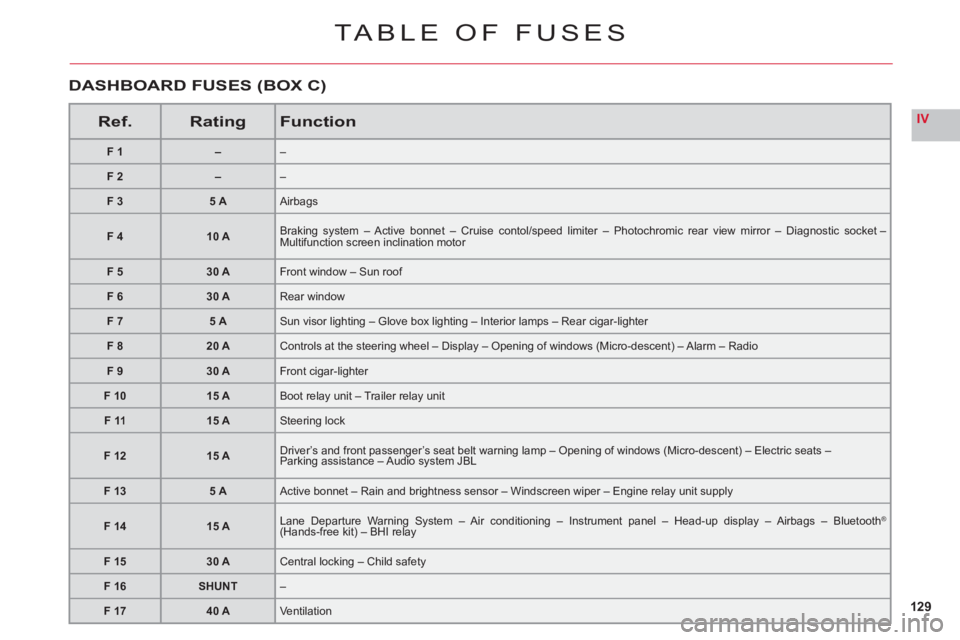
129
IV
TABLE OF FUSES
Ref.RatingFunction
F1––
F2––
F 35 AAirbags
F 410 ABraking system – Active bonnet – Cruise contol/speed limiter – Photochromic rear view mirror – Diagnostic socket – Multifunction screen inclination motor
F 530 AFront window – Sun roof
F 630 ARear window
F 75 ASun visor lighting – Glove box lighting – Interior lamps – Rear cigar-lighter
F 820 AControls at the steering wheel – Display – Opening of windows (Micro-descent) – Alarm – Radio
F 930 AFront cigar-lighter
F 1015 ABoot relay unit – Trailer relay unit
F 1115 ASteering lock
F1215 ADriver’s and front passenger’s seat belt warning lamp – Opening of windows (Micro-descent) – Electric seats –Parking assistance – Audio system JBL
F 135 AActive bonnet – Rain and brightness sensor – Windscreen wiper – Engine relay unit supply
F 1415 ALane Departure Warning System – Air conditioning – Instrument panel – Head-up display – Airbags – Bluetooth® (Hands-free kit) – BHI relaygg
F 1530 ACentral locking – Child safety
F 16SHUNT–
F 1740 AVentilation
DASHBOARD FUSES (BOX C)
Page 133 of 216
131
IV
53412
G36G37G38G39G40
FUSES IN THE BOOT
FUSEBOX
To access the fusebox locatedunder the left hand wing trim:1. Move aside the trim on theLH side. See "12 V battery:Changing the battery".2. Move aside the electricalcables connecting to the
fusebox.3. Open the fusebox.
RatingFunction
F 115 AFuel fl ap
F 2––
F 3––
F 415 ASpeed-sensitive rear spoiler (defl ector)
F 540 AHeated rear screen
G 3615 A/25 ARear LH electric heated seat (Pack Lounge)/Benchseat
G 3715 A/25 ARear RH electric heated seat (Pack Lounge)/Benchseat
G 3830 ARear electric seat adjustments (Pack Lounge)
G 3930 ACigar-lighter – Rear accessory socket
G 4025 AElectric parking brake
Page 137 of 216
135
V
A
B
holders and change the bulbs.Note: The tool for undoing thescrews is to be found in the toolbox in the spare wheel. See "Changing a wheel".
REAR CENTRAL LENSAReversing lampBFoglamp
The bulbs for lam
ps Aand Bhavea common bulb-holder. Contact
a CITROËN dealer or a qualifi ed
wor
kshop.
THIRD STOPLAMP
Contact a CITROËN dealer or aqualifi ed workshop.To
gain access to the bulb-holders, open the boot and undo the four
screws on the bodywork. Then lower the boot lid in order to be
able to pull out the two rear lamp
units, without pulling on the electric cables.
NUMBER PLATE
Detach the transparent shield, then pull out the bulb. Bulb: W 5 W.
After each operation,check that the lampswork.
CHANGING BULBS
Page 143 of 216

141
V
4
3
8
9
61
2
5
7
CHANGING A WHEEL
ACCESS TO THE SPARE WHEEL
To access the spare wheel1.Lift the boot fl oor by means of the strap.2.Anchor the strap on the roof of the boot.3.To remove the spare wheel, detach the belt then push the wheel forwards so as to be able to lift it.
TO REPOSITION THE SPARE WHEEL
To put the spare wheel back in the boot1.Position the spare wheel fl at in the boot, then pull it towards you.2.Next place the toolbox inside the wheel, then secure the assembly with
the belt.3.Release the strap to return the boot fl oor to its initial position.
Tyre pressures
Tyre pressures are indicated on the label which is positioned low down on
the front pillar. See "Vehicle identifi cation" and "User Precautions". (On this label you will see a pressure for normal speeds and a pressure for high speeds).
1.Handle2.Jack3.Tool for removing/refi tting the
wheel bolts4.Tool for removing the anti-theft
bolt protector
5.Centring guide6.Tool for removing foglamps
and reversing lamps
7.Handle extension8.Towing eye9.Movable chock
TOOLS
The tools are to be found in a pro-
tective holder inside the spare
wheel. Pull back the retaining strap
t
o have access.
Page 153 of 216
7.3
02
°
> COLOUR SCREEN
This displays the following information, via the audio control panel: - time,- date, - ambient temperature (if there is a risk of ice, you are warned by amessage),- audio source displays (radio, CD, jukebox, ...), - telematic system displays (telephone, services, ...),- check of openings (doors, boot, ...),- warning messages (e.g.: "Fuel level low") and vehicle function statusmessages (e.g.: "Auto lighting activated") displayed temporarily,- trip computer information,- GPS (Europe) satellite navigation system information.
New
The system uses the complete and detailed NAVTEQ maps installed directly on the equipment's hard disc. There is no need to keep a mapping CD in the CD player. Updates of the maps of France and of the other European countries, offered by our partner NAVTEQ, will be available from theCITROËN network. y
Screen confi guration: refer to the section - Display fl owcharts.
Telephone
Orange
Time:
Date: