2012 Citroen C4 RHD window
[x] Cancel search: windowPage 69 of 324

3
COMFORT
67
DUAL-ZONE DIGITAL AIR CONDITIONING
Automatic operation
We recommend the use of
one of the three AUTO modes
available: they provide opti-
mised regulation of the tem-
perature in the passenger
compartment according to the comfort
value that you have chosen.
These three modes automatically adjust
the air fl ow, according to the desired set-
ting, while also maintaining the desired
comfort value.
�)
Press the "AU TO "
button repeatedly:
- a fi rst indicator lamp comes on; the
"light" setting mode is selected,
- a second indicator lamp comes
on; the "medium" setting mode is
selected,
- a third indicator lamp comes on;
the "intense" mode setting is se-
lected.
The air conditioning system operates when the engine is running. When the engine is cold, the air
fl ow will reach its optimum level
progressively, taking account
of the weather and the desired
comfort level so as to avoid too
great a distribution of cold air.
On entering the vehicle, if the in-
terior temperature is much colder
or warmer than the comfort value,
there is no need to change the
value displayed in order to obtain
the comfort required. The system
corrects the difference in temper-
ature automatically and as quickly
as possible.
1. Automatic comfort programme
This system is designed to operate
effectively in all seasons, with the windows
closed.
Page 70 of 324
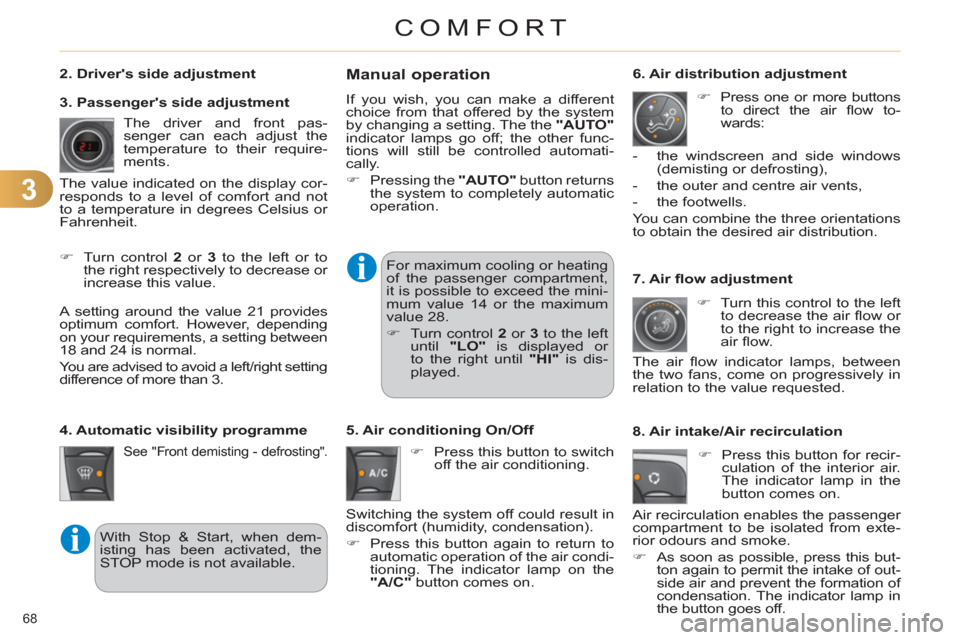
3
COMFORT
68
7. Air fl ow adjustment
�)
Turn this control to the left
to decrease the air fl ow or
to the right to increase the
air fl ow.
The air fl ow indicator lamps, between
the two fans, come on progressively in
relation to the value requested. For maximum cooling or heating
of the passenger compartment,
it is possible to exceed the mini-
mum value 14 or the maximum
value 28.
�)
Turn control 2
or 3
to the left
until "LO"
is displayed or
to the right until "HI"
is dis-
played.
See "Front demisting - defrosting".
4. Automatic visibility programme
Manual operation
If you wish, you can make a different
choice from that offered by the system
by changing a setting. The the "AUTO"
indicator lamps go off; the other func-
tions will still be controlled automati-
cally.
�)
Pressing the "AUTO"
button returns
the system to completely automatic
operation.
5. Air conditioning On/Off
�)
Press this button to switch
off the air conditioning.
Switching the system off could result in
discomfort (humidity, condensation).
�)
Press this button again to return to
automatic operation of the air condi-
tioning. The indicator lamp on the
"A/C"
button comes on.
�)
Press one or more buttons
to direct the air fl ow to-
wards:
6. Air distribution adjustment
- the windscreen and side windows
(demisting or defrosting),
- the outer and centre air vents,
- the footwells.
You can combine the three orientations
to obtain the desired air distribution.
2. Driver's side adjustment
The driver and front pas-
senger can each adjust the
temperature to their require-
ments.
�)
Turn control 2
or 3
to the left or to
the right respectively to decrease or
increase this value.
A setting around the value 21 provides
optimum comfort. However, depending
on your requirements, a setting between
18 and 24 is normal.
You are advised to avoid a left/right setting
difference of more than 3.
3. Passenger's side adjustment
The value indicated on the display cor-
responds to a level of comfort and not
to a temperature in degrees Celsius or
Fahrenheit.
With Stop & Start, when dem-
isting has been activated, the
STOP mode is not available.
8. Air intake/Air recirculation
�)
Press this button for recir-
culation of the interior air.
The indicator lamp in the
button comes on.
Air recirculation enables the passenger
compartment to be isolated from exte-
rior odours and smoke.
�)
As soon as possible, press this but-
ton again to permit the intake of out-
side air and prevent the formation of
condensation. The indicator lamp in
the button goes off.
Page 72 of 324

3
COMFORT
70
FRONT DEMIST - DEFROST
These markings on the control
panel indicate the control po-
sitions for rapid demisting or
defrosting of the windscreen
and side windows.
With manual air conditioning
�)
Put the temperature, air fl ow and
distribution controls to the dedicated
marked position.
�)
Put the air intake control to the
"Exterior air intake" position
(indicator lamp on the control off).
�)
Switch on the air conditioning by
pressing the "A/C"
button; the warn-
ing lamp in the button comes on.
REAR SCREEN DEMIST -
DEFROST
The control button is located
on the air conditioning system
control panel.
Switching on
The rear screen demisting/defrosting
can only operate when the engine is
running.
�)
Press this button to demist/defrost
the rear screen and (depending on
version) the door mirrors. The indi-
cator lamp associated with the but-
ton comes on.
Switching off
The demisting/defrosting switches off
automatically to prevent an excessive
consumption of current.
�)
It is possible to stop the demisting/de-
frosting operation before it is switched
off automatically by pressing the button
again. The indicator lamp associated
with the button goes off.
�)
Switch off the demisting/de-
frosting of the rear screen
and door mirrors as soon as
appropriate, as lower current
consumption results in re-
duced fuel consumption.
With digital dual-zone air
conditioning
Automatic visibility programme
�)
Select this programme to demist
or defrost the windscreen and side
windows as quickly as possible.
The system automatically manages
the air conditioning, air fl ow and air
intake, and provides optimum distribu-
tion towards the windscreen and side
windows.
�)
To stop the programme, press ei-
ther the "visibility"
button again or
"AUTO"
, the warning lamp on the
button goes off and the warning lamp
on the "AUTO"
button comes on.
The system starts again with the values
in use before it was overridden by the
visibility programme.
With Stop & Start, when dem-
isting has been activated, the
STOP mode is not available.
With Stop & Start, when the
demisting, air conditioning and
air fl ow functions are activated,
STOP mode is not available.
Page 81 of 324

4
ACCESS
79
Unlocking the vehicle
Unfolding the key
�)
Press this button to unfold the key.
�)
Press the open padlock
to unlock the vehicle com-
pletely.
�)
Press the open padlock
once to unlock the driver’s
door only.
�)
Press the open padlock again to un-
lock the other doors and the boot.
Selective unlocking using the
remote control
�)
Maintain the press on the
open padlock until the de-
sired position is obtained.
The windows stop as soon
as you release the button.
Opening the windows using the
remote control
Unlocking using the key
�)
Turn the key forwards in the driver’s
door lock to unlock the vehicle com-
pletely.
Programming the unlocking
Each unlocking is confi rmed by rapid
fl ashing of the direction indicators for
approximately two seconds.
According to the version of your vehi-
cle, the door mirrors unfold at the same
time.
In low light, unlocking also brings on
the welcome lighting, both interior and
exterior (see "Visibility").
Selective unlocking of the boot
�)
Press the central button on
the remote control to unlock
the boot. The doors remain
locked.
The complete or selective boot
unlocking parameter is set
via the vehicle confi guration
menu.
Selective unlocking of the boot is acti-
vated by default.
Programming the unlocking
Complete unlocking using the
remote control If selective unlocking of the boot is
deactivated, pressing this button also
unlocks the doors. The complete or selective door
unlocking parameter is set
via the vehicle confi guration
menu.
Don’t forget to lock the boot
again by pressing the closed
padlock button.
REMOTE CONTROL KEY
System which permits central unlocking
or locking of the vehicle using the door
lock or from a distance. It is also used
to locate and start the vehicle, as well
as providing protection against theft.
Page 82 of 324
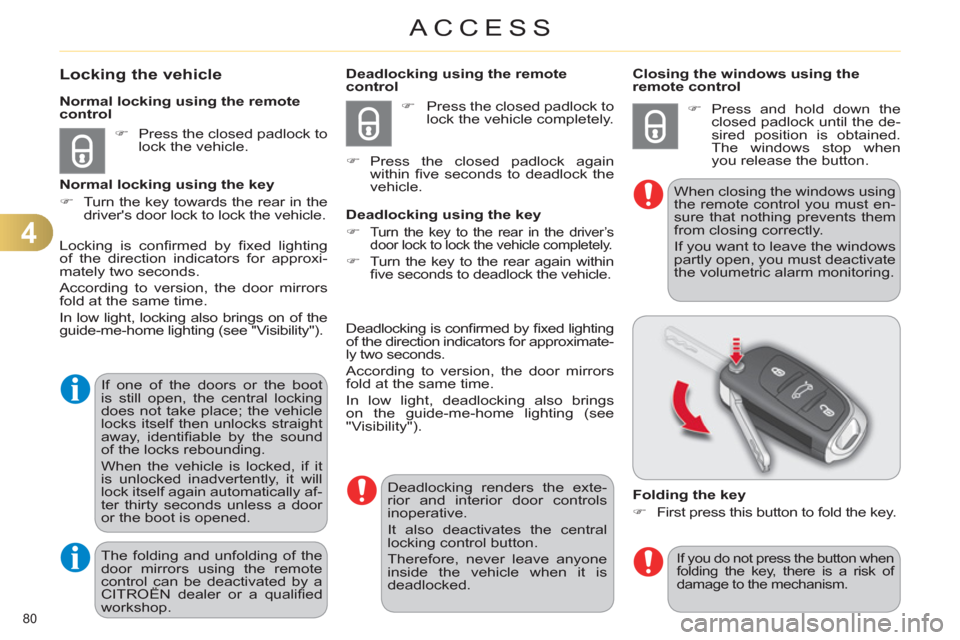
4
ACCESS
80
Locking the vehicle
�)
Press the closed padlock to
lock the vehicle.
Normal locking using the remote
control
Normal locking using the key
�)
Turn the key towards the rear in the
driver's door lock to lock the vehicle.
Folding the key
�)
First press this button to fold the key.
Locking is confi rmed by fi xed lighting
of the direction indicators for approxi-
mately two seconds.
According to version, the door mirrors
fold at the same time.
In low light, locking also brings on of the
guide-me-home lighting (see "Visibility").
If one of the doors or the boot
is still open, the central locking
does not take place; the vehicle
locks itself then unlocks straight
away, identifi able by the sound
of the locks rebounding.
When the vehicle is locked, if it
is unlocked inadvertently, it will
lock itself again automatically af-
ter thirty seconds unless a door
or the boot is opened.
The folding and unfolding of the
door mirrors using the remote
control can be deactivated by a
CITROËN dealer or a qualifi ed
workshop.
Closing the windows using the
remote control
�)
Press and hold down the
closed padlock until the de-
sired position is obtained.
The windows stop when
you release the button.
When closing the windows using
the remote control you must en-
sure that nothing prevents them
from closing correctly.
If you want to leave the windows
partly open, you must deactivate
the volumetric alarm monitoring.
If you do not press the button when
folding the key, there is a risk of
damage to the mechanism.
Deadlocking using the remote
control
�)
Press the closed padlock to
lock the vehicle completely.
�)
Press the closed padlock again
within fi ve seconds to deadlock the
vehicle.
Deadlocking using the key
�)
Turn the key to the rear in the driver’s
door lock to lock the vehicle completely.
�)
Turn the key to the rear again within
fi ve seconds to deadlock the vehicle.
Deadlocking is confi rmed by fi xed lighting
of the direction indicators for approximate-
ly two seconds.
According to version, the door mirrors
fold at the same time.
In low light, deadlocking also brings
on the guide-me-home lighting (see
"Visibility").
Deadlocking renders the exte-
rior and interior door controls
inoperative.
It also deactivates the central
locking control button.
Therefore, never leave anyone
inside the vehicle when it is
deadlocked.
Page 88 of 324

4
ACCESS
86
*
According to country.
ALARM *
System which protects and provides a de-
terrent against theft and break-ins. It pro-
vides the following types of monitoring.
- exterior perimeter
The system checks for opening of the
vehicle.
The alarm is triggered if anyone tries to
open a door, the boot, the bonnet...
- interior volumetric
The system checks for any variation in the
volume in the passenger compartment.
The alarm is triggered if anyone breaks a
window, enters the passenger compart-
ment or moves inside the vehicle.
- tilt
The system checks for any change in
the attitude of the vehicle.
The alarm is triggered if the vehicle is
lifted, moved or knocked.
Self-protection function
The system checks for the putting out
of service of its components.
The alarm is triggered if the battery, the
central control or the siren wiring are
put out of service or damaged.
For all work on the alarm sys-
tem, contact a CITROËN dealer
or a qualifi ed workshop.
Locking the vehicle with full
alarm system
Activation
�)
Switch off the ignition and get out of
the vehicle.
�)
Press the locking button on the re-
mote control.
The monitoring system is active: the in-
dicator lamp in the button fl ashes once
per second.
After the locking button on the remote
control is pressed, the exterior perime-
ter monitoring is activated after a delay
of 5 seconds and the interior volumetric
and anti-tilt monitoring after a delay of
45 seconds. If an opening (door, boot...) is
not closed fully, the vehicle is not
locked but the exterior perimeter
monitoring will be activated af-
ter a delay of 45 seconds at the
same time as the interior volu-
metric and anti-tilt monitoring.
Deactivation
�)
Press the unlocking button on the
remote control.
The alarm system is deactivated: the
indicator lamp in the button goes off.
Page 89 of 324

4
ACCESS
87
Operating fault
When the ignition is switched on, fi xed
illumination of the indicator lamp in the
button indicates a fault with the system.
Have it checked by a CITROËN dealer
or a qualifi ed workshop.
Locking the vehicle with exterior
perimeter monitoring only
Deactivate the interior volumetric and
anti-tilt monitoring to avoid unwanted
triggering of the alarm in certain cases
such as:
- leaving a pet in the vehicle,
- leaving a window partially open,
- washing your vehicle,
- changing a wheel,
- having your vehicle towed,
- transport by sea.
Deactivation of the interior
volumetric and anti-tilt monitoring
�)
Switch off the ignition.
�)
Within ten seconds, press the but-
ton until the indicator lamp is on
continuously.
�)
Get out of the vehicle.
�)
Press the locking button on the re-
mote control immediately. The exterior perimeter monitoring alone
is activated: the indicator lamp in the
button fl ashes once per second.
To be effective, this deactivation
must be carried out each time
the ignition is switched off.
Reactivation of the interior
volumetric and anti-tilt monitoring
�)
Press the unlocking button on the
remote control to deactivate the ex-
terior perimeter monitoring.
�)
Press the locking button on the re-
mote control to activate all the moni-
toring functions.
The indicator lamp in the button again
fl ashes once per second.
Triggering of the alarm
This is indicated by sounding of the si-
ren and fl ashing of the direction indica-
tors for thirty seconds.
The monitoring functions remain active
until the alarm has been triggered elev-
en times in succession.
When the vehicle is unlocked using the
remote control, rapid fl ashing of the in-
dicator lamp in the button informs you
that the alarm was triggered during your
absence. When the ignition is switched
on, this fl ashing stops immediately.
Failure of the remote control
To deactivate the monitoring functions:
�)
unlock the vehicle using the key in
the driver's door lock,
�)
open the door; the alarm is trig-
gered,
�)
switch on the ignition; the alarm
stops; the indicator lamp in the but-
ton goes off.
Locking the vehicle without
activating the alarm
�)
Lock or deadlock the vehicle using
the key in the driver's door lock.
Page 92 of 324

4
ACCESS
90
ELECTRIC WINDOWS
Fitted with a safety anti-pinch system
and a deactivation system to prevent
misuse of the rear controls.
1.
Driver's electric window control.
2.
Passenger's electric window control.
3.
Rear right electric window control.
4.
Rear left electric window control.
5.
Deactivation of the rear electric
window controls.
The electric window controls
remain operational for approxi-
mately 45 seconds after the ig-
nition is switched off or until the
vehicle is locked after a door is
opened.
If one of the passenger windows
cannot be operated from the
driver's door control panel, carry
out the operation from the con-
trol panel of the passenger door
concerned, and vice versa. After approximately ten con-
secutive complete opening/clos-
ing movements of the window, a
protection function is activated
which only authorises closing of
the window to prevent damage
to the electric window motor.
Once the window is closed,
the controls will become avail-
able again after approximately
40 minutes.
If the window cannot be closed (for
example, in the presence of ice),
once the window has lowered:
�)
press and hold the control
until the window opens fully,
�)
then pull the control immediate-
ly and hold it until the window
closes,
�)
continue to hold the control
for approximately one second
after the window has closed.
The safety anti-pinch function
is not operational during these
operations.
There are two options:
- manual mode
�)
Press or pull the control gently.
The window stops when the con-
trol is released.
- automatic mode
�)
Press or pull the control fi rmly.
The window opens or closes fully
when the control is released.
�)
Pressing the control again stops
the movement of the window.
Safety anti-pinch
When the window rises and meets an
obstacle, it stops and partially lowers
again.
One-touch electric windows