2012 Citroen C4 PICASSO RHD brake
[x] Cancel search: brakePage 158 of 352

IX
156
DRIVING
AUTOMATIC GEARBOX
Automatic gearbox which offers a
choice between the ease of fully
automatic operation or the driving
pleasure of manual gear changing.
There is a choice of two driving
modes:
- automatic
operation for elec-
tronic control of the gears by the
gearbox,
- manual
operation for sequen-
tial changing of the gears by the
driver.
�)
Automatic mode: gear lever 1
in
position D
,
�)
Manual mode: gear lever 1
in po-
sition M
. The position of the gear lever is dis-
played in the instrument panel, on
the left on the A and C multifunc-
tion screens and on the right in the
MyWay and NaviDrive multifunction
screens.
A grille associated with the gear lever
also allows you to see the selected
position.
Position P
can only be dis-
engaged if pressing the
brake pedal.
On opening a door, there is
an audible signal if the gear lever is
not in position P
.
In all circumstances, ensure that
the gear lever is in position P
be-
fore leaving your vehicle.
If P
is displayed in the instrument
panel but the position of the gear
lever is different, reposition the
gear lever on P
so that you can
start the vehicle.
Never press the brake and ac-
celerator pedals simultaneously.
Braking and acceleration should
be done only with the right foot.
Pressing both pedals simultane-
ously introduces a risk of damage
to the gearbox.
Displays in the instrument panel
Multifunction screen A or C MyWay or NaviDrive
multifunction screen
Mode selection
Page 159 of 352

IX
157
DRIVING
�)
To start the engine, press the
brake pedal and place the gear
lever in position P
.
�)
Operate the starter.
�)
When the engine is running,
place the gear lever on R
, D
or
M
as required.
�)
Check, in the instrument panel,
the position engaged.
�)
Release the brake pedal and ac-
celerate.
If the gear lever is not in position P
, a
message "Place automatic gearbox
in position P
" is displayed in the mul-
tifunction screen. It is accompanied
by an audible signal and fl ashing of
P
in the instrument panel.
Moving off
To avoid any difference between the
position of the gear lever and the
true position of the gearbox, always
come out of position P
with the igni-
tion on and your foot on the brake.
�)
When this warning lamp
comes on in the instru-
ment panel, press the
brake pedal to disen-
gage the gear lever from
position P
.
Park
�)
To select position P, move the
gear lever back to the highest
position (towards R
), then push
it forwards and then to the left.
�)
To exit position P
, move the gear
lever to the right and then to the
position you want.
�)
Only engage this position when
the vehicle is completely sta-
tionary. In this position, the front
wheels are locked. Make sure
that the gear lever is correctly
positioned.
Reverse gear
Neutral
Only engage this position
when the vehicle is station-
ary. To prevent snatching,
do not accelerate too soon
after selection.
Never select position N
if
the vehicle is moving.
Never select positions P
or
R
unless the vehicle is sta-
tionary.
If, while the vehicle is moving, po-
sition N
is engaged inadvertently,
allow the engine to idle before en-
gaging position D
or M
. This position of the gear le-
ver is used to prevent the
vehicle from moving when
you are stationary.
Foot on the brake
Page 166 of 352
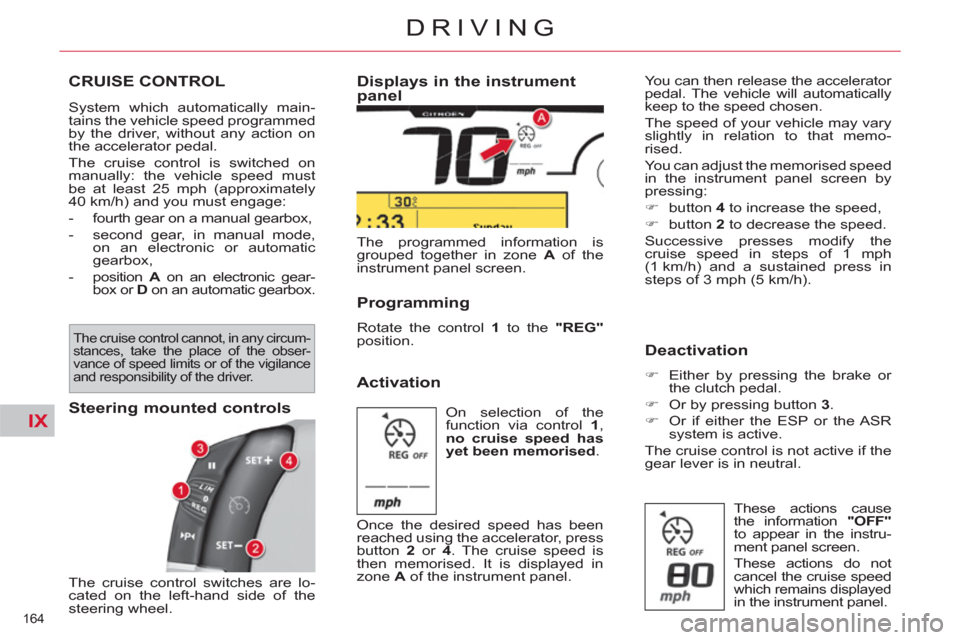
IX
164
DRIVING
CRUISE CONTROL
System which automatically main-
tains the vehicle speed programmed
by the driver, without any action on
the accelerator pedal.
The cruise control is switched on
manually: the vehicle speed must
be at least 25 mph (approximately
40 km/h) and you must engage:
- fourth gear on a manual gearbox,
- second gear, in manual mode,
on an electronic or automatic
gearbox,
- position A
on an electronic gear-
box or D
on an automatic gearbox.
Steering mounted controls
The cruise control switches are lo-
cated on the left-hand side of the
steering wheel. The programmed information is
grouped together in zone A
of the
instrument panel screen.
Displays in the instrument
panel
Activation
You can then release the accelerator
pedal. The vehicle will automatically
keep to the speed chosen.
The speed of your vehicle may vary
slightly in relation to that memo-
rised.
You can adjust the memorised speed
in the instrument panel screen by
pressing:
�)
button 4
to increase the speed,
�)
button 2
to decrease the speed.
Successive presses modify the
cruise speed in steps of 1 mph
(1 km/h) and a sustained press in
steps of 3 mph (5 km/h).
Deactivation
�)
Either by pressing the brake or
the clutch pedal.
�)
Or by pressing button 3
.
�)
Or if either the ESP or the ASR
system is active.
The cruise control is not active if the
gear lever is in neutral. On selection of the
function via control 1,
no cruise speed has
yet been memorised.
Programming
Rotate the control 1
to the "REG"
position.
Once the desired speed has been
reached using the accelerator, press
button 2
or 4
. The cruise speed is
then memorised. It is displayed in
zone A
of the instrument panel. These actions cause
the information "OFF"
to appear in the instru-
ment panel screen.
These actions do not
cancel the cruise speed
which remains displayed in the instrument panel.
The cruise control cannot, in any circum-
stances, take the place of the obser-
vance of speed limits or of the vigilance
and responsibility of the driver.
Page 179 of 352

X
177
CHECKS
PETROL ENGINES
The covers and caps provide access for checking the levels of the various fl uids and for replacing certain components.
1.
Power steering fl uid reservoir.
2.
Screenwash and headlamp
wash reservoir.
3.
Coolant header tank.
4.
Air fi lter.
5.
Brake fl uid reservoir.
6.
Battery/Fuses.
7.
Fusebox.
8.
Engine oil fi ller cap.
9.
Engine oil dipstick.
Page 180 of 352

X
178
CHECKS
*
According to engine.
DIESEL ENGINES
The covers and caps provide access for checking the levels of the various fl uids, for replacing certain components and
for priming the fuel system.
1.
Power steering fl uid reservoir.
2.
Screenwash and headlamp
wash reservoir.
3.
Coolant header tank
4.
Brake fl uid reservoir.
5.
Battery/Fuses.
6.
Fusebox.
7.
Air fi lter.
8.
Engine oil fi ller cap.
9.
Engine oil dipstick.
10.
Priming pump * .
11 .
Bleed screw * . As the Diesel fuel system
is pressurised, any work on
this system is prohibited.
Page 181 of 352

X
179
CHECKS
CHECKING LEVELS
Oil level
Oil specifi cation
The oil must be the correct grade
for your engine and conform to the
manufacturer's recommendations.
Brake fluid level
Changing the fl uid
Refer to the servicing booklet for
details of the interval for this opera-
tion.
Fluid specifi cation
The brake fl uid must conform to the
manufacturer’s recommendations
and meet the DOT4 standard.
The check is carried out either when the ignition is switched
on using the oil level indicator
on the instrument panel, or
using the dipstick.
This manual check will only be cor-
rect if the vehicle is on level ground
and the engine has been off for more
than 30 minutes.
It is normal to top up the oil lev-
el between two services (or oil
changes). CITROËN recommends
that you check the level, and top
up if necessary, every 3 000 miles
(5 000 kms). The brake fl uid level should
be close to the "MAX" mark.
If it is not, check the brake
pad wear.
In order to maintain the re-
liability of the engine and
emission control system,
the use of additives in the engine
oil is prohibited.
Take care when working
under the bonnet, as cer-
tain areas of the engine
may be extremely hot (risk
of burns).
Power steering fluid level
The power steering fl uid
level should be close to the
"MAX" mark. With the engine
cold, unscrew the cap to
check the level.
If a level drops signifi cantly, have
the corresponding system checked
by a CITROËN dealer or a qualifi ed
workshop.
Check all of these levels regularly
and top them up if necessary, unless
otherwise indicated.
Engine oil change
Refer to the servicing booklet for de-
tails of the interval for this operation. After topping up the oil, the check
when switching on the ignition with
the oil level indicator in the instru-
ment panel is not valid during the
30 minutes after topping up.
Page 184 of 352

X
182
CHECKS
Brake pads
Brake wear depends on
the style of driving, par-
ticularly in the case of ve-
hicles used in town, over
short distances. It may be
necessary to have the condition of
the brakes checked, even between
vehicle services.
Unless there is a leak in the circuit, a
drop in the brake fl uid level indicates
that the brake pads are worn.
Manual gearbox
The gearbox does not re-
quire any maintenance (no
oil change).
6-speed electronic
gearbox system
The gearbox does not re-
quire any maintenance (no
oil change).
Automatic gearbox
The gearbox does not re-
quire any maintenance (no
oil change).
Brake disc wear
For information on checking
brake disc wear, contact a
CITROËN dealer or a quali-
fi ed workshop.
Electric parking brake
This system does not require any
routine servicing. However, in the
event of a problem, have the system
checked by a CITROËN dealer or a
qualifi ed workshop.
For more information, see "Driving -
Electric parking brake - § Operating
faults". Refer to the servicing booklet for the
details of the level checking interval
for this component.
Refer to the servicing booklet for de-
tails of the checking interval for this
component.
Refer to the servicing booklet for de-
tails of the level checking interval for
this component.
Page 188 of 352

XI
186
PRACTICAL INFORMATION
CHANGING A WHEEL
Access to the tools
Depending on equipment, the tools
are to be found either in the com-
partment under the second-row pas-
senger footwells (the compartment
is opened by turning the screw a
quarter turn) or in the well under the
third-row left-hand seat.
1.
Tool for removing the central trim
on alloy wheels *
or
2.
Tool for removing the chrome
covers on the wheel bolts on al-
loy wheels *
3.
Centring guide *
4.
Wheelbrace
5.
Vehicle jack with integral handle
6.
Security bolt socket (located in
the glovebox) ** Switch on your hazard
warning lamps, ensure that
any passengers leave the
vehicle and fi nd a safe place to wait
away from traffi c (e.g. behind crash
barriers or on a grass verge).
Never get underneath the vehicle
if it is supported only by the jack;
use a stand.
The jack and the tools are specifi c
to your vehicle. Do not use for any
other purpose.
Do not to exceed a speed of 50 mph
(80 km/h) on your spare wheel.
Have the original wheel repaired
and refi tted as soon as possible.
7.
Short extension for C4 Picasso
8.
Long extension for Grand C4 Picasso
(located in the well under the right
hand third row seat)
9.
Two chocks, provided for changing
a wheel or for other uses on the
vehicle (such as releasing the electric
parking brake)
10.
Parking brake release tool (electric
parking brake)
11 .
Removable towing eye
*
With alloy wheels only.
** With security bolts only.